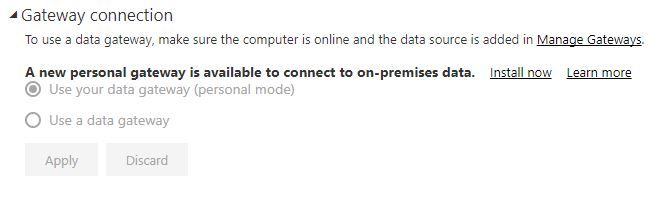- Power BI forums
- Updates
- News & Announcements
- Get Help with Power BI
- Desktop
- Service
- Report Server
- Power Query
- Mobile Apps
- Developer
- DAX Commands and Tips
- Custom Visuals Development Discussion
- Health and Life Sciences
- Power BI Spanish forums
- Translated Spanish Desktop
- Power Platform Integration - Better Together!
- Power Platform Integrations (Read-only)
- Power Platform and Dynamics 365 Integrations (Read-only)
- Training and Consulting
- Instructor Led Training
- Dashboard in a Day for Women, by Women
- Galleries
- Community Connections & How-To Videos
- COVID-19 Data Stories Gallery
- Themes Gallery
- Data Stories Gallery
- R Script Showcase
- Webinars and Video Gallery
- Quick Measures Gallery
- 2021 MSBizAppsSummit Gallery
- 2020 MSBizAppsSummit Gallery
- 2019 MSBizAppsSummit Gallery
- Events
- Ideas
- Custom Visuals Ideas
- Issues
- Issues
- Events
- Upcoming Events
- Community Blog
- Power BI Community Blog
- Custom Visuals Community Blog
- Community Support
- Community Accounts & Registration
- Using the Community
- Community Feedback
Register now to learn Fabric in free live sessions led by the best Microsoft experts. From Apr 16 to May 9, in English and Spanish.
- Power BI forums
- Forums
- Get Help with Power BI
- Power Query
- On-premises data gateway (personal mode) Key Error
- Subscribe to RSS Feed
- Mark Topic as New
- Mark Topic as Read
- Float this Topic for Current User
- Bookmark
- Subscribe
- Printer Friendly Page
- Mark as New
- Bookmark
- Subscribe
- Mute
- Subscribe to RSS Feed
- Permalink
- Report Inappropriate Content
On-premises data gateway (personal mode) Key Error
Hey all,
I am moving from a Personal Gateway to the new On-Prem data gateway (personal mode). When I try to sign in, I get the following error message:
"Error generating an asymmetric key. Key not valid for use in specified state"
This is a VM with Windows Server 2008 R2 Enterprise 64-Bit.
The error is followed by this string of info:
Server stack trace:
at System.ServiceModel.Channels.ServiceChannel.ThrowIfFaultUnderstood(Message reply, MessageFault fault, String action, MessageVersion version, FaultConverter faultConverter)
at System.ServiceModel.Channels.ServiceChannel.HandleReply(ProxyOperationRuntime operation, ProxyRpc& rpc)
at System.ServiceModel.Channels.ServiceChannel.Call(String action, Boolean oneway, ProxyOperationRuntime operation, Object[] ins, Object[] outs, TimeSpan timeout)
at System.ServiceModel.Channels.ServiceChannelProxy.InvokeService(IMethodCallMessage methodCall, ProxyOperationRuntime operation)
at System.ServiceModel.Channels.ServiceChannelProxy.Invoke(IMessage message)
Exception rethrown at [0]:
at System.Runtime.Remoting.Proxies.RealProxy.HandleReturnMessage(IMessage reqMsg, IMessage retMsg)
at System.Runtime.Remoting.Proxies.RealProxy.PrivateInvoke(MessageData& msgData, Int32 type)
at Microsoft.PowerBI.DataMovement.Pipeline.InternalContracts.IGatewayConfigurationService.GenerateAsymmetricKey()
at Microsoft.PowerBI.DataMovement.Pipeline.GatewayClient.GatewayConfigurationClient.GenerateAsymmetricKey()An ExceptionDetail, likely created by IncludeExceptionDetailInFaults=true, whose value is:
System.Security.Cryptography.CryptographicException: Key not valid for use in specified state.
at System.Security.Cryptography.Utils.CreateProvHandle(CspParameters parameters, Boolean randomKeyContainer)
at System.Security.Cryptography.Utils.GetKeyPairHelper(CspAlgorithmType keyType, CspParameters parameters, Boolean randomKeyContainer, Int32 dwKeySize, SafeProvHandle& safeProvHandle, SafeKeyHandle& safeKeyHandle)
at System.Security.Cryptography.RSACryptoServiceProvider.GetKeyPair()
at Microsoft.PowerBI.DataMovement.CommonUtilities.AsymmetricKeyEncryptionHelper.ProduceAsymmetricKey(String containerName, Boolean cleanUpOldKeys)
at Microsoft.PowerBI.DataMovement.Pipeline.Common.Diagnostics.PipelineTelemetryService.ExecuteInActivity[T](PipelineActivityType pipelineActivityType, Func`1 action)
at SyncInvokeGenerateAsymmetricKey(Object , Object[] , Object[] )
at System.ServiceModel.Dispatcher.SyncMethodInvoker.Invoke(Object instance, Object[] inputs, Object[]& outputs)
at System.ServiceModel.Dispatcher.DispatchOperationRuntime.InvokeBegin(MessageRpc& rpc)
at System.ServiceModel.Dispatcher.ImmutableDispatchRuntime.ProcessMessage5(MessageRpc& rpc)
at System.ServiceModel.Dispatcher.ImmutableDispatchRuntime.ProcessMessage31(MessageRpc& rpc)
at System.ServiceModel.Dispatcher.MessageRpc.Process(Boolean isOperationContextSet)
Solved! Go to Solution.
- Mark as New
- Bookmark
- Subscribe
- Mute
- Subscribe to RSS Feed
- Permalink
- Report Inappropriate Content
Hey Atish,
Interesting timing on this, as I was able to get a workaround yesterday. In order to make the personal gateway work, I set up a new virtual machine that was on Windows Server 2012 R2 Standard. (I had to setup a new machine because the client owns the other older machine and didn't want to upgrade). The Gateway (Personal Mode) is running like a gem on this new machine, which may mean there is a problem with running it on Windows Server 2008 R2 Enterprise
What are the specs of the machine you're trying to run this on?
- Mark as New
- Bookmark
- Subscribe
- Mute
- Subscribe to RSS Feed
- Permalink
- Report Inappropriate Content
@CFOChrisH Hi, i need your help. it's been a week stuck on it. having error "Failed to decrypt data: Key not valid for use in specified state".
let me brief you about my scenario, I'm using enterprise gateway. all data sources is working fine in which i use data import method. but when i use Direct Query method it's giving me this error "Failed to decrypt data: Key not valid for use in specified state". Pls help me.
Awaiting for your response. will be thankfull to you.
- Mark as New
- Bookmark
- Subscribe
- Mute
- Subscribe to RSS Feed
- Permalink
- Report Inappropriate Content
I'm getting the same issue. is there a solution for this problem?
- Mark as New
- Bookmark
- Subscribe
- Mute
- Subscribe to RSS Feed
- Permalink
- Report Inappropriate Content
Hi All,
We are also getting this error for the last few days.
Error generating an asymmetric key.
Key not valid for use in specified state.
Server stack trace:
at System.ServiceModel.Channels.ServiceChannel.ThrowIfFaultUnderstood(Message reply, MessageFault fault, String action, MessageVersion version, FaultConverter faultConverter)
at System.ServiceModel.Channels.ServiceChannel.HandleReply(ProxyOperationRuntime operation, ProxyRpc& rpc)
at System.ServiceModel.Channels.ServiceChannel.Call(String action, Boolean oneway, ProxyOperationRuntime operation, Object[] ins, Object[] outs, TimeSpan timeout)
at System.ServiceModel.Channels.ServiceChannelProxy.InvokeService(IMethodCallMessage methodCall, ProxyOperationRuntime operation)
at System.ServiceModel.Channels.ServiceChannelProxy.Invoke(IMessage message)
Exception rethrown at [0]:
at System.Runtime.Remoting.Proxies.RealProxy.HandleReturnMessage(IMessage reqMsg, IMessage retMsg)
at System.Runtime.Remoting.Proxies.RealProxy.PrivateInvoke(MessageData& msgData, Int32 type)
at Microsoft.PowerBI.DataMovement.Pipeline.InternalContracts.IGatewayConfigurationService.GenerateAsymmetricKey()
at Microsoft.PowerBI.DataMovement.Pipeline.GatewayClient.GatewayConfigurationClient.GenerateAsymmetricKey()An ExceptionDetail, likely created by IncludeExceptionDetailInFaults=true, whose value is:
System.Security.Cryptography.CryptographicException: Key not valid for use in specified state.
at System.Security.Cryptography.Utils.CreateProvHandle(CspParameters parameters, Boolean randomKeyContainer)
at System.Security.Cryptography.Utils.GetKeyPairHelper(CspAlgorithmType keyType, CspParameters parameters, Boolean randomKeyContainer, Int32 dwKeySize, SafeProvHandle& safeProvHandle, SafeKeyHandle& safeKeyHandle)
at System.Security.Cryptography.RSACryptoServiceProvider.GetKeyPair()
at Microsoft.PowerBI.DataMovement.CommonUtilities.AsymmetricKeyEncryptionHelper.ProduceAsymmetricKey(String containerName, Boolean cleanUpOldKeys)
at Microsoft.PowerBI.DataMovement.Pipeline.Common.Diagnostics.PipelineTelemetryService.ExecuteInActivity[T](PipelineActivityType pipelineActivityType, Func`1 action)
at SyncInvokeGenerateAsymmetricKey(Object , Object[] , Object[] )
at System.ServiceModel.Dispatcher.SyncMethodInvoker.Invoke(Object instance, Object[] inputs, Object[]& outputs)
at System.ServiceModel.Dispatcher.DispatchOperationRuntime.InvokeBegin(MessageRpc& rpc)
at System.ServiceModel.Dispatcher.ImmutableDispatchRuntime.ProcessMessage5(MessageRpc& rpc)
at System.ServiceModel.Dispatcher.ImmutableDispatchRuntime.ProcessMessage31(MessageRpc& rpc)
at System.ServiceModel.Dispatcher.MessageRpc.Process(Boolean isOperationContextSet)
Any solution to this
Thanks
- Mark as New
- Bookmark
- Subscribe
- Mute
- Subscribe to RSS Feed
- Permalink
- Report Inappropriate Content
Hey Atish,
Interesting timing on this, as I was able to get a workaround yesterday. In order to make the personal gateway work, I set up a new virtual machine that was on Windows Server 2012 R2 Standard. (I had to setup a new machine because the client owns the other older machine and didn't want to upgrade). The Gateway (Personal Mode) is running like a gem on this new machine, which may mean there is a problem with running it on Windows Server 2008 R2 Enterprise
What are the specs of the machine you're trying to run this on?
- Mark as New
- Bookmark
- Subscribe
- Mute
- Subscribe to RSS Feed
- Permalink
- Report Inappropriate Content
Hi,
Am not using VM, am using in normal machine which is Windows 10.
Regards,
Suresh Pantra.
- Mark as New
- Bookmark
- Subscribe
- Mute
- Subscribe to RSS Feed
- Permalink
- Report Inappropriate Content
I'm getting the same issue and installing a virtual machine is a little outside of my abilities (or admin credentials...). Is there another workaround?
- Mark as New
- Bookmark
- Subscribe
- Mute
- Subscribe to RSS Feed
- Permalink
- Report Inappropriate Content
Thanks CFOChrisH,
I installed the Gateway in a different VM and it is working fine there 🙂
- Mark as New
- Bookmark
- Subscribe
- Mute
- Subscribe to RSS Feed
- Permalink
- Report Inappropriate Content
Update: I tried to just use the full version of the on-premises data gateway, but then when I go to the Service, it says that I must use the personal mode, and will not allow me to use the enterprise. See screen shot below:
- Mark as New
- Bookmark
- Subscribe
- Mute
- Subscribe to RSS Feed
- Permalink
- Report Inappropriate Content
@CFOChrisH,
What data sources are contained in your dataset? You would need to add all the data sources of your dataset under the registered enterprise gateway, then you will be able to use enterprise gateway to refresh the dataset. However, please note that if your dataset contains on-premises data sources and online data sources that use OAuth type authentication, you would need to use personal gateway to refresh the dataset.
Besides, if you create reports in Power BI Desktop, you can go to File -> Options and settings ->Data source settings to check data sources, please post a screenshot about the data sources.
Regards,
Lydia
If this post helps, then please consider Accept it as the solution to help the other members find it more quickly.
- Mark as New
- Bookmark
- Subscribe
- Mute
- Subscribe to RSS Feed
- Permalink
- Report Inappropriate Content
Hey Lydia,
Sorry for my delay in responding. I've beenable to get all of my data sources except Facebook reconnected through the Enterprise gateway. Why is the OAuth not supported with the enterprise? I can't use the personal Gateway as I continue to have the issues mentioned in the original post.
- Mark as New
- Bookmark
- Subscribe
- Mute
- Subscribe to RSS Feed
- Permalink
- Report Inappropriate Content
@CFOChrisH,
The team is working on the feature that add OAuth type auth in Enterprise gateway. In your scenario, you can split the Facebook data source and other dta sources into different PBIX files, then publish the PBIX files to Power BI Service. The dataset that contains only Facebook data source doesn't require gatewat to refresh.
Besides, do you install the latest version of on-premise gateway(personal mode)?
Regards,
Lydia
If this post helps, then please consider Accept it as the solution to help the other members find it more quickly.
- Mark as New
- Bookmark
- Subscribe
- Mute
- Subscribe to RSS Feed
- Permalink
- Report Inappropriate Content
I attempt to dowload and install the latest version of the On-premises data gateway (personal mode), but I keep getting the key error, as mentioned in the first post in this thread.
Helpful resources

Microsoft Fabric Learn Together
Covering the world! 9:00-10:30 AM Sydney, 4:00-5:30 PM CET (Paris/Berlin), 7:00-8:30 PM Mexico City

Power BI Monthly Update - April 2024
Check out the April 2024 Power BI update to learn about new features.