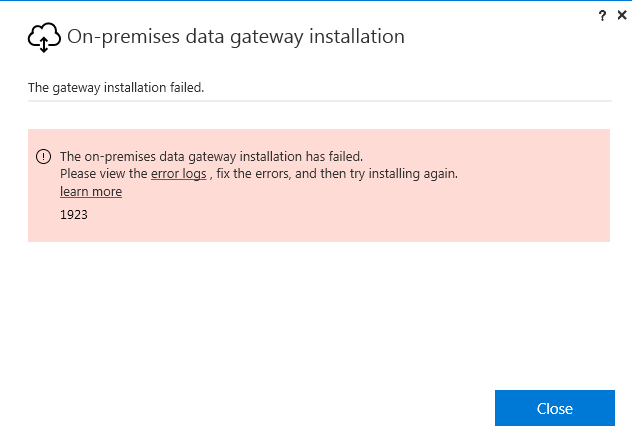- Power BI forums
- Updates
- News & Announcements
- Get Help with Power BI
- Desktop
- Service
- Report Server
- Power Query
- Mobile Apps
- Developer
- DAX Commands and Tips
- Custom Visuals Development Discussion
- Health and Life Sciences
- Power BI Spanish forums
- Translated Spanish Desktop
- Power Platform Integration - Better Together!
- Power Platform Integrations (Read-only)
- Power Platform and Dynamics 365 Integrations (Read-only)
- Training and Consulting
- Instructor Led Training
- Dashboard in a Day for Women, by Women
- Galleries
- Community Connections & How-To Videos
- COVID-19 Data Stories Gallery
- Themes Gallery
- Data Stories Gallery
- R Script Showcase
- Webinars and Video Gallery
- Quick Measures Gallery
- 2021 MSBizAppsSummit Gallery
- 2020 MSBizAppsSummit Gallery
- 2019 MSBizAppsSummit Gallery
- Events
- Ideas
- Custom Visuals Ideas
- Issues
- Issues
- Events
- Upcoming Events
- Community Blog
- Power BI Community Blog
- Custom Visuals Community Blog
- Community Support
- Community Accounts & Registration
- Using the Community
- Community Feedback
Register now to learn Fabric in free live sessions led by the best Microsoft experts. From Apr 16 to May 9, in English and Spanish.
- Power BI forums
- Forums
- Get Help with Power BI
- Power Query
- Re: On-premises Gateway Installation Error
- Subscribe to RSS Feed
- Mark Topic as New
- Mark Topic as Read
- Float this Topic for Current User
- Bookmark
- Subscribe
- Printer Friendly Page
- Mark as New
- Bookmark
- Subscribe
- Mute
- Subscribe to RSS Feed
- Permalink
- Report Inappropriate Content
On-premises Gateway Installation Error
I am having trouble installing the On-premises Gateway on Windows Server 2008 SP2 and Framework 4.5. I am running the installation as Admin, but getting a generic error message.
The failure message from the error log is below. All searches for EgwComponents failues have just talked about running as Admin. Any ideas would be greatly appreciated.
. . . MSI (s) (7C:E8) [13:58:12:928]: Note: 1: 1708 MSI (s) (7C:E8) [13:58:12:928]: Product: EgwComponents -- Installation failed. MSI (s) (7C:E8) [13:58:12:928]: Windows Installer installed the product. Product Name: EgwComponents. Product Version: 1.15.6170.1. Product Language: 1033. Installation success or error status: 1603. MSI (s) (7C:E8) [13:58:12:931]: Deferring clean up of packages/files, if any exist MSI (s) (7C:E8) [13:58:12:931]: MainEngineThread is returning 1603 MSI (s) (7C:88) [13:58:12:931]: RESTART MANAGER: Session closed. MSI (s) (7C:88) [13:58:12:931]: No System Restore sequence number for this installation. === Logging stopped: 1/10/2017 13:58:12 === MSI (s) (7C:88) [13:58:12:932]: User policy value 'DisableRollback' is 0 MSI (s) (7C:88) [13:58:12:932]: Machine policy value 'DisableRollback' is 0 MSI (s) (7C:88) [13:58:12:932]: Incrementing counter to disable shutdown. Counter after increment: 0 MSI (s) (7C:88) [13:58:12:932]: Note: 1: 1402 2: HKEY_LOCAL_MACHINE\Software\Microsoft\Windows\CurrentVersion\Installer\Rollback\Scripts 3: 2 MSI (s) (7C:88) [13:58:12:933]: Note: 1: 1402 2: HKEY_LOCAL_MACHINE\Software\Microsoft\Windows\CurrentVersion\Installer\Rollback\Scripts 3: 2 MSI (s) (7C:88) [13:58:12:933]: Decrementing counter to disable shutdown. If counter >= 0, shutdown will be denied. Counter after decrement: -1 MSI (s) (7C:88) [13:58:12:933]: Restoring environment variables MSI (s) (7C:88) [13:58:12:935]: Destroying RemoteAPI object. MSI (s) (7C:A4) [13:58:12:935]: Custom Action Manager thread ending. MSI (c) (70:E0) [13:58:12:938]: Decrementing counter to disable shutdown. If counter >= 0, shutdown will be denied. Counter after decrement: -1 MSI (c) (70:E0) [13:58:12:938]: MainEngineThread is returning 1603
- Mark as New
- Bookmark
- Subscribe
- Mute
- Subscribe to RSS Feed
- Permalink
- Report Inappropriate Content
I've been experiencing the exact same problem when trying to install and have tried the run as an Administrator and keep getting the error and the installation doesn't finish.
- Mark as New
- Bookmark
- Subscribe
- Mute
- Subscribe to RSS Feed
- Permalink
- Report Inappropriate Content
I had the same 1603 error.
You may want to right click the file Gateway Install.exe and choose "Run as Administrator". I am admin on my computer, however I did choose "Run as Administrator", it ran and asked me during a trouble-shooting step if I wanted to choose "Compatibility" for Windows XP (Service Pack 2). It worked.
My operating system is Windows 7 Professional, Service Pack 1.
- Mark as New
- Bookmark
- Subscribe
- Mute
- Subscribe to RSS Feed
- Permalink
- Report Inappropriate Content
Run as admin resloved my problem.
- Mark as New
- Bookmark
- Subscribe
- Mute
- Subscribe to RSS Feed
- Permalink
- Report Inappropriate Content
@delta Looks like a perms issue. Looking up the 1603 error leads me to this support page. Check the things outlined there to see if that resolves your issue.
Looking for more Power BI tips, tricks & tools? Check out PowerBI.tips the site I co-own with Mike Carlo. Also, if you are near SE WI? Join our PUG Milwaukee Brew City PUG
- Mark as New
- Bookmark
- Subscribe
- Mute
- Subscribe to RSS Feed
- Permalink
- Report Inappropriate Content
Thanks for the quick reply Eno. However, none of the items in the cause list apply to our situation.
I forgot to mention in my first post that this is a fresh install. Neither Gateway or Power BI has ever been installed on this machine.
- Mark as New
- Bookmark
- Subscribe
- Mute
- Subscribe to RSS Feed
- Permalink
- Report Inappropriate Content
@delta hmm. Can't say for sure, here is another scenerio to look into (Different product, but seemed to apply) It's not necessarily a "Power BI" thing, it seems that its an environmental issue that is killing the install of a new service.
Looking for more Power BI tips, tricks & tools? Check out PowerBI.tips the site I co-own with Mike Carlo. Also, if you are near SE WI? Join our PUG Milwaukee Brew City PUG
- Mark as New
- Bookmark
- Subscribe
- Mute
- Subscribe to RSS Feed
- Permalink
- Report Inappropriate Content
Thank you Eno for trying to help. I ran multiple repairs and Windows Updates on the server hoping to fix whatever was wrong with the installer. Nothing gets it past that errror.
I've given up trying to install it on 2008 and moved it to 2016. That server didn't give me an error.
- Mark as New
- Bookmark
- Subscribe
- Mute
- Subscribe to RSS Feed
- Permalink
- Report Inappropriate Content
Hi @delta,
From your description, the issue should be related to machine specific. You can create a support ticket to get dedicated if you want.
Best Regards,
Qiuyun Yu
If this post helps, then please consider Accept it as the solution to help the other members find it more quickly.
Helpful resources

Microsoft Fabric Learn Together
Covering the world! 9:00-10:30 AM Sydney, 4:00-5:30 PM CET (Paris/Berlin), 7:00-8:30 PM Mexico City

Power BI Monthly Update - April 2024
Check out the April 2024 Power BI update to learn about new features.