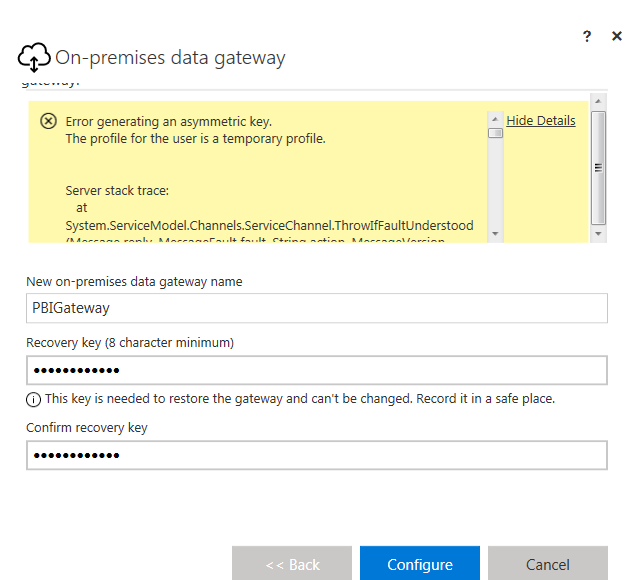- Power BI forums
- Updates
- News & Announcements
- Get Help with Power BI
- Desktop
- Service
- Report Server
- Power Query
- Mobile Apps
- Developer
- DAX Commands and Tips
- Custom Visuals Development Discussion
- Health and Life Sciences
- Power BI Spanish forums
- Translated Spanish Desktop
- Power Platform Integration - Better Together!
- Power Platform Integrations (Read-only)
- Power Platform and Dynamics 365 Integrations (Read-only)
- Training and Consulting
- Instructor Led Training
- Dashboard in a Day for Women, by Women
- Galleries
- Community Connections & How-To Videos
- COVID-19 Data Stories Gallery
- Themes Gallery
- Data Stories Gallery
- R Script Showcase
- Webinars and Video Gallery
- Quick Measures Gallery
- 2021 MSBizAppsSummit Gallery
- 2020 MSBizAppsSummit Gallery
- 2019 MSBizAppsSummit Gallery
- Events
- Ideas
- Custom Visuals Ideas
- Issues
- Issues
- Events
- Upcoming Events
- Community Blog
- Power BI Community Blog
- Custom Visuals Community Blog
- Community Support
- Community Accounts & Registration
- Using the Community
- Community Feedback
Register now to learn Fabric in free live sessions led by the best Microsoft experts. From Apr 16 to May 9, in English and Spanish.
- Power BI forums
- Forums
- Get Help with Power BI
- Power Query
- Re: On premises Data Gateway registration fails -...
- Subscribe to RSS Feed
- Mark Topic as New
- Mark Topic as Read
- Float this Topic for Current User
- Bookmark
- Subscribe
- Printer Friendly Page
- Mark as New
- Bookmark
- Subscribe
- Mute
- Subscribe to RSS Feed
- Permalink
- Report Inappropriate Content
On premises Data Gateway registration fails - "Profile for the user is a temporary profile"
Hi,
Just installed the On Premises Gateway for PBI and the follwing error occurs when trying to register. The installation has been successful. Please find snapshot attached.
Error generating an asymmetric key. The profile for the user is a temporary profile. Server stack trace: at System.ServiceModel.Channels.ServiceChannel.ThrowIfFaultUnderstood(Message reply, MessageFault fault, String action, MessageVersion version, FaultConverter faultConverter) at System.ServiceModel.Channels.ServiceChannel.HandleReply(ProxyOperationRuntime operation, ProxyRpc& rpc) at System.ServiceModel.Channels.ServiceChannel.Call(String action, Boolean oneway, ProxyOperationRuntime operation, Object[] ins, Object[] outs, TimeSpan timeout) at System.ServiceModel.Channels.ServiceChannelProxy.InvokeService(IMethodCallMessage methodCall, ProxyOperationRuntime operation) at System.ServiceModel.Channels.ServiceChannelProxy.Invoke(IMessage message) Exception rethrown at [0]: at System.Runtime.Remoting.Proxies.RealProxy.HandleReturnMessage(IMessage reqMsg, IMessage retMsg) at System.Runtime.Remoting.Proxies.RealProxy.PrivateInvoke(MessageData& msgData, Int32 type) at Microsoft.PowerBI.DataMovement.Pipeline.InternalContracts.IGatewayConfigurationService.GenerateAsymmetricKey() at Microsoft.PowerBI.DataMovement.Pipeline.GatewayClient.GatewayConfigurationClient.GenerateAsymmetricKey()An ExceptionDetail, likely created by IncludeExceptionDetailInFaults=true, whose value is: System.Security.Cryptography.CryptographicException: The profile for the user is a temporary profile. at System.Security.Cryptography.Utils.CreateProvHandle(CspParameters parameters, Boolean randomKeyContainer) at System.Security.Cryptography.Utils.GetKeyPairHelper(CspAlgorithmType keyType, CspParameters parameters, Boolean randomKeyContainer, Int32 dwKeySize, SafeProvHandle& safeProvHandle, SafeKeyHandle& safeKeyHandle) at System.Security.Cryptography.RSACryptoServiceProvider.GetKeyPair() at System.Security.Cryptography.RSACryptoServiceProvider..ctor(Int32 dwKeySize, CspParameters parameters, Boolean useDefaultKeySize) at Microsoft.PowerBI.DataMovement.CommonUtilities.AsymmetricKeyEncryptionHelper.ProduceAsymmetricKey(String containerName) at Microsoft.PowerBI.DataMovement.Pipeline.Common.Diagnostics.PipelineTelemetryService.ExecuteInActivity[T](PipelineActivityType pipelineActivityType, Func`1 action) at SyncInvokeGenerateAsymmetricKey(Object , Object[] , Object[] ) at System.ServiceModel.Dispatcher.SyncMethodInvoker.Invoke(Object instance, Object[] inputs, Object[]& outputs) at System.ServiceModel.Dispatcher.DispatchOperationRuntime.InvokeBegin(MessageRpc& rpc) at System.ServiceModel.Dispatcher.ImmutableDispatchRuntime.ProcessMessage5(MessageRpc& rpc) at System.ServiceModel.Dispatcher.ImmutableDispatchRuntime.ProcessMessage11(MessageRpc& rpc) at System.ServiceModel.Dispatcher.MessageRpc.Process(Boolean isOperationContextSet)
Any support will be greatly appreciated.
Thank you,
Deepthi.
Solved! Go to Solution.
- Mark as New
- Bookmark
- Subscribe
- Mute
- Subscribe to RSS Feed
- Permalink
- Report Inappropriate Content
Hi @Deepthi,
Based on my research, the issue can be caused by that PBIEgwService user was not being installed properly, you can try to delete the User folder and the registry keys for this user and reattempted the install. Please refer to this similar thread: Problems installing both gateways.
Also you can try to change the logon user for Service "On-premises data gateway service" (PBIEgwService) to "Local System Account. Please see eliezer 's reply in this thread: Power BI Gateway - Enterprise - Error generating an asymmetric key.
Best Regards,
Qiuyun Yu
If this post helps, then please consider Accept it as the solution to help the other members find it more quickly.
- Mark as New
- Bookmark
- Subscribe
- Mute
- Subscribe to RSS Feed
- Permalink
- Report Inappropriate Content
Hi @Deepthi,
How about the result after try my suggestions? If you have any question, please feel free to ask.
Best Regards,
Qiuyun Yu
If this post helps, then please consider Accept it as the solution to help the other members find it more quickly.
- Mark as New
- Bookmark
- Subscribe
- Mute
- Subscribe to RSS Feed
- Permalink
- Report Inappropriate Content
okey dokey...
in my case it was due to inappropriate Uninstallation....
when you install the Gateway, it creates a user profile called “PBIEgwService” in “C:\Users”.
When you uninstall the gateway to replace it with the latest version, you gonna make sure that
- All related folders are deleted. (“C:\Program Files\On-premises data gateway”)
- most improtantly, the PBIEgwService user profile entry in windows registry is also deleted. Here is where I spent 4 hours to figure out where the entry sits. The registry entry for gateway user profile to be located at “[HKEY_LOCAL_MACHINE\SOFTWARE\Microsoft\Windows NT\CurrentVersion\ProfileList\S-1-5-80-1835761534-3291552707-3889884660-1303793167-3990676079]”
Windows Registry Editor Version 5.00 [HKEY_LOCAL_MACHINE\SOFTWARE\Microsoft\Windows NT\CurrentVersion\ProfileList\S-1-5-80-1835761534-3291552707-3889884660-1303793167-3990676079] "ProfileImagePath"=hex(2):43,00,3a,00,5c,00,55,00,73,00,65,00,72,00,73,00,5c,\ 00,50,00,42,00,49,00,45,00,67,00,77,00,53,00,65,00,72,00,76,00,69,00,63,00,\ 65,00,00,00 "Flags"=dword:00000000 "State"=dword:00000204 "Sid"=hex:01,06,00,00,00,00,00,05,50,00,00,00,7e,7f,6b,6d,c3,1b,31,c4,f4,ed,da,\ e7,0f,4e,b6,4d,6f,e2,dc,ed "ProfileAttemptedProfileDownloadTimeLow"=dword:00000000 "ProfileAttemptedProfileDownloadTimeHigh"=dword:00000000 "ProfileLoadTimeLow"=dword:00000000 "ProfileLoadTimeHigh"=dword:00000000 "RefCount"=dword:00000001
If this entry remains in registry once you uninstalled the software, it prevents the new installation from createing the “PBIEgwService” user profile; instead it will create a TEMP user profile which will not necessarily have permission to connect to the Internet on the server to talk to PowerBI Services. Hence, not allowing you to config your gateway.
delete this entry, re-start the machine, then try to install the package and it should be all good ![]()
- Mark as New
- Bookmark
- Subscribe
- Mute
- Subscribe to RSS Feed
- Permalink
- Report Inappropriate Content
Hi @Deepthi,
Based on my research, the issue can be caused by that PBIEgwService user was not being installed properly, you can try to delete the User folder and the registry keys for this user and reattempted the install. Please refer to this similar thread: Problems installing both gateways.
Also you can try to change the logon user for Service "On-premises data gateway service" (PBIEgwService) to "Local System Account. Please see eliezer 's reply in this thread: Power BI Gateway - Enterprise - Error generating an asymmetric key.
Best Regards,
Qiuyun Yu
If this post helps, then please consider Accept it as the solution to help the other members find it more quickly.
- Mark as New
- Bookmark
- Subscribe
- Mute
- Subscribe to RSS Feed
- Permalink
- Report Inappropriate Content
Thanks Qiuyun, i will give it a go .
- Mark as New
- Bookmark
- Subscribe
- Mute
- Subscribe to RSS Feed
- Permalink
- Report Inappropriate Content
Hi @Deepthi,
How about the result after try my suggestions? If you have any question, please feel free to ask.
Best Regards,
Qiuyun Yu
If this post helps, then please consider Accept it as the solution to help the other members find it more quickly.
- Mark as New
- Bookmark
- Subscribe
- Mute
- Subscribe to RSS Feed
- Permalink
- Report Inappropriate Content
Hi Qiuyun,
Thanks a ton for your help and sorry for not responding earlier.
Of the 2 solutions you provided, eliezer's did the trick.
"Change the logon user for Service "On-premises data gateway service" (PBIEgwService) to "Local System Account"
I have marked you Post as solution. Bril 🙂 Cheers !
Deepthi
- Mark as New
- Bookmark
- Subscribe
- Mute
- Subscribe to RSS Feed
- Permalink
- Report Inappropriate Content
This worked for me as well, thanks so much! You saved the day. 🙂
"Change the logon user for Service "On-premises data gateway service" (PBIEgwService) to "Local System Account"
Helpful resources

Microsoft Fabric Learn Together
Covering the world! 9:00-10:30 AM Sydney, 4:00-5:30 PM CET (Paris/Berlin), 7:00-8:30 PM Mexico City

Power BI Monthly Update - April 2024
Check out the April 2024 Power BI update to learn about new features.