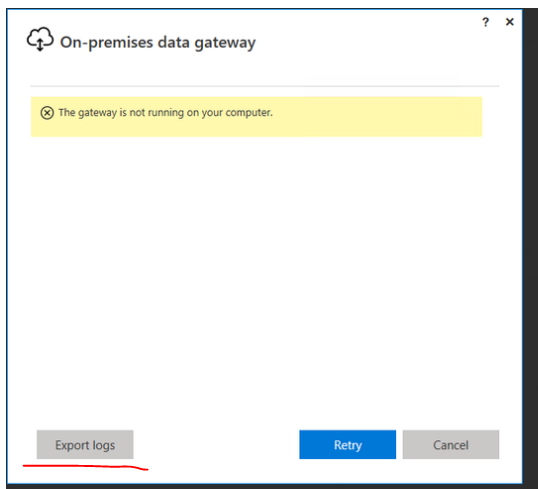- Power BI forums
- Updates
- News & Announcements
- Get Help with Power BI
- Desktop
- Service
- Report Server
- Power Query
- Mobile Apps
- Developer
- DAX Commands and Tips
- Custom Visuals Development Discussion
- Health and Life Sciences
- Power BI Spanish forums
- Translated Spanish Desktop
- Power Platform Integration - Better Together!
- Power Platform Integrations (Read-only)
- Power Platform and Dynamics 365 Integrations (Read-only)
- Training and Consulting
- Instructor Led Training
- Dashboard in a Day for Women, by Women
- Galleries
- Community Connections & How-To Videos
- COVID-19 Data Stories Gallery
- Themes Gallery
- Data Stories Gallery
- R Script Showcase
- Webinars and Video Gallery
- Quick Measures Gallery
- 2021 MSBizAppsSummit Gallery
- 2020 MSBizAppsSummit Gallery
- 2019 MSBizAppsSummit Gallery
- Events
- Ideas
- Custom Visuals Ideas
- Issues
- Issues
- Events
- Upcoming Events
- Community Blog
- Power BI Community Blog
- Custom Visuals Community Blog
- Community Support
- Community Accounts & Registration
- Using the Community
- Community Feedback
Register now to learn Fabric in free live sessions led by the best Microsoft experts. From Apr 16 to May 9, in English and Spanish.
- Power BI forums
- Forums
- Get Help with Power BI
- Power Query
- Re: On Premises Date Gateway Problem
- Subscribe to RSS Feed
- Mark Topic as New
- Mark Topic as Read
- Float this Topic for Current User
- Bookmark
- Subscribe
- Printer Friendly Page
- Mark as New
- Bookmark
- Subscribe
- Mute
- Subscribe to RSS Feed
- Permalink
- Report Inappropriate Content
On Premises Date Gateway Problem
I am recently taking over the administration of our PBI On Premise Gateway on our server for a new job.
The gateway was originally setup by a different user but I am unable to access it from the Gateway application.
- "The gateway is not running on your computer"
This is confusing me as it is definitely installed on this particular server as I can see the service running.
The other user who set it up is also able to access it from his logon, however it is my responsibility now to take it over.
Have you encountered this problem before?
I would appreciate any advise on this matter.
Thanks
Chris
- Mark as New
- Bookmark
- Subscribe
- Mute
- Subscribe to RSS Feed
- Permalink
- Report Inappropriate Content
@cw87,
How do you take over the administration of the gateway?
You are added as an administrator of the configured gateway in Power BI Service by the user who set gateway up, right? If so, you can directly add data sources within the gateway in Power BI Service. Why do you want to access the gateway from its application?
Regards,
Lydia
If this post helps, then please consider Accept it as the solution to help the other members find it more quickly.
- Mark as New
- Bookmark
- Subscribe
- Mute
- Subscribe to RSS Feed
- Permalink
- Report Inappropriate Content
Mainly because it is another way to check the operation of the gateway, from the Power BI service but also from the configuration on the server itself.
I will also be in charge of updating the gateway from the server so I want to know why it does not show up for my admin account.
Chris
- Mark as New
- Bookmark
- Subscribe
- Mute
- Subscribe to RSS Feed
- Permalink
- Report Inappropriate Content
@cw87,
Could you please describe more details about that how you take over the administration of the gateway? You can post screenshot here.
Based on my test, when adding my colleague as the admin of the gateway I have configure, she is able to update the gateway in the server that install gateway.
Regards,
Lydia
If this post helps, then please consider Accept it as the solution to help the other members find it more quickly.
- Mark as New
- Bookmark
- Subscribe
- Mute
- Subscribe to RSS Feed
- Permalink
- Report Inappropriate Content
Hi Lydia, I mean I am in charge of the database server that is hosting the PBI Data Gateway now. I need to do a Gateway software update on this server but I am unable to locate it through the PBI Gateway Configuration software:
The gateway is operational (I can see this through the PBI Online Service ("Manage Gateways") and I can see the service running on the server itself:
Do you understand what I mean?
Thanks again,
Chris
- Mark as New
- Bookmark
- Subscribe
- Mute
- Subscribe to RSS Feed
- Permalink
- Report Inappropriate Content
@cw87,
Restart gateway service and check if you can sign in gateway configurator. If you still get error, please export log and share log here.
Regards,
Lydia
If this post helps, then please consider Accept it as the solution to help the other members find it more quickly.
- Mark as New
- Bookmark
- Subscribe
- Mute
- Subscribe to RSS Feed
- Permalink
- Report Inappropriate Content
I can restart the service, but I am still getting the same message that there 'are no gateways' when there definetly is.
Which log are you refering to, the windows server log?
- Mark as New
- Bookmark
- Subscribe
- Mute
- Subscribe to RSS Feed
- Permalink
- Report Inappropriate Content
@cw87,
Export log in the screenshot below.
Regards,
Lydia
If this post helps, then please consider Accept it as the solution to help the other members find it more quickly.
- Mark as New
- Bookmark
- Subscribe
- Mute
- Subscribe to RSS Feed
- Permalink
- Report Inappropriate Content
I have configured gateway service in vdi platform.Its working when i logged as administrator but not working for users.Could you please help on this.
1)Tried to configure gateway service as domain admin
2)Restarted the service
3)folder have enough permission
Exception rethrown at [0]:
at System.Runtime.Remoting.Proxies.RealProxy.HandleReturnMessage(IMessage reqMsg, IMessage retMsg)
at System.Runtime.Remoting.Proxies.RealProxy.PrivateInvoke(MessageData& msgData, Int32 type)
at Microsoft.PowerBI.DataMovement.Pipeline.ConfigurationContracts.IGatewayConfigurationService.GetConfiguration()
at Microsoft.PowerBI.DataMovement.Pipeline.GatewayClient.GatewayConfigurationClient.GetConfiguration()
--- End of inner exception stack trace ---
at Microsoft.PowerBI.DataMovement.Pipeline.GatewayClient.GatewayConfigurationClient.GetConfiguration()
at Microsoft.PowerBI.DataMovement.GatewayUiCommon.ConfiguratorInitializationContextFactory.<GetConfiguratorStateAsync>d__2.MoveNext()'
EnterpriseGatewayConfigurator.exe Information: 0 : Exception thrown during GetConfiguration: 'Microsoft.PowerBI.DataMovement.Pipeline.GatewayClient.GatewayConfigurationClientException: Error retrieving gateway configuration. Please ensure your gateway is running on the local computer and it is updated to the latest version.
Exception message: Access is denied. ---> System.ServiceModel.Security.SecurityAccessDeniedException: Access is denied.
Server stack trace:
at System.ServiceModel.Channels.ServiceChannel.ThrowIfFaultUnderstood(Message reply, MessageFault fault, String action, MessageVersion version, FaultConverter faultConverter)
at System.ServiceModel.Channels.ServiceChannel.HandleReply(ProxyOperationRuntime operation, ProxyRpc& rpc)
at System.ServiceModel.Channels.ServiceChannel.Call(String action, Boolean oneway, ProxyOperationRuntime operation, Object[] ins, Object[] outs, TimeSpan timeout)
at System.ServiceModel.Channels.ServiceChannelProxy.InvokeService(IMethodCallMessage methodCall, ProxyOperationRuntime operation)
at System.ServiceModel.Channels.ServiceChannelProxy.Invoke(IMessage message)
Exception rethrown at [0]:
at System.Runtime.Remoting.Proxies.RealProxy.HandleReturnMessage(IMessage reqMsg, IMessage retMsg)
at System.Runtime.Remoting.Proxies.RealProxy.PrivateInvoke(MessageData& msgData, Int32 type)
at Microsoft.PowerBI.DataMovement.Pipeline.ConfigurationContracts.IGatewayConfigurationService.GetConfiguration()
at Microsoft.PowerBI.DataMovement.Pipeline.GatewayClient.GatewayConfigurationClient.GetConfiguration()
--- End of inner exception stack trace ---
at Microsoft.PowerBI.DataMovement.Pipeline.GatewayClient.GatewayConfigurationClient.GetConfiguration()
at Microsoft.PowerBI.DataMovement.GatewayUiCommon.ConfiguratorInitializationContextFactory.<GetConfiguratorStateAsync>d__2.MoveNext()'
EnterpriseGatewayConfigurator.exe Information: 0 : Exception thrown during GetConfiguration: 'Microsoft.PowerBI.DataMovement.Pipeline.GatewayClient.GatewayConfigurationClientException: Error retrieving gateway configuration. Please ensure your gateway is running on the local computer and it is updated to the latest version.
Exception message: Access is denied. ---> System.ServiceModel.Security.SecurityAccessDeniedException: Access is denied.
- Mark as New
- Bookmark
- Subscribe
- Mute
- Subscribe to RSS Feed
- Permalink
- Report Inappropriate Content
I'm not sure if I will be able to share a log on a public site.
Do you think this problem could be because of a Personal Gateway being used rather than an Enterprise Gateway being installed?
Thanks again,
Chris
- Mark as New
- Bookmark
- Subscribe
- Mute
- Subscribe to RSS Feed
- Permalink
- Report Inappropriate Content
this is the issue which need to rectify to skip from evesdropper which protects our network to keep it secured.
- Mark as New
- Bookmark
- Subscribe
- Mute
- Subscribe to RSS Feed
- Permalink
- Report Inappropriate Content
Gateway is the network device which protects our network from evesdropper to keep secure.
Helpful resources

Microsoft Fabric Learn Together
Covering the world! 9:00-10:30 AM Sydney, 4:00-5:30 PM CET (Paris/Berlin), 7:00-8:30 PM Mexico City

Power BI Monthly Update - April 2024
Check out the April 2024 Power BI update to learn about new features.