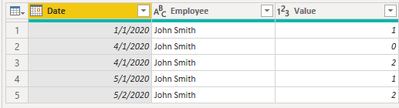- Power BI forums
- Updates
- News & Announcements
- Get Help with Power BI
- Desktop
- Service
- Report Server
- Power Query
- Mobile Apps
- Developer
- DAX Commands and Tips
- Custom Visuals Development Discussion
- Health and Life Sciences
- Power BI Spanish forums
- Translated Spanish Desktop
- Power Platform Integration - Better Together!
- Power Platform Integrations (Read-only)
- Power Platform and Dynamics 365 Integrations (Read-only)
- Training and Consulting
- Instructor Led Training
- Dashboard in a Day for Women, by Women
- Galleries
- Community Connections & How-To Videos
- COVID-19 Data Stories Gallery
- Themes Gallery
- Data Stories Gallery
- R Script Showcase
- Webinars and Video Gallery
- Quick Measures Gallery
- 2021 MSBizAppsSummit Gallery
- 2020 MSBizAppsSummit Gallery
- 2019 MSBizAppsSummit Gallery
- Events
- Ideas
- Custom Visuals Ideas
- Issues
- Issues
- Events
- Upcoming Events
- Community Blog
- Power BI Community Blog
- Custom Visuals Community Blog
- Community Support
- Community Accounts & Registration
- Using the Community
- Community Feedback
Register now to learn Fabric in free live sessions led by the best Microsoft experts. From Apr 16 to May 9, in English and Spanish.
- Power BI forums
- Forums
- Get Help with Power BI
- Power Query
- No Record Group By
- Subscribe to RSS Feed
- Mark Topic as New
- Mark Topic as Read
- Float this Topic for Current User
- Bookmark
- Subscribe
- Printer Friendly Page
- Mark as New
- Bookmark
- Subscribe
- Mute
- Subscribe to RSS Feed
- Permalink
- Report Inappropriate Content
No Record Group By
Hello,
I'm grouping monthly attendance data and i ran into a problem when i had to upload it to another program. This is what i'm currently getting for my group by:
| Year | Month | Employee | Points |
| 2020 | January | John Smith | 1 |
| 2020 | April | John Smith | 2 |
| 2020 | May | John Smith | 3 |
There were only entries in January, April, and May for John Smith so the months where there were no entries were left out. I need the output to look like this:
| Year | Month | Employee | Points |
| 2020 | January | John Smith | 1 |
| 2020 | February | John Smith | 0 |
| 2020 | March | John Smith | 0 |
| 2020 | April | John Smith | 2 |
| 2020 | May | John Smith | 3 |
Null is fine too, i just need a value associated for each employee for each month. I would like to be able to do this in power query editor only if possible. Can't share the data for security reasons.
Thanks,
Zach
Solved! Go to Solution.
- Mark as New
- Bookmark
- Subscribe
- Mute
- Subscribe to RSS Feed
- Permalink
- Report Inappropriate Content
Here you go, just replace MyTable with your table:
let
Source = List.Generate(() => #date(2020, 1, 1), each _ < #date(2022, 1, 1), each Date.AddMonths(_, 1)),
Custom1 = #table(type table [Date = date], List.Zip({Source})),
#"Inserted Year" = Table.AddColumn(Custom1, "Year", each Date.Year([Date]), Int64.Type),
#"Inserted Month Name" = Table.AddColumn(#"Inserted Year", "Month Name", each Date.MonthName([Date]), type text),
#"Removed Columns" = Table.RemoveColumns(#"Inserted Month Name",{"Date"}),
#"Added Custom" = Table.AddColumn(#"Removed Columns", "Employee", each List.Distinct(MyTable[Employee]), type {text}),
#"Expanded Employee" = Table.ExpandListColumn(#"Added Custom", "Employee"),
#"Merged Queries" = Table.NestedJoin(#"Expanded Employee", {"Year", "Month Name", "Employee"}, MyTable, {"Year", "Month", "Employee"}, "MyTable", JoinKind.LeftOuter),
#"Expanded MyTable" = Table.ExpandTableColumn(#"Merged Queries", "MyTable", {"Points"}, {"Points"})
in
#"Expanded MyTable"
- Mark as New
- Bookmark
- Subscribe
- Mute
- Subscribe to RSS Feed
- Permalink
- Report Inappropriate Content
Hi, @zcaruso
Based on your description, I created data to reproduce your scenario. The pbix file is attached in the end.
Table:
After 'Grouped':
You may paste the following m codes in 'Advanced Editor'.
let
Source = Table.FromRows(Json.Document(Binary.Decompress(Binary.FromText("i45WMtQ31DcyMDJQ0lHyys/IUwjOzSzJAHIMlWJ1opVMcMga4JU1Asua4jXZVN8Il95YAA==", BinaryEncoding.Base64), Compression.Deflate)), let _t = ((type nullable text) meta [Serialized.Text = true]) in type table [Date = _t, Employee = _t, Value = _t]),
#"Changed Type" = Table.TransformColumnTypes(Source,{{"Date", type date}, {"Employee", type text}, {"Value", Int64.Type}}),
#"Added Custom" = Table.AddColumn(#"Changed Type", "Year", each Date.Year([Date])),
#"Added Custom1" = Table.AddColumn(#"Added Custom", "Month", each Date.MonthName([Date])),
Custom1 = Table.AddColumn(#"Added Custom1","MonthNo",each Date.Month([Date])),
#"Grouped Rows" = Table.Group(Custom1, {"Year", "MonthNo", "Employee"}, {{"Points", each List.Sum([Value]), type nullable number}}),
#"Added Custom2" = Table.AddColumn(#"Grouped Rows", "New", each let
c = [MonthNo],
next =
List.Min(
Table.SelectRows(#"Grouped Rows",each [MonthNo]>c)[MonthNo]),
l = List.Generate(
()=>c,
each _<next,
each _+1
),
m = List.Max(#"Grouped Rows"[MonthNo])
in
if [MonthNo]=m then {m}
else l),
#"Expanded New" = Table.ExpandListColumn(#"Added Custom2", "New"),
Custom3 = Table.AddColumn(#"Expanded New","NewPoints",each if [MonthNo]=[New] then [Points] else 0),
Custom2 = Table.TransformColumns(Custom3,
{
"New",each
if _=1 then "January"
else if _=2 then "February"
else if _=3 then "March"
else if _=4 then "April"
else if _=5 then "May"
else if _=6 then "June"
else if _=7 then "July"
else if _=8 then "August"
else if _=9 then "September"
else if _=10 then "October"
else if _=11 then "November"
else if _=12 then "December"
else null
}
),
#"Removed Columns" = Table.RemoveColumns(Custom2,{"MonthNo", "Points"}),
#"Renamed Columns" = Table.RenameColumns(#"Removed Columns",{{"NewPoints", "Points"}})
in
#"Renamed Columns"
Result:
Best Regards
Allan
If this post helps, then please consider Accept it as the solution to help the other members find it more quickly.
- Mark as New
- Bookmark
- Subscribe
- Mute
- Subscribe to RSS Feed
- Permalink
- Report Inappropriate Content
Here you go, just replace MyTable with your table:
let
Source = List.Generate(() => #date(2020, 1, 1), each _ < #date(2022, 1, 1), each Date.AddMonths(_, 1)),
Custom1 = #table(type table [Date = date], List.Zip({Source})),
#"Inserted Year" = Table.AddColumn(Custom1, "Year", each Date.Year([Date]), Int64.Type),
#"Inserted Month Name" = Table.AddColumn(#"Inserted Year", "Month Name", each Date.MonthName([Date]), type text),
#"Removed Columns" = Table.RemoveColumns(#"Inserted Month Name",{"Date"}),
#"Added Custom" = Table.AddColumn(#"Removed Columns", "Employee", each List.Distinct(MyTable[Employee]), type {text}),
#"Expanded Employee" = Table.ExpandListColumn(#"Added Custom", "Employee"),
#"Merged Queries" = Table.NestedJoin(#"Expanded Employee", {"Year", "Month Name", "Employee"}, MyTable, {"Year", "Month", "Employee"}, "MyTable", JoinKind.LeftOuter),
#"Expanded MyTable" = Table.ExpandTableColumn(#"Merged Queries", "MyTable", {"Points"}, {"Points"})
in
#"Expanded MyTable"
Helpful resources

Microsoft Fabric Learn Together
Covering the world! 9:00-10:30 AM Sydney, 4:00-5:30 PM CET (Paris/Berlin), 7:00-8:30 PM Mexico City

Power BI Monthly Update - April 2024
Check out the April 2024 Power BI update to learn about new features.

| User | Count |
|---|---|
| 102 | |
| 53 | |
| 21 | |
| 12 | |
| 12 |