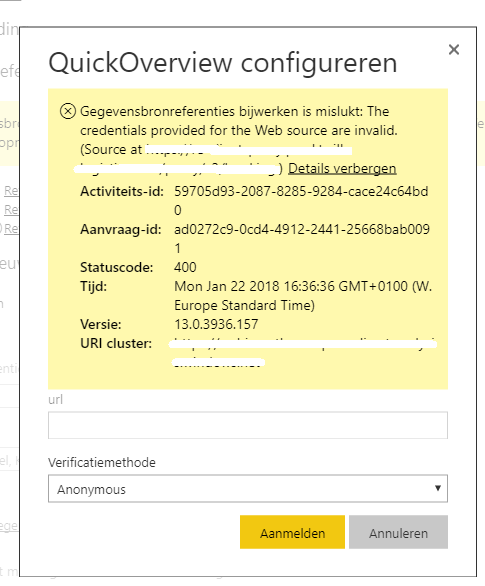- Power BI forums
- Updates
- News & Announcements
- Get Help with Power BI
- Desktop
- Service
- Report Server
- Power Query
- Mobile Apps
- Developer
- DAX Commands and Tips
- Custom Visuals Development Discussion
- Health and Life Sciences
- Power BI Spanish forums
- Translated Spanish Desktop
- Power Platform Integration - Better Together!
- Power Platform Integrations (Read-only)
- Power Platform and Dynamics 365 Integrations (Read-only)
- Training and Consulting
- Instructor Led Training
- Dashboard in a Day for Women, by Women
- Galleries
- Community Connections & How-To Videos
- COVID-19 Data Stories Gallery
- Themes Gallery
- Data Stories Gallery
- R Script Showcase
- Webinars and Video Gallery
- Quick Measures Gallery
- 2021 MSBizAppsSummit Gallery
- 2020 MSBizAppsSummit Gallery
- 2019 MSBizAppsSummit Gallery
- Events
- Ideas
- Custom Visuals Ideas
- Issues
- Issues
- Events
- Upcoming Events
- Community Blog
- Power BI Community Blog
- Custom Visuals Community Blog
- Community Support
- Community Accounts & Registration
- Using the Community
- Community Feedback
Register now to learn Fabric in free live sessions led by the best Microsoft experts. From Apr 16 to May 9, in English and Spanish.
- Power BI forums
- Forums
- Get Help with Power BI
- Power Query
- No Authorisation REST API after Publish Header
- Subscribe to RSS Feed
- Mark Topic as New
- Mark Topic as Read
- Float this Topic for Current User
- Bookmark
- Subscribe
- Printer Friendly Page
- Mark as New
- Bookmark
- Subscribe
- Mute
- Subscribe to RSS Feed
- Permalink
- Report Inappropriate Content
No Authorisation REST API after Publish Header
Hi all,
I have designed a dashboard within Power BI Desktop using our own data. This data is accessed using a REST API which is authorized using a token in the header. Everything works fine, but then I publish to Power BI Services and want to schedule the refresh. It shows a 400 error. It seems to be that the header is lost during publish?
I checked for hours on forums, but couldn't find any real solution. The only thing I found was this topic (https://community.powerbi.com/t5/Service/web-contents-with-specified-headers-works-in-PBI-desktop-bu...) but without any solution. Can someone help me to fix this final piece?
Thanks in advance.
- Mark as New
- Bookmark
- Subscribe
- Mute
- Subscribe to RSS Feed
- Permalink
- Report Inappropriate Content
@MennoTwill,
Could you please post the power query code in Advanced Editor of your query for us to analyze? Do mask sensitive data before you upload code.
In addition, please review my reply in the similar thread below and check if it helps you.
http://community.powerbi.com/t5/Integrations-with-Files-and/Dataset-Refresh-REST-API-amp-JSON-with-r...
Regards,
Lydia
If this post helps, then please consider Accept it as the solution to help the other members find it more quickly.
- Mark as New
- Bookmark
- Subscribe
- Mute
- Subscribe to RSS Feed
- Permalink
- Report Inappropriate Content
Thanks for your reply.
I read the topic you are mentioning and changed the code. This code works in Power BI Desktop, but still not on Power BI Services.
This is the code I'm originally using to connect:
Source = Json.Document(Web.Contents("URL", [Headers=[Authorization="API KEY"]]))I also split it into the URL + relative path, but that doesn't work either. And I changed it to have Web.Contents on one row and Json.Document at the second, but that also didn't work that well.
Hope someone can help me to solve it.
- Mark as New
- Bookmark
- Subscribe
- Mute
- Subscribe to RSS Feed
- Permalink
- Report Inappropriate Content
@MennoTwill,
Do you use any parameter in the URL?
Regards,
Lydia
If this post helps, then please consider Accept it as the solution to help the other members find it more quickly.
- Mark as New
- Bookmark
- Subscribe
- Mute
- Subscribe to RSS Feed
- Permalink
- Report Inappropriate Content
@v-yuezhe-msft No, it is just a normal url like: www.google.com/api/v3/information
- Mark as New
- Bookmark
- Subscribe
- Mute
- Subscribe to RSS Feed
- Permalink
- Report Inappropriate Content
@MennoTwill Would try with #"Authorization"="key" in your header.
There is also an option in Options and settings > Options > Privacy that I've had to set to 'Always Ignore Privacy Level settings' for it to work.
Helpful resources

Microsoft Fabric Learn Together
Covering the world! 9:00-10:30 AM Sydney, 4:00-5:30 PM CET (Paris/Berlin), 7:00-8:30 PM Mexico City

Power BI Monthly Update - April 2024
Check out the April 2024 Power BI update to learn about new features.