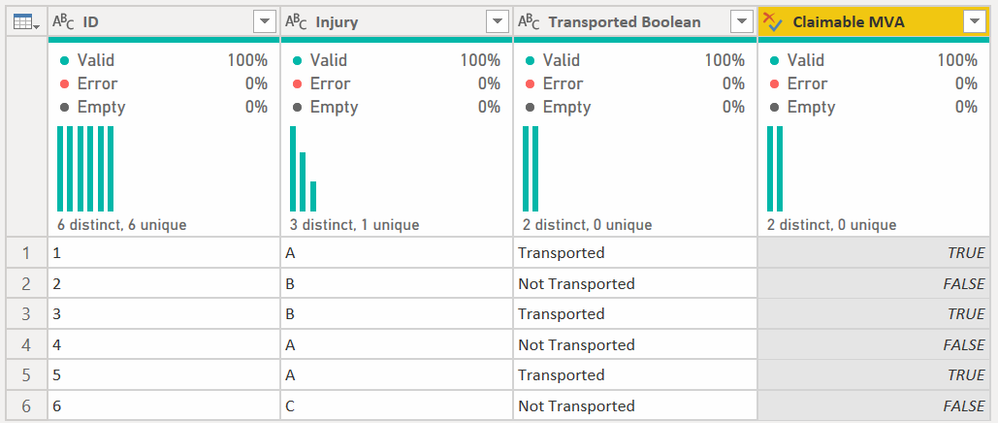- Power BI forums
- Updates
- News & Announcements
- Get Help with Power BI
- Desktop
- Service
- Report Server
- Power Query
- Mobile Apps
- Developer
- DAX Commands and Tips
- Custom Visuals Development Discussion
- Health and Life Sciences
- Power BI Spanish forums
- Translated Spanish Desktop
- Power Platform Integration - Better Together!
- Power Platform Integrations (Read-only)
- Power Platform and Dynamics 365 Integrations (Read-only)
- Training and Consulting
- Instructor Led Training
- Dashboard in a Day for Women, by Women
- Galleries
- Community Connections & How-To Videos
- COVID-19 Data Stories Gallery
- Themes Gallery
- Data Stories Gallery
- R Script Showcase
- Webinars and Video Gallery
- Quick Measures Gallery
- 2021 MSBizAppsSummit Gallery
- 2020 MSBizAppsSummit Gallery
- 2019 MSBizAppsSummit Gallery
- Events
- Ideas
- Custom Visuals Ideas
- Issues
- Issues
- Events
- Upcoming Events
- Community Blog
- Power BI Community Blog
- Custom Visuals Community Blog
- Community Support
- Community Accounts & Registration
- Using the Community
- Community Feedback
Register now to learn Fabric in free live sessions led by the best Microsoft experts. From Apr 16 to May 9, in English and Spanish.
- Power BI forums
- Forums
- Get Help with Power BI
- Power Query
- New calculated column using column from another ta...
- Subscribe to RSS Feed
- Mark Topic as New
- Mark Topic as Read
- Float this Topic for Current User
- Bookmark
- Subscribe
- Printer Friendly Page
- Mark as New
- Bookmark
- Subscribe
- Mute
- Subscribe to RSS Feed
- Permalink
- Report Inappropriate Content
New calculated column using column from another table
Hello everyone,
I am trying to create a new column in my primary table, using some conditions from another table, as well as the primary:
Primary Table:
| ID | Injury | Transported Boolean |
| 1 | A | Transported |
| 2 | B | Not Transported |
| 3 | B | Transported |
| 4 | A | Not Transported |
| 5 | A | Transported |
| 6 | C | Not Transported |
Secondary Table:
| ID | Type |
| 1 | a |
| 2 | b |
| 3 | c |
| 4 | d |
| 5 | e |
| 6 | f |
The conditions being:
If (secondary['Type'] = A, or C, or D, or E OR primary['Injury'] = A ) AND primary['Transported Boolean] = Transported
then the new column named primary['Claimable MVA?'] = True, else False
| ID | Injury | Transported Boolean | Claimable MVA? |
| 1 | A | Transported | True |
| 2 | B | Not Transported | False |
| 3 | B | Transported | True |
| 4 | A | Not Transported | False |
| 5 | A | Transported | True |
| 6 | C | Not Transported | False |
Would anyone know how to do this?
Thank you for your time
Solved! Go to Solution.
- Mark as New
- Bookmark
- Subscribe
- Mute
- Subscribe to RSS Feed
- Permalink
- Report Inappropriate Content
Hi @Anonymous ,
You need to merge Table2 into Table1 so it looks like this:
Then add a new custom column with the below code:
if (List.Contains({"a".."e"},[Type]) or [Injury] = "A") and [Transported Boolean] = "Transported" then true else false
Note that Power Query is case sensitive, so even though in your example above you said "secondary['Type'] = A, or C, or D, or E" your secondary table had a, b, c, d, e, f. They aren't the same to PQ. You can change everything to upper/lowercase with a transformation before you do the merge. Just be aware, a=a, but A<>a.
Then when done, keep all but the temproary Type column. End result:
Total code for the first table, and it assumes your Table2 is exactly as you have it above.
let
Source = Table.FromRows(Json.Document(Binary.Decompress(Binary.FromText("i45WMlTSUXIE4pCixLzigvyiktQUpVidaCUjoJgTEPvllyigyxlD5dDFTaBmYdNjisMeM6CYMzY9sQA=", BinaryEncoding.Base64), Compression.Deflate)), let _t = ((type nullable text) meta [Serialized.Text = true]) in type table [ID = _t, Injury = _t, #"Transported Boolean" = _t]),
#"Merged Queries" = Table.NestedJoin(Source, {"ID"}, Table2, {"ID"}, "Table2", JoinKind.LeftOuter),
#"Expanded Table2" = Table.ExpandTableColumn(#"Merged Queries", "Table2", {"Type"}, {"Type"}),
#"Added Claimable MVA" = Table.AddColumn(#"Expanded Table2", "Claimable MVA", each if (List.Contains({"a".."e"},[Type]) or [Injury] = "A") and [Transported Boolean] = "Transported" then true else false),
#"Removed Other Columns" = Table.SelectColumns(#"Added Claimable MVA",{"ID", "Injury", "Transported Boolean", "Claimable MVA"}),
#"Changed Type" = Table.TransformColumnTypes(#"Removed Other Columns",{{"Claimable MVA", type logical}})
in
#"Changed Type"
How to use M code provided in a blank query:
1) In Power Query, select New Source, then Blank Query
2) On the Home ribbon, select "Advanced Editor" button
3) Remove everything you see, then paste the M code I've given you in that box.
4) Press Done
5) See this article if you need help using this M code in your model.
Did I answer your question? Mark my post as a solution!
Did my answers help arrive at a solution? Give it a kudos by clicking the Thumbs Up!
DAX is for Analysis. Power Query is for Data Modeling
Proud to be a Super User!
MCSA: BI Reporting- Mark as New
- Bookmark
- Subscribe
- Mute
- Subscribe to RSS Feed
- Permalink
- Report Inappropriate Content
Hi @Anonymous ,
You need to merge Table2 into Table1 so it looks like this:
Then add a new custom column with the below code:
if (List.Contains({"a".."e"},[Type]) or [Injury] = "A") and [Transported Boolean] = "Transported" then true else false
Note that Power Query is case sensitive, so even though in your example above you said "secondary['Type'] = A, or C, or D, or E" your secondary table had a, b, c, d, e, f. They aren't the same to PQ. You can change everything to upper/lowercase with a transformation before you do the merge. Just be aware, a=a, but A<>a.
Then when done, keep all but the temproary Type column. End result:
Total code for the first table, and it assumes your Table2 is exactly as you have it above.
let
Source = Table.FromRows(Json.Document(Binary.Decompress(Binary.FromText("i45WMlTSUXIE4pCixLzigvyiktQUpVidaCUjoJgTEPvllyigyxlD5dDFTaBmYdNjisMeM6CYMzY9sQA=", BinaryEncoding.Base64), Compression.Deflate)), let _t = ((type nullable text) meta [Serialized.Text = true]) in type table [ID = _t, Injury = _t, #"Transported Boolean" = _t]),
#"Merged Queries" = Table.NestedJoin(Source, {"ID"}, Table2, {"ID"}, "Table2", JoinKind.LeftOuter),
#"Expanded Table2" = Table.ExpandTableColumn(#"Merged Queries", "Table2", {"Type"}, {"Type"}),
#"Added Claimable MVA" = Table.AddColumn(#"Expanded Table2", "Claimable MVA", each if (List.Contains({"a".."e"},[Type]) or [Injury] = "A") and [Transported Boolean] = "Transported" then true else false),
#"Removed Other Columns" = Table.SelectColumns(#"Added Claimable MVA",{"ID", "Injury", "Transported Boolean", "Claimable MVA"}),
#"Changed Type" = Table.TransformColumnTypes(#"Removed Other Columns",{{"Claimable MVA", type logical}})
in
#"Changed Type"
How to use M code provided in a blank query:
1) In Power Query, select New Source, then Blank Query
2) On the Home ribbon, select "Advanced Editor" button
3) Remove everything you see, then paste the M code I've given you in that box.
4) Press Done
5) See this article if you need help using this M code in your model.
Did I answer your question? Mark my post as a solution!
Did my answers help arrive at a solution? Give it a kudos by clicking the Thumbs Up!
DAX is for Analysis. Power Query is for Data Modeling
Proud to be a Super User!
MCSA: BI Reporting- Mark as New
- Bookmark
- Subscribe
- Mute
- Subscribe to RSS Feed
- Permalink
- Report Inappropriate Content
Hello @edhans ,
Thank you for this! Both of my tables have many more columns than the ones I have listed here, is that ok?
If i only want to merge 'Type' from Table 2, this is enough?
Expanded Table2" = Table.ExpandTableColumn(#"Merged Queries", "Table2", {"Type"}, {"Type"})
- Mark as New
- Bookmark
- Subscribe
- Mute
- Subscribe to RSS Feed
- Permalink
- Report Inappropriate Content
Yes, when you expand, you expand only the columns you need. You can have 100 columns in Table 2 and only bring in 1, 2, 50, or all 100 columns. Your choice. I recommend you read this article by MS on Merging in Power Query if you want to get a more detailed understanding, or you are unable to see what my code sample is doing. It is for Excel, but Excel and Power BI Power Query are the same when it comes to merges.
Did I answer your question? Mark my post as a solution!
Did my answers help arrive at a solution? Give it a kudos by clicking the Thumbs Up!
DAX is for Analysis. Power Query is for Data Modeling
Proud to be a Super User!
MCSA: BI Reporting- Mark as New
- Bookmark
- Subscribe
- Mute
- Subscribe to RSS Feed
- Permalink
- Report Inappropriate Content
@edhans I'm very close, I have merged, and what I'm getting stuck on is the code for the new column. What you posted isn't work in the Custon Column query editor. I have gotten this far, but I don't know how to add the AND Transported Boolean=Transported part:
MVA = if List.Contains({"352", "322", "324", "323", "463"}, [ESO All Incidents.Incident Type Code])= true then "Yes" else if [Injury Primary] = "Motorized Vehicle Accident" = true then "Yes" else "No"
I don't know how to make what I have already created be more of a closed evaluation if (conidtion OR condition) and add the AND condition
- Mark as New
- Bookmark
- Subscribe
- Mute
- Subscribe to RSS Feed
- Permalink
- Report Inappropriate Content
This was the original formual @Anonymous
if (List.Contains({"a".."e"},[Type]) or [Injury] = "A") and [Transported Boolean] = "Transported" then true else false
You don't need '= true' for List.Contains. It just is true, or false, it doesn't have to equal true. It can, but that is superfluous. Same with the [Injury Primary] = "Motorized Vehicle Accident" = true part. It is just [Injury Primary] = "Motorized Vehicle Accident", no = true for that either.
So change your formula to this:
if List.Contains({"352", "322", "324", "323", "463"}, [ESO All Incidents.Incident Type Code]) and [Injury Primary] = "Motorized Vehicle Accident" then "Yes" else "No"
Also note that in this formula 352, 322, 324, etc. are text because you put them in quotes. If that is what you want then that works. But if those are numbers, then get rid of the quotes, because 352 will not match "352"
If that isn't right, post some good data and the formula you need, because this no longer matches up with your original request.
How to get good help fast. Help us help you.
How To Ask A Technical Question If you Really Want An Answer
How to Get Your Question Answered Quickly - Give us a good and concise explanation
How to provide sample data in the Power BI Forum - Provide data in a table format per the link, or share an Excel/CSV file via OneDrive, Dropbox, etc.. Provide expected output using a screenshot of Excel or other image. Do not provide a screenshot of the source data. I cannot paste an image into Power BI tables.
Did I answer your question? Mark my post as a solution!
Did my answers help arrive at a solution? Give it a kudos by clicking the Thumbs Up!
DAX is for Analysis. Power Query is for Data Modeling
Proud to be a Super User!
MCSA: BI Reporting- Mark as New
- Bookmark
- Subscribe
- Mute
- Subscribe to RSS Feed
- Permalink
- Report Inappropriate Content
Hello @edhans ,
In the end this formula worked:
if (List.Contains({"352", "322", "324", "323", "463"}, [ESO All Incidents.Incident Type Code])= true or [Injury Primary] = "Motorized Vehicle Accident" = true) and [Transported Boolean]="Transported" then "Yes" else "No"
The column that the list.contains is referencing is text. When I editted your formula to fit my column names and values it didn't work so I had to alter it a bit but you provided the logic and backbone, so thank you you helped me a lot
- Mark as New
- Bookmark
- Subscribe
- Mute
- Subscribe to RSS Feed
- Permalink
- Report Inappropriate Content
Great @Anonymous - glad I was able to help. Get rid of both of the = true parts though. It should still work, and is easier to read.
if then else needs a true/false answer, so here is what you are doing
- [Injury Primary] = "Motorized Vehicle Accident" = true
- true = true
- true
You only need to know if [Injury Primary] = "Motorized Vehicle Accident", because that evaluates to true if it is motorized vehicle accident. If it doesn't then here is what you are doing:
- [Injury Primary] = "Motorized Vehicle Accident" = true
- false = true
- false
An extra evaluation - though I am not sure the PQ engine is being slowed down by that.
Same with List.Contains. List.Contains always returns true or false, so no need to see if true/false = true.
Did I answer your question? Mark my post as a solution!
Did my answers help arrive at a solution? Give it a kudos by clicking the Thumbs Up!
DAX is for Analysis. Power Query is for Data Modeling
Proud to be a Super User!
MCSA: BI ReportingHelpful resources

Microsoft Fabric Learn Together
Covering the world! 9:00-10:30 AM Sydney, 4:00-5:30 PM CET (Paris/Berlin), 7:00-8:30 PM Mexico City

Power BI Monthly Update - April 2024
Check out the April 2024 Power BI update to learn about new features.