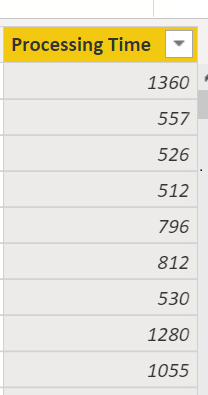- Power BI forums
- Updates
- News & Announcements
- Get Help with Power BI
- Desktop
- Service
- Report Server
- Power Query
- Mobile Apps
- Developer
- DAX Commands and Tips
- Custom Visuals Development Discussion
- Health and Life Sciences
- Power BI Spanish forums
- Translated Spanish Desktop
- Power Platform Integration - Better Together!
- Power Platform Integrations (Read-only)
- Power Platform and Dynamics 365 Integrations (Read-only)
- Training and Consulting
- Instructor Led Training
- Dashboard in a Day for Women, by Women
- Galleries
- Community Connections & How-To Videos
- COVID-19 Data Stories Gallery
- Themes Gallery
- Data Stories Gallery
- R Script Showcase
- Webinars and Video Gallery
- Quick Measures Gallery
- 2021 MSBizAppsSummit Gallery
- 2020 MSBizAppsSummit Gallery
- 2019 MSBizAppsSummit Gallery
- Events
- Ideas
- Custom Visuals Ideas
- Issues
- Issues
- Events
- Upcoming Events
- Community Blog
- Power BI Community Blog
- Custom Visuals Community Blog
- Community Support
- Community Accounts & Registration
- Using the Community
- Community Feedback
Register now to learn Fabric in free live sessions led by the best Microsoft experts. From Apr 16 to May 9, in English and Spanish.
- Power BI forums
- Forums
- Get Help with Power BI
- Power Query
- Networkdays between two dates dynamically
- Subscribe to RSS Feed
- Mark Topic as New
- Mark Topic as Read
- Float this Topic for Current User
- Bookmark
- Subscribe
- Printer Friendly Page
- Mark as New
- Bookmark
- Subscribe
- Mute
- Subscribe to RSS Feed
- Permalink
- Report Inappropriate Content
Networkdays between two dates dynamically
Hello,
I have a factable and a Mastercalendar as a dimensiontable. In the Bookingtable I want to know the processingtime of
two Dates without the weekends and the non-productive Days. With Bookingdate - IncomeDate I would only get the "WrongProcessingTime" but I need the "CorrectProcessingTime".
In the Mastertable I have all the information, but I don't know how to combine these. The "ProductiveDay" column tells me if its
a working day or not, One or Zero, also when its holiday or not.
BookingTable
| IncomeDate | BookingDate | ID | WrongProcessingTime | CorrectProcessingTime | |||||
| 2021-09-01 | 2021-09-01 | 8888 | 0 | 0 | |||||
| 2021-09-02 | 2021-09-03 | 8889 | 1 | 1 | |||||
| 2021-09-03 | 2021-09-06 | 8890 | 3 | 1 | |||||
| 2021-09-06 | 2021-09-07 | 8891 | 1 | 1 | |||||
| 2021-09-07 | 2021-09-07 | 8892 | 0 | 0 | |||||
| 2021-09-08 | 2021-09-08 | 8893 | 0 | 0 | |||||
| 2021-09-09 | 2021-09-14 | 8894 | 5 | 3 | |||||
| 2021-09-10 | 2021-09-13 | 8895 | 3 | 1 |
|
Mastercalendar:
| Date | Weekday | ProductiveDay |
| 2021-09-01 | Wednesday | 1 |
| 2021-09-02 | Thursday | 1 |
| 2021-09-03 | Friday | 1 |
| 2021-09-04 | Saturday | 0 |
| 2021-09-05 | Sunday | 0 |
| 2021-09-06 | Monday | 1 |
| 2021-09-07 | Tuesday | 1 |
| 2021-09-08 | Wednesday | 1 |
| 2021-09-09 | Thursday | 1 |
| 2021-09-10 | Friday | 1 |
| 2021-09-11 | Saturday | 0 |
| 2021-09-12 | Sunday | 0 |
I really appreciate your help.
Thank you very much in advance.
Best.
Solved! Go to Solution.
- Mark as New
- Bookmark
- Subscribe
- Mute
- Subscribe to RSS Feed
- Permalink
- Report Inappropriate Content
@Applicable88
Add the following column :
Processing Time =
VAR __ValidDates = FILTER( Dates, Dates[ProductiveDay] = 1 && Dates[Date] >= Table[IncomeDate] && Dates[Date] <= Table[BookingDate] )
RETURN
COUNTROWS( __ValidDates )-1
⭕ Subscribe and learn Power BI from these videos
⚪ Website ⚪ LinkedIn ⚪ PBI User Group
- Mark as New
- Bookmark
- Subscribe
- Mute
- Subscribe to RSS Feed
- Permalink
- Report Inappropriate Content
@Applicable88
Add the following column :
Processing Time =
VAR __ValidDates = FILTER( Dates, Dates[ProductiveDay] = 1 && Dates[Date] >= Table[IncomeDate] && Dates[Date] <= Table[BookingDate] )
RETURN
COUNTROWS( __ValidDates )-1
⭕ Subscribe and learn Power BI from these videos
⚪ Website ⚪ LinkedIn ⚪ PBI User Group
- Mark as New
- Bookmark
- Subscribe
- Mute
- Subscribe to RSS Feed
- Permalink
- Report Inappropriate Content
@Fowmy , all these rows are within 0-7 days range. But I get very high day counts with the same formula:
- Mark as New
- Bookmark
- Subscribe
- Mute
- Subscribe to RSS Feed
- Permalink
- Report Inappropriate Content
Hi @Fowmy, Im not exactly sure what this that function is doing. For reference I have a "CorrectProcessingTime" column displayed above, which value each "ProcessingTime" row should have. For example the row where you can see ID 8894, there is Thursday until Tuesday, which means 5 days difference, and since Saturday and Sunday are non productive it should count 3.
- Mark as New
- Bookmark
- Subscribe
- Mute
- Subscribe to RSS Feed
- Permalink
- Report Inappropriate Content
@Applicable88
It should work with your dates table, I copied only dates up to 9th.
⭕ Subscribe and learn Power BI from these videos
⚪ Website ⚪ LinkedIn ⚪ PBI User Group
- Mark as New
- Bookmark
- Subscribe
- Mute
- Subscribe to RSS Feed
- Permalink
- Report Inappropriate Content
Hello @Fowmy , a big thank you!
It was my mistake I confused myself with another column. Now it works.
Have a nice day.
Best.
Helpful resources

Microsoft Fabric Learn Together
Covering the world! 9:00-10:30 AM Sydney, 4:00-5:30 PM CET (Paris/Berlin), 7:00-8:30 PM Mexico City

Power BI Monthly Update - April 2024
Check out the April 2024 Power BI update to learn about new features.