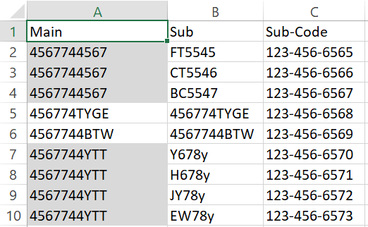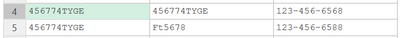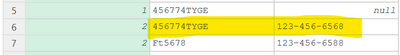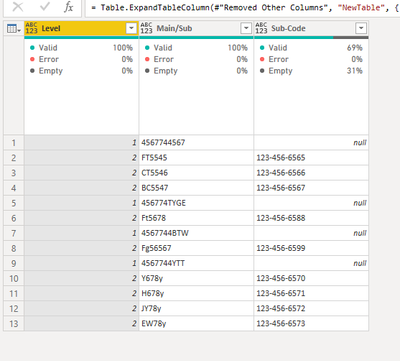- Power BI forums
- Updates
- News & Announcements
- Get Help with Power BI
- Desktop
- Service
- Report Server
- Power Query
- Mobile Apps
- Developer
- DAX Commands and Tips
- Custom Visuals Development Discussion
- Health and Life Sciences
- Power BI Spanish forums
- Translated Spanish Desktop
- Power Platform Integration - Better Together!
- Power Platform Integrations (Read-only)
- Power Platform and Dynamics 365 Integrations (Read-only)
- Training and Consulting
- Instructor Led Training
- Dashboard in a Day for Women, by Women
- Galleries
- Community Connections & How-To Videos
- COVID-19 Data Stories Gallery
- Themes Gallery
- Data Stories Gallery
- R Script Showcase
- Webinars and Video Gallery
- Quick Measures Gallery
- 2021 MSBizAppsSummit Gallery
- 2020 MSBizAppsSummit Gallery
- 2019 MSBizAppsSummit Gallery
- Events
- Ideas
- Custom Visuals Ideas
- Issues
- Issues
- Events
- Upcoming Events
- Community Blog
- Power BI Community Blog
- Custom Visuals Community Blog
- Community Support
- Community Accounts & Registration
- Using the Community
- Community Feedback
Register now to learn Fabric in free live sessions led by the best Microsoft experts. From Apr 16 to May 9, in English and Spanish.
- Power BI forums
- Forums
- Get Help with Power BI
- Power Query
- Re: Nest Column Values Under Main Column
- Subscribe to RSS Feed
- Mark Topic as New
- Mark Topic as Read
- Float this Topic for Current User
- Bookmark
- Subscribe
- Printer Friendly Page
- Mark as New
- Bookmark
- Subscribe
- Mute
- Subscribe to RSS Feed
- Permalink
- Report Inappropriate Content
Nest Column Values Under Main Column
My original data is shown as below. I want to nest respective B and C columns under A column. If A and B values are same I skip those values.
Output after nesting under column A.
Solved! Go to Solution.
- Mark as New
- Bookmark
- Subscribe
- Mute
- Subscribe to RSS Feed
- Permalink
- Report Inappropriate Content
Sorry about that. Here you are.
let
Source = Table.FromRows(Json.Document(Binary.Decompress(Binary.FromText("Zc6xDoQwCAbgd2HW5NQCddWol5tJTGM63wvc4ttL42A5FsIPXwLHAQGJOZQKDayCGFCbrh9anbWEhJCbPzYXRpaRZ9OsjC3jiknaFt2aUNHo6frTFA2LNQuT7IV9ke4XHjeO3plQXTY0ieg26d3TKH559faq8+qTnOq9WnanBsj5Ag==", BinaryEncoding.Base64), Compression.Deflate)), let _t = ((type nullable text) meta [Serialized.Text = true]) in type table [Main = _t, Sub = _t, #"Sub-Code" = _t]),
#"Replaced Value" = Table.SelectRows(Source,each [Main]<>[Sub]),
#"Renamed Columns" = Table.RenameColumns(#"Replaced Value",{{"Main", "Main/Sub"}}),
#"Grouped Rows" = Table.Group(#"Renamed Columns", {"Main/Sub"}, {{"Level", each 1, Int64.Type}, {"Data", each Table.RenameColumns ( Table.RemoveColumns ( Table.AddColumn ( _, "Level", each 2, Int64.Type), {"Main/Sub"} ), {{"Sub", "Main/Sub"}} ), type table }}),
Custom1 = Table.AddColumn ( #"Grouped Rows", "NewTable", each Table.Combine ( { Table.FromRows({Record.FieldValues(Record.SelectFields (_, {"Level", "Main/Sub"}))}, {"Level", "Main/Sub"}), [Data] } ) ),
#"Removed Other Columns" = Table.SelectColumns(Custom1,{"NewTable"}),
#"Expanded NewTable" = Table.ExpandTableColumn(#"Removed Other Columns", "NewTable", {"Level", "Main/Sub", "Sub-Code"}, {"Level", "Main/Sub", "Sub-Code"})
in
#"Expanded NewTable"- Mark as New
- Bookmark
- Subscribe
- Mute
- Subscribe to RSS Feed
- Permalink
- Report Inappropriate Content
Hello - here is how this can be done with Power Query.
let
Source = Table.FromRows(Json.Document(Binary.Decompress(Binary.FromText("Zc6xDoQwCAbgd2HW5NQCddWol5tJTGM63wvc4ttL42A5FsIPXwLHAQGJOZQKDayCGFCbrh9anbWEhJCbPzYXRpaRZ9OsjC3jiknaFt2aUNHo6frTFA2LNQuT7IV9ke4XHjeO3plQXTY0ieg26d3TKH559faq8+qTnOq9WnanBsj5Ag==", BinaryEncoding.Base64), Compression.Deflate)), let _t = ((type nullable text) meta [Serialized.Text = true]) in type table [Main = _t, Sub = _t, #"Sub-Code" = _t]),
#"Renamed Columns" = Table.RenameColumns(Source,{{"Main", "Main/Sub"}}),
#"Grouped Rows" = Table.Group(#"Renamed Columns", {"Main/Sub"}, {{"Level", each 1, Int64.Type}, {"Data", each Table.RenameColumns ( Table.RemoveColumns ( Table.AddColumn ( _, "Level", each 2, Int64.Type), {"Main/Sub"} ), {{"Sub", "Main/Sub"}} ), type table }}),
Custom1 = Table.AddColumn ( #"Grouped Rows", "NewTable", each Table.Combine ( { Table.FromRows({Record.FieldValues(Record.SelectFields (_, {"Level", "Main/Sub"}))}, {"Level", "Main/Sub"}), [Data] } ) ),
#"Removed Other Columns" = Table.SelectColumns(Custom1,{"NewTable"}),
#"Expanded NewTable" = Table.ExpandTableColumn(#"Removed Other Columns", "NewTable", {"Level", "Main/Sub", "Sub-Code"}, {"Level", "Main/Sub", "Sub-Code"})
in
#"Expanded NewTable"
- Mark as New
- Bookmark
- Subscribe
- Mute
- Subscribe to RSS Feed
- Permalink
- Report Inappropriate Content
There is an error in the final output. 4th row values are same in both columns I need to skip that row.
However, I see it in the final table. Could you add an if statement to exclude it?
- Mark as New
- Bookmark
- Subscribe
- Mute
- Subscribe to RSS Feed
- Permalink
- Report Inappropriate Content
This should do it.
- Mark as New
- Bookmark
- Subscribe
- Mute
- Subscribe to RSS Feed
- Permalink
- Report Inappropriate Content
Could you paste the modified code. I am unable to see it from the screenshot.
- Mark as New
- Bookmark
- Subscribe
- Mute
- Subscribe to RSS Feed
- Permalink
- Report Inappropriate Content
Sorry about that. Here you are.
let
Source = Table.FromRows(Json.Document(Binary.Decompress(Binary.FromText("Zc6xDoQwCAbgd2HW5NQCddWol5tJTGM63wvc4ttL42A5FsIPXwLHAQGJOZQKDayCGFCbrh9anbWEhJCbPzYXRpaRZ9OsjC3jiknaFt2aUNHo6frTFA2LNQuT7IV9ke4XHjeO3plQXTY0ieg26d3TKH559faq8+qTnOq9WnanBsj5Ag==", BinaryEncoding.Base64), Compression.Deflate)), let _t = ((type nullable text) meta [Serialized.Text = true]) in type table [Main = _t, Sub = _t, #"Sub-Code" = _t]),
#"Replaced Value" = Table.SelectRows(Source,each [Main]<>[Sub]),
#"Renamed Columns" = Table.RenameColumns(#"Replaced Value",{{"Main", "Main/Sub"}}),
#"Grouped Rows" = Table.Group(#"Renamed Columns", {"Main/Sub"}, {{"Level", each 1, Int64.Type}, {"Data", each Table.RenameColumns ( Table.RemoveColumns ( Table.AddColumn ( _, "Level", each 2, Int64.Type), {"Main/Sub"} ), {{"Sub", "Main/Sub"}} ), type table }}),
Custom1 = Table.AddColumn ( #"Grouped Rows", "NewTable", each Table.Combine ( { Table.FromRows({Record.FieldValues(Record.SelectFields (_, {"Level", "Main/Sub"}))}, {"Level", "Main/Sub"}), [Data] } ) ),
#"Removed Other Columns" = Table.SelectColumns(Custom1,{"NewTable"}),
#"Expanded NewTable" = Table.ExpandTableColumn(#"Removed Other Columns", "NewTable", {"Level", "Main/Sub", "Sub-Code"}, {"Level", "Main/Sub", "Sub-Code"})
in
#"Expanded NewTable"- Mark as New
- Bookmark
- Subscribe
- Mute
- Subscribe to RSS Feed
- Permalink
- Report Inappropriate Content
I am using Powery Query for Excel 365. So no matrix visual. I have pasted the columns below you can copy them into a new workbook. Is it possible to zip respective B and C columns and unzip below the respectives values in A.
Main
4567744567
4567744567
4567744567
456774TYGE
456774TYGE
4567744BTW
4567744BTW
4567744YTT
4567744YTT
4567744YTT
4567744YTT
Sub
FT5545
CT5546
BC5547
456774TYGE
Ft5678
Fg56567
4567744BTW
Y678y
H678y
JY78y
EW78y
Sub-Code
123-456-6565
123-456-6566
123-456-6567
123-456-6568
123-456-6588
123-456-6599
123-456-6569
123-456-6570
123-456-6571
123-456-6572
123-456-6573
- Mark as New
- Bookmark
- Subscribe
- Mute
- Subscribe to RSS Feed
- Permalink
- Report Inappropriate Content
Hi @PowerBI_Query ,
You can use a pivot table instead, that's all a matrix visual is.
@jennratten has provided a very good example of doing what you want inside Power Query, but I'd say that you're not really using PQ as designed in this way and, depending on your use case, you'll find it very difficult to manage/update as and when required.
Just my tuppence.
Pete
Now accepting Kudos! If my post helped you, why not give it a thumbs-up?
Proud to be a Datanaut!
- Mark as New
- Bookmark
- Subscribe
- Mute
- Subscribe to RSS Feed
- Permalink
- Report Inappropriate Content
- Mark as New
- Bookmark
- Subscribe
- Mute
- Subscribe to RSS Feed
- Permalink
- Report Inappropriate Content
I need to upload the excel file to a portal as input file. Moreover, Pivot table is not able to nest the columns into one main column.
I see no challage to updated it in future.
- Mark as New
- Bookmark
- Subscribe
- Mute
- Subscribe to RSS Feed
- Permalink
- Report Inappropriate Content
Hi @PowerBI_Query ,
Sounds like you want to just put the lot into a matrix visual.
You'll need to create a measure to populate the matrix, something simple like COUNTROWS(yourTable) will do, but you should be able to adjust the matrix formatting to create this nested hierarchy.
Pete
Now accepting Kudos! If my post helped you, why not give it a thumbs-up?
Proud to be a Datanaut!
Helpful resources

Microsoft Fabric Learn Together
Covering the world! 9:00-10:30 AM Sydney, 4:00-5:30 PM CET (Paris/Berlin), 7:00-8:30 PM Mexico City

Power BI Monthly Update - April 2024
Check out the April 2024 Power BI update to learn about new features.