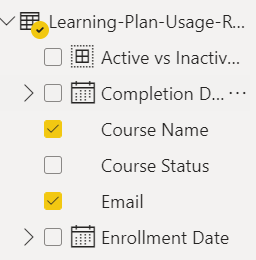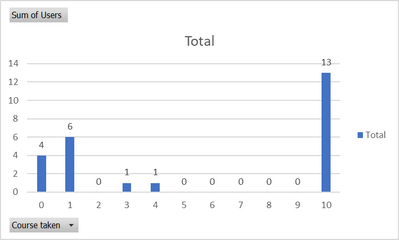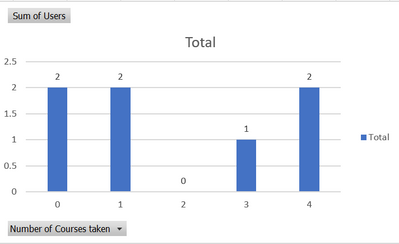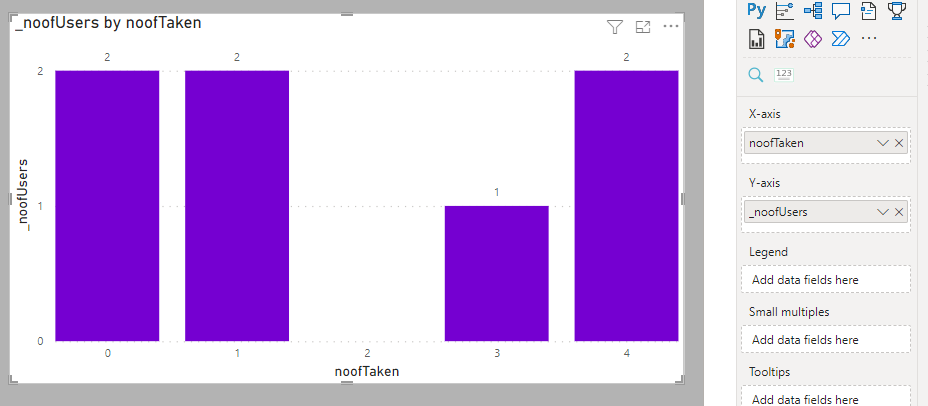- Power BI forums
- Updates
- News & Announcements
- Get Help with Power BI
- Desktop
- Service
- Report Server
- Power Query
- Mobile Apps
- Developer
- DAX Commands and Tips
- Custom Visuals Development Discussion
- Health and Life Sciences
- Power BI Spanish forums
- Translated Spanish Desktop
- Power Platform Integration - Better Together!
- Power Platform Integrations (Read-only)
- Power Platform and Dynamics 365 Integrations (Read-only)
- Training and Consulting
- Instructor Led Training
- Dashboard in a Day for Women, by Women
- Galleries
- Community Connections & How-To Videos
- COVID-19 Data Stories Gallery
- Themes Gallery
- Data Stories Gallery
- R Script Showcase
- Webinars and Video Gallery
- Quick Measures Gallery
- 2021 MSBizAppsSummit Gallery
- 2020 MSBizAppsSummit Gallery
- 2019 MSBizAppsSummit Gallery
- Events
- Ideas
- Custom Visuals Ideas
- Issues
- Issues
- Events
- Upcoming Events
- Community Blog
- Power BI Community Blog
- Custom Visuals Community Blog
- Community Support
- Community Accounts & Registration
- Using the Community
- Community Feedback
Register now to learn Fabric in free live sessions led by the best Microsoft experts. From Apr 16 to May 9, in English and Spanish.
- Power BI forums
- Forums
- Get Help with Power BI
- Power Query
- Re: Need to calculate how many courses users consu...
- Subscribe to RSS Feed
- Mark Topic as New
- Mark Topic as Read
- Float this Topic for Current User
- Bookmark
- Subscribe
- Printer Friendly Page
- Mark as New
- Bookmark
- Subscribe
- Mute
- Subscribe to RSS Feed
- Permalink
- Report Inappropriate Content
Need to calculate how many courses users consumed
Hi Team,
I am new to Power BI and figuring out how to calculate how many courses have been consumed by users. Could you please help me to figure this out?
I have 10 courses and 25 users. Each can take any number of courses.
Course A
Course B
Course C
Course D
Course E
Course F
Course G
Course H
Course I
Course J
Now, I need to measure how many users took all 10 courses, how many took 9 courses, ,…. How many of them not taken any course (0 course)...
Result (graph) I am looking for in Power BI. Below graph was done on excel.
Here, 13 users took all 10 courses, 1 user took 4 courses, 1 user took 3 courses…
I may also need to check how many took 1 to 5 course
Solved! Go to Solution.
- Mark as New
- Bookmark
- Subscribe
- Mute
- Subscribe to RSS Feed
- Permalink
- Report Inappropriate Content
No problem. On reflection, as you need to materialise a 'Number of courses taken' column for your x-axis, I think it would be simplest to stick with what we've done already, but change a couple of small things.
Keep your original table as it is, and create a second, grouped table, that just references your original table as the source:
let
Source = OriginalCourseTable,
repBlankNull = Table.ReplaceValue(Source," ",null,Replacer.ReplaceValue,{"Course Name"}),
addCourseTaken = Table.AddColumn(repBlankNull, "courseTaken", each if [Course Status] = "No Course Taken" then 0 else 1),
groupRows = Table.Group(addCourseTaken, {"Email"}, {{"noofTaken", each List.Sum([courseTaken]), type number}})
in
groupRowsThis gives us the grouped table we had for your visual, and retains the original too.
Now, as you have other columns, I'm assuming that you'll want to be able to slice and dice your report by different dimensions so change your measure to this:
_noofUsers = DISTINCTCOUNT(GroupedCourseTable[Email])
This now gives you the flexibility to include more columns in your grouped table so you can relate it to dimension tables and control slicing/filtering of both your original and grouped tables at the same time.
Hope this all makes sense.
Pete
Now accepting Kudos! If my post helped you, why not give it a thumbs-up?
Proud to be a Datanaut!
- Mark as New
- Bookmark
- Subscribe
- Mute
- Subscribe to RSS Feed
- Permalink
- Report Inappropriate Content
Hi @Umakh27 ,
Are you able to share an example of your data please?
It sounds like it may be as simple as grouping your table by attendee and counting the number of courses each has taken, but can't be sure without seeing how the table is structured.
Pete
Now accepting Kudos! If my post helped you, why not give it a thumbs-up?
Proud to be a Datanaut!
- Mark as New
- Bookmark
- Subscribe
- Mute
- Subscribe to RSS Feed
- Permalink
- Report Inappropriate Content
Thanks Pete for helping out. Here is the sample data I could provide to you. Hope you can give some idea based on this.
| Course Name | Course Status | |
| User1@xyz.com | No Course Taken | |
| User2@xyz.com | Course B | Not Attempted |
| User2@xyz.com | Course D | Not Attempted |
| User2@xyz.com | Course C | In Progress |
| User2@xyz.com | Course A | In Progress |
| User3@xyz.com | Course A | In Progress |
| User4@xyz.com | Course A | In Progress |
| User5@xyz.com | Course A | Completed |
| User5@xyz.com | Course C | Completed |
| User5@xyz.com | Course D | Completed |
| User5@xyz.com | Course A | Completed |
| User6@xyz.com | No Course Taken | |
| User7@xyz.com | Course A | In Progress |
| User7@xyz.com | Course C | Completed |
| User7@xyz.com | Course D | Completed |
Now, from above data, I want to know how many have not taken any course. In above case it is 2 users.
How many took just 1 course - In above case 2 users (user 3 and user 4 have took just 1 course)
| Number of courses taken | Number of Users |
| 0 course | 2 users |
| 1 course | 2 users |
| 2 courses | 0 user |
| 3 courses | 1 user |
| 4 courses | 2 users |
Expected graph
- Mark as New
- Bookmark
- Subscribe
- Mute
- Subscribe to RSS Feed
- Permalink
- Report Inappropriate Content
+2 for clear presentation of data and expected outcomes.
If you're only using this dataset for this particular output, then I'd recommend grouping it in Power Query like this:
let
Source = Table.FromRows(Json.Document(Binary.Decompress(Binary.FromText("i45WCi1OLTJ0qKis0kvOz1XSUVIAYr98Bef80qLiVIWQxOzUPKVYHYg6IyR1UAVOYOUlCo4lJam5BSWpKfgUu5Ci2BnI9MxTCCjKTy9KLS7Gp9QRh1Jj4pWaEK/UFLtS5/zcgpxUZE9hUehMrEIXYhVit9qMyBg1J97bWJRi9w0WhWi+iQUA", BinaryEncoding.Base64), Compression.Deflate)), let _t = ((type nullable text) meta [Serialized.Text = true]) in type table [Email = _t, #"Course Name" = _t, #"Course Status" = _t]),
repBlankNull = Table.ReplaceValue(Source," ",null,Replacer.ReplaceValue,{"Course Name"}),
addCourseTaken = Table.AddColumn(repBlankNull, "courseTaken", each if [Course Status] = "No Course Taken" then 0 else 1),
groupRows = Table.Group(addCourseTaken, {"Email"}, {{"noofTaken", each List.Sum([courseTaken]), type number}})
in
groupRows
I've taken the original example table then added these steps (ignore 'repBlankNull'):
1) addCourseTaken = Added new column ('courseTaken') that assigns a zero where [Course Status] = 'No Course Taken', otherwise a one.
2) groupRows = Grouped the table on [Email] with an aggregate column of SUM of [courseTaken].
Once sent to the data model, you just need to add a measure like this:
_noofUsers = COUNTROWS(courseTable)
And set up your visual like this:
If you need the original dataset for other calculations etc. then you'd actually want to do this all in DAX, but it's slightly more complicated so I'll wait to see whether this method works for you.
Pete
Now accepting Kudos! If my post helped you, why not give it a thumbs-up?
Proud to be a Datanaut!
- Mark as New
- Bookmark
- Subscribe
- Mute
- Subscribe to RSS Feed
- Permalink
- Report Inappropriate Content
Thanks Pete. I want to use original dataset for other calculations as well. I have other different columns in the file.
- Mark as New
- Bookmark
- Subscribe
- Mute
- Subscribe to RSS Feed
- Permalink
- Report Inappropriate Content
No problem. On reflection, as you need to materialise a 'Number of courses taken' column for your x-axis, I think it would be simplest to stick with what we've done already, but change a couple of small things.
Keep your original table as it is, and create a second, grouped table, that just references your original table as the source:
let
Source = OriginalCourseTable,
repBlankNull = Table.ReplaceValue(Source," ",null,Replacer.ReplaceValue,{"Course Name"}),
addCourseTaken = Table.AddColumn(repBlankNull, "courseTaken", each if [Course Status] = "No Course Taken" then 0 else 1),
groupRows = Table.Group(addCourseTaken, {"Email"}, {{"noofTaken", each List.Sum([courseTaken]), type number}})
in
groupRowsThis gives us the grouped table we had for your visual, and retains the original too.
Now, as you have other columns, I'm assuming that you'll want to be able to slice and dice your report by different dimensions so change your measure to this:
_noofUsers = DISTINCTCOUNT(GroupedCourseTable[Email])
This now gives you the flexibility to include more columns in your grouped table so you can relate it to dimension tables and control slicing/filtering of both your original and grouped tables at the same time.
Hope this all makes sense.
Pete
Now accepting Kudos! If my post helped you, why not give it a thumbs-up?
Proud to be a Datanaut!
Helpful resources

Microsoft Fabric Learn Together
Covering the world! 9:00-10:30 AM Sydney, 4:00-5:30 PM CET (Paris/Berlin), 7:00-8:30 PM Mexico City

Power BI Monthly Update - April 2024
Check out the April 2024 Power BI update to learn about new features.