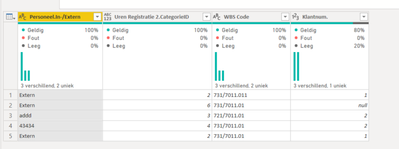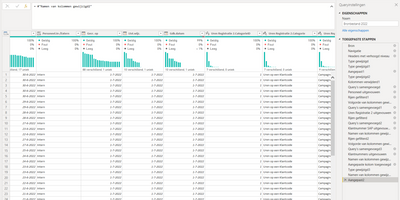- Power BI forums
- Updates
- News & Announcements
- Get Help with Power BI
- Desktop
- Service
- Report Server
- Power Query
- Mobile Apps
- Developer
- DAX Commands and Tips
- Custom Visuals Development Discussion
- Health and Life Sciences
- Power BI Spanish forums
- Translated Spanish Desktop
- Power Platform Integration - Better Together!
- Power Platform Integrations (Read-only)
- Power Platform and Dynamics 365 Integrations (Read-only)
- Training and Consulting
- Instructor Led Training
- Dashboard in a Day for Women, by Women
- Galleries
- Community Connections & How-To Videos
- COVID-19 Data Stories Gallery
- Themes Gallery
- Data Stories Gallery
- R Script Showcase
- Webinars and Video Gallery
- Quick Measures Gallery
- 2021 MSBizAppsSummit Gallery
- 2020 MSBizAppsSummit Gallery
- 2019 MSBizAppsSummit Gallery
- Events
- Ideas
- Custom Visuals Ideas
- Issues
- Issues
- Events
- Upcoming Events
- Community Blog
- Power BI Community Blog
- Custom Visuals Community Blog
- Community Support
- Community Accounts & Registration
- Using the Community
- Community Feedback
Register now to learn Fabric in free live sessions led by the best Microsoft experts. From Apr 16 to May 9, in English and Spanish.
- Power BI forums
- Forums
- Get Help with Power BI
- Power Query
- Re: Need help with Data Cleansing
- Subscribe to RSS Feed
- Mark Topic as New
- Mark Topic as Read
- Float this Topic for Current User
- Bookmark
- Subscribe
- Printer Friendly Page
- Mark as New
- Bookmark
- Subscribe
- Mute
- Subscribe to RSS Feed
- Permalink
- Report Inappropriate Content
Need help with Data Cleansing
Hey guys,
I need to do some data cleansing and I'm not really sure if this topic needs to be posted here at Power Query or at Dax.
I have a table containing the following columns:
Personeel.In-/Extern
Uren Registratie 2.CategorieID
WBS Code
Klantnum.
I need to 'overwrite' the value of Uren Registratie 2.CategorieID (which is 1) with the following logic:
IF Personeel.In-/Extern = "Extern" AND
WBS Code = "731/7011.01" AND
Klantnum. is empty
THEN
Uren Registratie 2.CategorieID = 6
Should I do this in Power Query or use Dax?
How can I do this?
With kind regards,
Lazzanova
Solved! Go to Solution.
- Mark as New
- Bookmark
- Subscribe
- Mute
- Subscribe to RSS Feed
- Permalink
- Report Inappropriate Content
For overwriting the values, DAX can't be used. For this purpose, you will need to use PQ.
See the working here - Open a blank query - Home - Advanced Editor - Remove everything from there and paste the below code to test (later on when you use the query on your dataset, you will have to change the source appropriately. If you have columns other than these, then delete Changed type step and do a Changed type for complete table from UI again)
let
Source = Table.FromRows(Json.Document(Binary.Decompress(Binary.FromText("i45Wcq0oSS3KU9JRMgJic2NDfXMDQ0M9IAZyDZVidXCrAPLA8okpKSlAtjFI1ghZ1ggsbWIMhECeCYZuI0LGA+2PBQA=", BinaryEncoding.Base64), Compression.Deflate)), let _t = ((type nullable text) meta [Serialized.Text = true]) in type table [#"Personeel.In-/Extern" = _t, #"Uren Registratie 2.CategorieID" = _t, #"WBS Code" = _t, #"Klantnum." = _t]),
#"Changed Type" = Table.TransformColumnTypes(Source,{{"Personeel.In-/Extern", type text}, {"Uren Registratie 2.CategorieID", Int64.Type}, {"WBS Code", type text}, {"Klantnum.", Int64.Type}}),
Custom1 = Table.ReplaceValue(#"Changed Type", each [Uren Registratie 2.CategorieID], each if [#"Personeel.In-/Extern"] = "Extern" and [WBS Code] = "731/7011.01" and [#"Klantnum."] =null then 6 else [Uren Registratie 2.CategorieID], Replacer.ReplaceValue,{"Uren Registratie 2.CategorieID"})
in
Custom1- Mark as New
- Bookmark
- Subscribe
- Mute
- Subscribe to RSS Feed
- Permalink
- Report Inappropriate Content
You are totally right... Best close this topic before I feel more ashamed 😄
Anyway Vijay thank you very much for your time! Much appreciated!
- Mark as New
- Bookmark
- Subscribe
- Mute
- Subscribe to RSS Feed
- Permalink
- Report Inappropriate Content
For overwriting the values, DAX can't be used. For this purpose, you will need to use PQ.
See the working here - Open a blank query - Home - Advanced Editor - Remove everything from there and paste the below code to test (later on when you use the query on your dataset, you will have to change the source appropriately. If you have columns other than these, then delete Changed type step and do a Changed type for complete table from UI again)
let
Source = Table.FromRows(Json.Document(Binary.Decompress(Binary.FromText("i45Wcq0oSS3KU9JRMgJic2NDfXMDQ0M9IAZyDZVidXCrAPLA8okpKSlAtjFI1ghZ1ggsbWIMhECeCYZuI0LGA+2PBQA=", BinaryEncoding.Base64), Compression.Deflate)), let _t = ((type nullable text) meta [Serialized.Text = true]) in type table [#"Personeel.In-/Extern" = _t, #"Uren Registratie 2.CategorieID" = _t, #"WBS Code" = _t, #"Klantnum." = _t]),
#"Changed Type" = Table.TransformColumnTypes(Source,{{"Personeel.In-/Extern", type text}, {"Uren Registratie 2.CategorieID", Int64.Type}, {"WBS Code", type text}, {"Klantnum.", Int64.Type}}),
Custom1 = Table.ReplaceValue(#"Changed Type", each [Uren Registratie 2.CategorieID], each if [#"Personeel.In-/Extern"] = "Extern" and [WBS Code] = "731/7011.01" and [#"Klantnum."] =null then 6 else [Uren Registratie 2.CategorieID], Replacer.ReplaceValue,{"Uren Registratie 2.CategorieID"})
in
Custom1- Mark as New
- Bookmark
- Subscribe
- Mute
- Subscribe to RSS Feed
- Permalink
- Report Inappropriate Content
The code you've posted here results in this query:
Not really sure why these values exist.
- Mark as New
- Bookmark
- Subscribe
- Mute
- Subscribe to RSS Feed
- Permalink
- Report Inappropriate Content
My source is a sample one, just for example. I need some sample data from your side to check on this. Also point out which value should have changed.
- Mark as New
- Bookmark
- Subscribe
- Mute
- Subscribe to RSS Feed
- Permalink
- Report Inappropriate Content
Here is some sample data. I've deleted other columns.
See row 17: The value of 1 needs to change to 6.
(Because Klantnum. = empty / null) and WBS Code = 713/7011.01 and Personeel.In-/Extern = Extern (It shows null in PQ)
| Row Nr. | Klantnum. | Personeel.Naam | WBS Code | Uren Registratie 2.CategorieID | Personeel.In-/Extern |
| 1 | 1305030220 | Önder Kandemir | 713/7011.01 | 1 | Extern |
| 2 | 1305030211 | Önder Kandemir | 713/7011.01 | 1 | Extern |
| 3 | 1305030177 | Önder Kandemir | 713/7011.01 | 1 | Extern |
| 4 | 1305030228 | Önder Kandemir | 713/7011.01 | 1 | Extern |
| 5 | 1305030178 | Önder Kandemir | 713/7011.01 | 1 | Extern |
| 6 | 1305030019 | Önder Kandemir | 713/7011.01 | 1 | Extern |
| 7 | 1305030024 | Önder Kandemir | 713/7011.01 | 1 | Extern |
| 8 | 1305030195 | Önder Kandemir | 713/7011.01 | 1 | Extern |
| 9 | 1305030229 | Önder Kandemir | 713/7011.01 | 1 | Extern |
| 10 | 1305030120 | Önder Kandemir | 713/7011.01 | 1 | Extern |
| 11 | 1301020560 | Önder Kandemir | 713/7011.01 | 1 | Extern |
| 12 | 1305030171 | Önder Kandemir | 713/7011.01 | 1 | Extern |
| 13 | 1305030018 | Önder Kandemir | 713/7011.01 | 1 | Extern |
| 14 | 1305030120 | Önder Kandemir | 7040 | 6 | Extern |
| 15 | 1305030120 | Önder Kandemir | 7005 | 3 | Extern |
| 16 | 1305030191 | Önder Kandemir | 713/7011.01 | 1 | Extern |
| 17 | Önder Kandemir | 713/7011.01 | 1 | Extern | |
| 18 | Önder Kandemir | 7045 | 3 | Extern | |
| 19 | Önder Kandemir | 7005 | 3 | Extern |
- Mark as New
- Bookmark
- Subscribe
- Mute
- Subscribe to RSS Feed
- Permalink
- Report Inappropriate Content
In your original requirement, you gave WBS Code=731/7011.01 whereas in your table, value is 713 not 731....Hence, in the code also, you will need to replace 731/7011.01 with 713/7011.01. Hence, following would work
= Table.ReplaceValue(#"Added Custom", each [Uren Registratie 2.CategorieID], each if [#"Personeel.In-/Extern"] = "Extern" and [WBS Code] = "713/7011.01" and [#"Klantnum."] =null then 6 else [Uren Registratie 2.CategorieID], Replacer.ReplaceValue,{"Uren Registratie 2.CategorieID"})
- Mark as New
- Bookmark
- Subscribe
- Mute
- Subscribe to RSS Feed
- Permalink
- Report Inappropriate Content
Hey Vijay,
Thanks for the quick response. I tried doing what you have suggested, but failed in doing so.
But I did try adding another step in PQ:
I've copy pasted then the last part of your code:
= Table.ReplaceValue(#"Namen van kolommen gewijzigd2", each [Uren Registratie 2.CategorieID], each if [#"Personeel.In-/Extern"] = "Extern" and [WBS Code] = "731/7011.01" and [#"Klantnum."] =null then 6 else [Uren Registratie 2.CategorieID], Replacer.ReplaceValue,{"Uren Registratie 2.CategorieID"})
I thought this would change the values of the table of the previous step, but it didn't. What am I doing wrong here?
With kind regards,
Lazzanova
- Mark as New
- Bookmark
- Subscribe
- Mute
- Subscribe to RSS Feed
- Permalink
- Report Inappropriate Content
I am not sure whether your Klantnum. column is null or blanks. You can try following
= Table.ReplaceValue(#"Namen van kolommen gewijzigd2", each [Uren Registratie 2.CategorieID], each if [#"Personeel.In-/Extern"] = "Extern" and [WBS Code] = "731/7011.01" and ([#"Klantnum."] =null or [#"Klantnum."] ="") then 6 else [Uren Registratie 2.CategorieID], Replacer.ReplaceValue,{"Uren Registratie 2.CategorieID"})- Mark as New
- Bookmark
- Subscribe
- Mute
- Subscribe to RSS Feed
- Permalink
- Report Inappropriate Content
The column has nulls, so the previous code would be correct. However, upon checking if the values have changed, I don't see any changes made.
If I would have had a typo regarding the column names, an error message would appear.
But that is also not the case. I can't explain why the values are not changing.
Helpful resources

Microsoft Fabric Learn Together
Covering the world! 9:00-10:30 AM Sydney, 4:00-5:30 PM CET (Paris/Berlin), 7:00-8:30 PM Mexico City

Power BI Monthly Update - April 2024
Check out the April 2024 Power BI update to learn about new features.