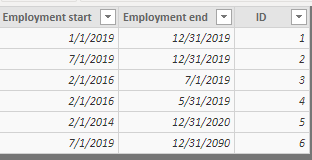- Power BI forums
- Updates
- News & Announcements
- Get Help with Power BI
- Desktop
- Service
- Report Server
- Power Query
- Mobile Apps
- Developer
- DAX Commands and Tips
- Custom Visuals Development Discussion
- Health and Life Sciences
- Power BI Spanish forums
- Translated Spanish Desktop
- Power Platform Integration - Better Together!
- Power Platform Integrations (Read-only)
- Power Platform and Dynamics 365 Integrations (Read-only)
- Training and Consulting
- Instructor Led Training
- Dashboard in a Day for Women, by Women
- Galleries
- Community Connections & How-To Videos
- COVID-19 Data Stories Gallery
- Themes Gallery
- Data Stories Gallery
- R Script Showcase
- Webinars and Video Gallery
- Quick Measures Gallery
- 2021 MSBizAppsSummit Gallery
- 2020 MSBizAppsSummit Gallery
- 2019 MSBizAppsSummit Gallery
- Events
- Ideas
- Custom Visuals Ideas
- Issues
- Issues
- Events
- Upcoming Events
- Community Blog
- Power BI Community Blog
- Custom Visuals Community Blog
- Community Support
- Community Accounts & Registration
- Using the Community
- Community Feedback
Register now to learn Fabric in free live sessions led by the best Microsoft experts. From Apr 16 to May 9, in English and Spanish.
- Power BI forums
- Forums
- Get Help with Power BI
- Power Query
- Need help to filter data in grid based on active d...
- Subscribe to RSS Feed
- Mark Topic as New
- Mark Topic as Read
- Float this Topic for Current User
- Bookmark
- Subscribe
- Printer Friendly Page
- Mark as New
- Bookmark
- Subscribe
- Mute
- Subscribe to RSS Feed
- Permalink
- Report Inappropriate Content
Need help to filter data in grid based on active date
Hello,
I have an issue with Date ranges in my Power BI report.
I have below requirement.
I want to filter data from my Employment table where I have Employment start date and Employment end date. If I enter date in Date Slicer then It should filter date which is Valid till Employment end date.
I have created Data Table(Dates)
Dates = CALENDAR(date(YEAR(MIN(Employment[employmentstartdate])),1,1),DATE(YEAR(MAX(Employment[employmentenddate])),12,31))
In My EmploymentTable, I have created a measure to calculate nos of FTE per employee to filter the data in a grid.
NosOfFTE = CALCULATE(MIN(Employment[FTE]), FILTER(Employment, Employment[employmentstartdate] <= SELECTEDVALUE(Dates[Date]) && Employment[employmentenddate] >= SELECTEDVALUE(Dates[Date])))
It's not working properly. Can anybody help me?
The date on slicer selected: 01/06/2019
Employment start | Employment end | Display record |
01/01/2019 | 31/12/2019 | Yes |
01/07/2019 | 31/12/2019 | No |
01/02/2016 | 01/07/2019 | Yes |
01/02/2016 | 31/05/2019 | No |
01/02/2014 | 31/12/2020 | Yes |
01/07/2019 | 31/12/2090 | No |
Regards,
Parag
Solved! Go to Solution.
- Mark as New
- Bookmark
- Subscribe
- Mute
- Subscribe to RSS Feed
- Permalink
- Report Inappropriate Content
Hi @Anonymous ,
By my tests based on your data sample, I'm afraid that your logic should be right.
Assuming that I have the table like this and want to calculate the count of ID which is filtered by the slicer.
I also create a calendar table with your formula and do not create the relationship for the two tables.
Date = CALENDAR(date(YEAR(MIN(Employment[Employment start])),1,1),DATE(YEAR(MAX(Employment[Employment end])),12,31))
Then I create the measure below.
NosOfFTE =
CALCULATE (
COUNT( 'Employment'[ID] ),
FILTER (
Employment,
Employment[Employment start] <= SELECTEDVALUE ( 'Date'[Date])
&& Employment[Employment end] >= SELECTEDVALUE ( 'Date'[Date] )
)
)
Here is the test output.
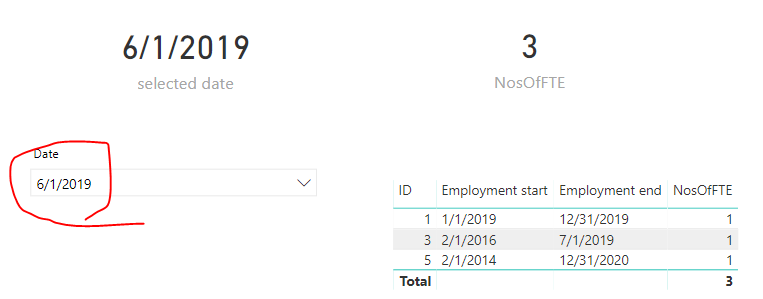
Best Regards,
Cherry
If this post helps, then please consider Accept it as the solution to help the other members find it more quickly.
- Mark as New
- Bookmark
- Subscribe
- Mute
- Subscribe to RSS Feed
- Permalink
- Report Inappropriate Content
Hi @Anonymous ,
By my tests based on your data sample, I'm afraid that your logic should be right.
Assuming that I have the table like this and want to calculate the count of ID which is filtered by the slicer.
I also create a calendar table with your formula and do not create the relationship for the two tables.
Date = CALENDAR(date(YEAR(MIN(Employment[Employment start])),1,1),DATE(YEAR(MAX(Employment[Employment end])),12,31))
Then I create the measure below.
NosOfFTE =
CALCULATE (
COUNT( 'Employment'[ID] ),
FILTER (
Employment,
Employment[Employment start] <= SELECTEDVALUE ( 'Date'[Date])
&& Employment[Employment end] >= SELECTEDVALUE ( 'Date'[Date] )
)
)
Here is the test output.
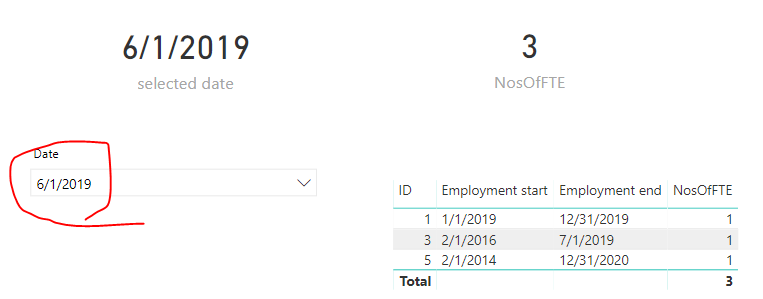
Best Regards,
Cherry
If this post helps, then please consider Accept it as the solution to help the other members find it more quickly.
- Mark as New
- Bookmark
- Subscribe
- Mute
- Subscribe to RSS Feed
- Permalink
- Report Inappropriate Content
Hi v-piga-msft,
Thank you for your response. I think the issue is with me about date slicer only. I used date slicer between option. If I use list then it should work. I will check with List and let you know result.
Kind regards,
Parag
Helpful resources

Microsoft Fabric Learn Together
Covering the world! 9:00-10:30 AM Sydney, 4:00-5:30 PM CET (Paris/Berlin), 7:00-8:30 PM Mexico City

Power BI Monthly Update - April 2024
Check out the April 2024 Power BI update to learn about new features.