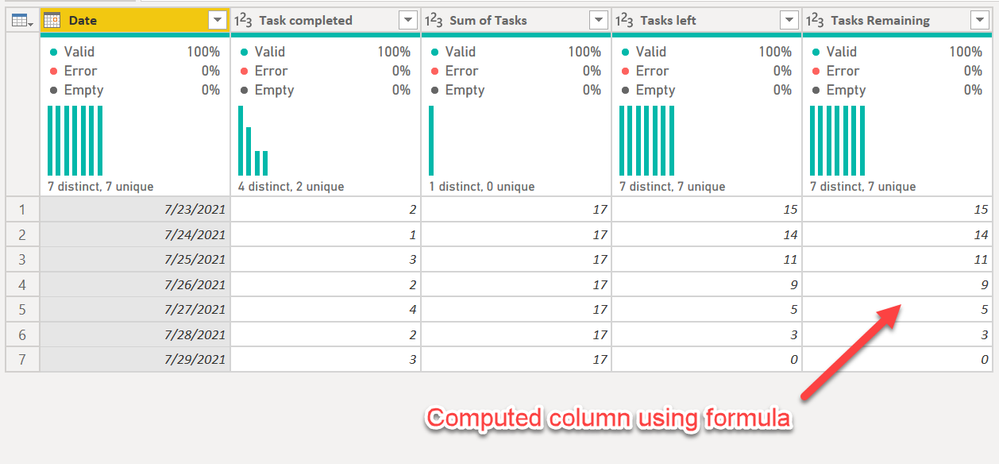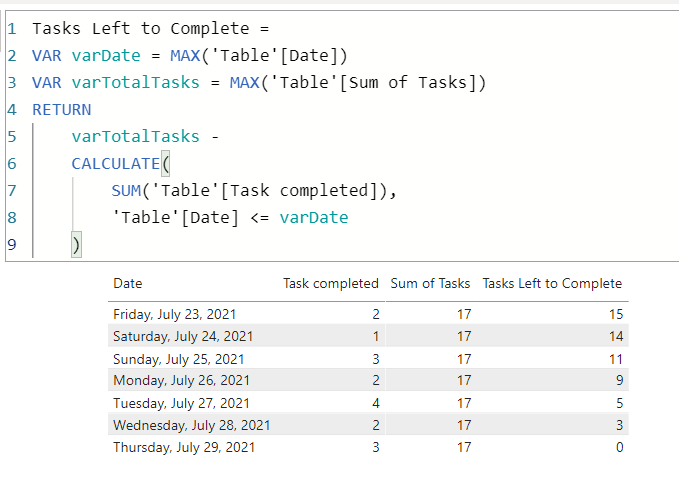- Power BI forums
- Updates
- News & Announcements
- Get Help with Power BI
- Desktop
- Service
- Report Server
- Power Query
- Mobile Apps
- Developer
- DAX Commands and Tips
- Custom Visuals Development Discussion
- Health and Life Sciences
- Power BI Spanish forums
- Translated Spanish Desktop
- Power Platform Integration - Better Together!
- Power Platform Integrations (Read-only)
- Power Platform and Dynamics 365 Integrations (Read-only)
- Training and Consulting
- Instructor Led Training
- Dashboard in a Day for Women, by Women
- Galleries
- Community Connections & How-To Videos
- COVID-19 Data Stories Gallery
- Themes Gallery
- Data Stories Gallery
- R Script Showcase
- Webinars and Video Gallery
- Quick Measures Gallery
- 2021 MSBizAppsSummit Gallery
- 2020 MSBizAppsSummit Gallery
- 2019 MSBizAppsSummit Gallery
- Events
- Ideas
- Custom Visuals Ideas
- Issues
- Issues
- Events
- Upcoming Events
- Community Blog
- Power BI Community Blog
- Custom Visuals Community Blog
- Community Support
- Community Accounts & Registration
- Using the Community
- Community Feedback
Register now to learn Fabric in free live sessions led by the best Microsoft experts. From Apr 16 to May 9, in English and Spanish.
- Power BI forums
- Forums
- Get Help with Power BI
- Power Query
- Re: Need help to define custom column to calculate...
- Subscribe to RSS Feed
- Mark Topic as New
- Mark Topic as Read
- Float this Topic for Current User
- Bookmark
- Subscribe
- Printer Friendly Page
- Mark as New
- Bookmark
- Subscribe
- Mute
- Subscribe to RSS Feed
- Permalink
- Report Inappropriate Content
Need help to define custom column to calculate the leftover amount per row
Hi,
I have the following issue. I want to create a custom column that calculates the left task of each day with the task i completed on that day and the total amout of tasks. Any idea how to do that?
| Date | Task completed | Sum of Tasks | Tasks left |
| 23.07.2021 | 2 | 17 | 15 |
| 24.07.2021 | 1 | 17 | 14 |
| 25.07.2021 | 3 | 17 | 11 |
| 26.07.2021 | 2 | 17 | 9 |
| 27.07.2021 | 4 | 17 | 5 |
| 28.07.2021 | 2 | 17 | 3 |
| 29.07.2021 | 3 | 17 | 0 |
Solved! Go to Solution.
- Mark as New
- Bookmark
- Subscribe
- Mute
- Subscribe to RSS Feed
- Permalink
- Report Inappropriate Content
If you are trying to compute the Tasks Left column, see below code, and below explanation on how to get this code into Power Query to test with @THU
let
Source = Table.FromRows(Json.Document(Binary.Decompress(Binary.FromText("bc27DcAwCATQXagti59DPIvF/mvEEYlFQXHXPMGtBSwdrTMyQQPeIXtrgLeNmpAOauBIKAcp8KrezjBLpr99i3d1J2GzGkRwfwA=", BinaryEncoding.Base64), Compression.Deflate)), let _t = ((type nullable text) meta [Serialized.Text = true]) in type table [Date = _t, #"Task completed" = _t, #"Sum of Tasks" = _t, #"Tasks left" = _t]),
#"Changed Type with Locale" = Table.TransformColumnTypes(Source, {{"Date", type date}}, "en-BS"),
#"Changed Type" = Table.TransformColumnTypes(#"Changed Type with Locale",{{"Task completed", Int64.Type}, {"Sum of Tasks", Int64.Type}, {"Tasks left", Int64.Type}}),
#"Tasks Remaining" =
Table.AddColumn(
#"Changed Type",
"Tasks Remaining",
each
let
varDate = [Date]
in
[Sum of Tasks] -
List.Sum(
Table.SelectRows(
#"Changed Type",
each [Date] <= varDate
)[Task completed]
),
Int64.Type
)
in
#"Tasks Remaining"However, this will not perform well on larger data sets - anything over a few thousand records. Power Query isn't good at doing table scans. DAX is best for this.
Tasks Left to Complete =
VAR varDate = MAX('Table'[Date])
VAR varTotalTasks = MAX('Table'[Sum of Tasks])
RETURN
varTotalTasks -
CALCULATE(
SUM('Table'[Task completed]),
'Table'[Date] <= varDate
)That measure will work over millions of records nearly instantly.
If that isn't what you need, please be more explicit in your request.
How to get good help fast. Help us help you.
How To Ask A Technical Question If you Really Want An Answer
How to Get Your Question Answered Quickly - Give us a good and concise explanation
How to provide sample data in the Power BI Forum - Provide data in a table format per the link, or share an Excel/CSV file via OneDrive, Dropbox, etc.. Provide expected output using a screenshot of Excel or other image. Do not provide a screenshot of the source data. I cannot paste an image into Power BI tables.
How to use M code provided in a blank query:
1) In Power Query, select New Source, then Blank Query
2) On the Home ribbon, select "Advanced Editor" button
3) Remove everything you see, then paste the M code I've given you in that box.
4) Press Done
5) See this article if you need help using this M code in your model.
Did I answer your question? Mark my post as a solution!
Did my answers help arrive at a solution? Give it a kudos by clicking the Thumbs Up!
DAX is for Analysis. Power Query is for Data Modeling
Proud to be a Super User!
MCSA: BI Reporting- Mark as New
- Bookmark
- Subscribe
- Mute
- Subscribe to RSS Feed
- Permalink
- Report Inappropriate Content
If you are trying to compute the Tasks Left column, see below code, and below explanation on how to get this code into Power Query to test with @THU
let
Source = Table.FromRows(Json.Document(Binary.Decompress(Binary.FromText("bc27DcAwCATQXagti59DPIvF/mvEEYlFQXHXPMGtBSwdrTMyQQPeIXtrgLeNmpAOauBIKAcp8KrezjBLpr99i3d1J2GzGkRwfwA=", BinaryEncoding.Base64), Compression.Deflate)), let _t = ((type nullable text) meta [Serialized.Text = true]) in type table [Date = _t, #"Task completed" = _t, #"Sum of Tasks" = _t, #"Tasks left" = _t]),
#"Changed Type with Locale" = Table.TransformColumnTypes(Source, {{"Date", type date}}, "en-BS"),
#"Changed Type" = Table.TransformColumnTypes(#"Changed Type with Locale",{{"Task completed", Int64.Type}, {"Sum of Tasks", Int64.Type}, {"Tasks left", Int64.Type}}),
#"Tasks Remaining" =
Table.AddColumn(
#"Changed Type",
"Tasks Remaining",
each
let
varDate = [Date]
in
[Sum of Tasks] -
List.Sum(
Table.SelectRows(
#"Changed Type",
each [Date] <= varDate
)[Task completed]
),
Int64.Type
)
in
#"Tasks Remaining"However, this will not perform well on larger data sets - anything over a few thousand records. Power Query isn't good at doing table scans. DAX is best for this.
Tasks Left to Complete =
VAR varDate = MAX('Table'[Date])
VAR varTotalTasks = MAX('Table'[Sum of Tasks])
RETURN
varTotalTasks -
CALCULATE(
SUM('Table'[Task completed]),
'Table'[Date] <= varDate
)That measure will work over millions of records nearly instantly.
If that isn't what you need, please be more explicit in your request.
How to get good help fast. Help us help you.
How To Ask A Technical Question If you Really Want An Answer
How to Get Your Question Answered Quickly - Give us a good and concise explanation
How to provide sample data in the Power BI Forum - Provide data in a table format per the link, or share an Excel/CSV file via OneDrive, Dropbox, etc.. Provide expected output using a screenshot of Excel or other image. Do not provide a screenshot of the source data. I cannot paste an image into Power BI tables.
How to use M code provided in a blank query:
1) In Power Query, select New Source, then Blank Query
2) On the Home ribbon, select "Advanced Editor" button
3) Remove everything you see, then paste the M code I've given you in that box.
4) Press Done
5) See this article if you need help using this M code in your model.
- Mark as New
- Bookmark
- Subscribe
- Mute
- Subscribe to RSS Feed
- Permalink
- Report Inappropriate Content
If you are trying to compute the Tasks Left column, see below code, and below explanation on how to get this code into Power Query to test with @THU
let
Source = Table.FromRows(Json.Document(Binary.Decompress(Binary.FromText("bc27DcAwCATQXagti59DPIvF/mvEEYlFQXHXPMGtBSwdrTMyQQPeIXtrgLeNmpAOauBIKAcp8KrezjBLpr99i3d1J2GzGkRwfwA=", BinaryEncoding.Base64), Compression.Deflate)), let _t = ((type nullable text) meta [Serialized.Text = true]) in type table [Date = _t, #"Task completed" = _t, #"Sum of Tasks" = _t, #"Tasks left" = _t]),
#"Changed Type with Locale" = Table.TransformColumnTypes(Source, {{"Date", type date}}, "en-BS"),
#"Changed Type" = Table.TransformColumnTypes(#"Changed Type with Locale",{{"Task completed", Int64.Type}, {"Sum of Tasks", Int64.Type}, {"Tasks left", Int64.Type}}),
#"Tasks Remaining" =
Table.AddColumn(
#"Changed Type",
"Tasks Remaining",
each
let
varDate = [Date]
in
[Sum of Tasks] -
List.Sum(
Table.SelectRows(
#"Changed Type",
each [Date] <= varDate
)[Task completed]
),
Int64.Type
)
in
#"Tasks Remaining"However, this will not perform well on larger data sets - anything over a few thousand records. Power Query isn't good at doing table scans. DAX is best for this.
Tasks Left to Complete =
VAR varDate = MAX('Table'[Date])
VAR varTotalTasks = MAX('Table'[Sum of Tasks])
RETURN
varTotalTasks -
CALCULATE(
SUM('Table'[Task completed]),
'Table'[Date] <= varDate
)That measure will work over millions of records nearly instantly.
If that isn't what you need, please be more explicit in your request.
How to get good help fast. Help us help you.
How To Ask A Technical Question If you Really Want An Answer
How to Get Your Question Answered Quickly - Give us a good and concise explanation
How to provide sample data in the Power BI Forum - Provide data in a table format per the link, or share an Excel/CSV file via OneDrive, Dropbox, etc.. Provide expected output using a screenshot of Excel or other image. Do not provide a screenshot of the source data. I cannot paste an image into Power BI tables.
How to use M code provided in a blank query:
1) In Power Query, select New Source, then Blank Query
2) On the Home ribbon, select "Advanced Editor" button
3) Remove everything you see, then paste the M code I've given you in that box.
4) Press Done
5) See this article if you need help using this M code in your model.
Did I answer your question? Mark my post as a solution!
Did my answers help arrive at a solution? Give it a kudos by clicking the Thumbs Up!
DAX is for Analysis. Power Query is for Data Modeling
Proud to be a Super User!
MCSA: BI Reporting- Mark as New
- Bookmark
- Subscribe
- Mute
- Subscribe to RSS Feed
- Permalink
- Report Inappropriate Content
Thank you. Power Query works for now. I will have a look into DAX. Haven't used that before.
- Mark as New
- Bookmark
- Subscribe
- Mute
- Subscribe to RSS Feed
- Permalink
- Report Inappropriate Content
Cool. Yeah, Power BI has two main components outside the visualization layer, DAX and Power Query. Power Query is best for shaping data and bringing it into the model, and DAX is best for analysis. Some things are black and white, but others are gray as to where it is best to do a particular task. Part of the learning journey!
Did I answer your question? Mark my post as a solution!
Did my answers help arrive at a solution? Give it a kudos by clicking the Thumbs Up!
DAX is for Analysis. Power Query is for Data Modeling
Proud to be a Super User!
MCSA: BI ReportingHelpful resources

Microsoft Fabric Learn Together
Covering the world! 9:00-10:30 AM Sydney, 4:00-5:30 PM CET (Paris/Berlin), 7:00-8:30 PM Mexico City

Power BI Monthly Update - April 2024
Check out the April 2024 Power BI update to learn about new features.