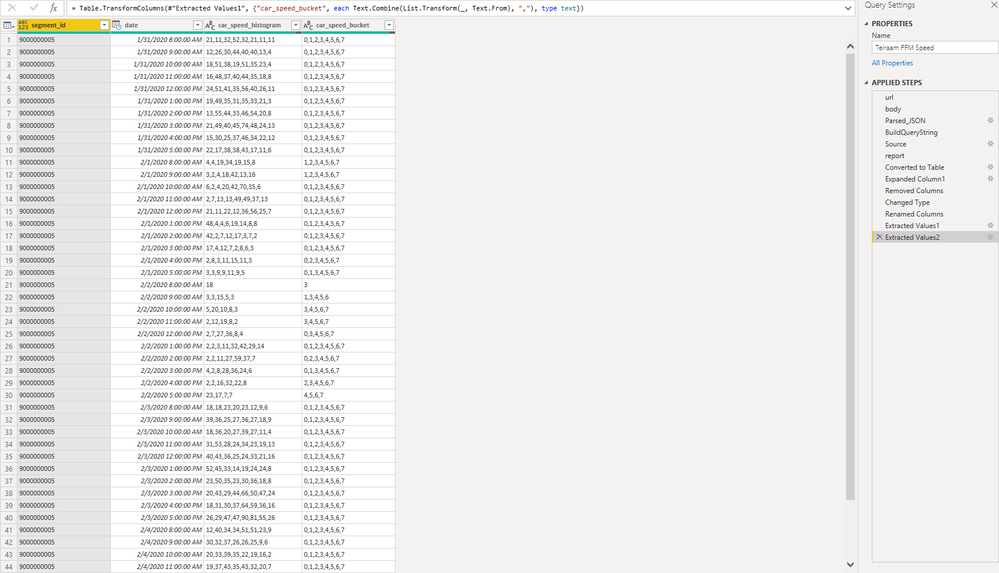- Power BI forums
- Updates
- News & Announcements
- Get Help with Power BI
- Desktop
- Service
- Report Server
- Power Query
- Mobile Apps
- Developer
- DAX Commands and Tips
- Custom Visuals Development Discussion
- Health and Life Sciences
- Power BI Spanish forums
- Translated Spanish Desktop
- Power Platform Integration - Better Together!
- Power Platform Integrations (Read-only)
- Power Platform and Dynamics 365 Integrations (Read-only)
- Training and Consulting
- Instructor Led Training
- Dashboard in a Day for Women, by Women
- Galleries
- Community Connections & How-To Videos
- COVID-19 Data Stories Gallery
- Themes Gallery
- Data Stories Gallery
- R Script Showcase
- Webinars and Video Gallery
- Quick Measures Gallery
- 2021 MSBizAppsSummit Gallery
- 2020 MSBizAppsSummit Gallery
- 2019 MSBizAppsSummit Gallery
- Events
- Ideas
- Custom Visuals Ideas
- Issues
- Issues
- Events
- Upcoming Events
- Community Blog
- Power BI Community Blog
- Custom Visuals Community Blog
- Community Support
- Community Accounts & Registration
- Using the Community
- Community Feedback
Register now to learn Fabric in free live sessions led by the best Microsoft experts. From Apr 16 to May 9, in English and Spanish.
- Power BI forums
- Forums
- Get Help with Power BI
- Power Query
- Re: Need help to combine two list columns
- Subscribe to RSS Feed
- Mark Topic as New
- Mark Topic as Read
- Float this Topic for Current User
- Bookmark
- Subscribe
- Printer Friendly Page
- Mark as New
- Bookmark
- Subscribe
- Mute
- Subscribe to RSS Feed
- Permalink
- Report Inappropriate Content
Need help to combine two list columns
I have the following two lists extracted with the comma as a delimiter (see picture below):
To explain a few little things to understand it a bit better.
The "car_speed_histogram" and "car_speed_bucket" connect with each other as follow: the "car_speed_histogram" and "car_speed_bucket" arrays together give the speed distribution in 10 km / h groups between 0 and 70+ km / h in the hour in question. "Car_speed_histogram" contains the counts for the corresponding histogram bins, which are listed in "car_speed_bucket". In the example all categories are present (category 0 corresponds to 0-10 km / h, category 1 is 10-20 km / h, etc., and category 7 is 70+ km / h), but in a street with little traffic, it is possible that only one car is detected that passed at 55 km / h, then the car_speed_histogram would only contain a 1, and the car_speed_bucke would only contain a 5, which, taken together, indicates that 1 object was detected in the 50-60 km / h category.
How do I combine these two columns in the right way, so that i can analyze them.
Solved! Go to Solution.
- Mark as New
- Bookmark
- Subscribe
- Mute
- Subscribe to RSS Feed
- Permalink
- Report Inappropriate Content
Hi @JeroenR
Try the below script + attached file for reference.
let
Source = Table.FromRows(Json.Document(Binary.Decompress(Binary.FromText("dY3BDcAgDAN3yfseGAKlsyAebfffoaF9I0WRY/uUMewyLAuJkql57f+UIkmI8HAqjcMmw+7wFa1GSbjjaY2itAGeBXRqvOjo/EQlb4D5Ag==", BinaryEncoding.Base64), Compression.Deflate)), let _t = ((type text) meta [Serialized.Text = true]) in type table [segment_id = _t, car_speed_histogram = _t, car_speed_bucke = _t]),
#"Added Custom" = Table.AddColumn(Source, "Custom", each
Record.ToTable(
Record.FromList(
Text.Split( [car_speed_histogram], "," ),
Text.Split( [car_speed_bucke], "," )
)
)
),
#"Removed Other Columns" = Table.SelectColumns(#"Added Custom",{"segment_id", "Custom"}),
#"Expanded Custom" = Table.ExpandTableColumn(#"Removed Other Columns", "Custom", {"Name", "Value"}, {"Custom.Name", "Custom.Value"}),
#"Changed Type" = Table.TransformColumnTypes(#"Expanded Custom",{{"Custom.Name", Int64.Type}, {"Custom.Value", Int64.Type}})
in
#"Changed Type"Mariusz
If this post helps, then please consider Accepting it as the solution.
Please feel free to connect with me.
- Mark as New
- Bookmark
- Subscribe
- Mute
- Subscribe to RSS Feed
- Permalink
- Report Inappropriate Content
Hi @JeroenR
Try the below script + attached file for reference.
let
Source = Table.FromRows(Json.Document(Binary.Decompress(Binary.FromText("dY3BDcAgDAN3yfseGAKlsyAebfffoaF9I0WRY/uUMewyLAuJkql57f+UIkmI8HAqjcMmw+7wFa1GSbjjaY2itAGeBXRqvOjo/EQlb4D5Ag==", BinaryEncoding.Base64), Compression.Deflate)), let _t = ((type text) meta [Serialized.Text = true]) in type table [segment_id = _t, car_speed_histogram = _t, car_speed_bucke = _t]),
#"Added Custom" = Table.AddColumn(Source, "Custom", each
Record.ToTable(
Record.FromList(
Text.Split( [car_speed_histogram], "," ),
Text.Split( [car_speed_bucke], "," )
)
)
),
#"Removed Other Columns" = Table.SelectColumns(#"Added Custom",{"segment_id", "Custom"}),
#"Expanded Custom" = Table.ExpandTableColumn(#"Removed Other Columns", "Custom", {"Name", "Value"}, {"Custom.Name", "Custom.Value"}),
#"Changed Type" = Table.TransformColumnTypes(#"Expanded Custom",{{"Custom.Name", Int64.Type}, {"Custom.Value", Int64.Type}})
in
#"Changed Type"Mariusz
If this post helps, then please consider Accepting it as the solution.
Please feel free to connect with me.
- Mark as New
- Bookmark
- Subscribe
- Mute
- Subscribe to RSS Feed
- Permalink
- Report Inappropriate Content
Thank you very much! It works great, I couldn't have done it without you.
- Mark as New
- Bookmark
- Subscribe
- Mute
- Subscribe to RSS Feed
- Permalink
- Report Inappropriate Content
Helpful resources

Microsoft Fabric Learn Together
Covering the world! 9:00-10:30 AM Sydney, 4:00-5:30 PM CET (Paris/Berlin), 7:00-8:30 PM Mexico City

Power BI Monthly Update - April 2024
Check out the April 2024 Power BI update to learn about new features.