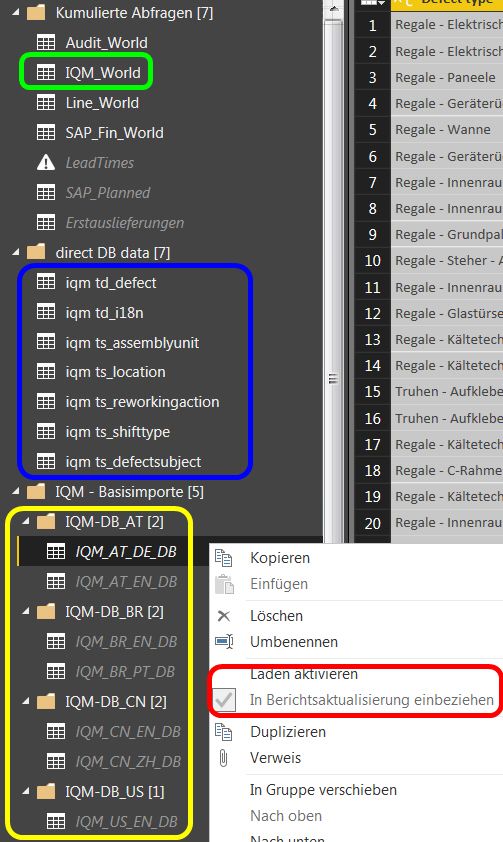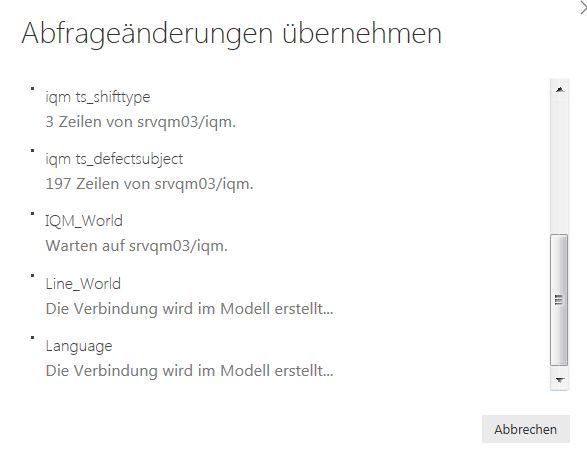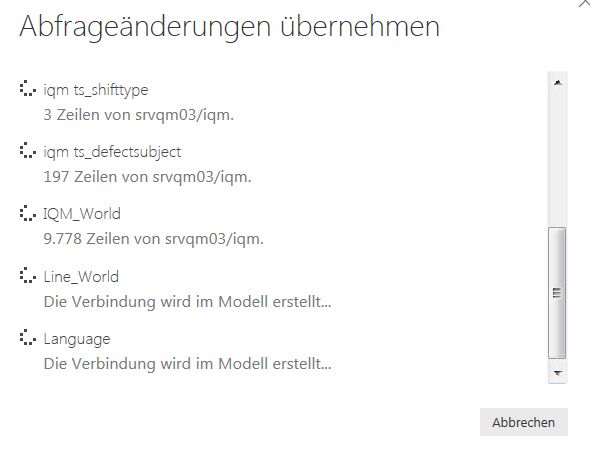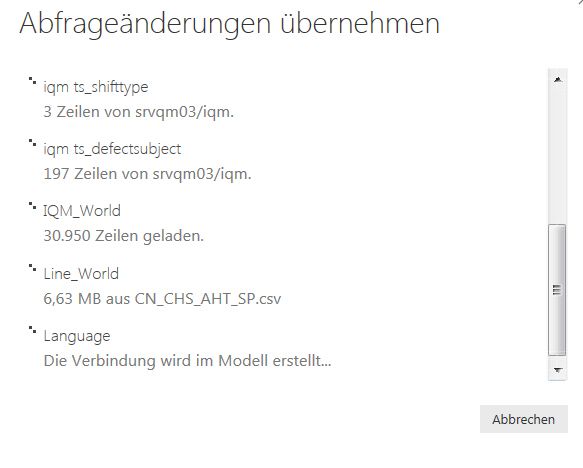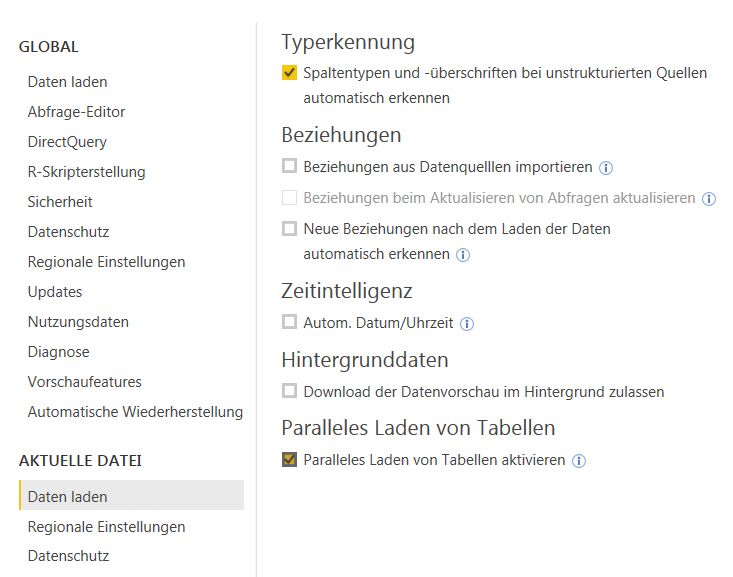- Power BI forums
- Updates
- News & Announcements
- Get Help with Power BI
- Desktop
- Service
- Report Server
- Power Query
- Mobile Apps
- Developer
- DAX Commands and Tips
- Custom Visuals Development Discussion
- Health and Life Sciences
- Power BI Spanish forums
- Translated Spanish Desktop
- Power Platform Integration - Better Together!
- Power Platform Integrations (Read-only)
- Power Platform and Dynamics 365 Integrations (Read-only)
- Training and Consulting
- Instructor Led Training
- Dashboard in a Day for Women, by Women
- Galleries
- Community Connections & How-To Videos
- COVID-19 Data Stories Gallery
- Themes Gallery
- Data Stories Gallery
- R Script Showcase
- Webinars and Video Gallery
- Quick Measures Gallery
- 2021 MSBizAppsSummit Gallery
- 2020 MSBizAppsSummit Gallery
- 2019 MSBizAppsSummit Gallery
- Events
- Ideas
- Custom Visuals Ideas
- Issues
- Issues
- Events
- Upcoming Events
- Community Blog
- Power BI Community Blog
- Custom Visuals Community Blog
- Community Support
- Community Accounts & Registration
- Using the Community
- Community Feedback
Register now to learn Fabric in free live sessions led by the best Microsoft experts. From Apr 16 to May 9, in English and Spanish.
- Power BI forums
- Forums
- Get Help with Power BI
- Power Query
- MySQL Database access: What ist the most efficient...
- Subscribe to RSS Feed
- Mark Topic as New
- Mark Topic as Read
- Float this Topic for Current User
- Bookmark
- Subscribe
- Printer Friendly Page
- Mark as New
- Bookmark
- Subscribe
- Mute
- Subscribe to RSS Feed
- Permalink
- Report Inappropriate Content
MySQL Database access: What ist the most efficient way to minimize to database host load
Hi,
I am new to Database access via PowerBI, so please accept my apologies for raising a maybe newbie question.
I want to migrate my Excel imports currenly 7 files with production defect data from 4 mannufacturing sites to direct access to its originating databases.
All databases are currently hosted on the same server.
I have PowerBI 64 bit and mysql-connector-net-6.6.5.msi running.
Workflow:
- I import all the defects lists (4 sites with 2 languages each, besides US, which is just english)
- I do some reformatting merging für each
- Then I merge all 7 tables into one IQM_World table
Sorry for german screenshots:
PROBLEM:
During my test phase I ecnountered a heavy load on the database server lasting for more than 15 minutes, resulting in more or less inaccessability for its production purposes.
Though the basic tables from the MySQL database load rather fast (max. 10s each) the aggregating table seems like the load killer, as there is unterneath the info, that it is connecting to the MySQL-server
In order to minimize the pbix-filesize, I disabled the loading of all previous tables and just enabled the final IQM_World table
NEED:
- I just want to pull the basic tables into Power BI
- all additional operations shall be done with the imported data and NOT reimported again
QUESTION:
- What do I have to set up, that my MySQL-interaction is minimized? (which table load settings - deactivate loading; include in updates?)
- What can I do to ensure, that only the basic tables are filled and afterwards no DB interaction?
- can i also deactivate the basic import date tables (blue)?
- Any other features I should disable in the main settings (like simultaneous loading; automatic date/time...)
ps.: the Code for IQM-World is:
let
Quelle = IQM_AT_EN_DB,
#"Angefügte Abfrage" = #!"Table.Combine({Quelle, IQM_AT_DE_DB, IQM_BR_EN_DB, IQM_BR_PT_DB, IQM_CN_EN_DB, IQM_CN_ZH_DB, IQM_US_EN_DB})",
#"Gefilterte Zeilen" = Table.SelectRows(#"Angefügte Abfrage", each true),
#"Datum eingefügt1" = Table.AddColumn(#"Gefilterte Zeilen", "Date", each DateTime.Date([Date of capture]), type date),
#"Uhrzeit eingefügt" = Table.AddColumn(#"Datum eingefügt1", "Time", each DateTime.Time([Date of capture]), type time),
#"Datum eingefügt" = Table.AddColumn(#"Uhrzeit eingefügt", "DateProd", each if [Time] >= #time(22, 0, 0) then Date.AddDays([Date], 1) else [Date] ),
#"Entfernte Spalten" = Table.RemoveColumns(#"Datum eingefügt",{"Date", "Time"}),
#"Neu angeordnete Spalten" = Table.ReorderColumns(#"Entfernte Spalten",{"Date of capture", "UniqueLineName", "Article code", "Article serial", "ArtCode_SerNr", "Defect type", "Defect", "Location", "Shift", "Repair date"}),
#"Umbenannte Spalten" = Table.RenameColumns(#"Neu angeordnete Spalten",{{"Article code", "Mat-Nr."}, {"Article serial", "Ser-Nr."}, {"ArtCode_SerNr", "Mat-Ser-Nr."}, {"Location", "Linename"}, {"Assignment", "Supplier?"}, {"Defect type", "Defect Location"}, {"Defect", "Defect Type"},{"Date of capture", "Capture Time"}}),
#"Hinzugefügte bedingte Spalte" = Table.AddColumn(#"Umbenannte Spalten", "Points", each if [Classification] = "A" then "10" else if [Classification] = "B" then "5" else if [Classification] = "C" then "1" else "0" ),
#"Geänderter Typ2" = Table.TransformColumnTypes(#"Hinzugefügte bedingte Spalte",{{"DateProd", type date}, {"Points", Int64.Type}}),
#"Zusammengeführte Spalte eingefügt" = Table.AddColumn(#"Geänderter Typ2", "Defect", each Text.Combine({[Defect Location], [Defect Type]}, " - "), type text),
#"Sortierte Zeilen1" = Table.Sort(#"Zusammengeführte Spalte eingefügt",{{"Capture Time", Order.Descending}})
in
#"Sortierte Zeilen1"
Thank you very much!
Solved! Go to Solution.
- Mark as New
- Bookmark
- Subscribe
- Mute
- Subscribe to RSS Feed
- Permalink
- Report Inappropriate Content
@alexrobe,
Based on my test, when merging tables in Power BI Desktop, Power BI will push the queries that select data from tables up and run it on the database server side.
Except the settings that you have disabled in Power BI Desktop, please add Table.Buffer function in the codes of your advanced editor to reduce the load on the database server.
Regards,
Lydia
If this post helps, then please consider Accept it as the solution to help the other members find it more quickly.
- Mark as New
- Bookmark
- Subscribe
- Mute
- Subscribe to RSS Feed
- Permalink
- Report Inappropriate Content
@alexrobe,
Based on my test, when merging tables in Power BI Desktop, Power BI will push the queries that select data from tables up and run it on the database server side.
Except the settings that you have disabled in Power BI Desktop, please add Table.Buffer function in the codes of your advanced editor to reduce the load on the database server.
Regards,
Lydia
If this post helps, then please consider Accept it as the solution to help the other members find it more quickly.
- Mark as New
- Bookmark
- Subscribe
- Mute
- Subscribe to RSS Feed
- Permalink
- Report Inappropriate Content
Thank you @v-yuezhe-msft!
It indeed seems to improve loading times significantly!
Still I wonder where to put in this command? Currently I have it in the very first line only...
eg. for my table "ts_assemblyunit":
let
Quelle = Table.Buffer(MySQL.Database("srvqm01", "iqm", [ReturnSingleDatabase=true, CreateNavigationProperties=false])),
iqm_ts_assemblyunit = Quelle{[Schema="iqm",Item="ts_assemblyunit"]}[Data],
#"Entfernte Spalten" = Table.RemoveColumns(iqm_ts_assemblyunit,{"DEPTH"})
in
#"Entfernte Spalten"
- would it also/more make sense at the End of the import?
e.g.:
#"Entfernte Spalten" = Table.Buffer(Table.RemoveColumns(iqm_ts_assemblyunit,{"DEPTH"}))- would you only recommend using Table.Buffer() for the imported tables or also for large tables based on the imported tables
let
Quelle = Table.Buffer(#"ts_assemblyunit"),
....
lots of manipulation steps
...
final result = Table.Buffer(#'last step')
in
final result
Helpful resources

Microsoft Fabric Learn Together
Covering the world! 9:00-10:30 AM Sydney, 4:00-5:30 PM CET (Paris/Berlin), 7:00-8:30 PM Mexico City

Power BI Monthly Update - April 2024
Check out the April 2024 Power BI update to learn about new features.

| User | Count |
|---|---|
| 101 | |
| 50 | |
| 19 | |
| 12 | |
| 11 |