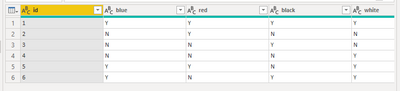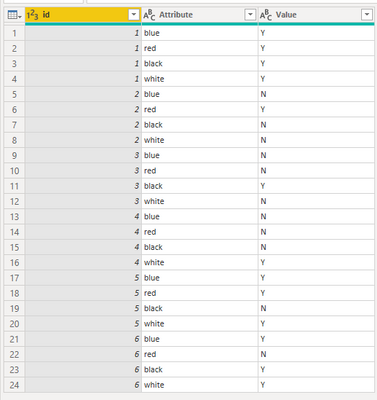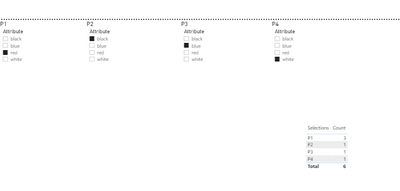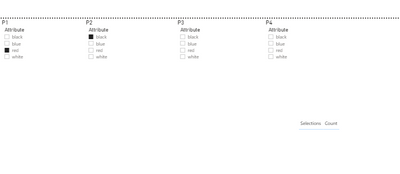- Power BI forums
- Updates
- News & Announcements
- Get Help with Power BI
- Desktop
- Service
- Report Server
- Power Query
- Mobile Apps
- Developer
- DAX Commands and Tips
- Custom Visuals Development Discussion
- Health and Life Sciences
- Power BI Spanish forums
- Translated Spanish Desktop
- Power Platform Integration - Better Together!
- Power Platform Integrations (Read-only)
- Power Platform and Dynamics 365 Integrations (Read-only)
- Training and Consulting
- Instructor Led Training
- Dashboard in a Day for Women, by Women
- Galleries
- Community Connections & How-To Videos
- COVID-19 Data Stories Gallery
- Themes Gallery
- Data Stories Gallery
- R Script Showcase
- Webinars and Video Gallery
- Quick Measures Gallery
- 2021 MSBizAppsSummit Gallery
- 2020 MSBizAppsSummit Gallery
- 2019 MSBizAppsSummit Gallery
- Events
- Ideas
- Custom Visuals Ideas
- Issues
- Issues
- Events
- Upcoming Events
- Community Blog
- Power BI Community Blog
- Custom Visuals Community Blog
- Community Support
- Community Accounts & Registration
- Using the Community
- Community Feedback
Register now to learn Fabric in free live sessions led by the best Microsoft experts. From Apr 16 to May 9, in English and Spanish.
- Power BI forums
- Forums
- Get Help with Power BI
- Power Query
- Re: Mutually Exclusive Member count
- Subscribe to RSS Feed
- Mark Topic as New
- Mark Topic as Read
- Float this Topic for Current User
- Bookmark
- Subscribe
- Printer Friendly Page
- Mark as New
- Bookmark
- Subscribe
- Mute
- Subscribe to RSS Feed
- Permalink
- Report Inappropriate Content
Mutually Exclusive Member count
Hi All,
Issues calculating mutually exclusive member counts.
i have data like this:
| RED | WHITE | YELLOW | BLUE | P1 | P2 | P3 | P4 |
| Y | Y | Y | N | 1 | 1 | 1 | |
| Y | N | Y | N | 1 | 1 | ||
| N | N | Y | N | 1 | |||
| Y | N | Y | Y | 1 | 1 | 1 | |
| N | Y | N | Y | 1 | 1 | ||
| Y | Y | N | N | 1 | 1 | ||
| Y | N | N | N | 1 |
Note: P1,P2,P3&P4 where ever Y is there i consider it 1
following steps:
1.Imported data
2.Selected unpovited columns RED,WHITE,YELLOW& BLUE(here my data is duplicated)
3.Again i unpovied colums P1,P2,P3&P4(Here number of records increased)
4. my data like this
| A | B | C | D |
| RED | Y | P1 | 1 |
| RED | N | P2 | 1 |
| YELLOW | Y | P4 | 1 |
| WHITE | Y | P3 | 1 |
| RED | N | P2 | 1 |
5.Now i created mapping file
| Slicer_name | value |
| RED | P1 |
| WHITE | P2 |
| YELLOW | P3 |
| BLUE | P4 |
6.i marged 4&5 tables based on VALUE and C
7.i got output like this
| A | B | C | D | Slicer_name |
| RED | Y | P1 | 1 | RED |
| RED | N | P2 | 1 | RED |
| YELLOW | Y | P4 | 1 | YELLOW |
| WHITE | Y | P3 | 1 | WHITE |
| RED | N | P2 | 1 | RED |
8.i created four table P1,P2,P3&P4 same as below
| Column |
| RED |
| YELLOW |
| WHITE |
| BLUE |
9.i) created Four Measures
example:
p1=var x=selectedvalue(p1(column))
retrun
if(x=selectedvalue(A),calculate(count(b),filter(sheet1(b)="Y"),sheet1(slicer_name)=x))
ii)
p2=var x=selectedvalue(p1(column))
var y=selectedvalue(p2(clumns))
retrun
if(x=selectedvalue(A),calculate(count(b),filter(sheet1(b)=y),sheet1(value)="N",sheet1(slicer_name)=x))
"Till here i got correct values"
10. Output:
| Columns | FInal |
| RED | 5 |
| YELLOW | 6 |
this output dynamically changing the data.
11. Now i'm not able to do P3 & P4
(Note: if user select any priority next priority first priority members are mutually excluding)
Example: if user select P1=red(Y=3)
P2=white(Y=1)
P3=yellow(Y=1)
user select dynamically change data.
My logic is working P1&P2 but P3& P4 im getting worng Values.
Please Helping me this,
Any suggeste Apprisated,
Best Records,
Sai Kiran.
- Mark as New
- Bookmark
- Subscribe
- Mute
- Subscribe to RSS Feed
- Permalink
- Report Inappropriate Content
Hi, @SAIKIRANCHAVALI
Based on your description, I assume that you want to count based on the priorities. I created data to reproduce your scenario. The pbix file is attached in the end.
Sample:
After unpivot four colors:
Then you may create four calculated tables and a measure as below.
Calculated table:
P1 = DISTINCT('Sample'[Attribute])
P2 = DISTINCT('Sample'[Attribute])
P3 = DISTINCT('Sample'[Attribute])
P4 = DISTINCT('Sample'[Attribute])
Measure:
Count =
IF(
HASONEVALUE(P1[Attribute])&&
HASONEVALUE(P2[Attribute])&&
HASONEVALUE(P3[Attribute])&&
HASONEVALUE(P4[Attribute]),
IF(
SELECTEDVALUE(P1[Attribute])<>SELECTEDVALUE(P2[Attribute])&&
SELECTEDVALUE(P2[Attribute])<>SELECTEDVALUE(P3[Attribute])&&
SELECTEDVALUE(P3[Attribute])<>SELECTEDVALUE(P4[Attribute])&&
SELECTEDVALUE(P4[Attribute])<>SELECTEDVALUE(P1[Attribute]),
var t1 =
CALCULATETABLE(
DISTINCT('Sample'[id]),
FILTER(
ALL('Sample'),
'Sample'[Attribute]=SELECTEDVALUE(P1[Attribute])&&
'Sample'[Value]="Y"
)
)
var t2 =
CALCULATETABLE(
DISTINCT('Sample'[id]),
FILTER(
ALL('Sample'),
'Sample'[id] in t1&&
'Sample'[Attribute]=SELECTEDVALUE(P2[Attribute])&&
'Sample'[Value]="Y"
)
)
var t3 =
CALCULATETABLE(
DISTINCT('Sample'[id]),
FILTER(
ALL('Sample'),
'Sample'[id] in t2&&
'Sample'[Attribute]=SELECTEDVALUE(P3[Attribute])&&
'Sample'[Value]="Y"
)
)
var t4 =
CALCULATETABLE(
DISTINCT('Sample'[id]),
FILTER(
ALL('Sample'),
'Sample'[id] in t3&&
'Sample'[Attribute]=SELECTEDVALUE(P4[Attribute])&&
'Sample'[Value]="Y"
)
)
return
SUMX(
SUMMARIZE(
Selections,
Selections[Selections],
"Re",
SWITCH(
SELECTEDVALUE(Selections[Selections]),
"P1",COUNTROWS(t1),
"P2",COUNTROWS(t2),
"P3",COUNTROWS(t3),
"P4",COUNTROWS(t4)
)
),
[Re]
)
)
)
Result:
Best Regards
Allan
If this post helps, then please consider Accept it as the solution to help the other members find it more quickly.
- Mark as New
- Bookmark
- Subscribe
- Mute
- Subscribe to RSS Feed
- Permalink
- Report Inappropriate Content
Hi,
You did a great job. Thanks for replying, But there are some issues which this report. I am getting wrong count for P2,P3 and P4. when selecting different colors for priority again count is coming wrong.
Sample data.
1.If user selects dynamically P1,P2,P3 & P4. i am getting P1 value correct but P2,P3 & P4 are having wrong counts.
Sample selection:
Correct count should be:
P1(red)=3
P2(black)=2
P3(blue)=0
P4(white)=1
2. I want to see the counts, If user selects any 1 , 2 or 3 priority. it's not compulsorily that user everytime will select all the priorities. He can select minimum 1 and maximum 4 priority.
Sample selection:
Thanks,
Sai Kiran
- Mark as New
- Bookmark
- Subscribe
- Mute
- Subscribe to RSS Feed
- Permalink
- Report Inappropriate Content
Hi, @SAIKIRANCHAVALI
Could you please explain to us the following result? I am not very clear about it. Thanks.
P1(red)=3
P2(black)=2
P3(blue)=0
P4(white)=1
Best Regards
Allan
- Mark as New
- Bookmark
- Subscribe
- Mute
- Subscribe to RSS Feed
- Permalink
- Report Inappropriate Content
Hi ,
According to the sample data
Example 1:
1)if Priority 1 is Red then count of Y in Red column is 3,
2)if Priority 2 is black then 1st priority(Red) should be N then take Y’s count of Black in same row i.e. 2 (Based on 1st priority our 2nd priority depend)
3)if priority 3 is Blue then 1st (Red) and 2nd (Black) priority should be N then Take Blue’s Y count in same row i.e. 0 (Based on 1st and 2nd priority our 3rd priority depends)
4)if priority 4 is white then 1st,2nd and 3rd priority should be N Then White value should be Y on that row i.e. 1.
NOTE: Here it’s a mutually exclusive method, which means if one member is eligible for 1 colour then He/she shouldn’t be eligible for next priority count.
Example 2:
| Selection | Total Counts |
| P1(White) | 4 |
| P2(Blue) | 0 |
| P3(Black) | 1 |
| P4(Red) | 1 |
if P3 is none then user cannt selection next priority that is P4 then show the P1&P2 count's only.
Thanks,
Sai Kiran
- Mark as New
- Bookmark
- Subscribe
- Mute
- Subscribe to RSS Feed
- Permalink
- Report Inappropriate Content
Wher is your source data and how does look? And, what kind of output are you expecting?
Please share some sample data,
If you are satisfied with my answer, please mark it as a solution so others can easily find it.
Don't forget to give KUDOS to replies that help answer your questions
Subscribe to ExcelFort: Learn Power BI, Power Query and Excel
⭕ Subscribe and learn Power BI from these videos
⚪ Website ⚪ LinkedIn ⚪ PBI User Group
- Mark as New
- Bookmark
- Subscribe
- Mute
- Subscribe to RSS Feed
- Permalink
- Report Inappropriate Content
Sample Data:
| id | blue | red | black | white |
| 1 | Y | Y | Y | Y |
| 2 | N | Y | N | N |
| 3 | N | N | Y | N |
| 4 | N | N | N | Y |
| 5 | Y | Y | N | Y |
| 6 | Y | N | Y | Y |
In visulation:
i need to sow nour slicers
P1,P2,P3&P4
| P1 |
| RED |
| WHITE |
| BLUE |
| BLACK |
simillarly P2,P3 & P4
i need Output:
If user select dynamically P1,P2,P3&P4 selections
Note:P1,P2,P3&P4 single slections
Example: user select P1=Red next priority P2(selction Options)=White,BLue,Black , simillarly P3&P4
High importance:
one person eligible One Priority, Next Priority he wont come.
User select dynamically.
Output:
| Selection | Total Count |
| P1(red) | 3 |
| P2(white) | 2 |
| P3(Blue) | 0 |
| P4(Black) | 1 |
Note: Total count should be all Y counts.
Thanks,
Saikiran
Helpful resources

Microsoft Fabric Learn Together
Covering the world! 9:00-10:30 AM Sydney, 4:00-5:30 PM CET (Paris/Berlin), 7:00-8:30 PM Mexico City

Power BI Monthly Update - April 2024
Check out the April 2024 Power BI update to learn about new features.