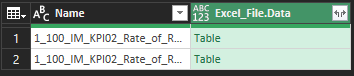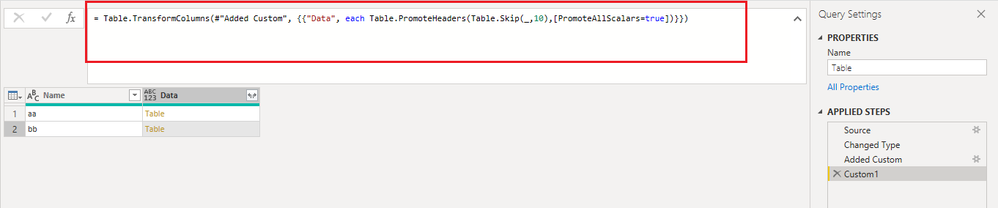- Power BI forums
- Updates
- News & Announcements
- Get Help with Power BI
- Desktop
- Service
- Report Server
- Power Query
- Mobile Apps
- Developer
- DAX Commands and Tips
- Custom Visuals Development Discussion
- Health and Life Sciences
- Power BI Spanish forums
- Translated Spanish Desktop
- Power Platform Integration - Better Together!
- Power Platform Integrations (Read-only)
- Power Platform and Dynamics 365 Integrations (Read-only)
- Training and Consulting
- Instructor Led Training
- Dashboard in a Day for Women, by Women
- Galleries
- Community Connections & How-To Videos
- COVID-19 Data Stories Gallery
- Themes Gallery
- Data Stories Gallery
- R Script Showcase
- Webinars and Video Gallery
- Quick Measures Gallery
- 2021 MSBizAppsSummit Gallery
- 2020 MSBizAppsSummit Gallery
- 2019 MSBizAppsSummit Gallery
- Events
- Ideas
- Custom Visuals Ideas
- Issues
- Issues
- Events
- Upcoming Events
- Community Blog
- Power BI Community Blog
- Custom Visuals Community Blog
- Community Support
- Community Accounts & Registration
- Using the Community
- Community Feedback
Register now to learn Fabric in free live sessions led by the best Microsoft experts. From Apr 16 to May 9, in English and Spanish.
- Power BI forums
- Forums
- Get Help with Power BI
- Power Query
- Re: Multiple transformations on a table not yet ex...
- Subscribe to RSS Feed
- Mark Topic as New
- Mark Topic as Read
- Float this Topic for Current User
- Bookmark
- Subscribe
- Printer Friendly Page
- Mark as New
- Bookmark
- Subscribe
- Mute
- Subscribe to RSS Feed
- Permalink
- Report Inappropriate Content
Multiple transformations on a table not yet expanded
Hello all,
I have any number of Excelfiles I grab from a Share Point folder. These are filtered down to filename and [table].
Before I can combine them, I need to a) Skip rows and b) Promote headers for each Table
I can do it for any single step, but I'm stuck at combining these steps (marked -->) in one single transform.
I think I only miss some code formatting rules, so please be kind with me 🙂
Thank you
Hoschi
#"Expanded Excel_File.Data" =
Table.ExpandTableColumn(
Table.TransformColumns(
#"Source",
{
{
"Excel_File.Data",
--> each Table.Skip(_,10),
--> each Table.PromoteHeaders(_, [PromoteAllScalars=true])
}
}
),
"Excel_File.Data",
{"Column1", "Column2", "Column3", "Column4"},
{"Excel_File.Data.Column1", "Excel_File.Data.Column2", "Excel_File.Data.Column3", "Excel_File.Data.Column4"}
)
Solved! Go to Solution.
- Mark as New
- Bookmark
- Subscribe
- Mute
- Subscribe to RSS Feed
- Permalink
- Report Inappropriate Content
Hi @Hoschi
You can add a step with below code to transform the table column. Then expand it.
= Table.TransformColumns(#"previous step name", {{"Data", each Table.PromoteHeaders(Table.Skip(_,10),[PromoteAllScalars=true])}})
Best Regards,
Community Support Team _ Jing
If this post helps, please Accept it as Solution to help other members find it.
- Mark as New
- Bookmark
- Subscribe
- Mute
- Subscribe to RSS Feed
- Permalink
- Report Inappropriate Content
Hi @Hoschi
You can add a step with below code to transform the table column. Then expand it.
= Table.TransformColumns(#"previous step name", {{"Data", each Table.PromoteHeaders(Table.Skip(_,10),[PromoteAllScalars=true])}})
Best Regards,
Community Support Team _ Jing
If this post helps, please Accept it as Solution to help other members find it.
- Mark as New
- Bookmark
- Subscribe
- Mute
- Subscribe to RSS Feed
- Permalink
- Report Inappropriate Content
Hello @v-jingzhang
Thank you very much. I promise to use KISS more often in the future.
Best regards
Hoschi
Helpful resources

Microsoft Fabric Learn Together
Covering the world! 9:00-10:30 AM Sydney, 4:00-5:30 PM CET (Paris/Berlin), 7:00-8:30 PM Mexico City

Power BI Monthly Update - April 2024
Check out the April 2024 Power BI update to learn about new features.