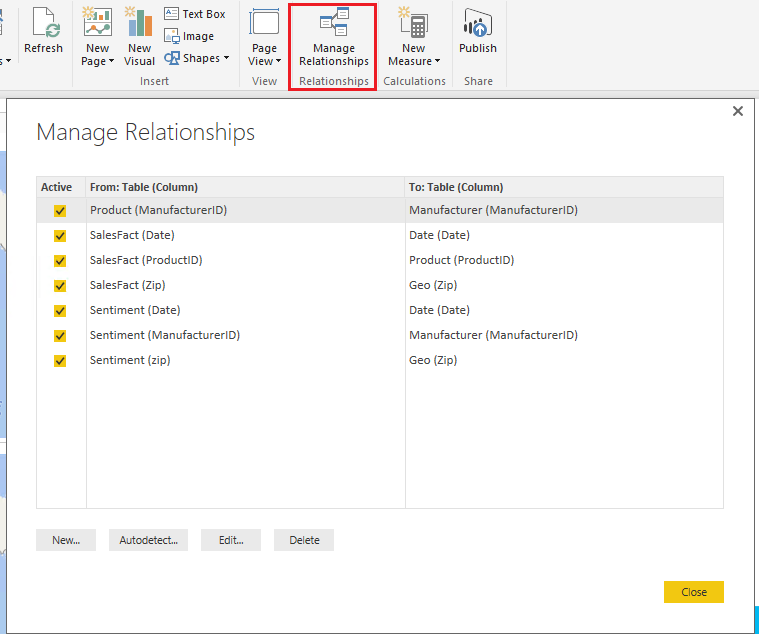- Power BI forums
- Updates
- News & Announcements
- Get Help with Power BI
- Desktop
- Service
- Report Server
- Power Query
- Mobile Apps
- Developer
- DAX Commands and Tips
- Custom Visuals Development Discussion
- Health and Life Sciences
- Power BI Spanish forums
- Translated Spanish Desktop
- Power Platform Integration - Better Together!
- Power Platform Integrations (Read-only)
- Power Platform and Dynamics 365 Integrations (Read-only)
- Training and Consulting
- Instructor Led Training
- Dashboard in a Day for Women, by Women
- Galleries
- Community Connections & How-To Videos
- COVID-19 Data Stories Gallery
- Themes Gallery
- Data Stories Gallery
- R Script Showcase
- Webinars and Video Gallery
- Quick Measures Gallery
- 2021 MSBizAppsSummit Gallery
- 2020 MSBizAppsSummit Gallery
- 2019 MSBizAppsSummit Gallery
- Events
- Ideas
- Custom Visuals Ideas
- Issues
- Issues
- Events
- Upcoming Events
- Community Blog
- Power BI Community Blog
- Custom Visuals Community Blog
- Community Support
- Community Accounts & Registration
- Using the Community
- Community Feedback
Register now to learn Fabric in free live sessions led by the best Microsoft experts. From Apr 16 to May 9, in English and Spanish.
- Power BI forums
- Forums
- Get Help with Power BI
- Power Query
- Re: Multiple relations between Insightly table
- Subscribe to RSS Feed
- Mark Topic as New
- Mark Topic as Read
- Float this Topic for Current User
- Bookmark
- Subscribe
- Printer Friendly Page
- Mark as New
- Bookmark
- Subscribe
- Mute
- Subscribe to RSS Feed
- Permalink
- Report Inappropriate Content
Multiple relations between Insightly table
Hi,
I using Power BI to show the results of our Insightly data.
In Insightly I have projects for each customer, and under each project include their own tasks.
Now I'm trying to show the User, Project, and Task, Status in Power BI, but the table projects do not include the tasks... and the table tasks... do not include the projects. May I stablish a relation? is there any way to do that?
Please help, thanks,
Albert
- Mark as New
- Bookmark
- Subscribe
- Mute
- Subscribe to RSS Feed
- Permalink
- Report Inappropriate Content
Is there a way to get my Insightly data into Power BI Desktop on a windows PC?
It was really easy with the Power BI Online, but there is less functionality and I don't think your can transfer from Power BI Online to Power BI Desktop. I don't want to put too many hours into something that I may wish to 'upgrade' to Power BI Desktop later on.
- Mark as New
- Bookmark
- Subscribe
- Mute
- Subscribe to RSS Feed
- Permalink
- Report Inappropriate Content
Power BI Desktop doesn't offer a connector to Inisghtly's API yet. If you like, please go submit an idea here to help us prioritize adding that: https://ideas.powerbi.com/forums/265200-power-bi
Product Manager, Power BI
- Mark as New
- Bookmark
- Subscribe
- Mute
- Subscribe to RSS Feed
- Permalink
- Report Inappropriate Content
Hi @Padelman,
When you import projects table and tasks table into Power BI Desktop, it can autodetect the relationship and we can also create and manage relationship manually between those two tables like below:
Reference:
Create and manage relationships in Power BI Desktop
Best Regards,
Qiuyun Yu
If this post helps, then please consider Accept it as the solution to help the other members find it more quickly.
- Mark as New
- Bookmark
- Subscribe
- Mute
- Subscribe to RSS Feed
- Permalink
- Report Inappropriate Content
Dear all,
Thanks for your answer, but I'm using Power BI on a Mac... so just web based. Any alternative solution to Power BI Desktop?
- Mark as New
- Bookmark
- Subscribe
- Mute
- Subscribe to RSS Feed
- Permalink
- Report Inappropriate Content
Hi @Padelman,
In my original reply, the solution is for Power BI Desktop. In Power BI Service, we can't do much for data model.
As the Power BI desktop can only run on the Windows system currently, you aren't able to mange the relationship on MAC. To workaround the issue, you can use one computer which supports Power BI Desktop to create relationships, then publish the report to Power BI Service. On MAC, you can logon the Power BI Service to view the report.
Best Regards,
Qiuyun Yu
If this post helps, then please consider Accept it as the solution to help the other members find it more quickly.
Helpful resources

Microsoft Fabric Learn Together
Covering the world! 9:00-10:30 AM Sydney, 4:00-5:30 PM CET (Paris/Berlin), 7:00-8:30 PM Mexico City

Power BI Monthly Update - April 2024
Check out the April 2024 Power BI update to learn about new features.