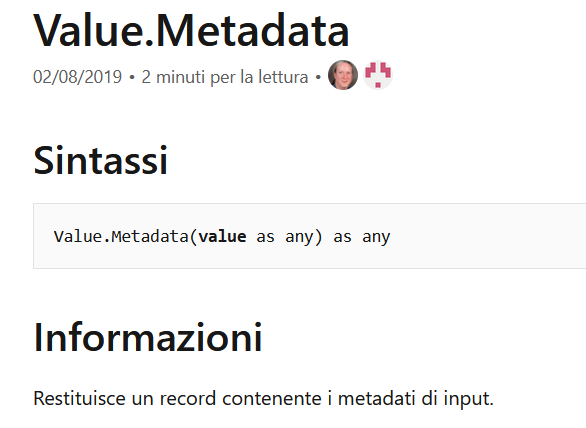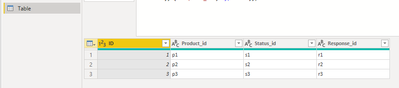- Power BI forums
- Updates
- News & Announcements
- Get Help with Power BI
- Desktop
- Service
- Report Server
- Power Query
- Mobile Apps
- Developer
- DAX Commands and Tips
- Custom Visuals Development Discussion
- Health and Life Sciences
- Power BI Spanish forums
- Translated Spanish Desktop
- Power Platform Integration - Better Together!
- Power Platform Integrations (Read-only)
- Power Platform and Dynamics 365 Integrations (Read-only)
- Training and Consulting
- Instructor Led Training
- Dashboard in a Day for Women, by Women
- Galleries
- Community Connections & How-To Videos
- COVID-19 Data Stories Gallery
- Themes Gallery
- Data Stories Gallery
- R Script Showcase
- Webinars and Video Gallery
- Quick Measures Gallery
- 2021 MSBizAppsSummit Gallery
- 2020 MSBizAppsSummit Gallery
- 2019 MSBizAppsSummit Gallery
- Events
- Ideas
- Custom Visuals Ideas
- Issues
- Issues
- Events
- Upcoming Events
- Community Blog
- Power BI Community Blog
- Custom Visuals Community Blog
- Community Support
- Community Accounts & Registration
- Using the Community
- Community Feedback
Register now to learn Fabric in free live sessions led by the best Microsoft experts. From Apr 16 to May 9, in English and Spanish.
- Power BI forums
- Forums
- Get Help with Power BI
- Power Query
- Re: Multiple Add column
- Subscribe to RSS Feed
- Mark Topic as New
- Mark Topic as Read
- Float this Topic for Current User
- Bookmark
- Subscribe
- Printer Friendly Page
- Mark as New
- Bookmark
- Subscribe
- Mute
- Subscribe to RSS Feed
- Permalink
- Report Inappropriate Content
Multiple Add column
Hi,
Currently working on power bi solution which connects to dynamics 365. There are few optionset fields that need to be converted to actual values. I use the below query to get actual value of optionset.
=Table.addcolumn(#"add custom","label", each value.metadata([optionsetid])[OData.Community.Display.V1.FormattedValue]?)
I've around 5 optionset columns. Finally it ends up five add column steps for each optionset.
Just checking is there option to perform in single step. To see if I can minimize the number of steps.
Thank you
Solved! Go to Solution.
- Mark as New
- Bookmark
- Subscribe
- Mute
- Subscribe to RSS Feed
- Permalink
- Report Inappropriate Content
ok.
Then you have to generate/construct the somethinkID list.
You can create manually a list:
lstID={productid,statusid,responseid} or select in somw way from column names list
lstID= List.Select(Table.ColumnNames(tbl), each Text.EndsWith(_,"id"))
Then you have to generate/construct in similar way a labelList.
lstLabel={l1,l2,l3}
Finally you could use list accumulate in the way I showed you.
ASs I don't know the value.metadata function
and MS explanation is very succint
I try to understand the way you used it.
You should use, i think, in this way inside Table.addcolumn funcion:
List.accumulate({0..2},tbl, (s,c)=>List.AddColumn(s, listLabel{c}, each value.metadata(table.Column(s, lstID{c})) )
check the sintax and try.
I don't have time now to go more in depth
- Mark as New
- Bookmark
- Subscribe
- Mute
- Subscribe to RSS Feed
- Permalink
- Report Inappropriate Content
Hi, @Gugan_BI
As is suggested by @Gugan_BI , you may use 'Table.AddColumn' function within 'List.Accumulate' function. I created data to reproduce your scenario. The pbix file is attached in the end.
Table:
Then you may add a new step with the following m codes.
= let
names = Table.ColumnNames(#"Changed Type"),
list = List.Select(names,each Text.EndsWith(_,"id")),
re = List.Accumulate(
list,
#"Changed Type",
(s,c)=>Table.AddColumn(s,c&"_label",each Value.Metadata( Table.Column(#"Changed Type",c) )[OData.Community.Display.V1.FormattedValue]?)
)
in
re
Result:
Best Regards
Allan
If this post helps, then please consider Accept it as the solution to help the other members find it more quickly.
- Mark as New
- Bookmark
- Subscribe
- Mute
- Subscribe to RSS Feed
- Permalink
- Report Inappropriate Content
Thanks both.
List.accumulate did a trick. Number of steps for add column reduced from 5 to 1.
- Mark as New
- Bookmark
- Subscribe
- Mute
- Subscribe to RSS Feed
- Permalink
- Report Inappropriate Content
Hi, @Gugan_BI
As is suggested by @Gugan_BI , you may use 'Table.AddColumn' function within 'List.Accumulate' function. I created data to reproduce your scenario. The pbix file is attached in the end.
Table:
Then you may add a new step with the following m codes.
= let
names = Table.ColumnNames(#"Changed Type"),
list = List.Select(names,each Text.EndsWith(_,"id")),
re = List.Accumulate(
list,
#"Changed Type",
(s,c)=>Table.AddColumn(s,c&"_label",each Value.Metadata( Table.Column(#"Changed Type",c) )[OData.Community.Display.V1.FormattedValue]?)
)
in
re
Result:
Best Regards
Allan
If this post helps, then please consider Accept it as the solution to help the other members find it more quickly.
- Mark as New
- Bookmark
- Subscribe
- Mute
- Subscribe to RSS Feed
- Permalink
- Report Inappropriate Content
Thanks for response.
Given below more details. Fundid, statusid and response id are id values (some system generate id from Dynamics)
using below query will give the label/description of each id column.
value.metadata([statusid])[OData.Community.Display.V1.FormattedValue]?
created 3 new columns to get actual description of id values. Product_lablel, Status_label and response_label are new column that contains the description of id values.
so trying to see if i can combine the below three steps into minimal steps. I may have more such id columns.
#"add custom" =Table.addcolumn(table1,"product_label", each value.metadata([productid])[OData.Community.Display.V1.FormattedValue]?)
#"add custom1" =Table.addcolumn(#"add custom","Status_label", each value.metadata([statusid])[OData.Community.Display.V1.FormattedValue]?)
#"add custom2" =Table.addcolumn(#"add custom1","response_label", each value.metadata([responseid])[OData.Community.Display.V1.FormattedValue]?)
- Mark as New
- Bookmark
- Subscribe
- Mute
- Subscribe to RSS Feed
- Permalink
- Report Inappropriate Content
ok.
Then you have to generate/construct the somethinkID list.
You can create manually a list:
lstID={productid,statusid,responseid} or select in somw way from column names list
lstID= List.Select(Table.ColumnNames(tbl), each Text.EndsWith(_,"id"))
Then you have to generate/construct in similar way a labelList.
lstLabel={l1,l2,l3}
Finally you could use list accumulate in the way I showed you.
ASs I don't know the value.metadata function
and MS explanation is very succint
I try to understand the way you used it.
You should use, i think, in this way inside Table.addcolumn funcion:
List.accumulate({0..2},tbl, (s,c)=>List.AddColumn(s, listLabel{c}, each value.metadata(table.Column(s, lstID{c})) )
check the sintax and try.
I don't have time now to go more in depth
- Mark as New
- Bookmark
- Subscribe
- Mute
- Subscribe to RSS Feed
- Permalink
- Report Inappropriate Content
the details you are referring to are not clear to me, but maybe I understand what your need is. So I offer you an idea in very general terms. See for yourself if you can apply it to your case.
Try using somethink similar to
listOtionSet
listLabel
range={0..List.Count(listOptionSet)}
List.Accumulate (range, table, (s, c) => table.AddColumn (s, each listLabel{c}, value.metadata (/*to be dereferenced*/[listOptionSet{c}])[OData.Community.Display.V1.FormattedValue]?)
Helpful resources

Microsoft Fabric Learn Together
Covering the world! 9:00-10:30 AM Sydney, 4:00-5:30 PM CET (Paris/Berlin), 7:00-8:30 PM Mexico City

Power BI Monthly Update - April 2024
Check out the April 2024 Power BI update to learn about new features.

| User | Count |
|---|---|
| 102 | |
| 48 | |
| 19 | |
| 13 | |
| 11 |