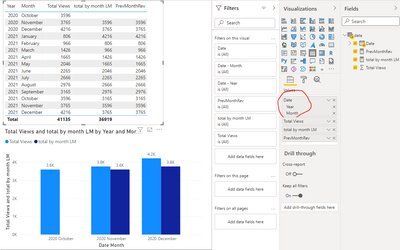- Power BI forums
- Updates
- News & Announcements
- Get Help with Power BI
- Desktop
- Service
- Report Server
- Power Query
- Mobile Apps
- Developer
- DAX Commands and Tips
- Custom Visuals Development Discussion
- Health and Life Sciences
- Power BI Spanish forums
- Translated Spanish Desktop
- Power Platform Integration - Better Together!
- Power Platform Integrations (Read-only)
- Power Platform and Dynamics 365 Integrations (Read-only)
- Training and Consulting
- Instructor Led Training
- Dashboard in a Day for Women, by Women
- Galleries
- Community Connections & How-To Videos
- COVID-19 Data Stories Gallery
- Themes Gallery
- Data Stories Gallery
- R Script Showcase
- Webinars and Video Gallery
- Quick Measures Gallery
- 2021 MSBizAppsSummit Gallery
- 2020 MSBizAppsSummit Gallery
- 2019 MSBizAppsSummit Gallery
- Events
- Ideas
- Custom Visuals Ideas
- Issues
- Issues
- Events
- Upcoming Events
- Community Blog
- Power BI Community Blog
- Custom Visuals Community Blog
- Community Support
- Community Accounts & Registration
- Using the Community
- Community Feedback
Register now to learn Fabric in free live sessions led by the best Microsoft experts. From Apr 16 to May 9, in English and Spanish.
- Power BI forums
- Forums
- Get Help with Power BI
- Power Query
- Re: Month over Month
- Subscribe to RSS Feed
- Mark Topic as New
- Mark Topic as Read
- Float this Topic for Current User
- Bookmark
- Subscribe
- Printer Friendly Page
- Mark as New
- Bookmark
- Subscribe
- Mute
- Subscribe to RSS Feed
- Permalink
- Report Inappropriate Content
Month over Month
Hello I am trying to show a month by month comparison betweeen total views. I have been looking at youtube and this channel as well for answers and im not sure if I dont have enough data or what exactly I am doing wrong. I only have 3 months worth of data so maybe thats my issue
I started out with just one dataset "data" which has a column of "Total Views"
My first attempt i did:
but i just get the exact same number for that month when trying to graph it ot show it in a table
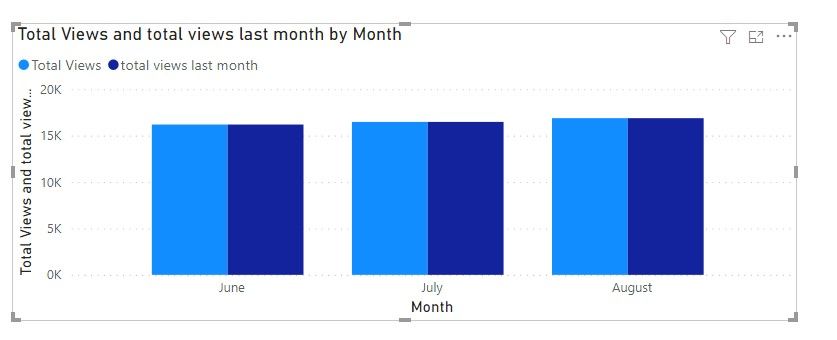
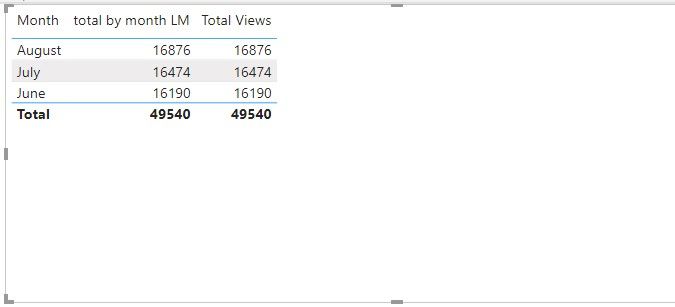
also tried
Solved! Go to Solution.
- Mark as New
- Bookmark
- Subscribe
- Mute
- Subscribe to RSS Feed
- Permalink
- Report Inappropriate Content
Hi @Johnny-Mclawdog ,
I tried this and it worked on my side:
PrevMonthRev = CALCULATE(sum(data[Total Views]),PREVIOUSMONTH('data'[Date].[Date]))You may simply use this:
total by month LM = CALCULATE(SUM('data'[Total Views]),PARALLELPERIOD ( 'data'[Date].[Date], -1, MONTH ))
Here is the final output:
Best Regards,
Eyelyn Qin
If this post helps, then please consider Accept it as the solution to help the other members find it more quickly.
- Mark as New
- Bookmark
- Subscribe
- Mute
- Subscribe to RSS Feed
- Permalink
- Report Inappropriate Content
Hi @Johnny-Mclawdog ,
I tried this and it worked on my side:
PrevMonthRev = CALCULATE(sum(data[Total Views]),PREVIOUSMONTH('data'[Date].[Date]))You may simply use this:
total by month LM = CALCULATE(SUM('data'[Total Views]),PARALLELPERIOD ( 'data'[Date].[Date], -1, MONTH ))
Here is the final output:
Best Regards,
Eyelyn Qin
If this post helps, then please consider Accept it as the solution to help the other members find it more quickly.
- Mark as New
- Bookmark
- Subscribe
- Mute
- Subscribe to RSS Feed
- Permalink
- Report Inappropriate Content
Awesome, this works perfectly!! Thank you!!
- Mark as New
- Bookmark
- Subscribe
- Mute
- Subscribe to RSS Feed
- Permalink
- Report Inappropriate Content
CALCULATE(SUM(data[Total Views]),DATEADD(data[Date].[Date],-1,MONTH),ALL(data[Date]))
- Mark as New
- Bookmark
- Subscribe
- Mute
- Subscribe to RSS Feed
- Permalink
- Report Inappropriate Content
Since this question is on DAX, you would be more likely to get an answer by posting in the DAX forum (DAX Commands and Tips - Microsoft Power BI Community).
Helpful resources

Microsoft Fabric Learn Together
Covering the world! 9:00-10:30 AM Sydney, 4:00-5:30 PM CET (Paris/Berlin), 7:00-8:30 PM Mexico City

Power BI Monthly Update - April 2024
Check out the April 2024 Power BI update to learn about new features.