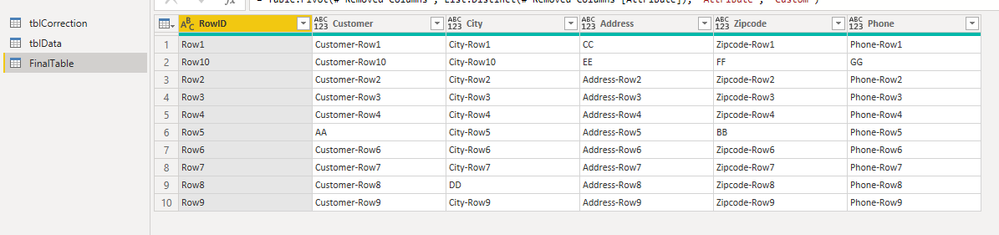- Power BI forums
- Updates
- News & Announcements
- Get Help with Power BI
- Desktop
- Service
- Report Server
- Power Query
- Mobile Apps
- Developer
- DAX Commands and Tips
- Custom Visuals Development Discussion
- Health and Life Sciences
- Power BI Spanish forums
- Translated Spanish Desktop
- Power Platform Integration - Better Together!
- Power Platform Integrations (Read-only)
- Power Platform and Dynamics 365 Integrations (Read-only)
- Training and Consulting
- Instructor Led Training
- Dashboard in a Day for Women, by Women
- Galleries
- Community Connections & How-To Videos
- COVID-19 Data Stories Gallery
- Themes Gallery
- Data Stories Gallery
- R Script Showcase
- Webinars and Video Gallery
- Quick Measures Gallery
- 2021 MSBizAppsSummit Gallery
- 2020 MSBizAppsSummit Gallery
- 2019 MSBizAppsSummit Gallery
- Events
- Ideas
- Custom Visuals Ideas
- Issues
- Issues
- Events
- Upcoming Events
- Community Blog
- Power BI Community Blog
- Custom Visuals Community Blog
- Community Support
- Community Accounts & Registration
- Using the Community
- Community Feedback
Register now to learn Fabric in free live sessions led by the best Microsoft experts. From Apr 16 to May 9, in English and Spanish.
- Power BI forums
- Forums
- Get Help with Power BI
- Power Query
- Re: Modifing data based on a correction table
- Subscribe to RSS Feed
- Mark Topic as New
- Mark Topic as Read
- Float this Topic for Current User
- Bookmark
- Subscribe
- Printer Friendly Page
- Mark as New
- Bookmark
- Subscribe
- Mute
- Subscribe to RSS Feed
- Permalink
- Report Inappropriate Content
Modifing data based on a correction table
Hello dear Power BI community,
I've got a good challenge that I was unable to resolve and/or find the right approach to modify several data in a table.
I have a table (tblData) containing more than 3000 lines.
I was given a table containing the correction (tblCorrection) that I need to apply to my tblData (in red).
The final result should look like the tblDataFinal.
The way I see it is that I need to find in the tblCorrection where there is a correction (red) and find the intersection Column-Row in the tblData and do the replace.
If the cell is empty, there is NO correction to be made.
Easier said then done as I'm a rookie in Power Query.
Any advice how to approach this?
Thank you in advance.
RowIDCustomerCityAddressZipcodePhone
| Row1 | CC | ||||
| Row5 | AA | BB | |||
| Row8 | DD | ||||
| Row10 | EE | FF | GG |
RowIDCustomerCityAddressZipcodePhone
| Row1 | Customer-Row1 | City-Row1 | CC | Zipcode-Row1 | Phone-Row1 |
| Row2 | Customer-Row2 | City-Row2 | Address-Row2 | Zipcode-Row2 | Phone-Row2 |
| Row3 | Customer-Row3 | City-Row3 | Address-Row3 | Zipcode-Row3 | Phone-Row3 |
| Row4 | Customer-Row4 | City-Row4 | Address-Row4 | Zipcode-Row4 | Phone-Row4 |
| Row5 | AA | City-Row5 | Address-Row5 | BB | Phone-Row5 |
| Row6 | Customer-Row6 | City-Row6 | Address-Row6 | Zipcode-Row6 | Phone-Row6 |
| Row7 | Customer-Row7 | City-Row7 | Address-Row7 | Zipcode-Row7 | Phone-Row7 |
| Row8 | Customer-Row8 | DD | Address-Row8 | Zipcode-Row8 | Phone-Row8 |
| Row9 | Customer-Row9 | City-Row9 | Address-Row9 | Zipcode-Row9 | Phone-Row9 |
| Row10 | Customer-Row10 | City-Row10 | EE | FF | GG |
Solved! Go to Solution.
- Mark as New
- Bookmark
- Subscribe
- Mute
- Subscribe to RSS Feed
- Permalink
- Report Inappropriate Content
Hi @DanFromMontreal ,
Please try the following code:
let
#"Unpivot tblData" = Table.UnpivotOtherColumns(tblData, {"RowID"}, "Attribute", "Value"),
#"Unpivot tblCorrection" = Table.UnpivotOtherColumns(tblCorrection, {"RowID"}, "Attribute", "Value"),
Source = Table.NestedJoin(#"Unpivot tblData", {"RowID", "Attribute"}, #"Unpivot tblCorrection", {"RowID", "Attribute"}, "tblCorrection", JoinKind.LeftOuter),
#"Expanded tblCorrection" = Table.ExpandTableColumn(Source, "tblCorrection", {"Value"}, {"tblCorrection.Value"}),
#"Added Custom" = Table.AddColumn(#"Expanded tblCorrection", "Custom", each if [tblCorrection.Value] = " " or [tblCorrection.Value] = null then [Value] else [tblCorrection.Value]),
#"Removed Columns" = Table.RemoveColumns(#"Added Custom",{"Value", "tblCorrection.Value"}),
#"Pivoted Column" = Table.Pivot(#"Removed Columns", List.Distinct(#"Removed Columns"[Attribute]), "Attribute", "Custom")
in
#"Pivoted Column"
If the problem is still not resolved, please provide detailed error information or the expected result you expect. Let me know immediately, looking forward to your reply.
Best Regards,
Winniz
If this post helps, then please consider Accept it as the solution to help the other members find it more quickly.
- Mark as New
- Bookmark
- Subscribe
- Mute
- Subscribe to RSS Feed
- Permalink
- Report Inappropriate Content
Hi @DanFromMontreal ,
Please try the following code:
let
#"Unpivot tblData" = Table.UnpivotOtherColumns(tblData, {"RowID"}, "Attribute", "Value"),
#"Unpivot tblCorrection" = Table.UnpivotOtherColumns(tblCorrection, {"RowID"}, "Attribute", "Value"),
Source = Table.NestedJoin(#"Unpivot tblData", {"RowID", "Attribute"}, #"Unpivot tblCorrection", {"RowID", "Attribute"}, "tblCorrection", JoinKind.LeftOuter),
#"Expanded tblCorrection" = Table.ExpandTableColumn(Source, "tblCorrection", {"Value"}, {"tblCorrection.Value"}),
#"Added Custom" = Table.AddColumn(#"Expanded tblCorrection", "Custom", each if [tblCorrection.Value] = " " or [tblCorrection.Value] = null then [Value] else [tblCorrection.Value]),
#"Removed Columns" = Table.RemoveColumns(#"Added Custom",{"Value", "tblCorrection.Value"}),
#"Pivoted Column" = Table.Pivot(#"Removed Columns", List.Distinct(#"Removed Columns"[Attribute]), "Attribute", "Custom")
in
#"Pivoted Column"
If the problem is still not resolved, please provide detailed error information or the expected result you expect. Let me know immediately, looking forward to your reply.
Best Regards,
Winniz
If this post helps, then please consider Accept it as the solution to help the other members find it more quickly.
- Mark as New
- Bookmark
- Subscribe
- Mute
- Subscribe to RSS Feed
- Permalink
- Report Inappropriate Content
Wow @v-kkf-msft , it does the trick.
Now, I need to better understand each step and learn from it.
Thank you
- Mark as New
- Bookmark
- Subscribe
- Mute
- Subscribe to RSS Feed
- Permalink
- Report Inappropriate Content
this should be faster.
if you publish tables with fake data but with the size and structure of your tables, one can do some tests to find the best performing solution.
PS
The "optimal" strategy obviously depends on the size of the tables.
From how many columns and how many rows the tables typically have it derives whether it is convenient to make the transformations by rows or by columns, whether to merge or do lookups, etc ...
- Mark as New
- Bookmark
- Subscribe
- Mute
- Subscribe to RSS Feed
- Permalink
- Report Inappropriate Content
let
Origine = Table.FromRows(Json.Document(Binary.Decompress(Binary.FromText("XdK7CsJAFIThd9k6wmbvW4ovIJaGVCZgCl0xEfHtBfHAzOlmmq/6h8Gc2rs3nTm81q3d5udO/rJ9ZO+n6Tmvq9zz8ri0aZZ7vLb7/4zdz3PKc+A59hx7Dj0nnleeB8+z59nz6HnxgvICeIG9wF5AL4gXlRfBi+xF9iJ6UbykvAReYi+xl9BL4mXlZfAye5m9jF4WryivgFfYK+wV9Ip4VXkVvMpeZa+iV8XrrQ7aYtFWJW1V05aitmYcvw==", BinaryEncoding.Base64), Compression.Deflate)), let _t = ((type nullable text) meta [Serialized.Text = true]) in type table [RowID = _t, Customer = _t, City = _t, Addres = _t, Zipcode = _t, Phone = _t]),
#"Modificato tipo" = Table.TransformColumnTypes(Origine,{{"RowID", type text}, {"Customer", type text}, {"City", type text}, {"Addres", type text}, {"Zipcode", type text}, {"Phone", type text}}),
#"Merge di query eseguito" = Table.NestedJoin(#"Modificato tipo", {"RowID"}, corr, {"RowID"}, "corr", JoinKind.LeftOuter),
#"Tabella corr espansa" = Table.ExpandTableColumn(#"Merge di query eseguito", "corr", {"RowID", "Customer", "City", "Addres", "Zipcode", "Phone"}, {"RowID.1", "Customer.1", "City.1", "Addres.1", "Zipcode.1", "Phone.1"}),
nrows=Table.RowCount(Origine),
ncols=Table.ColumnCount(Origine),
names=Table.ColumnNames(Origine),
ttc=Table.ToColumns(#"Tabella corr espansa"),
tr=List.Transform({0..ncols-1}, each List.Transform({0..nrows-1}, (r)=>ttc{_+6}{r}??ttc{_}{r})),
tfc=Table.FromColumns(tr,names)
in
tfc- Mark as New
- Bookmark
- Subscribe
- Mute
- Subscribe to RSS Feed
- Permalink
- Report Inappropriate Content
let
Origine = Table.FromRows(Json.Document(Binary.Decompress(Binary.FromText("i45WCsovN1TSUYIgZ2coM1YHLGMKZDs6wqWdnJDkLCBiLi5waZiMoQFcyNUVSLi5AQl3d6XYWAA=", BinaryEncoding.Base64), Compression.Deflate)), let _t = ((type nullable text) meta [Serialized.Text = true]) in type table [RowID = _t, Customer = _t, City = _t, Addres = _t, Zipcode = _t, Phone = _t]),
#"Sostituito valore" = Table.ReplaceValue(Origine,"",null,Replacer.ReplaceValue,{"Customer", "City", "Addres", "Zipcode", "Phone"})
in
#"Sostituito valore"let
Origine = Table.FromRows(Json.Document(Binary.Decompress(Binary.FromText("XdK7CsJAFIThd9k6wmbvW4ovIJaGVCZgCl0xEfHtBfHAzOlmmq/6h8Gc2rs3nTm81q3d5udO/rJ9ZO+n6Tmvq9zz8ri0aZZ7vLb7/4zdz3PKc+A59hx7Dj0nnleeB8+z59nz6HnxgvICeIG9wF5AL4gXlRfBi+xF9iJ6UbykvAReYi+xl9BL4mXlZfAye5m9jF4WryivgFfYK+wV9Ip4VXkVvMpeZa+iV8XrrQ7aYtFWJW1V05aitmYcvw==", BinaryEncoding.Base64), Compression.Deflate)), let _t = ((type nullable text) meta [Serialized.Text = true]) in type table [RowID = _t, Customer = _t, City = _t, Addres = _t, Zipcode = _t, Phone = _t]),
#"Modificato tipo" = Table.TransformColumnTypes(Origine,{{"RowID", type text}, {"Customer", type text}, {"City", type text}, {"Addres", type text}, {"Zipcode", type text}, {"Phone", type text}}),
ncols=Table.ColumnCount(#"Modificato tipo"),
ttr=Table.TransformRows(#"Modificato tipo" , each Record.FromList(List.Transform({0..ncols-1}, (f)=> Record.FieldValues(corrtab{[RowID=[RowID]]}? ?? _){f} ?? Record.FieldValues(_){f}),Record.FieldNames(_)))
in
Table.FromRecords(ttr)
- Mark as New
- Bookmark
- Subscribe
- Mute
- Subscribe to RSS Feed
- Permalink
- Report Inappropriate Content
Goog morning @Anonymous ,
Thank you for answering to my post and sorry for the delay.
I have tried your solution but your last "let" is giving mr an error. It doest not recognize "corrtab" in:
ttr=Table.TransformRows(#"Modificato tipo" , each Record.FromList(List.Transform({0..ncols-1}, (f)=> Record.FieldValues(corrtab{[RowID=[RowID]]}? ?? _){f} ?? Record.FieldValues(_){f}),Record.FieldNames(_)))
I therefore cannot test your solution.
No error were found in the other 2 script.
Tried to understand the error to fix it but could not.
Also, thank you for your advice about loading a file. Read the post and it is very insightful.
However, due to company's policy, the use of Dropbox, Google drive or other tool, it is strickly forbidden.
Thank you again for looking once more at your code to find the problem.
Merci beaucoup / grazie.
Helpful resources

Microsoft Fabric Learn Together
Covering the world! 9:00-10:30 AM Sydney, 4:00-5:30 PM CET (Paris/Berlin), 7:00-8:30 PM Mexico City

Power BI Monthly Update - April 2024
Check out the April 2024 Power BI update to learn about new features.