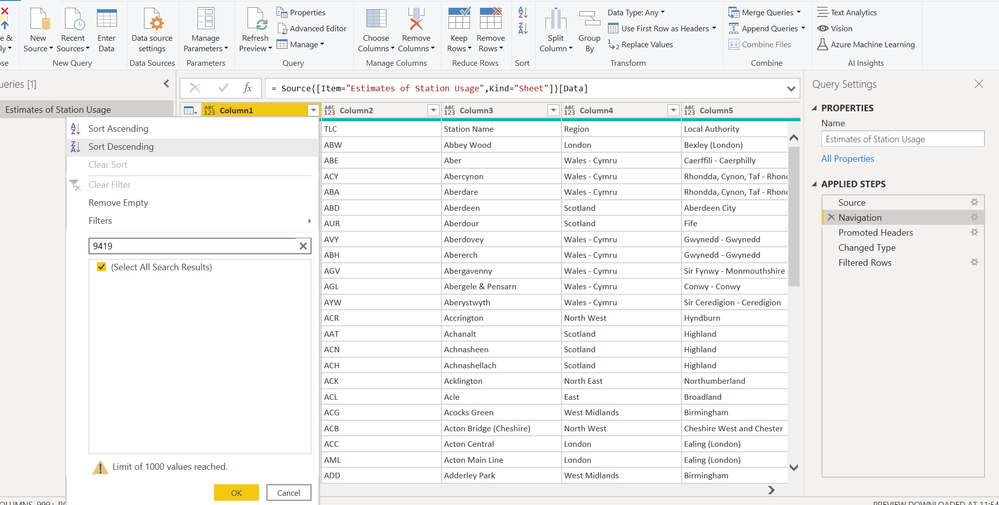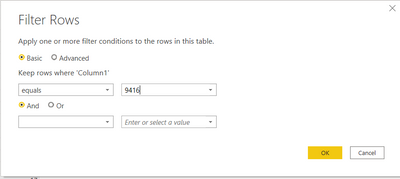- Power BI forums
- Updates
- News & Announcements
- Get Help with Power BI
- Desktop
- Service
- Report Server
- Power Query
- Mobile Apps
- Developer
- DAX Commands and Tips
- Custom Visuals Development Discussion
- Health and Life Sciences
- Power BI Spanish forums
- Translated Spanish Desktop
- Power Platform Integration - Better Together!
- Power Platform Integrations (Read-only)
- Power Platform and Dynamics 365 Integrations (Read-only)
- Training and Consulting
- Instructor Led Training
- Dashboard in a Day for Women, by Women
- Galleries
- Community Connections & How-To Videos
- COVID-19 Data Stories Gallery
- Themes Gallery
- Data Stories Gallery
- R Script Showcase
- Webinars and Video Gallery
- Quick Measures Gallery
- 2021 MSBizAppsSummit Gallery
- 2020 MSBizAppsSummit Gallery
- 2019 MSBizAppsSummit Gallery
- Events
- Ideas
- Custom Visuals Ideas
- Issues
- Issues
- Events
- Upcoming Events
- Community Blog
- Power BI Community Blog
- Custom Visuals Community Blog
- Community Support
- Community Accounts & Registration
- Using the Community
- Community Feedback
Register now to learn Fabric in free live sessions led by the best Microsoft experts. From Apr 16 to May 9, in English and Spanish.
- Power BI forums
- Forums
- Get Help with Power BI
- Power Query
- Misleading column filters in Power query...what am...
- Subscribe to RSS Feed
- Mark Topic as New
- Mark Topic as Read
- Float this Topic for Current User
- Bookmark
- Subscribe
- Printer Friendly Page
- Mark as New
- Bookmark
- Subscribe
- Mute
- Subscribe to RSS Feed
- Permalink
- Report Inappropriate Content
Misleading column filters in Power query...what am I missing??
This should be a pretty simple one.
I have a table with about 10,000 rows.
I am looking for the entry 9419 within the column NLC.
But, as we can see above, even when the maximum number of filter values are loaded (using the 'load more' button at the bottom right of the filter dialog), 9419 is not there.
So 9419 is not in our table...right?
Well...it is...and by rewriting the filter statement in M, I was able to obtain it.
So what's going on here? It seems fairly pointless to have a filter feature that does not accurately reflect what is actually contained in the table. I presume I'm using this tool in the wrong way?? Is there a simple 'point and click' solution to checking whether a given value is present in a column? Never had this issue with filters in Excel, for example.
Solved! Go to Solution.
- Mark as New
- Bookmark
- Subscribe
- Mute
- Subscribe to RSS Feed
- Permalink
- Report Inappropriate Content
Hello @Anonymous
this how power query works. It's a transform tool, not a tool to handle the data itself. This is only a preview, and it's only loaded a limited amount of data. The same it happens when you make an Table.ExpandTableColumn. It's reading only a limited amount of rows to analyse the columnheaders.
To filter for a number, use this GUI
as soon the whole table is loaded to Power BI, you have the whole table with all data
If this post helps or solves your problem, please mark it as solution (to help other users find useful content and to acknowledge the work of users that helped you)
Kudoes are nice too
Have fun
Jimmy
- Mark as New
- Bookmark
- Subscribe
- Mute
- Subscribe to RSS Feed
- Permalink
- Report Inappropriate Content
@Anonymous
You can just use "Filters" --> Equals and enter the number you need. Right above where you entered the number as shown in your pic.
Please mark the question solved when done and consider giving kudos if posts are helpful.
Contact me privately for support with any larger-scale BI needs, tutoring, etc.
Cheers
- Mark as New
- Bookmark
- Subscribe
- Mute
- Subscribe to RSS Feed
- Permalink
- Report Inappropriate Content
- Mark as New
- Bookmark
- Subscribe
- Mute
- Subscribe to RSS Feed
- Permalink
- Report Inappropriate Content
Hello @Anonymous
this how power query works. It's a transform tool, not a tool to handle the data itself. This is only a preview, and it's only loaded a limited amount of data. The same it happens when you make an Table.ExpandTableColumn. It's reading only a limited amount of rows to analyse the columnheaders.
To filter for a number, use this GUI
as soon the whole table is loaded to Power BI, you have the whole table with all data
If this post helps or solves your problem, please mark it as solution (to help other users find useful content and to acknowledge the work of users that helped you)
Kudoes are nice too
Have fun
Jimmy
Helpful resources

Microsoft Fabric Learn Together
Covering the world! 9:00-10:30 AM Sydney, 4:00-5:30 PM CET (Paris/Berlin), 7:00-8:30 PM Mexico City

Power BI Monthly Update - April 2024
Check out the April 2024 Power BI update to learn about new features.