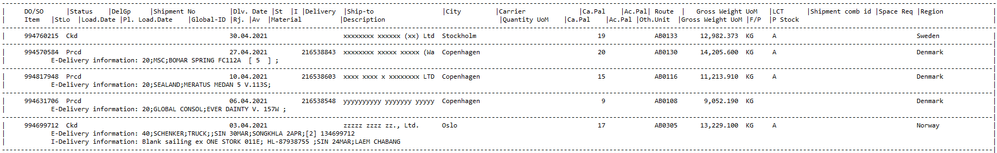- Power BI forums
- Updates
- News & Announcements
- Get Help with Power BI
- Desktop
- Service
- Report Server
- Power Query
- Mobile Apps
- Developer
- DAX Commands and Tips
- Custom Visuals Development Discussion
- Health and Life Sciences
- Power BI Spanish forums
- Translated Spanish Desktop
- Power Platform Integration - Better Together!
- Power Platform Integrations (Read-only)
- Power Platform and Dynamics 365 Integrations (Read-only)
- Training and Consulting
- Instructor Led Training
- Dashboard in a Day for Women, by Women
- Galleries
- Community Connections & How-To Videos
- COVID-19 Data Stories Gallery
- Themes Gallery
- Data Stories Gallery
- R Script Showcase
- Webinars and Video Gallery
- Quick Measures Gallery
- 2021 MSBizAppsSummit Gallery
- 2020 MSBizAppsSummit Gallery
- 2019 MSBizAppsSummit Gallery
- Events
- Ideas
- Custom Visuals Ideas
- Issues
- Issues
- Events
- Upcoming Events
- Community Blog
- Power BI Community Blog
- Custom Visuals Community Blog
- Community Support
- Community Accounts & Registration
- Using the Community
- Community Feedback
Register now to learn Fabric in free live sessions led by the best Microsoft experts. From Apr 16 to May 9, in English and Spanish.
- Power BI forums
- Forums
- Get Help with Power BI
- Power Query
- Re: Messy Raw Data
- Subscribe to RSS Feed
- Mark Topic as New
- Mark Topic as Read
- Float this Topic for Current User
- Bookmark
- Subscribe
- Printer Friendly Page
- Mark as New
- Bookmark
- Subscribe
- Mute
- Subscribe to RSS Feed
- Permalink
- Report Inappropriate Content
Messy Raw Data
hi, I'm hoping somebody here is able to guide me on the best way to transform this data coming from a very messy raw data file. The main problem is that the column headers & data are spread over 2 rows.
The objective is to transform the data & have 1 row of headers & data (per order)
I have the raw data in 2 different formats (txt and xls list), but neither one seems to be easier to work with than the other
Thanks in advance for anybody who was able to assist on this one
- Mark as New
- Bookmark
- Subscribe
- Mute
- Subscribe to RSS Feed
- Permalink
- Report Inappropriate Content
Double row header is not a problem:
1. Tanspose data
2. Merge first two columns
3. Transpose data
4. Promote first row as headers
- Mark as New
- Bookmark
- Subscribe
- Mute
- Subscribe to RSS Feed
- Permalink
- Report Inappropriate Content
I don't believe that handles the double rows of data
- Mark as New
- Bookmark
- Subscribe
- Mute
- Subscribe to RSS Feed
- Permalink
- Report Inappropriate Content
oh sorry, i missed the part on rows being affected too. Urgh, horrible situation. Okay,
1. Bring in the data and make sure its in an order where the rows are in their order ie row 1a, row 1b, row row 2a, row 2b etc.
2. Add index column starting at 1 and filter for even numbers only,
3. Duplicate query and change the filter step to odd numbers only
4. On the 'odds' table create a custom column which is index +1.
5. Merge the two tables using the index from the 'evens' and the custom from the 'odds'
6. Expand out the data.
So long as the sorting in the first step is solid. this will work fine. Do the first suggestion too, sorting out the double row headers.
- Mark as New
- Bookmark
- Subscribe
- Mute
- Subscribe to RSS Feed
- Permalink
- Report Inappropriate Content
Thanks for responding again. Unfortunately the data is sometimes over 1 row, sometimes 2 and sometimes 3 (depending on what elements are updated).
- Mark as New
- Bookmark
- Subscribe
- Mute
- Subscribe to RSS Feed
- Permalink
- Report Inappropriate Content
Ah right.
1. When you bring it in the first column will have the DO/SO item wil nulls for any 2nd or 3rd line.
2. Use the fill down option to populate those down the column.
3. Group by the DO/SO column and get a count of rows for each and expand out again.
4. Merge all the columns other than DO/SO and the count column together and then pivot them by the count.
5. Split the columns by what ever delimiter you chose when you merged them
6. I cant quite imagine how many columns you will end up with after this process but there will be a bunch to delete
Helpful resources

Microsoft Fabric Learn Together
Covering the world! 9:00-10:30 AM Sydney, 4:00-5:30 PM CET (Paris/Berlin), 7:00-8:30 PM Mexico City

Power BI Monthly Update - April 2024
Check out the April 2024 Power BI update to learn about new features.

| User | Count |
|---|---|
| 101 | |
| 45 | |
| 19 | |
| 13 | |
| 11 |