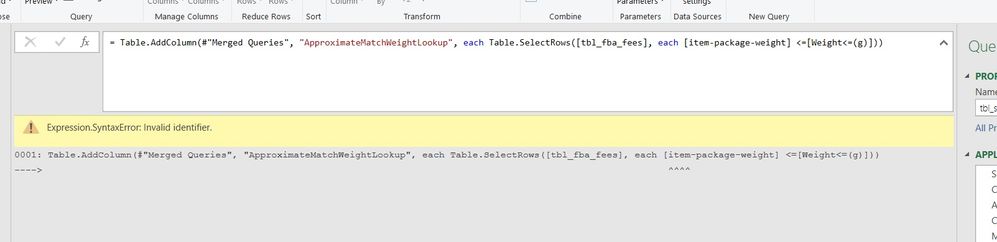- Power BI forums
- Updates
- News & Announcements
- Get Help with Power BI
- Desktop
- Service
- Report Server
- Power Query
- Mobile Apps
- Developer
- DAX Commands and Tips
- Custom Visuals Development Discussion
- Health and Life Sciences
- Power BI Spanish forums
- Translated Spanish Desktop
- Power Platform Integration - Better Together!
- Power Platform Integrations (Read-only)
- Power Platform and Dynamics 365 Integrations (Read-only)
- Training and Consulting
- Instructor Led Training
- Dashboard in a Day for Women, by Women
- Galleries
- Community Connections & How-To Videos
- COVID-19 Data Stories Gallery
- Themes Gallery
- Data Stories Gallery
- R Script Showcase
- Webinars and Video Gallery
- Quick Measures Gallery
- 2021 MSBizAppsSummit Gallery
- 2020 MSBizAppsSummit Gallery
- 2019 MSBizAppsSummit Gallery
- Events
- Ideas
- Custom Visuals Ideas
- Issues
- Issues
- Events
- Upcoming Events
- Community Blog
- Power BI Community Blog
- Custom Visuals Community Blog
- Community Support
- Community Accounts & Registration
- Using the Community
- Community Feedback
Register now to learn Fabric in free live sessions led by the best Microsoft experts. From Apr 16 to May 9, in English and Spanish.
- Power BI forums
- Forums
- Get Help with Power BI
- Power Query
- Merging tables by 2 conditions - one by exact and ...
- Subscribe to RSS Feed
- Mark Topic as New
- Mark Topic as Read
- Float this Topic for Current User
- Bookmark
- Subscribe
- Printer Friendly Page
- Mark as New
- Bookmark
- Subscribe
- Mute
- Subscribe to RSS Feed
- Permalink
- Report Inappropriate Content
Merging tables by 2 conditions - one by exact and one by the clossest less than or equal to value
HI,
I have two tables which I would like to merge by 2 conditions.
1st condition is simple and it is an exact match - the atributte is a text classification.
2nd condition is a bit tricky: I need the match to be the clossest "less than or equal to" value - here the values are decimal numbers .
I saw some posts reffering to fuzzy merge - but I think this applies only to text values and I also do not see this option anywhere..
I appreciate the help!
Andraz
Solved! Go to Solution.
- Mark as New
- Bookmark
- Subscribe
- Mute
- Subscribe to RSS Feed
- Permalink
- Report Inappropriate Content
Hello @apoje
try to change your query tbl_weight like this
let
Source = Excel.CurrentWorkbook(){[Name="tbl_weight"]}[Content],
#"Changed Type" = Table.TransformColumnTypes(Source,{{"ParcelType", type text}, {"Weight", Int64.Type}, {"Marketplace", type text}, {"Price", type number}}),
#"Hinzugefügte benutzerdefinierte Spalte" = Table.AddColumn
(
#"Changed Type",
"Benutzerdefiniert",
each Table.First(Table.Sort(
Table.SelectRows
(
tbl_items,
(select)=> select[#"Package-Classification"] = [ParcelType] and select[#"item-package-weight"]<= [Weight]
),
{{"item-package-weight", Order.Ascending}}))
),
#"Erweiterte Benutzerdefiniert" = Table.ExpandRecordColumn(#"Hinzugefügte benutzerdefinierte Spalte", "Benutzerdefiniert", {"sku", "item-package-weight", "unit-of-weight", "Package-Classification"}, {"Benutzerdefiniert.sku", "Benutzerdefiniert.item-package-weight", "Benutzerdefiniert.unit-of-weight", "Benutzerdefiniert.Package-Classification"})
in
#"Erweiterte Benutzerdefiniert"
If this post helps or solves your problem, please mark it as solution.
Kudos are nice to - thanks
Have fun
Jimmy
- Mark as New
- Bookmark
- Subscribe
- Mute
- Subscribe to RSS Feed
- Permalink
- Report Inappropriate Content
Hello
are there any news on this topic? Did solve or help any reply your problem?
If this is the case, please mark it as solution.
Jimmy
- Mark as New
- Bookmark
- Subscribe
- Mute
- Subscribe to RSS Feed
- Permalink
- Report Inappropriate Content
As you suspect, fuzzy merge does not apply to numbers. The code below may be what you are looking for.
First table_items
let
Source = Excel.CurrentWorkbook(){[Name="tbl_items"]}[Content],
#"Changed Type" = Table.TransformColumnTypes(Source,{{"sku", type text}, {"item-package-weight", type number}, {"unit-of-weight", type text}, {"Package-Classification", type text}}),
#"Merged Queries" = Table.NestedJoin(#"Changed Type",{"Package-Classification"},tbl_weight,{"ParcelType"},"tbl_weight",JoinKind.LeftOuter),
AddFilterFirst = Table.AddColumn(#"Merged Queries", "Custom", each Table.First(Table.SelectRows([tbl_weight],
(row) => [#"item-package-weight"] <=
row[Weight]))),
#"Expanded Custom" = Table.ExpandRecordColumn(AddFilterFirst, "Custom", {"Marketplace", "Price"}, {"Marketplace", "Price"})
in
#"Expanded Custom"
Now table_weight
let
Source = Excel.CurrentWorkbook(){[Name="tbl_weight"]}[Content],
#"Changed Type" = Table.TransformColumnTypes(Source,{{"ParcelType", type text}, {"Weight", Int64.Type}, {"Marketplace", type text}, {"Price", type number}}),
#"Sorted Rows" = Table.Sort(#"Changed Type",{{"ParcelType", Order.Ascending}, {"Weight", Order.Ascending}}),
Buffer = Table.Buffer(#"Sorted Rows")
in
Buffer- Mark as New
- Bookmark
- Subscribe
- Mute
- Subscribe to RSS Feed
- Permalink
- Report Inappropriate Content
Hi apoje,
Yes, if possible, could you please inform me more detailed information(such as your expected output and your sample data)? Then I will help you more correctly.
Please do mask sensitive data before uploading.
Thanks for your understanding and support.
Best Regards,
Zoe Zhi
If this post helps, then please consider Accept it as the solution to help the other members find it more quickly.
- Mark as New
- Bookmark
- Subscribe
- Mute
- Subscribe to RSS Feed
- Permalink
- Report Inappropriate Content
the data is below:
Tables I want to match are in seperate sheets and in PQ are already matched by ParcelType criteria, which is an exact one. Now I would like to expand only the rows that match the most by weight - in order to thet the shipping price of the parcel
Thank you!
Andraz
- Mark as New
- Bookmark
- Subscribe
- Mute
- Subscribe to RSS Feed
- Permalink
- Report Inappropriate Content
Hello @apoje
try to change your query tbl_weight like this
let
Source = Excel.CurrentWorkbook(){[Name="tbl_weight"]}[Content],
#"Changed Type" = Table.TransformColumnTypes(Source,{{"ParcelType", type text}, {"Weight", Int64.Type}, {"Marketplace", type text}, {"Price", type number}}),
#"Hinzugefügte benutzerdefinierte Spalte" = Table.AddColumn
(
#"Changed Type",
"Benutzerdefiniert",
each Table.First(Table.Sort(
Table.SelectRows
(
tbl_items,
(select)=> select[#"Package-Classification"] = [ParcelType] and select[#"item-package-weight"]<= [Weight]
),
{{"item-package-weight", Order.Ascending}}))
),
#"Erweiterte Benutzerdefiniert" = Table.ExpandRecordColumn(#"Hinzugefügte benutzerdefinierte Spalte", "Benutzerdefiniert", {"sku", "item-package-weight", "unit-of-weight", "Package-Classification"}, {"Benutzerdefiniert.sku", "Benutzerdefiniert.item-package-weight", "Benutzerdefiniert.unit-of-weight", "Benutzerdefiniert.Package-Classification"})
in
#"Erweiterte Benutzerdefiniert"
If this post helps or solves your problem, please mark it as solution.
Kudos are nice to - thanks
Have fun
Jimmy
- Mark as New
- Bookmark
- Subscribe
- Mute
- Subscribe to RSS Feed
- Permalink
- Report Inappropriate Content
also tried the following:
tbl-fba-fees is tbl-weight in the sample data and the column weight<=(g) is weight
everything else is the same
- Mark as New
- Bookmark
- Subscribe
- Mute
- Subscribe to RSS Feed
- Permalink
- Report Inappropriate Content
Hello @apoje
as you have already tried, you have to go for the add.column where you execute a selectrows. In the third parameter you have to write something like this
each [ColumnForExactMatch]= "Value to be filtered" and [ColumnA]<= [ColumnB]
However it will return everything that matches the criterium, not only the closest. This could be achieved by doing a transformColumns ans selecting from the table found only the closest.
If this post helps or solves your problem, please mark it as solution.
Kudos are nice to - thanks
Have fun
Jimmy
- Mark as New
- Bookmark
- Subscribe
- Mute
- Subscribe to RSS Feed
- Permalink
- Report Inappropriate Content
Helpful resources

Microsoft Fabric Learn Together
Covering the world! 9:00-10:30 AM Sydney, 4:00-5:30 PM CET (Paris/Berlin), 7:00-8:30 PM Mexico City

Power BI Monthly Update - April 2024
Check out the April 2024 Power BI update to learn about new features.

| User | Count |
|---|---|
| 102 | |
| 53 | |
| 21 | |
| 13 | |
| 11 |