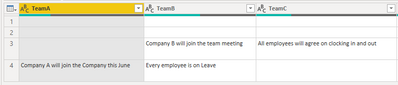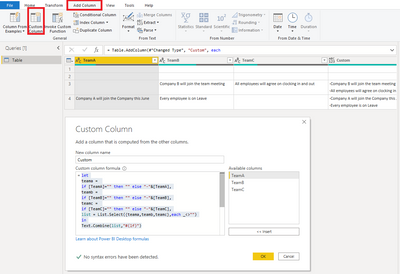- Power BI forums
- Updates
- News & Announcements
- Get Help with Power BI
- Desktop
- Service
- Report Server
- Power Query
- Mobile Apps
- Developer
- DAX Commands and Tips
- Custom Visuals Development Discussion
- Health and Life Sciences
- Power BI Spanish forums
- Translated Spanish Desktop
- Power Platform Integration - Better Together!
- Power Platform Integrations (Read-only)
- Power Platform and Dynamics 365 Integrations (Read-only)
- Training and Consulting
- Instructor Led Training
- Dashboard in a Day for Women, by Women
- Galleries
- Community Connections & How-To Videos
- COVID-19 Data Stories Gallery
- Themes Gallery
- Data Stories Gallery
- R Script Showcase
- Webinars and Video Gallery
- Quick Measures Gallery
- 2021 MSBizAppsSummit Gallery
- 2020 MSBizAppsSummit Gallery
- 2019 MSBizAppsSummit Gallery
- Events
- Ideas
- Custom Visuals Ideas
- Issues
- Issues
- Events
- Upcoming Events
- Community Blog
- Power BI Community Blog
- Custom Visuals Community Blog
- Community Support
- Community Accounts & Registration
- Using the Community
- Community Feedback
Register now to learn Fabric in free live sessions led by the best Microsoft experts. From Apr 16 to May 9, in English and Spanish.
- Power BI forums
- Forums
- Get Help with Power BI
- Power Query
- Re: Merging different columns using line breaks an...
- Subscribe to RSS Feed
- Mark Topic as New
- Mark Topic as Read
- Float this Topic for Current User
- Bookmark
- Subscribe
- Printer Friendly Page
- Mark as New
- Bookmark
- Subscribe
- Mute
- Subscribe to RSS Feed
- Permalink
- Report Inappropriate Content
Merging different columns using line breaks and "-"
Hi All,
I've search multiple responses in this forum and it seems like they can't solve the result I wanted (hopefully I've searched enough, sorry about that if this is already answered)
I have multiple columns with phrases which are updates made by different teams so there would be rows with nulls and blanks on them. I was wondering if there would be a formula or power query way to merge the columns wherein they can merge these phrases with line breaks as well as starting each phrases that are not null with "-"
Sample table would be below:
| Team A | Team B | Team C | Result Column |
| null | null | null | |
| null | |||
| Company B will join the team meeting | All employees will agree on clocking in and out | -Company A will join the Company -All employees will agree on clocking in and out | |
| Company A will join the Company this June | Every employee is on Leave | null | -Company A will join the Company this June -Every employee is on Leave |
| null | null | null |
Solved! Go to Solution.
- Mark as New
- Bookmark
- Subscribe
- Mute
- Subscribe to RSS Feed
- Permalink
- Report Inappropriate Content
Hi, @Burubear
Here is the table. The pbix file is attached in the end.
Table:
You may go to 'Add Coumn' ribbon, click 'Custom Column', paste the following codes in the 'Custom column formula'.
=let
teama =
if [TeamA]="" then "" else "-"&[TeamA],
teamb =
if [TeamB]="" then "" else "-"&[TeamB],
teamc =
if [TeamC]="" then "" else "-"&[TeamC],
list = List.Select({teama,teamb,teamc},each _<>"")
in
Text.Combine(list,"#(lf)")
Best Regards
Allan
If this post helps, then please consider Accept it as the solution to help the other members find it more quickly.
- Mark as New
- Bookmark
- Subscribe
- Mute
- Subscribe to RSS Feed
- Permalink
- Report Inappropriate Content
Hi, @Burubear
Based on your description, I created data to reproduce your scenario. The pbix file is attached in the end.
Table:
Here are the codes in 'Advanced Editor'.
let
Source = Table.FromRows(Json.Document(Binary.Decompress(Binary.FromText("XY5BCoNADEWv8nHtJbR0U3oDcTHYj06dSURHy9y+YYpdCFmE/JeXdF1V1aX6+treNC5OMlp8fAh4qxekiUh0EZFMXkbDGssYl6CZ3H6oG1cSKhiCDrNhsFUnL+ieiv1UNxf1OU+T3/DYhea/H1zz/wIsMPGT7mD5tf8C", BinaryEncoding.Base64), Compression.Deflate)), let _t = ((type nullable text) meta [Serialized.Text = true]) in type table [TeamA = _t, TeamB = _t, TeamC = _t]),
#"Changed Type" = Table.TransformColumnTypes(Source,{{"TeamA", type text}, {"TeamB", type text}, {"TeamC", type text}}),
#"Added Custom" = Table.AddColumn(#"Changed Type", "Custom", each
let
teama =
if [TeamA]="" then "" else "-"&[TeamA],
teamb =
if [TeamB]="" then "" else "-"&[TeamB],
teamc =
if [TeamC]="" then "" else "-"&[TeamC],
list = List.Select({teama,teamb,teamc},each _<>"")
in
Text.Combine(list,"#(lf)")
)
in
#"Added Custom"
Result:
Best Regards
Allan
If this post helps, then please consider Accept it as the solution to help the other members find it more quickly.
- Mark as New
- Bookmark
- Subscribe
- Mute
- Subscribe to RSS Feed
- Permalink
- Report Inappropriate Content
sorry not that advance yet in codings and using advanced query editor, would you show which formula used/ buttons clicked in each step
- Mark as New
- Bookmark
- Subscribe
- Mute
- Subscribe to RSS Feed
- Permalink
- Report Inappropriate Content
Hi, @Burubear
Here is the table. The pbix file is attached in the end.
Table:
You may go to 'Add Coumn' ribbon, click 'Custom Column', paste the following codes in the 'Custom column formula'.
=let
teama =
if [TeamA]="" then "" else "-"&[TeamA],
teamb =
if [TeamB]="" then "" else "-"&[TeamB],
teamc =
if [TeamC]="" then "" else "-"&[TeamC],
list = List.Select({teama,teamb,teamc},each _<>"")
in
Text.Combine(list,"#(lf)")
Best Regards
Allan
If this post helps, then please consider Accept it as the solution to help the other members find it more quickly.
- Mark as New
- Bookmark
- Subscribe
- Mute
- Subscribe to RSS Feed
- Permalink
- Report Inappropriate Content
thank you so much! it's now easier to understand for new PBI users like me. Works really well and got the result that I wanted!
- Mark as New
- Bookmark
- Subscribe
- Mute
- Subscribe to RSS Feed
- Permalink
- Report Inappropriate Content
You could use a custom function:
fnMergeComments = (l as list) as nullable text =>
let
FixList = List.Accumulate( l, "", (s, c) => if (c??"") = "" then s else s & "#(lf)- " & c ),
FixStart = if FixList = "" then null else Text.AfterDelimiter(FixList, "#(lf)")
in
FixStart,
#"Merge Comments" = Table.CombineColumns(PreviousStep ,{"Team A", "Team B", "Team C"},fnMergeComments,"Comments")
in
#"Merge Comments"where PreviousStep is your last query step.
Best,
Spyros
Helpful resources

Microsoft Fabric Learn Together
Covering the world! 9:00-10:30 AM Sydney, 4:00-5:30 PM CET (Paris/Berlin), 7:00-8:30 PM Mexico City

Power BI Monthly Update - April 2024
Check out the April 2024 Power BI update to learn about new features.