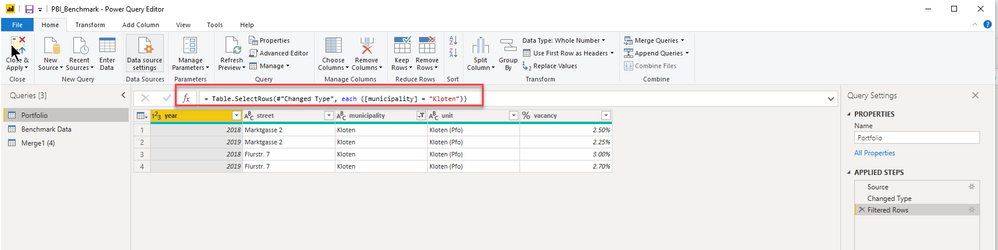- Power BI forums
- Updates
- News & Announcements
- Get Help with Power BI
- Desktop
- Service
- Report Server
- Power Query
- Mobile Apps
- Developer
- DAX Commands and Tips
- Custom Visuals Development Discussion
- Health and Life Sciences
- Power BI Spanish forums
- Translated Spanish Desktop
- Power Platform Integration - Better Together!
- Power Platform Integrations (Read-only)
- Power Platform and Dynamics 365 Integrations (Read-only)
- Training and Consulting
- Instructor Led Training
- Dashboard in a Day for Women, by Women
- Galleries
- Community Connections & How-To Videos
- COVID-19 Data Stories Gallery
- Themes Gallery
- Data Stories Gallery
- R Script Showcase
- Webinars and Video Gallery
- Quick Measures Gallery
- 2021 MSBizAppsSummit Gallery
- 2020 MSBizAppsSummit Gallery
- 2019 MSBizAppsSummit Gallery
- Events
- Ideas
- Custom Visuals Ideas
- Issues
- Issues
- Events
- Upcoming Events
- Community Blog
- Power BI Community Blog
- Custom Visuals Community Blog
- Community Support
- Community Accounts & Registration
- Using the Community
- Community Feedback
Register now to learn Fabric in free live sessions led by the best Microsoft experts. From Apr 16 to May 9, in English and Spanish.
- Power BI forums
- Forums
- Get Help with Power BI
- Power Query
- Merge two tables, where duplication of rows are ne...
- Subscribe to RSS Feed
- Mark Topic as New
- Mark Topic as Read
- Float this Topic for Current User
- Bookmark
- Subscribe
- Printer Friendly Page
- Mark as New
- Bookmark
- Subscribe
- Mute
- Subscribe to RSS Feed
- Permalink
- Report Inappropriate Content
Merge two tables, where duplication of rows are needed
Hi,
I have two tables, one is the vacancy rates of a portfolio (Table 1) and a second one with the benchmark data (Table 2).
Table 1: Portfolio
| year | street | municipality | unit | vacancy |
| 2018 | Marktgasse 2 | Kloten | Kloten (Pfo) | 2.50% |
| 2019 | Marktgasse 2 | Kloten | Kloten (Pfo) | 2.25% |
| 2018 | Flurstr. 7 | Kloten | Kloten (Pfo) | 3.00% |
| 2019 | Flurstr. 7 | Kloten | Kloten (Pfo) | 2.70% |
| 2018 | Freulerstr. 5 | Allschwil | Allschwil (Pfo) | 4.50% |
| 2019 | Freulerstr. 5 | Allschwil | Allschwil (Pfo) | 3.90% |
Table 2: Benchmark Data
| year | municipality | unit | vacancy |
| 2017 | Allschwil | Unteres Baselbiet (MS) | 0.67% |
| 2018 | Allschwil | Unteres Baselbiet (MS) | 0.86% |
| 2019 | Allschwil | Unteres Baselbiet (MS) | 1.08% |
| 2017 | Allschwil | Allschwil (Mun) | 0.89% |
| 2018 | Allschwil | Allschwil (Mun) | 1.08% |
| 2019 | Allschwil | Allschwil (Mun) | 1.10% |
| 2017 | Kloten | Glattal-Furttal (MS) | 0.85% |
| 2018 | Kloten | Glattal-Furttal (MS) | 1.05% |
| 2019 | Kloten | Glattal-Furttal (MS) | 0.77% |
| 2017 | Kloten | Kloten (Mun) | 0.57% |
| 2018 | Kloten | Kloten (Mun) | 0.87% |
| 2019 | Kloten | Kloten (Mun) | 0.88% |
Now, I want to merge the tables to get the follwing result:
| year | street | municipality | unit | vacancy |
| 2017 | Marktgasse 2 | Kloten | Glattal-Furttal (MS) | 0.85% |
| 2017 | Marktgasse 2 | Kloten | Kloten (Mun) | 0.57% |
| 2018 | Marktgasse 2 | Kloten | Kloten (Pfo) | 2.50% |
| 2018 | Marktgasse 2 | Kloten | Glattal-Furttal (MS) | 1.05% |
| 2018 | Marktgasse 2 | Kloten | Kloten (Mun) | 0.87% |
| 2019 | Marktgasse 2 | Kloten | Kloten (Pfo) | 2.25% |
| 2019 | Marktgasse 2 | Kloten | Glattal-Furttal (MS) | 0.77% |
| 2019 | Marktgasse 2 | Kloten | Kloten (Mun) | 0.88% |
| 2017 | Flurstr. 7 | Kloten | Glattal-Furttal (MS) | 0.85% |
| 2017 | Flurstr. 7 | Kloten | Kloten (Mun) | 0.57% |
| 2018 | Flurstr. 7 | Kloten | Kloten (Pfo) | 3.00% |
| 2018 | Flurstr. 7 | Kloten | Glattal-Furttal (MS) | 1.05% |
| 2018 | Flurstr. 7 | Kloten | Kloten (Mun) | 0.87% |
| 2019 | Flurstr. 7 | Kloten | Kloten (Pfo) | 2.70% |
| 2019 | Flurstr. 7 | Kloten | Glattal-Furttal (MS) | 0.77% |
| 2019 | Flurstr. 7 | Kloten | Kloten (Mun) | 0.88% |
I didn't show the case for Allschwil, but I think you get what I mean. This structure is needed, so I can show a Line Chart with the vacancy rate. When I select Kloten, Marktgasse 2, then the vacancy rates of the portfolio and the corresponding Benchmarks should be displayed. I tried it different ways but so far with no success. Many thanks for your help!
Solved! Go to Solution.
- Mark as New
- Bookmark
- Subscribe
- Mute
- Subscribe to RSS Feed
- Permalink
- Report Inappropriate Content
Hi
oh yes, I see that now (proper sample data would have helped, tbh..)
More operations have to be applied on the aggregated level:
let
Start = Portfolio,
#"Grouped Rows" = Table.Group(Start, {"street", "municipality", "unit"}, {{"Object", each _, type table [year=number, street=text, municipality=text, unit=text, vacancy=number]}}),
SelectBenchmark = Table.AddColumn(#"Grouped Rows", "BenchmarkData", each Table.SelectRows(#"Benchmark Data", (x) => x[municipality] = [municipality])),
MergeOnYear = Table.AddColumn(SelectBenchmark, "MergedBenchmark", each Table.NestedJoin([Object], {"year"}, [BenchmarkData] , {"year"}, "Benchmark Data", JoinKind.FullOuter)),
Combine = Table.AddColumn(MergeOnYear, "Custom.1", each Table.AddColumn([MergedBenchmark], "Custom", (x) => Table.FromRecords( { x } ) & x[Benchmark Data])),
ExpandCustom = Table.AddColumn(Combine, "Custom.2", each Table.Combine( [Custom.1] [Custom] )),
FillDown = Table.AddColumn(ExpandCustom, "Custom.3", each Table.FillDown([Custom.2],{"street"})),
Custom2 = Table.Combine ( FillDown[Custom.3] ),
#"Filtered Rows" = Table.SelectRows(Custom2, each ([unit] <> null)),
#"Removed Columns" = Table.RemoveColumns(#"Filtered Rows",{"Benchmark Data"})
in
#"Removed Columns"
Please check attached file.
Imke Feldmann (The BIccountant)
If you liked my solution, please give it a thumbs up. And if I did answer your question, please mark this post as a solution. Thanks!
How to integrate M-code into your solution -- How to get your questions answered quickly -- How to provide sample data -- Check out more PBI- learning resources here -- Performance Tipps for M-queries
- Mark as New
- Bookmark
- Subscribe
- Mute
- Subscribe to RSS Feed
- Permalink
- Report Inappropriate Content
Hi @Anonymous
this would be pretty easy if both tables would cover the same years.
let
Source = Table.NestedJoin(Portfolio, {"year", "municipality"}, #"Benchmark Data" , {"year", "municipality"}, "Benchmark Data", JoinKind.LeftOuter),
#"Added Custom" = Table.AddColumn(Source, "Custom", each Table.FromRecords( { _ } ) & [Benchmark Data]),
Custom1 = Table.Combine( #"Added Custom"[Custom] ),
#"Filled Down" = Table.FillDown(Custom1,{"street"}),
#"Removed Columns" = Table.RemoveColumns(#"Filled Down",{"Benchmark Data"})
in
#"Removed Columns"
Please come back if 2017 shall be included as well (although there is no portfolio-data for it? )
Imke Feldmann (The BIccountant)
If you liked my solution, please give it a thumbs up. And if I did answer your question, please mark this post as a solution. Thanks!
How to integrate M-code into your solution -- How to get your questions answered quickly -- How to provide sample data -- Check out more PBI- learning resources here -- Performance Tipps for M-queries
- Mark as New
- Bookmark
- Subscribe
- Mute
- Subscribe to RSS Feed
- Permalink
- Report Inappropriate Content
Hi @ImkeF
many thanks for your reply. As you anticipated correctly, we need 2017 as well and there is no portfolio data for 2017. We would like to show how the market evolved and actually have data back to 2012, but for simplicity I only added 2017. I already tried to do a merge and fill up the missing address but this doesn't work for properties wich are in the same municipality. Already tried to create a key with years and municipality but that didn't work neither.
many thanks for your help!
Bea
- Mark as New
- Bookmark
- Subscribe
- Mute
- Subscribe to RSS Feed
- Permalink
- Report Inappropriate Content
Hi @Anonymous
how about this then?:
let
Start = Portfolio,
#"Grouped Rows" = Table.Group(Start, {"street", "municipality", "unit"}, {{"Object", each _, type table [year=number, street=text, municipality=text, unit=text, vacancy=number]}}),
#"Added Custom1" = Table.AddColumn(#"Grouped Rows", "Custom", each Table.NestedJoin([Object], {"year","municipality"}, #"Benchmark Data" , {"year","municipality"}, "Benchmark Data", JoinKind.FullOuter)),
#"Added Custom2" = Table.AddColumn(#"Added Custom1", "Custom.1", each Table.AddColumn([Custom], "Custom", (x) => Table.FromRecords( { x } ) & x[Benchmark Data])),
Custom1 = Table.Combine( Table.Combine( #"Added Custom2"[Custom.1] ) [Custom] ),
#"Filtered Rows" = Table.SelectRows(Custom1, each ([unit] <> null)),
#"Filled Down" = Table.FillDown(#"Filtered Rows",{"street"}),
#"Removed Columns" = Table.RemoveColumns(#"Filled Down",{"Benchmark Data"})
in
#"Removed Columns"
Imke Feldmann (The BIccountant)
If you liked my solution, please give it a thumbs up. And if I did answer your question, please mark this post as a solution. Thanks!
How to integrate M-code into your solution -- How to get your questions answered quickly -- How to provide sample data -- Check out more PBI- learning resources here -- Performance Tipps for M-queries
- Mark as New
- Bookmark
- Subscribe
- Mute
- Subscribe to RSS Feed
- Permalink
- Report Inappropriate Content
Thank you very much @ImkeF
Unfortunately, it didn't work properly. I think the problem is that the fill down is only working properly, when the first row with the "street" data is in the right place. With your code I got the following result:
| year | street | municipality | unit | vacancy |
| 2017 | null | Kloten | Glattal-Furttal (MS) | 0.85% |
| 2017 | null | Allschwil | Allschwil (Mun) | 0.89% |
| 2018 | null | Allschwil | Unteres Baselbiet (MS) | 0.86% |
| 2018 | null | Allschwil | Allschwil (Mun) | 1.08% |
| 2017 | null | Allschwil | Unteres Baselbiet (MS) | 0.67% |
| 2017 | null | Kloten | Kloten (Mun) | 0.57% |
| 2019 | null | Allschwil | Allschwil (Mun) | 1.10% |
| 2019 | null | Allschwil | Unteres Baselbiet (MS) | 1.08% |
| 2018 | Flurstrasse 7 | Kloten | Kloten (Pfo) | 3.00% |
That was exactly the problem I had when I tried to do it with the fill down. Maybe you have an idea how to fix this?
- Mark as New
- Bookmark
- Subscribe
- Mute
- Subscribe to RSS Feed
- Permalink
- Report Inappropriate Content
Hi @Anonymous
this is hard to understand, as I'm starting with the table incl. streets (on the left side) and merge tables (to the right side).
So when expanding, the fill down should work properly. Any chance you might have a applied my code in a different way?
Attaching the file to follow along.
Imke Feldmann (The BIccountant)
If you liked my solution, please give it a thumbs up. And if I did answer your question, please mark this post as a solution. Thanks!
How to integrate M-code into your solution -- How to get your questions answered quickly -- How to provide sample data -- Check out more PBI- learning resources here -- Performance Tipps for M-queries
- Mark as New
- Bookmark
- Subscribe
- Mute
- Subscribe to RSS Feed
- Permalink
- Report Inappropriate Content
Hi @ImkeF
thank you for sharing your PBI. Now I see, why it worked for you. In the expected result I plotted, I omitted Allschwil for simplicity reasons, but I would expect that the code works for all Portfolio entries and not only for Kloten.
The point of this excercise is to automate the process, for e.g. when we have a portfolio of another client with different locations it should automatically merge it to the Benchmarks.
- Mark as New
- Bookmark
- Subscribe
- Mute
- Subscribe to RSS Feed
- Permalink
- Report Inappropriate Content
Hi @Anonymous
if you check query "Portfolio" in my file, you'll see that I explicitely filtered on "Kloten" to compare like for like:
The problem with your sample data is that the input data and your sample of the desired results are not compatible.
I would expect my solution to work on your full data as well.
If it doesn't, please adjust your sample data so that I can adjust my file accordingly.
Thanks.
Imke Feldmann (The BIccountant)
If you liked my solution, please give it a thumbs up. And if I did answer your question, please mark this post as a solution. Thanks!
How to integrate M-code into your solution -- How to get your questions answered quickly -- How to provide sample data -- Check out more PBI- learning resources here -- Performance Tipps for M-queries
- Mark as New
- Bookmark
- Subscribe
- Mute
- Subscribe to RSS Feed
- Permalink
- Report Inappropriate Content
I did see that you filtered for Kloten, but whithout the filter you get the same result as I posted earlier.
I once tried a solution where you first map the municipality of the portfolio with the Benchmark data, so an additional column in the Benchmark file, where the municipalities which are in portfolio gets a one. But then I got stack.
- Mark as New
- Bookmark
- Subscribe
- Mute
- Subscribe to RSS Feed
- Permalink
- Report Inappropriate Content
Hi
oh yes, I see that now (proper sample data would have helped, tbh..)
More operations have to be applied on the aggregated level:
let
Start = Portfolio,
#"Grouped Rows" = Table.Group(Start, {"street", "municipality", "unit"}, {{"Object", each _, type table [year=number, street=text, municipality=text, unit=text, vacancy=number]}}),
SelectBenchmark = Table.AddColumn(#"Grouped Rows", "BenchmarkData", each Table.SelectRows(#"Benchmark Data", (x) => x[municipality] = [municipality])),
MergeOnYear = Table.AddColumn(SelectBenchmark, "MergedBenchmark", each Table.NestedJoin([Object], {"year"}, [BenchmarkData] , {"year"}, "Benchmark Data", JoinKind.FullOuter)),
Combine = Table.AddColumn(MergeOnYear, "Custom.1", each Table.AddColumn([MergedBenchmark], "Custom", (x) => Table.FromRecords( { x } ) & x[Benchmark Data])),
ExpandCustom = Table.AddColumn(Combine, "Custom.2", each Table.Combine( [Custom.1] [Custom] )),
FillDown = Table.AddColumn(ExpandCustom, "Custom.3", each Table.FillDown([Custom.2],{"street"})),
Custom2 = Table.Combine ( FillDown[Custom.3] ),
#"Filtered Rows" = Table.SelectRows(Custom2, each ([unit] <> null)),
#"Removed Columns" = Table.RemoveColumns(#"Filtered Rows",{"Benchmark Data"})
in
#"Removed Columns"
Please check attached file.
Imke Feldmann (The BIccountant)
If you liked my solution, please give it a thumbs up. And if I did answer your question, please mark this post as a solution. Thanks!
How to integrate M-code into your solution -- How to get your questions answered quickly -- How to provide sample data -- Check out more PBI- learning resources here -- Performance Tipps for M-queries
- Mark as New
- Bookmark
- Subscribe
- Mute
- Subscribe to RSS Feed
- Permalink
- Report Inappropriate Content
- Mark as New
- Bookmark
- Subscribe
- Mute
- Subscribe to RSS Feed
- Permalink
- Report Inappropriate Content
@ me in replies or I'll lose your thread!!!
Instead of a Kudo, please vote for this idea
Become an expert!: Enterprise DNA
External Tools: MSHGQM
YouTube Channel!: Microsoft Hates Greg
Latest book!: The Definitive Guide to Power Query (M)
DAX is easy, CALCULATE makes DAX hard...
Helpful resources

Microsoft Fabric Learn Together
Covering the world! 9:00-10:30 AM Sydney, 4:00-5:30 PM CET (Paris/Berlin), 7:00-8:30 PM Mexico City

Power BI Monthly Update - April 2024
Check out the April 2024 Power BI update to learn about new features.

| User | Count |
|---|---|
| 102 | |
| 48 | |
| 19 | |
| 13 | |
| 11 |