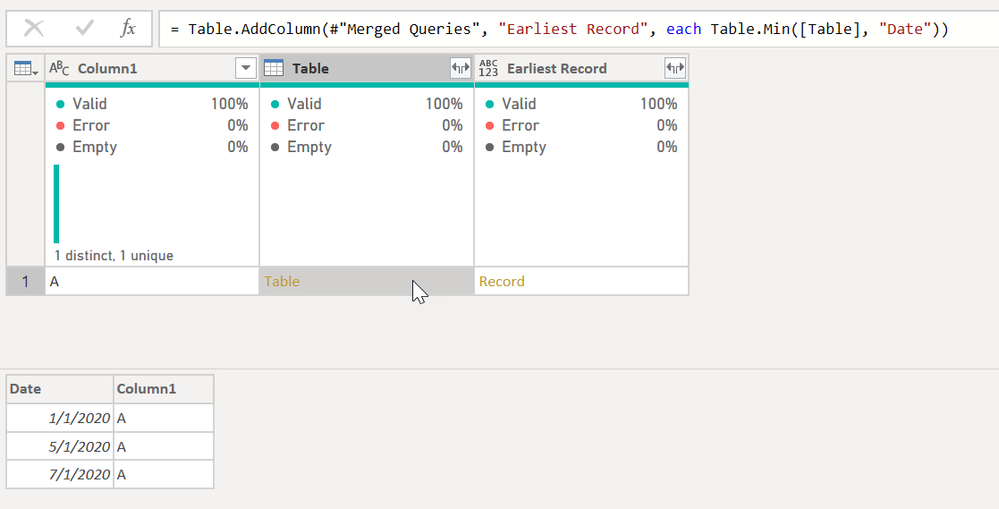- Power BI forums
- Updates
- News & Announcements
- Get Help with Power BI
- Desktop
- Service
- Report Server
- Power Query
- Mobile Apps
- Developer
- DAX Commands and Tips
- Custom Visuals Development Discussion
- Health and Life Sciences
- Power BI Spanish forums
- Translated Spanish Desktop
- Power Platform Integration - Better Together!
- Power Platform Integrations (Read-only)
- Power Platform and Dynamics 365 Integrations (Read-only)
- Training and Consulting
- Instructor Led Training
- Dashboard in a Day for Women, by Women
- Galleries
- Community Connections & How-To Videos
- COVID-19 Data Stories Gallery
- Themes Gallery
- Data Stories Gallery
- R Script Showcase
- Webinars and Video Gallery
- Quick Measures Gallery
- 2021 MSBizAppsSummit Gallery
- 2020 MSBizAppsSummit Gallery
- 2019 MSBizAppsSummit Gallery
- Events
- Ideas
- Custom Visuals Ideas
- Issues
- Issues
- Events
- Upcoming Events
- Community Blog
- Power BI Community Blog
- Custom Visuals Community Blog
- Community Support
- Community Accounts & Registration
- Using the Community
- Community Feedback
Register now to learn Fabric in free live sessions led by the best Microsoft experts. From Apr 16 to May 9, in English and Spanish.
- Power BI forums
- Forums
- Get Help with Power BI
- Power Query
- Merge the first record of child table
- Subscribe to RSS Feed
- Mark Topic as New
- Mark Topic as Read
- Float this Topic for Current User
- Bookmark
- Subscribe
- Printer Friendly Page
- Mark as New
- Bookmark
- Subscribe
- Mute
- Subscribe to RSS Feed
- Permalink
- Report Inappropriate Content
Merge the first record of child table
Hi All,
I'm looking to merge to tables, but only pull the first matching record from the child table.
I can complete this by a DAX look up using
Solved! Go to Solution.
- Mark as New
- Bookmark
- Subscribe
- Mute
- Subscribe to RSS Feed
- Permalink
- Report Inappropriate Content
You would need to provide data to really help, but the general process would be this:
- Define what "first" means. Earliest date for example. The order of records in Power Query genreally isn't meaningful and they can and will swap positions when you start merging, appending, etc. It isn't like row numbers in Excel.
- Merge the table using a left outer join.
- Add a column using Table.Min based on your criteria. For example, see below:
The Table Merge has all 3 records. But the "Earliest Record" column is using Table.Min([Table], "Date") so it only pulls the earliest record from that 3 record table. Then you hit the Expand icon in the upper right of the Earliest Record field and you have only that earliest record. You can expand as many fields as desired, all, or just one, or any combination.
Then remove the Table column that was merged.
Did I answer your question? Mark my post as a solution!
Did my answers help arrive at a solution? Give it a kudos by clicking the Thumbs Up!
DAX is for Analysis. Power Query is for Data Modeling
Proud to be a Super User!
MCSA: BI Reporting- Mark as New
- Bookmark
- Subscribe
- Mute
- Subscribe to RSS Feed
- Permalink
- Report Inappropriate Content
You would need to provide data to really help, but the general process would be this:
- Define what "first" means. Earliest date for example. The order of records in Power Query genreally isn't meaningful and they can and will swap positions when you start merging, appending, etc. It isn't like row numbers in Excel.
- Merge the table using a left outer join.
- Add a column using Table.Min based on your criteria. For example, see below:
The Table Merge has all 3 records. But the "Earliest Record" column is using Table.Min([Table], "Date") so it only pulls the earliest record from that 3 record table. Then you hit the Expand icon in the upper right of the Earliest Record field and you have only that earliest record. You can expand as many fields as desired, all, or just one, or any combination.
Then remove the Table column that was merged.
Did I answer your question? Mark my post as a solution!
Did my answers help arrive at a solution? Give it a kudos by clicking the Thumbs Up!
DAX is for Analysis. Power Query is for Data Modeling
Proud to be a Super User!
MCSA: BI Reporting- Mark as New
- Bookmark
- Subscribe
- Mute
- Subscribe to RSS Feed
- Permalink
- Report Inappropriate Content
thanks @edhans This was close enough for me to get the required answer. As dates across all child are the same (computer generated), I'm liminted to using the UniqLine key in the table called "Raw_Line". Below is the slightly modified version.
= Table.AddColumn(#"Merged Queries", "Custom", each Table.First([Raw_Line], "UniqLine"))
- Mark as New
- Bookmark
- Subscribe
- Mute
- Subscribe to RSS Feed
- Permalink
- Report Inappropriate Content
Glad I was able to help. A suggestion - before executing this code, add Table.Buffer() to the step above this one. I don't know what your full query looks like, but it is possible that upstream merges, indexes, etc. can change the order of the table unexpectedly. Table.Buffer() mitigates this.
Did I answer your question? Mark my post as a solution!
Did my answers help arrive at a solution? Give it a kudos by clicking the Thumbs Up!
DAX is for Analysis. Power Query is for Data Modeling
Proud to be a Super User!
MCSA: BI Reporting- Mark as New
- Bookmark
- Subscribe
- Mute
- Subscribe to RSS Feed
- Permalink
- Report Inappropriate Content
Hi, Not sure about the DAX, but in Power Query I would duplicate the child table, and then remove duplicates based on the UniquePolicyIdentifier column. That should then only return the 1st (and only) instance of the child.
Helpful resources

Microsoft Fabric Learn Together
Covering the world! 9:00-10:30 AM Sydney, 4:00-5:30 PM CET (Paris/Berlin), 7:00-8:30 PM Mexico City

Power BI Monthly Update - April 2024
Check out the April 2024 Power BI update to learn about new features.

| User | Count |
|---|---|
| 102 | |
| 48 | |
| 19 | |
| 13 | |
| 11 |