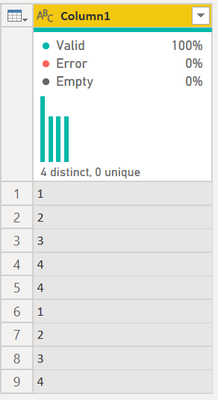- Power BI forums
- Updates
- News & Announcements
- Get Help with Power BI
- Desktop
- Service
- Report Server
- Power Query
- Mobile Apps
- Developer
- DAX Commands and Tips
- Custom Visuals Development Discussion
- Health and Life Sciences
- Power BI Spanish forums
- Translated Spanish Desktop
- Power Platform Integration - Better Together!
- Power Platform Integrations (Read-only)
- Power Platform and Dynamics 365 Integrations (Read-only)
- Training and Consulting
- Instructor Led Training
- Dashboard in a Day for Women, by Women
- Galleries
- Community Connections & How-To Videos
- COVID-19 Data Stories Gallery
- Themes Gallery
- Data Stories Gallery
- R Script Showcase
- Webinars and Video Gallery
- Quick Measures Gallery
- 2021 MSBizAppsSummit Gallery
- 2020 MSBizAppsSummit Gallery
- 2019 MSBizAppsSummit Gallery
- Events
- Ideas
- Custom Visuals Ideas
- Issues
- Issues
- Events
- Upcoming Events
- Community Blog
- Power BI Community Blog
- Custom Visuals Community Blog
- Community Support
- Community Accounts & Registration
- Using the Community
- Community Feedback
Register now to learn Fabric in free live sessions led by the best Microsoft experts. From Apr 16 to May 9, in English and Spanish.
- Power BI forums
- Forums
- Get Help with Power BI
- Power Query
- Merge duplicate rows that are next to each other (...
- Subscribe to RSS Feed
- Mark Topic as New
- Mark Topic as Read
- Float this Topic for Current User
- Bookmark
- Subscribe
- Printer Friendly Page
- Mark as New
- Bookmark
- Subscribe
- Mute
- Subscribe to RSS Feed
- Permalink
- Report Inappropriate Content
Merge duplicate rows that are next to each other (based on sort)
Hi everyone!
I'm trying to find a way to merge duplicate rows based on Customer & Status, and keep only the earliest date. I managed to do that using Table.Buffer, however I also want to merge ONLY the Status rows that are directly next to each other. For example:
| Customer | Date | Status |
1 | 01.01.2020 | A |
| 1 | 05.01.2020 | A |
| 1 | 06.01.2020 | B |
| 1 | 08.01.2020 | A |
| 1 | 10.01.2020 | B |
The result I want would be:
| Customer | Date | Status |
| 1 | 01.01.2020 | A |
| 1 | 06.01.2020 | B |
| 1 | 08.01.2020 | A |
| 1 | 10.01.2020 | B |
The result I get instead:
| Customer | Date | Status |
| 1 | 01.01.2020 | A |
| 1 | 06.01.2020 | B |
Any ideas on how to solve it? 🙂
Solved! Go to Solution.
- Mark as New
- Bookmark
- Subscribe
- Mute
- Subscribe to RSS Feed
- Permalink
- Report Inappropriate Content
Hi, @Anonymous , the 3rd parameter of Table.Group func, i.e. GroupKind.Local, does the trick to your issue. Pls refer to the M code below,
let
Source = Table.FromRows(Json.Document(Binary.Decompress(Binary.FromText("i45WMlTSUTIw1AMiIwMjAyDHUSlWBypsil3YDEnYCSFsgVW1oQGq6lgA", BinaryEncoding.Base64), Compression.Deflate)), let _t = ((type nullable text) meta [Serialized.Text = true]) in type table [Customer = _t, Date = _t, Status = _t]),
#"Changed Type" = Table.TransformColumns(Source,{{"Date", each Date.From(_, "fr")}}),
// The most juicy part of the solution
#"Grouped Rows" = Table.Group(#"Changed Type", {"Status"}, {{"Custom", each Table.Sort(_, {"Date", Order.Ascending}){0}}}, GroupKind.Local),
// Yes, you're done! Or 99.99% done.
#"Removed Columns" = Table.RemoveColumns(#"Grouped Rows",{"Status"}),
#"Expanded Custom" = Table.ExpandRecordColumn(#"Removed Columns", "Custom", {"Customer", "Date", "Status"}, {"Customer", "Date", "Status"})
in
#"Expanded Custom"
| Thanks to the great efforts by MS engineers to simplify syntax of DAX! Most beginners are SUCCESSFULLY MISLED to think that they could easily master DAX; but it turns out that the intricacy of the most frequently used RANKX() is still way beyond their comprehension! |
DAX is simple, but NOT EASY! |
- Mark as New
- Bookmark
- Subscribe
- Mute
- Subscribe to RSS Feed
- Permalink
- Report Inappropriate Content
Hi, @Anonymous , the 3rd parameter of Table.Group func, i.e. GroupKind.Local, does the trick to your issue. Pls refer to the M code below,
let
Source = Table.FromRows(Json.Document(Binary.Decompress(Binary.FromText("i45WMlTSUTIw1AMiIwMjAyDHUSlWBypsil3YDEnYCSFsgVW1oQGq6lgA", BinaryEncoding.Base64), Compression.Deflate)), let _t = ((type nullable text) meta [Serialized.Text = true]) in type table [Customer = _t, Date = _t, Status = _t]),
#"Changed Type" = Table.TransformColumns(Source,{{"Date", each Date.From(_, "fr")}}),
// The most juicy part of the solution
#"Grouped Rows" = Table.Group(#"Changed Type", {"Status"}, {{"Custom", each Table.Sort(_, {"Date", Order.Ascending}){0}}}, GroupKind.Local),
// Yes, you're done! Or 99.99% done.
#"Removed Columns" = Table.RemoveColumns(#"Grouped Rows",{"Status"}),
#"Expanded Custom" = Table.ExpandRecordColumn(#"Removed Columns", "Custom", {"Customer", "Date", "Status"}, {"Customer", "Date", "Status"})
in
#"Expanded Custom"
| Thanks to the great efforts by MS engineers to simplify syntax of DAX! Most beginners are SUCCESSFULLY MISLED to think that they could easily master DAX; but it turns out that the intricacy of the most frequently used RANKX() is still way beyond their comprehension! |
DAX is simple, but NOT EASY! |
- Mark as New
- Bookmark
- Subscribe
- Mute
- Subscribe to RSS Feed
- Permalink
- Report Inappropriate Content
Totally solved my problem! Thank you!!!
- Mark as New
- Bookmark
- Subscribe
- Mute
- Subscribe to RSS Feed
- Permalink
- Report Inappropriate Content
@CNENFRNL - where did you get info on what GroupKind.Local is doing? The M documentation is useless here.
It seems to only group if the row above/below is the same.
So
would become below, where it only grouped the pair of 4's next to each other on rows 4 and 5. But I'd like to understand more about it before I rely on it.
And while I'm here, I'm going to ask about the the 7th parameter keyEqualityComparers in Table.NestedJoin. I've never found an answer as to what that does, and wondering if you have any clue? 😁
Did I answer your question? Mark my post as a solution!
Did my answers help arrive at a solution? Give it a kudos by clicking the Thumbs Up!
DAX is for Analysis. Power Query is for Data Modeling
Proud to be a Super User!
MCSA: BI Reporting- Mark as New
- Bookmark
- Subscribe
- Mute
- Subscribe to RSS Feed
- Permalink
- Report Inappropriate Content
Hi, @edhans , I stumbled onto this blog in this regard,
https://blog.crossjoin.co.uk/2014/01/03/aggregating-by-local-groups-in-power-query/
Indeed, M is sooo... poorly documented by MS; official docs are next to useless! In most cases, we have to google those scattered caviar of M functions. Quite some of them are very powerful; but we can't make the best of them as MS didn't provide detailed, definitive guide on them.
| Thanks to the great efforts by MS engineers to simplify syntax of DAX! Most beginners are SUCCESSFULLY MISLED to think that they could easily master DAX; but it turns out that the intricacy of the most frequently used RANKX() is still way beyond their comprehension! |
DAX is simple, but NOT EASY! |
- Mark as New
- Bookmark
- Subscribe
- Mute
- Subscribe to RSS Feed
- Permalink
- Report Inappropriate Content
Here is the original article that @ImkeF referenced.
https://web.archive.org/web/20180430162358/https://pqfans.com/836.html
Seems to be very similar to what Partition Over does in TSQL.
- Mark as New
- Bookmark
- Subscribe
- Mute
- Subscribe to RSS Feed
- Permalink
- Report Inappropriate Content
Hi @edhans ,
I find this a very good article explaining it: https://blog.crossjoin.co.uk/2014/01/03/aggregating-by-local-groups-in-power-query/
Also, there is a 5th element in the function that can come in very handy sometimes: https://www.thebiccountant.com/2018/01/21/table-group-exploring-the-5th-element-in-power-bi-and-powe...
Imke Feldmann (The BIccountant)
If you liked my solution, please give it a thumbs up. And if I did answer your question, please mark this post as a solution. Thanks!
How to integrate M-code into your solution -- How to get your questions answered quickly -- How to provide sample data -- Check out more PBI- learning resources here -- Performance Tipps for M-queries
- Mark as New
- Bookmark
- Subscribe
- Mute
- Subscribe to RSS Feed
- Permalink
- Report Inappropriate Content
The first article is great!
- Mark as New
- Bookmark
- Subscribe
- Mute
- Subscribe to RSS Feed
- Permalink
- Report Inappropriate Content
Create a Conditional column that checks if the status in the current row is the same as the status in the previous row. Then filter based on that column.
let
Source = Table.FromRows(Json.Document(Binary.Decompress(Binary.FromText("i45WMlTSUTIw1AMiIwMjAyDHUSlWBypsil3YDEnYCSFsgVW1oQGq6lgA", BinaryEncoding.Base64), Compression.Deflate)), let _t = ((type nullable text) meta [Serialized.Text = true]) in type table [Customer = _t, Date = _t, Status = _t]),
#"Added Index" = Table.AddIndexColumn(Source, "Index", 0, 1, Int64.Type),
#"Added Custom" = Table.AddColumn(#"Added Index", "Check", each if [Index]=0 then false else [Status]=#"Added Index"[Status]{[Index]-1}),
#"Filtered Rows" = Table.SelectRows(#"Added Custom", each ([Check] = false))
in
#"Filtered Rows"- Mark as New
- Bookmark
- Subscribe
- Mute
- Subscribe to RSS Feed
- Permalink
- Report Inappropriate Content
@Anonymous I have an idea, call in @ImkeF and @edhans
@ me in replies or I'll lose your thread!!!
Instead of a Kudo, please vote for this idea
Become an expert!: Enterprise DNA
External Tools: MSHGQM
YouTube Channel!: Microsoft Hates Greg
Latest book!: The Definitive Guide to Power Query (M)
DAX is easy, CALCULATE makes DAX hard...
Helpful resources

Microsoft Fabric Learn Together
Covering the world! 9:00-10:30 AM Sydney, 4:00-5:30 PM CET (Paris/Berlin), 7:00-8:30 PM Mexico City

Power BI Monthly Update - April 2024
Check out the April 2024 Power BI update to learn about new features.

| User | Count |
|---|---|
| 102 | |
| 48 | |
| 19 | |
| 13 | |
| 11 |