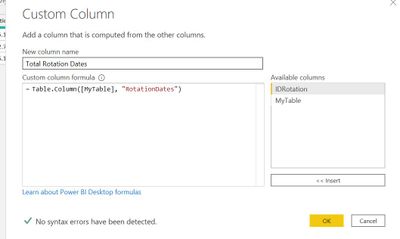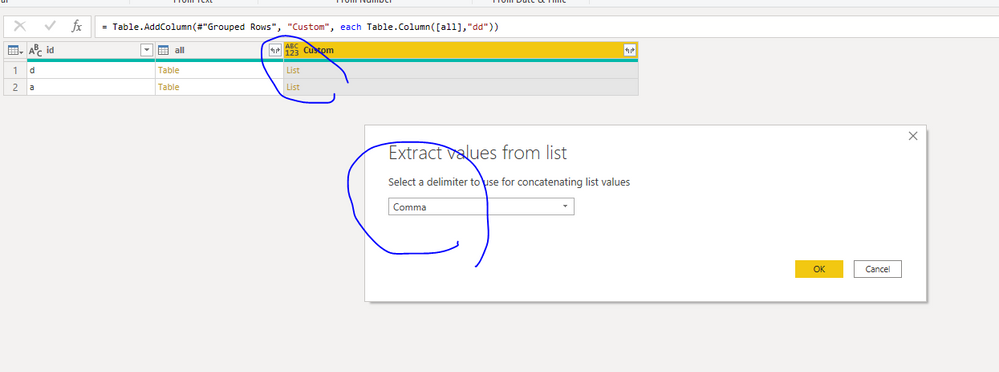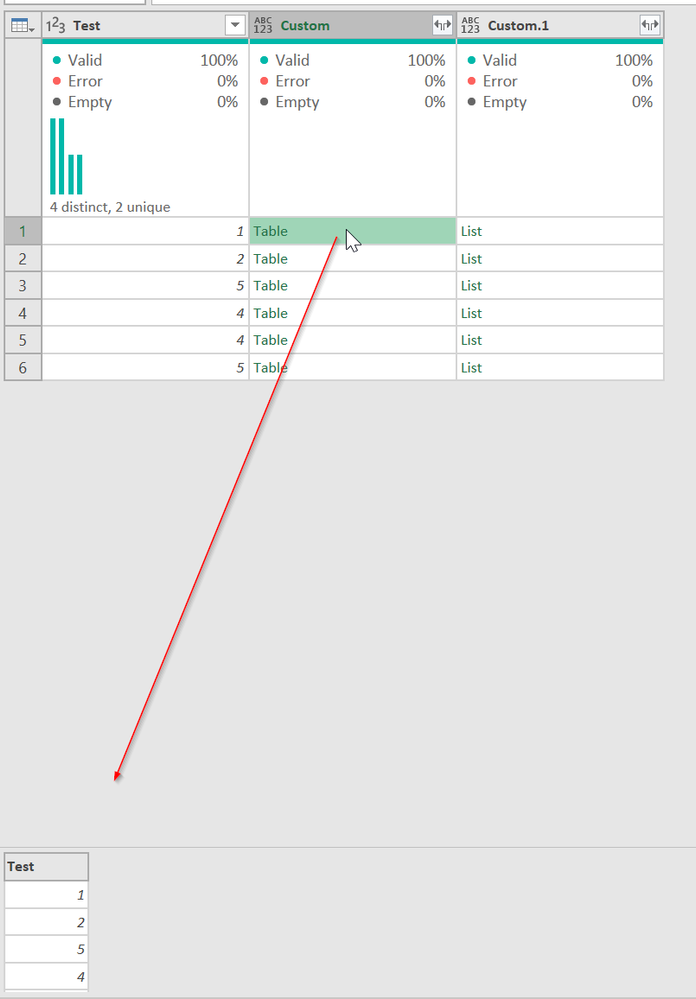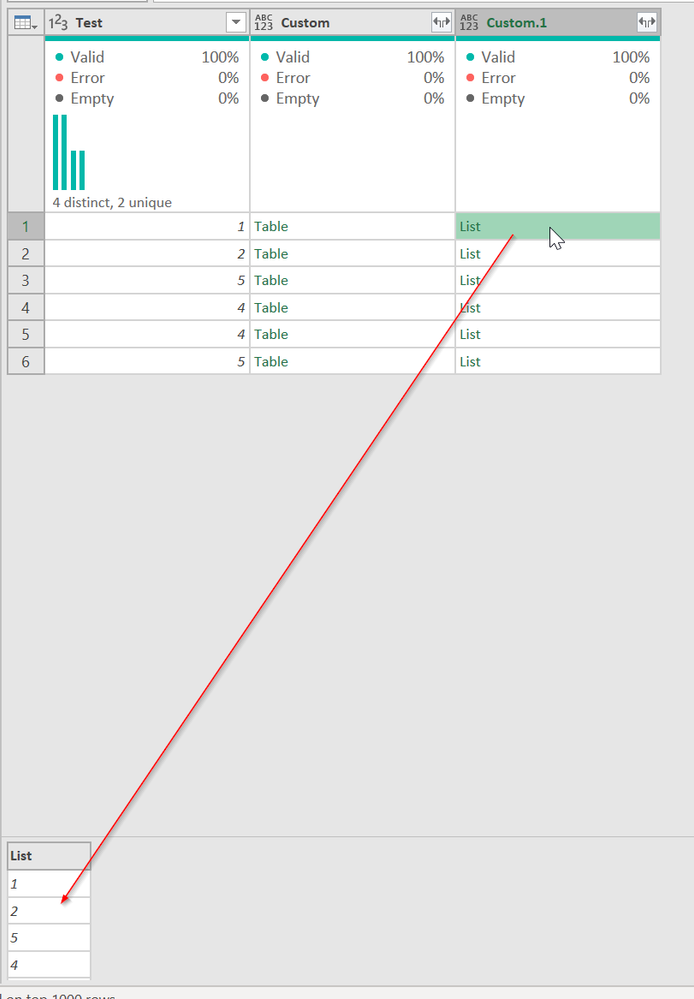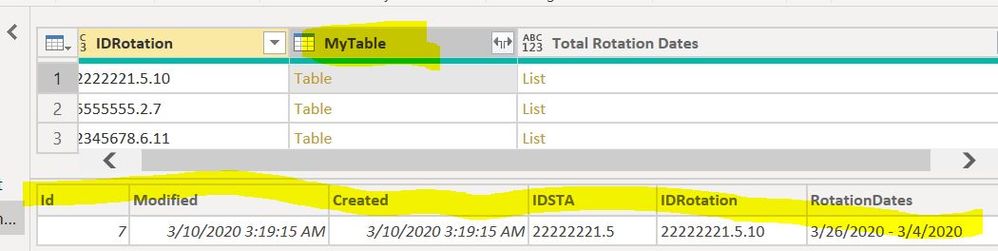- Power BI forums
- Updates
- News & Announcements
- Get Help with Power BI
- Desktop
- Service
- Report Server
- Power Query
- Mobile Apps
- Developer
- DAX Commands and Tips
- Custom Visuals Development Discussion
- Health and Life Sciences
- Power BI Spanish forums
- Translated Spanish Desktop
- Power Platform Integration - Better Together!
- Power Platform Integrations (Read-only)
- Power Platform and Dynamics 365 Integrations (Read-only)
- Training and Consulting
- Instructor Led Training
- Dashboard in a Day for Women, by Women
- Galleries
- Community Connections & How-To Videos
- COVID-19 Data Stories Gallery
- Themes Gallery
- Data Stories Gallery
- R Script Showcase
- Webinars and Video Gallery
- Quick Measures Gallery
- 2021 MSBizAppsSummit Gallery
- 2020 MSBizAppsSummit Gallery
- 2019 MSBizAppsSummit Gallery
- Events
- Ideas
- Custom Visuals Ideas
- Issues
- Issues
- Events
- Upcoming Events
- Community Blog
- Power BI Community Blog
- Custom Visuals Community Blog
- Community Support
- Community Accounts & Registration
- Using the Community
- Community Feedback
Register now to learn Fabric in free live sessions led by the best Microsoft experts. From Apr 16 to May 9, in English and Spanish.
- Power BI forums
- Forums
- Get Help with Power BI
- Power Query
- Merge Queries is not populating the information fo...
- Subscribe to RSS Feed
- Mark Topic as New
- Mark Topic as Read
- Float this Topic for Current User
- Bookmark
- Subscribe
- Printer Friendly Page
- Mark as New
- Bookmark
- Subscribe
- Mute
- Subscribe to RSS Feed
- Permalink
- Report Inappropriate Content
Merge Queries is not populating the information for 3 Queries
Hi Experts!
I am creating my first Dashbord combining 3 SharePoint lists. My main issue is that when I try to merge the third Query, the new Query created is not populating any information.
Kindly note the Query1 and Query2 have a column named IDData, within this column is an identifier I created to connect them. Also, Query2 and Query3 have a column named IDRotation, whithin this column is an identified to connect them.
Please find below the steps followed:
- I merged the Query1 and the Query2 and create a new Query named "MergedQuery"
- I merged two dates column within the Query3 and create a new column named "RotationDates"
- I "Group By" the Query3 and create a new column named MyTable
-I add a new Custom Column named "Total Rotation Dates"
- Then I delete the column "MyTable" in order to have only 2 columns and select "Extract Values" (up to here everything it good)
- After I have all the table consolidated, I merged this Query3 with the Query "MergedQuery", however for some reason the information is not being populated 😞
Coul you please guide me how can I achive this.
Thank you in advance!
Solved! Go to Solution.
- Mark as New
- Bookmark
- Subscribe
- Mute
- Subscribe to RSS Feed
- Permalink
- Report Inappropriate Content
Hi @vsolanon ,
According to your description, which step will cause abve error? Did you click the error to see the detailed error information? If you want to use M code in your last step, you don't need to expand the list("Total Rotation Dates"). Or you could expand it like below. You could try it to see whether it work or not
Best Regards,
Zoe Zhi
If this post helps, then please consider Accept it as the solution to help the other members find it more quickly.
- Mark as New
- Bookmark
- Subscribe
- Mute
- Subscribe to RSS Feed
- Permalink
- Report Inappropriate Content
- Click in the My Table column in the area next to the word Table and look below. Confirm the data in the table is valid.
- Do the same for the List column. Is the list valid before you extract?
If those are ok. I'm gonna need more info. Maybe a paste of the M code using the Code box.
Did I answer your question? Mark my post as a solution!
Did my answers help arrive at a solution? Give it a kudos by clicking the Thumbs Up!
DAX is for Analysis. Power Query is for Data Modeling
Proud to be a Super User!
MCSA: BI Reporting- Mark as New
- Bookmark
- Subscribe
- Mute
- Subscribe to RSS Feed
- Permalink
- Report Inappropriate Content
Hi @edhans the M Code of the last step I applied is:
= Table.TransformColumns(#"Removed Columns1", {"Total Rotation Dates", each Text.Combine(List.Transform(_, Text.From), " , "), type text})
- Mark as New
- Bookmark
- Subscribe
- Mute
- Subscribe to RSS Feed
- Permalink
- Report Inappropriate Content
Hi @vsolanon ,
According to your description, which step will cause abve error? Did you click the error to see the detailed error information? If you want to use M code in your last step, you don't need to expand the list("Total Rotation Dates"). Or you could expand it like below. You could try it to see whether it work or not
Best Regards,
Zoe Zhi
If this post helps, then please consider Accept it as the solution to help the other members find it more quickly.
- Mark as New
- Bookmark
- Subscribe
- Mute
- Subscribe to RSS Feed
- Permalink
- Report Inappropriate Content
Hi @edhans @dax @dax thank you both for the suggestions!
Kindly note I follow your recommendations and noticed the error was becauase the "IDRotation" column was not in Text Format. After updating the "IDRotation" column in both Queries, I was able to merged them and create a new query with the information combined.
I am new in PowerBi and just learn new things each day 🙂
Thank you!
- Mark as New
- Bookmark
- Subscribe
- Mute
- Subscribe to RSS Feed
- Permalink
- Report Inappropriate Content
Great. Data types are critical and can cause all sorts of issues if not set up properly, especially for merges and relationships in the model.
Did I answer your question? Mark my post as a solution!
Did my answers help arrive at a solution? Give it a kudos by clicking the Thumbs Up!
DAX is for Analysis. Power Query is for Data Modeling
Proud to be a Super User!
MCSA: BI Reporting- Mark as New
- Bookmark
- Subscribe
- Mute
- Subscribe to RSS Feed
- Permalink
- Report Inappropriate Content
Hi @edhans thank you for the information,
Kindly note I verified both columns and noticed the data of the table is valid. Please see imaged below,
Could you please confirm where I can verify the M code using the code box? I am new in PowerBi and I am afraid I do not know what that is. 🙂
Thank you!
- Mark as New
- Bookmark
- Subscribe
- Mute
- Subscribe to RSS Feed
- Permalink
- Report Inappropriate Content
The code box is a toolbar icon looks like </> - I’m on my phone so not 100% sure that is the exact symbol.
Did I answer your question? Mark my post as a solution!
Did my answers help arrive at a solution? Give it a kudos by clicking the Thumbs Up!
DAX is for Analysis. Power Query is for Data Modeling
Proud to be a Super User!
MCSA: BI Reporting- Mark as New
- Bookmark
- Subscribe
- Mute
- Subscribe to RSS Feed
- Permalink
- Report Inappropriate Content
I think this would be easier if you pasted the text from the Advanced Editor @ImkeF , @edhans
@ me in replies or I'll lose your thread!!!
Instead of a Kudo, please vote for this idea
Become an expert!: Enterprise DNA
External Tools: MSHGQM
YouTube Channel!: Microsoft Hates Greg
Latest book!: The Definitive Guide to Power Query (M)
DAX is easy, CALCULATE makes DAX hard...
- Mark as New
- Bookmark
- Subscribe
- Mute
- Subscribe to RSS Feed
- Permalink
- Report Inappropriate Content
Hi @Greg_Deckler the formula used is: Table.Column([MyTable], "RotationDates")
Please let me know if any further information is required,
Thanks! 🙂
Helpful resources

Microsoft Fabric Learn Together
Covering the world! 9:00-10:30 AM Sydney, 4:00-5:30 PM CET (Paris/Berlin), 7:00-8:30 PM Mexico City

Power BI Monthly Update - April 2024
Check out the April 2024 Power BI update to learn about new features.