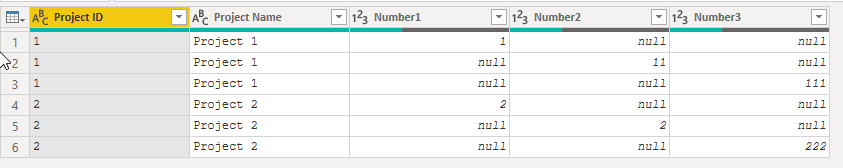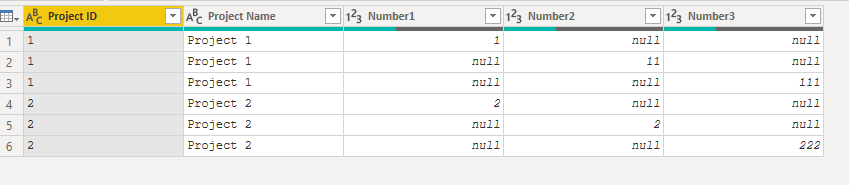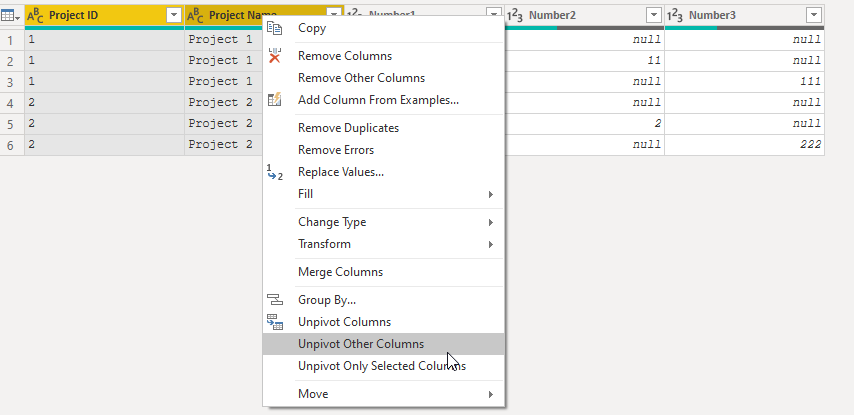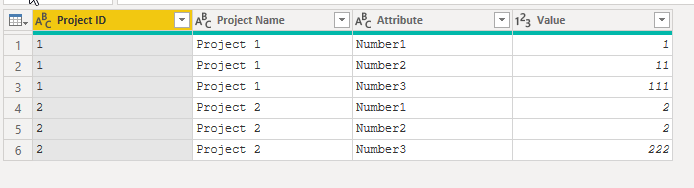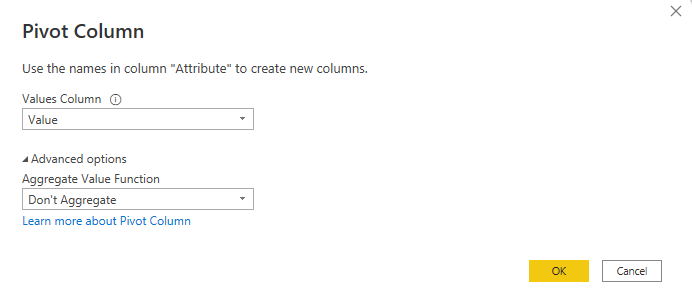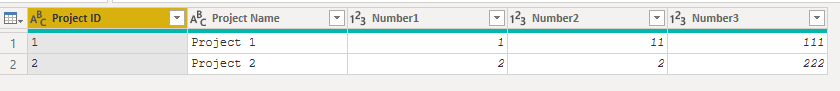- Power BI forums
- Updates
- News & Announcements
- Get Help with Power BI
- Desktop
- Service
- Report Server
- Power Query
- Mobile Apps
- Developer
- DAX Commands and Tips
- Custom Visuals Development Discussion
- Health and Life Sciences
- Power BI Spanish forums
- Translated Spanish Desktop
- Power Platform Integration - Better Together!
- Power Platform Integrations (Read-only)
- Power Platform and Dynamics 365 Integrations (Read-only)
- Training and Consulting
- Instructor Led Training
- Dashboard in a Day for Women, by Women
- Galleries
- Community Connections & How-To Videos
- COVID-19 Data Stories Gallery
- Themes Gallery
- Data Stories Gallery
- R Script Showcase
- Webinars and Video Gallery
- Quick Measures Gallery
- 2021 MSBizAppsSummit Gallery
- 2020 MSBizAppsSummit Gallery
- 2019 MSBizAppsSummit Gallery
- Events
- Ideas
- Custom Visuals Ideas
- Issues
- Issues
- Events
- Upcoming Events
- Community Blog
- Power BI Community Blog
- Custom Visuals Community Blog
- Community Support
- Community Accounts & Registration
- Using the Community
- Community Feedback
Register now to learn Fabric in free live sessions led by the best Microsoft experts. From Apr 16 to May 9, in English and Spanish.
- Power BI forums
- Forums
- Get Help with Power BI
- Power Query
- Merge/Consolidate Rows with Cascading Data
- Subscribe to RSS Feed
- Mark Topic as New
- Mark Topic as Read
- Float this Topic for Current User
- Bookmark
- Subscribe
- Printer Friendly Page
- Mark as New
- Bookmark
- Subscribe
- Mute
- Subscribe to RSS Feed
- Permalink
- Report Inappropriate Content
Merge/Consolidate Rows with Cascading Data
I need some help figuring out what to do for this data. I currently have
| Project ID | Project Name | First Year | Discount | Long Term Plan | Production | Example | Example | Example | Example |
| 1 | Project 1 | 2023 | null | null | null | null | null | null | null |
| 1 | Project 1 | null | 10% | null | null | null | null | null | null |
| 1 | Project 1 | null | null | .02 | null | null | null | null | null |
This data is multiple Projects and has about 75 Columns where data follows this pattern
And I would Like to have
| Project ID | Project Name | First Year | Discount | Long Term Plan | Production | Example | Example | Example | Example |
| 1 | Project 1 | 2023 | 10% | .02 | 100 | 5 | .25 | 1 | 1 |
| 2 | Project 2 | 2018 | 5% | .02 | 15000 | 2 | 2 | .01 | 1 |
What can I do in Power Query to flatten this data?
Solved! Go to Solution.
- Mark as New
- Bookmark
- Subscribe
- Mute
- Subscribe to RSS Feed
- Permalink
- Report Inappropriate Content
Hi @oliviaholmes,
You can do an unpivot operation (this will remove any null values) and then re-pivot the data.
Have a look at the following code:
let
Source = Table.FromRows(Json.Document(Binary.Decompress(Binary.FromText("i45WMlTSUQooys9KTS5RALFBGIRidTDlQNKGeCTB8oZgWSMkWRDbCMlYdDmYNA45kLSRkVJsLAA=", BinaryEncoding.Base64), Compression.Deflate)), let _t = ((type nullable text) meta [Serialized.Text = true]) in type table [#"Project ID" = _t, #"Project Name" = _t, Number1 = _t, Number2 = _t, Number3 = _t]),
#"Changed Type" = Table.TransformColumnTypes(Source,{{"Project ID", type text}, {"Project Name", type text}, {"Number1", Int64.Type}, {"Number2", Int64.Type}, {"Number3", Int64.Type}}),
#"Unpivoted Other Columns" = Table.UnpivotOtherColumns(#"Changed Type", {"Project ID", "Project Name"}, "Attribute", "Value"),
#"Pivoted Column" = Table.Pivot(#"Unpivoted Other Columns", List.Distinct(#"Unpivoted Other Columns"[Attribute]), "Attribute", "Value")
in
#"Pivoted Column"
Before:
After:
- Mark as New
- Bookmark
- Subscribe
- Mute
- Subscribe to RSS Feed
- Permalink
- Report Inappropriate Content
Hi @oliviaholmes,
1. Start from your initial table.
2. Select the Project ID & Project Name columns and then right-click and choose "unpivot other columns".
You should get:
3. Select the "Attribute" column and then choose "Pivot Column".
4. Fill the following:
You should get:
- Mark as New
- Bookmark
- Subscribe
- Mute
- Subscribe to RSS Feed
- Permalink
- Report Inappropriate Content
Hi @oliviaholmes,
You can do an unpivot operation (this will remove any null values) and then re-pivot the data.
Have a look at the following code:
let
Source = Table.FromRows(Json.Document(Binary.Decompress(Binary.FromText("i45WMlTSUQooys9KTS5RALFBGIRidTDlQNKGeCTB8oZgWSMkWRDbCMlYdDmYNA45kLSRkVJsLAA=", BinaryEncoding.Base64), Compression.Deflate)), let _t = ((type nullable text) meta [Serialized.Text = true]) in type table [#"Project ID" = _t, #"Project Name" = _t, Number1 = _t, Number2 = _t, Number3 = _t]),
#"Changed Type" = Table.TransformColumnTypes(Source,{{"Project ID", type text}, {"Project Name", type text}, {"Number1", Int64.Type}, {"Number2", Int64.Type}, {"Number3", Int64.Type}}),
#"Unpivoted Other Columns" = Table.UnpivotOtherColumns(#"Changed Type", {"Project ID", "Project Name"}, "Attribute", "Value"),
#"Pivoted Column" = Table.Pivot(#"Unpivoted Other Columns", List.Distinct(#"Unpivoted Other Columns"[Attribute]), "Attribute", "Value")
in
#"Pivoted Column"
Before:
After:
- Mark as New
- Bookmark
- Subscribe
- Mute
- Subscribe to RSS Feed
- Permalink
- Report Inappropriate Content
This is not working for me. When i use the code, it shows an error for all columns. Can you do a step walkthrough so I can mirror your actions @SpartaBI
Helpful resources

Microsoft Fabric Learn Together
Covering the world! 9:00-10:30 AM Sydney, 4:00-5:30 PM CET (Paris/Berlin), 7:00-8:30 PM Mexico City

Power BI Monthly Update - April 2024
Check out the April 2024 Power BI update to learn about new features.

| User | Count |
|---|---|
| 102 | |
| 53 | |
| 21 | |
| 13 | |
| 11 |