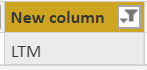- Power BI forums
- Updates
- News & Announcements
- Get Help with Power BI
- Desktop
- Service
- Report Server
- Power Query
- Mobile Apps
- Developer
- DAX Commands and Tips
- Custom Visuals Development Discussion
- Health and Life Sciences
- Power BI Spanish forums
- Translated Spanish Desktop
- Power Platform Integration - Better Together!
- Power Platform Integrations (Read-only)
- Power Platform and Dynamics 365 Integrations (Read-only)
- Training and Consulting
- Instructor Led Training
- Dashboard in a Day for Women, by Women
- Galleries
- Community Connections & How-To Videos
- COVID-19 Data Stories Gallery
- Themes Gallery
- Data Stories Gallery
- R Script Showcase
- Webinars and Video Gallery
- Quick Measures Gallery
- 2021 MSBizAppsSummit Gallery
- 2020 MSBizAppsSummit Gallery
- 2019 MSBizAppsSummit Gallery
- Events
- Ideas
- Custom Visuals Ideas
- Issues
- Issues
- Events
- Upcoming Events
- Community Blog
- Power BI Community Blog
- Custom Visuals Community Blog
- Community Support
- Community Accounts & Registration
- Using the Community
- Community Feedback
Register now to learn Fabric in free live sessions led by the best Microsoft experts. From Apr 16 to May 9, in English and Spanish.
- Power BI forums
- Forums
- Get Help with Power BI
- Power Query
- Re: Max Value from the all column
- Subscribe to RSS Feed
- Mark Topic as New
- Mark Topic as Read
- Float this Topic for Current User
- Bookmark
- Subscribe
- Printer Friendly Page
- Mark as New
- Bookmark
- Subscribe
- Mute
- Subscribe to RSS Feed
- Permalink
- Report Inappropriate Content
Max Value from the all column
Hello everybody,
i'm facing a problem for a column i need to calculate :
That column is based on condition from another column, i will explain.
I need to make a column called "LTM-Status", that column need to filter as follow :
- all the Dates that are between my last Date from my column Date AND my last Date-12 months is called "LTM".
- all the Dates that are between my last Date-12 months AND my last Date-24months is called "LTM-1".
-Othewise it's called "N/A".
I tried it while using the MAX() function but it gives only the MAX value for each row and not the max value for all the column Date which is why i always end up with LTM filter because it goes line by line.
If anyone got an idea on how to do it that will save my life ^^
If it needs further explanation, i'll explain gladly.
Regards,

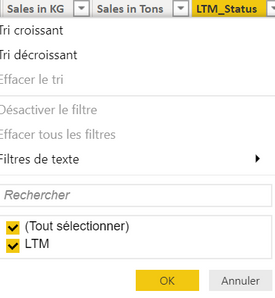
Solved! Go to Solution.
- Mark as New
- Bookmark
- Subscribe
- Mute
- Subscribe to RSS Feed
- Permalink
- Report Inappropriate Content
I'm not sure how you've tried but it should work. See it all at play in the attached file, where the latest (max) date in the column is 31/12/2020
Please mark the question solved when done and consider giving a thumbs up if posts are helpful.
Contact me privately for support with any larger-scale BI needs, tutoring, etc.
Cheers
- Mark as New
- Bookmark
- Subscribe
- Mute
- Subscribe to RSS Feed
- Permalink
- Report Inappropriate Content
You're quite right. It doesn't work well. Try this improved version:
LTM status V2 =
VAR max_ = MAX ( Table1[Date] )
VAR date1_ = EDATE(max_,-12)
VAR date2_ = EDATE(max_,-24)
RETURN
SWITCH ( TRUE(), Table1[Date] > date1_, "LTM", Table1[Date] > date2_, "LTM-1", "N/A" )You might want to change the inequality depending on where you want to include the edge dates
Please mark the question solved when done and consider giving a thumbs up if posts are helpful.
Contact me privately for support with any larger-scale BI needs, tutoring, etc.
Cheers
- Mark as New
- Bookmark
- Subscribe
- Mute
- Subscribe to RSS Feed
- Permalink
- Report Inappropriate Content
You're quite right. It doesn't work well. Try this improved version:
LTM status V2 =
VAR max_ = MAX ( Table1[Date] )
VAR date1_ = EDATE(max_,-12)
VAR date2_ = EDATE(max_,-24)
RETURN
SWITCH ( TRUE(), Table1[Date] > date1_, "LTM", Table1[Date] > date2_, "LTM-1", "N/A" )You might want to change the inequality depending on where you want to include the edge dates
Please mark the question solved when done and consider giving a thumbs up if posts are helpful.
Contact me privately for support with any larger-scale BI needs, tutoring, etc.
Cheers
- Mark as New
- Bookmark
- Subscribe
- Mute
- Subscribe to RSS Feed
- Permalink
- Report Inappropriate Content
- Mark as New
- Bookmark
- Subscribe
- Mute
- Subscribe to RSS Feed
- Permalink
- Report Inappropriate Content
I'm not sure how you've tried but it should work. See it all at play in the attached file, where the latest (max) date in the column is 31/12/2020
Please mark the question solved when done and consider giving a thumbs up if posts are helpful.
Contact me privately for support with any larger-scale BI needs, tutoring, etc.
Cheers
- Mark as New
- Bookmark
- Subscribe
- Mute
- Subscribe to RSS Feed
- Permalink
- Report Inappropriate Content
it works indeed for the last date but when i can change the last Date for example to 21/10/2020 then the LTM will go from 01/01/2020 to last Date and not from 21/10/2020 to 21/10/2019. But still, thank you for your help !
- Mark as New
- Bookmark
- Subscribe
- Mute
- Subscribe to RSS Feed
- Permalink
- Report Inappropriate Content
- Mark as New
- Bookmark
- Subscribe
- Mute
- Subscribe to RSS Feed
- Permalink
- Report Inappropriate Content
Hi @hyugo_v
Try this for a calculated column in your table:
New column =
VAR max_ =
MAX ( Table1[Date] )
VAR diff_ =
DATEDIFF ( Table1[Date], max_, YEAR )
RETURN
SWITCH ( diff_, 0, "LTM", 1, "LTM-1" )
Please mark the question solved when done and consider giving a thumbs up if posts are helpful.
Contact me privately for support with any larger-scale BI needs, tutoring, etc.
Cheers
- Mark as New
- Bookmark
- Subscribe
- Mute
- Subscribe to RSS Feed
- Permalink
- Report Inappropriate Content
HI @AlB,
thank you for the quick answer,
i tried to use your way and the problem was half solved, the filter "LTM" have to give me all the Dates between my LastDate and my LastDate- 12Months, here it gives me only the last Date for the filter "LTM"
Helpful resources

Microsoft Fabric Learn Together
Covering the world! 9:00-10:30 AM Sydney, 4:00-5:30 PM CET (Paris/Berlin), 7:00-8:30 PM Mexico City

Power BI Monthly Update - April 2024
Check out the April 2024 Power BI update to learn about new features.