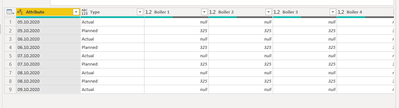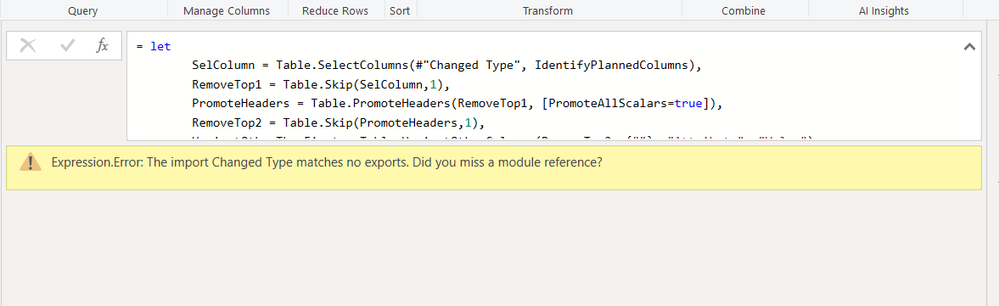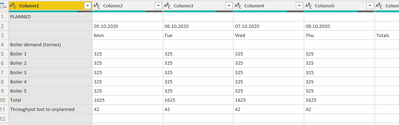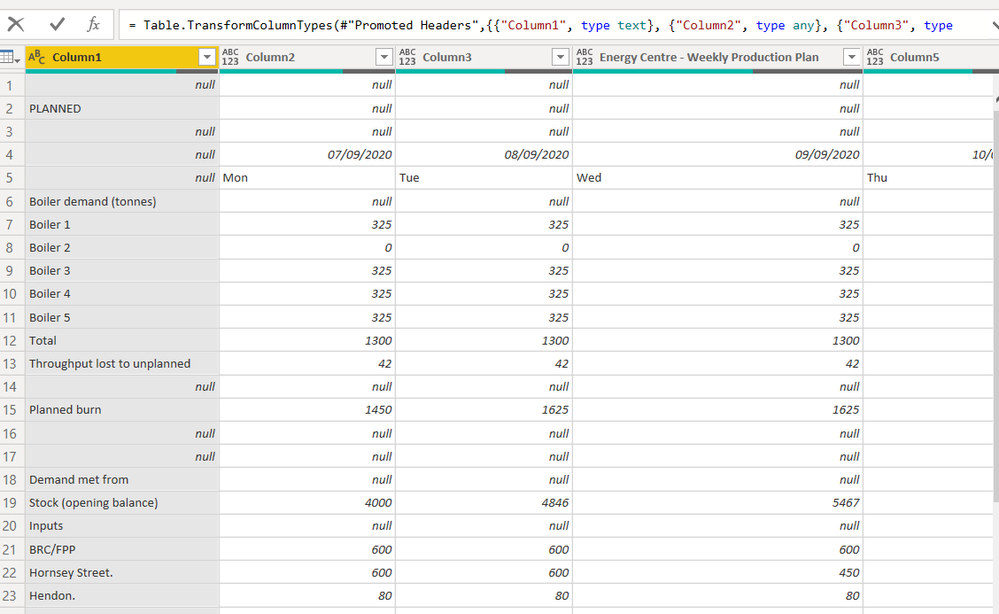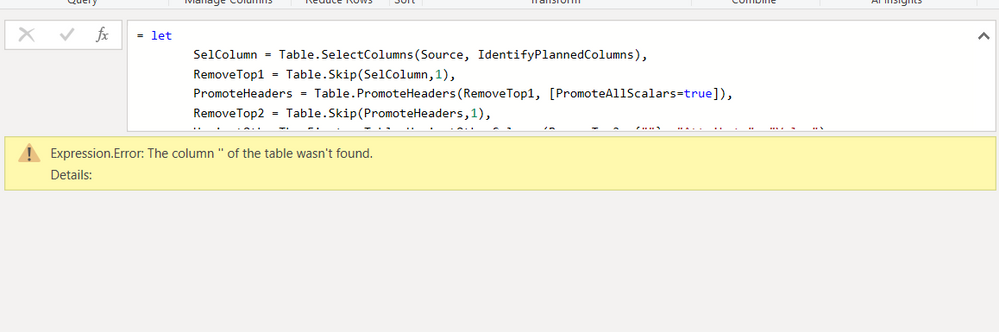- Power BI forums
- Updates
- News & Announcements
- Get Help with Power BI
- Desktop
- Service
- Report Server
- Power Query
- Mobile Apps
- Developer
- DAX Commands and Tips
- Custom Visuals Development Discussion
- Health and Life Sciences
- Power BI Spanish forums
- Translated Spanish Desktop
- Power Platform Integration - Better Together!
- Power Platform Integrations (Read-only)
- Power Platform and Dynamics 365 Integrations (Read-only)
- Training and Consulting
- Instructor Led Training
- Dashboard in a Day for Women, by Women
- Galleries
- Community Connections & How-To Videos
- COVID-19 Data Stories Gallery
- Themes Gallery
- Data Stories Gallery
- R Script Showcase
- Webinars and Video Gallery
- Quick Measures Gallery
- 2021 MSBizAppsSummit Gallery
- 2020 MSBizAppsSummit Gallery
- 2019 MSBizAppsSummit Gallery
- Events
- Ideas
- Custom Visuals Ideas
- Issues
- Issues
- Events
- Upcoming Events
- Community Blog
- Power BI Community Blog
- Custom Visuals Community Blog
- Community Support
- Community Accounts & Registration
- Using the Community
- Community Feedback
Register now to learn Fabric in free live sessions led by the best Microsoft experts. From Apr 16 to May 9, in English and Spanish.
- Power BI forums
- Forums
- Get Help with Power BI
- Power Query
- Matrix Excel data import to power bi in tablular f...
- Subscribe to RSS Feed
- Mark Topic as New
- Mark Topic as Read
- Float this Topic for Current User
- Bookmark
- Subscribe
- Printer Friendly Page
- Mark as New
- Bookmark
- Subscribe
- Mute
- Subscribe to RSS Feed
- Permalink
- Report Inappropriate Content
Matrix Excel data import to power bi in tablular format
Hi,
I am new to BI anyone guidelines would be really helpful. I have a daily report in matrix format of Excel which we would like to visualize in power bi. the user adds the data in excel for before day stock values and we want to present it to managers every day with visuals. As it is in a matrix format, if I import the excel in BI it will not export the right columns. Is there a way to automate the matrix data to tabular form and export it to Power bi?
| PLANNED |
|
|
|
|
|
| ACTUALS |
|
|
|
|
|
|
| 05/10/2020 | 06/10/2020 | 07/10/2020 | 08/10/2020 |
|
|
| 05/10/2020 | 06/10/2020 | 07/10/2020 | 08/10/2020 | 09/10/2020 |
|
| Mon | Tue | Wed | Thu | Totals |
|
| Mon | Tue | Wed | Thu | Fri |
| Boiler demand (tonnes) |
|
|
|
|
|
| Bunker stock at start of day (visual check) |
|
|
|
|
|
| Boiler 1 | 325 | 325 | 325 | 325 |
|
| Bunker 1 | 0 | 0 | 0 | 0 | 0 |
| Boiler 2 | 325 | 325 | 325 | 325 |
|
| Bunker 2 | 0 | 0 | 0 | 0 | 0 |
| Boiler 3 | 325 | 325 | 325 | 325 |
|
| Bunker 3 | 0 | 0 | 0 | 0 | 0 |
| Boiler 4 | 325 | 325 | 325 | 325 |
|
| Bunker 4 | 0 | 0 | 0 | 0 | 0 |
| Boiler 5 | 325 | 325 | 325 | 325 |
|
| Bunker 5 | 0 | 0 | 0 | 0 | 0 |
| Total | 1625 | 1625 | 1625 | 1625 |
|
| Total bunker stocks | 0 | 0 | 0 | 0 | 0 |
| Throughput lost to unplanned | 42 | 42 | 42 | 42 |
|
|
|
|
|
|
|
|
|
|
|
|
|
|
|
| Max. bunker capacity | 10,000 | 10,000 | 10,000 | 10,000 | 10,000 |
| Planned burn | 1,650 | 1,650 | 1,650 | 1,650 | 11,550 |
|
|
|
|
|
|
|
|
|
|
|
|
|
|
| Actual burn figure | 0 | 0 | 0 | 0 | 0 |
|
|
|
|
|
|
|
|
|
|
|
|
|
|
| Demand met from |
|
|
|
|
|
| Demand met from |
|
|
|
|
|
| Stock (opening balance) | 2,900 | 3,611 | 4,272 | 4,883 |
|
| Stock (opening balance) | 2,900 | 0 | 0 | 0 | 0 |
| Inputs |
|
|
|
|
|
| Inputs |
|
|
|
|
|
| BRC/FPP | 550 | 550 | 550 | 550 | 2,750 |
| BRC/FPP | 0 | 0 | 0 | 0 | 0 |
| Hornsey Street. | 470 | 470 | 470 | 470 | 2,350 |
| Hornsey Street. | 0 | 0 | 0 | 0 | 0 |
| Hendon. | 140 | 140 | 140 | 140 | 700 |
| Hendon. | 0 | 0 | 0 | 0 | 0 |
| NLWA direct tipping | 750 | 700 | 650 | 750 | 3,650 |
| NLWA direct tipping | 0 | 0 | 0 | 0 | 0 |
| HCC Waterdale / HCC Buntingford | 250 | 250 | 250 | 250 | 1,500 |
| HCC Waterdale. | 0 | 0 | 0 | 0 | 0 |
| HCC direct tipping | 85 | 85 | 85 | 85 | 425 |
| HCC direct tipping | 0 | 0 | 0 | 0 | 0 |
| ELWA | 50 | 50 | 50 | 50 | 250 |
| Shanks SRFF | 0 | 0 | 0 | 0 | 0 |
| Other third party (S) | 60 | 60 | 60 | 60 | 300 |
| Countrystyle | 0 | 0 | 0 | 0 | 0 |
| 18-01-04. | 2 | 2 | 2 | 2 | 9 |
| Clinical. | 0 | 0 | 0 | 0 | 0 |
| Others. | 4 | 4 | 4 | 4 | 20 |
| Others. | 0 | 0 | 0 | 0 | 0 |
| Planned Inputs | 2,361 | 2,311 | 2,261 | 2,361 | 11,954 |
| Actual Inputs | 0 | 0 | 0 | 0 | 0 |
|
|
|
|
|
|
|
|
|
|
|
|
|
|
| Stock (daytime peak) | 5,261 | 5,922 | 6,533 | 7,243 |
|
|
|
|
|
|
|
|
| Stock (closing balance) | 3,611 | 4,272 | 4,883 | 5,593 |
|
| Stock (closing balance) | 2,900 | 0 | 0 | 0 | 0 |
| Stock movement +/- | 711 | 661 | 611 | 711 | 404 |
| Stock movement +/- | 0 | 0 | 0 | 0 | 0 |
And I want this to be changed into the below format whenever they make a change in the data i.e., every day
Actual | 02/01/2020 | 1 | 1100 | 0 | 1600 | 1600 | 1800 | 0 | 10000 | 0 | 1681 | 6201 | 460 | 602 | 290 | 833 | 0 | 92 | 0 | 0 | 2 | 1 | 2280 | 0 | 6800 | 599 |
Plan | 03/01/2020 | 1 | 330 | 330 | 330 | 330 | 330 | 42 | 0 | 1650 | 0 | 6822 | 0 | 0 | 0 | 0 | 0 | 0 | 0 | 0 | 0 | 0 | 0 | 6822 | 5172 | -1650 |
Actual | 03/01/2020 | 1 | 1600 | 700 | 1200 | 1500 | 1700 | 0 | 10000 | 0 | 1707 | 6800 | 0 | 0 | 0 | 0 | 0 | 0 | 0 | 0 | 0 | 0 | 0 | 0 | 5093 | -1707 |
Plan | 04/01/2020 | 1 | 330 | 330 | 330 | 330 | 330 | 42 | 0 | 1650 | 0 | 5172 | 500 | 600 | 300 | 800 | 0 | 80 | 0 | 0 | 1.5 | 4 | 2285.5 | 7457.5 | 5807.5 | 635.5 |
Actual | 04/01/2020 | 1 | 1500 | 700 | 0 | 1400 | 1600 | 0 | 10000 | 0 | 1663 | 5093 | 446 | 465 | 271 | 857 | 0 | 105 | 0 | 0 | 2 | 1 | 2147 | 0 | 5577 | 484 |
Plan | 05/01/2020 | 1 | 330 | 330 | 330 | 330 | 330 | 42 | 0 | 1650 | 0 | 5807.5 | 500 | 600 | 200 | 800 | 0 | 80 | 0 | 0 | 1.5 | 4 | 2185.5 | 7993 | 6343 | 535.5 |
Actual | 05/01/2020 | 1 | 1700 | 1400 | 0 | 1600 | 1000 | 0 | 10000 | 0 | 1632 | 5577 | 916 | 417 | 147 | 869 | 0 | 93 | 0 | 0 | 2 | 1 | 2445 | 0 | 6390 | 813 |
Plan | 06/01/2020 | 2 | 330 | 330 | 330 | 330 | 330 | 42 | 0 | 1650 | 0 | 6343 | 500 | 0 | 0 | 600 | 0 | 80 | 0 | 0 | 2 | 4 | 1186 | 7529 | 5879 | -464 |
Actual | 06/01/2020 | 2 | 1500 | 1600 | 1000 | 1200 | 1200 | 0 | 10000 | 0 | 1654 | 6390 | 515 | 0 | 0 | 750 | 0 | 66 | 0 | 0 | 0 | 0 | 1331 | 0 | 6067 | -323 |
Regards,
Mohammad
Solved! Go to Solution.
- Mark as New
- Bookmark
- Subscribe
- Mute
- Subscribe to RSS Feed
- Permalink
- Report Inappropriate Content
Hello @Mohammada
I suppose you are reading from a pivottable. This is always tricky and needs some specific techniques to find a result. In my proposed solution i first identify the planned columns and the actual columns. Then the tables are separated and applied some steps liks removing tops rows, promote headers and and unpivot inclusive filter. Then both are again combines and pivoted
let
Source = Table.FromRows(Json.Document(Binary.Decompress(Binary.FromText("pVZfb9owEP8qFk+d5lLHiQM8Ulq0SV2HSqc+VH1wE9NEBDtynGp8m32WfbLZToCM2INtknPOkbvf/fHdmefnweJuen9/ezOAg/6azh6/Te+Wxx9e4LPZERkGaIgRRoaJu8yoy4w7zH79izKa7JnWhS+Ca/pYM02fWGres9pQoWhR7Y35xOYyt0jXIi+YBCnbUJ6CCyU4Z9UHZ0qua77WopUSyRpQpV+oVECsQEq34OI9r2pagCRjybqn37EU/PyhfwkxcdLfLAUm8N7TwcLnIuFTSOG5SOEppOj8+KJTWG4MBxLxItly0FwQWy3n1iwrCV47h1z5UTMp6resrBUoRKWAEqDmZUF18ZgSi3CfuFdbzP31hX4f7pxJaEmTXG2Nx8hJDMyiMa+VpCn5AMbEuwWQkL90aJqo2uZHcrDK32rJvNnxRnts6Kbpug1TYCXFxil4QsbALG1HXoiS8Zy/gVeqM5Ew04QYTkzBwDgwvRRBPLLnAcfjcA9xSrsf32euD75yeuv+ZEv6YXY1Xyw0SwhyUgxH7aEcZN0J/iQkr9gWLJVkTA1NSCPkpBiGLWZfx4PNeCq4+R5EyElHqB3nB1E31P3d0xSkuWSJ7pC8LHV6jTo5gMTNu6VhU5t6ufU87s5m4IkqJlNaMHAFDK+HgtI6KyFNM+ImuT2qe6ANowvxh8RosZ5TY9InEe4AnxnGrQ7ZFALqk8ZbU6gZ5esKLB/mcy/OV5XpgaGyXKag1NeTvpiWppRj1Cfh7hxnQidMbiu1LfxNHYwvUXCJIpMgfPRMWpwi53lCC38OrXuVLdijZ/cX4SDhRthNuX2j6QqPg2YPmh3veLvrWTch0aA7w/a6/zm+2smhr3+VbxgoGbU3P2k9IHCCTXZiSEIzbkYQR+E5gIm+U45GkW+EEUgmvVHm0PeNskZjI97ZhnEFPl5dGketqdgG0ZhtfolQ1LVzpOVI5ssv", BinaryEncoding.Base64), Compression.Deflate)), let _t = ((type nullable text) meta [Serialized.Text = true]) in type table [Column1 = _t, Column2 = _t, Column3 = _t, Column4 = _t, Column5 = _t, Column6 = _t, Column7 = _t, Column8 = _t, Column9 = _t, Column10 = _t, Column11 = _t, Column12 = _t, Column13 = _t]),
#"Changed Type" = Table.TransformColumnTypes(Source,{{"Column1", type text}, {"Column2", type text}, {"Column3", type text}, {"Column4", type text}, {"Column5", type text}, {"Column6", type text}, {"Column7", type text}, {"Column8", type text}, {"Column9", type text}, {"Column10", type text}, {"Column11", type text}, {"Column12", type text}, {"Column13", type text}}),
IdentifyColumnWithCellActual = List.Select
(
List.Transform
(
Table.ColumnNames(#"Changed Type"),
(trans)=> if List.Count(List.Select(Table.Column(#"Changed Type", trans),each _ = "ACTUALS" ))>0 then trans else null
),
each _ <> null
){0},
IdentifyPlannedColumns = List.FirstN
(
Table.ColumnNames(#"Changed Type"),
each _ <> IdentifyColumnWithCellActual
),
IdentifyActualColumns = List.Difference
(
Table.ColumnNames(#"Changed Type"),
IdentifyPlannedColumns
),
CreatePlannedTable =
let
SelColumn = Table.SelectColumns(#"Changed Type", IdentifyPlannedColumns),
RemoveTop1 = Table.Skip(SelColumn,1),
PromoteHeaders = Table.PromoteHeaders(RemoveTop1, [PromoteAllScalars=true]),
RemoveTop2 = Table.Skip(PromoteHeaders,1),
UnpivotOtherThenFirst = Table.UnpivotOtherColumns(RemoveTop2, {""}, "Attribute", "Value"),
TableSelectRows = Table.SelectRows
(
UnpivotOtherThenFirst,
each Value.Is(try Date.From(_[Attribute]) otherwise "", type date) and _[Value]<>""
),
AddPlan = Table.AddColumn(TableSelectRows, "Type", each "Planned")
in
AddPlan,
CreateActualTable =
let
SelColumn = Table.SelectColumns(#"Changed Type", IdentifyActualColumns),
RemoveTop1 = Table.Skip(SelColumn,1),
PromoteHeaders = Table.PromoteHeaders(RemoveTop1, [PromoteAllScalars=true]),
RemoveTop2 = Table.Skip(PromoteHeaders,1),
UnpivotOtherThenFirst = Table.UnpivotOtherColumns(RemoveTop2, {""}, "Attribute", "Value"),
TableSelectRows = Table.SelectRows
(
UnpivotOtherThenFirst,
each Value.Is(try Date.From(_[Attribute]) otherwise "", type date) and _[Value]<>""
),
AddActual = Table.AddColumn(TableSelectRows, "Type", each "Actual")
in
AddActual,
CombineBoth =Table.Combine({CreatePlannedTable, CreateActualTable}),
#"Changed Type1" = Table.TransformColumnTypes(CombineBoth,{{"Value", type number}}),
#"Pivoted Column" = Table.Pivot(#"Changed Type1", List.Distinct(#"Changed Type1"[#""]), "", "Value", List.Sum)
in
#"Pivoted Column"
Copy paste this code to the advanced editor in a new blank query to see how the solution works.
If this post helps or solves your problem, please mark it as solution (to help other users find useful content and to acknowledge the work of users that helped you)
Kudoes are nice too
Have fun
Jimmy
- Mark as New
- Bookmark
- Subscribe
- Mute
- Subscribe to RSS Feed
- Permalink
- Report Inappropriate Content
Hello @Mohammada
if the code worked properly I would ask you to mark it as solution. About your request of Mail, you could use Exchange.Contents to read your Mailbox and in case apply filters according to your logic (sender, time, subject) and then read the according appendix
If this post helps or solves your problem, please mark it as solution (to help other users find useful content and to acknowledge the work of users that helped you)
Kudoes are nice too
Have fun
Jimmy
- Mark as New
- Bookmark
- Subscribe
- Mute
- Subscribe to RSS Feed
- Permalink
- Report Inappropriate Content
Hello @Mohammada
I suppose you are reading from a pivottable. This is always tricky and needs some specific techniques to find a result. In my proposed solution i first identify the planned columns and the actual columns. Then the tables are separated and applied some steps liks removing tops rows, promote headers and and unpivot inclusive filter. Then both are again combines and pivoted
let
Source = Table.FromRows(Json.Document(Binary.Decompress(Binary.FromText("pVZfb9owEP8qFk+d5lLHiQM8Ulq0SV2HSqc+VH1wE9NEBDtynGp8m32WfbLZToCM2INtknPOkbvf/fHdmefnweJuen9/ezOAg/6azh6/Te+Wxx9e4LPZERkGaIgRRoaJu8yoy4w7zH79izKa7JnWhS+Ca/pYM02fWGres9pQoWhR7Y35xOYyt0jXIi+YBCnbUJ6CCyU4Z9UHZ0qua77WopUSyRpQpV+oVECsQEq34OI9r2pagCRjybqn37EU/PyhfwkxcdLfLAUm8N7TwcLnIuFTSOG5SOEppOj8+KJTWG4MBxLxItly0FwQWy3n1iwrCV47h1z5UTMp6resrBUoRKWAEqDmZUF18ZgSi3CfuFdbzP31hX4f7pxJaEmTXG2Nx8hJDMyiMa+VpCn5AMbEuwWQkL90aJqo2uZHcrDK32rJvNnxRnts6Kbpug1TYCXFxil4QsbALG1HXoiS8Zy/gVeqM5Ew04QYTkzBwDgwvRRBPLLnAcfjcA9xSrsf32euD75yeuv+ZEv6YXY1Xyw0SwhyUgxH7aEcZN0J/iQkr9gWLJVkTA1NSCPkpBiGLWZfx4PNeCq4+R5EyElHqB3nB1E31P3d0xSkuWSJ7pC8LHV6jTo5gMTNu6VhU5t6ufU87s5m4IkqJlNaMHAFDK+HgtI6KyFNM+ImuT2qe6ANowvxh8RosZ5TY9InEe4AnxnGrQ7ZFALqk8ZbU6gZ5esKLB/mcy/OV5XpgaGyXKag1NeTvpiWppRj1Cfh7hxnQidMbiu1LfxNHYwvUXCJIpMgfPRMWpwi53lCC38OrXuVLdijZ/cX4SDhRthNuX2j6QqPg2YPmh3veLvrWTch0aA7w/a6/zm+2smhr3+VbxgoGbU3P2k9IHCCTXZiSEIzbkYQR+E5gIm+U45GkW+EEUgmvVHm0PeNskZjI97ZhnEFPl5dGketqdgG0ZhtfolQ1LVzpOVI5ssv", BinaryEncoding.Base64), Compression.Deflate)), let _t = ((type nullable text) meta [Serialized.Text = true]) in type table [Column1 = _t, Column2 = _t, Column3 = _t, Column4 = _t, Column5 = _t, Column6 = _t, Column7 = _t, Column8 = _t, Column9 = _t, Column10 = _t, Column11 = _t, Column12 = _t, Column13 = _t]),
#"Changed Type" = Table.TransformColumnTypes(Source,{{"Column1", type text}, {"Column2", type text}, {"Column3", type text}, {"Column4", type text}, {"Column5", type text}, {"Column6", type text}, {"Column7", type text}, {"Column8", type text}, {"Column9", type text}, {"Column10", type text}, {"Column11", type text}, {"Column12", type text}, {"Column13", type text}}),
IdentifyColumnWithCellActual = List.Select
(
List.Transform
(
Table.ColumnNames(#"Changed Type"),
(trans)=> if List.Count(List.Select(Table.Column(#"Changed Type", trans),each _ = "ACTUALS" ))>0 then trans else null
),
each _ <> null
){0},
IdentifyPlannedColumns = List.FirstN
(
Table.ColumnNames(#"Changed Type"),
each _ <> IdentifyColumnWithCellActual
),
IdentifyActualColumns = List.Difference
(
Table.ColumnNames(#"Changed Type"),
IdentifyPlannedColumns
),
CreatePlannedTable =
let
SelColumn = Table.SelectColumns(#"Changed Type", IdentifyPlannedColumns),
RemoveTop1 = Table.Skip(SelColumn,1),
PromoteHeaders = Table.PromoteHeaders(RemoveTop1, [PromoteAllScalars=true]),
RemoveTop2 = Table.Skip(PromoteHeaders,1),
UnpivotOtherThenFirst = Table.UnpivotOtherColumns(RemoveTop2, {""}, "Attribute", "Value"),
TableSelectRows = Table.SelectRows
(
UnpivotOtherThenFirst,
each Value.Is(try Date.From(_[Attribute]) otherwise "", type date) and _[Value]<>""
),
AddPlan = Table.AddColumn(TableSelectRows, "Type", each "Planned")
in
AddPlan,
CreateActualTable =
let
SelColumn = Table.SelectColumns(#"Changed Type", IdentifyActualColumns),
RemoveTop1 = Table.Skip(SelColumn,1),
PromoteHeaders = Table.PromoteHeaders(RemoveTop1, [PromoteAllScalars=true]),
RemoveTop2 = Table.Skip(PromoteHeaders,1),
UnpivotOtherThenFirst = Table.UnpivotOtherColumns(RemoveTop2, {""}, "Attribute", "Value"),
TableSelectRows = Table.SelectRows
(
UnpivotOtherThenFirst,
each Value.Is(try Date.From(_[Attribute]) otherwise "", type date) and _[Value]<>""
),
AddActual = Table.AddColumn(TableSelectRows, "Type", each "Actual")
in
AddActual,
CombineBoth =Table.Combine({CreatePlannedTable, CreateActualTable}),
#"Changed Type1" = Table.TransformColumnTypes(CombineBoth,{{"Value", type number}}),
#"Pivoted Column" = Table.Pivot(#"Changed Type1", List.Distinct(#"Changed Type1"[#""]), "", "Value", List.Sum)
in
#"Pivoted Column"
Copy paste this code to the advanced editor in a new blank query to see how the solution works.
If this post helps or solves your problem, please mark it as solution (to help other users find useful content and to acknowledge the work of users that helped you)
Kudoes are nice too
Have fun
Jimmy
- Mark as New
- Bookmark
- Subscribe
- Mute
- Subscribe to RSS Feed
- Permalink
- Report Inappropriate Content
Hi Jimmy,
Thank you so much for your prompt response,much appreciated.
The code worked however I don't have the static data. the data comes in an email every day in the excel format. Is there a way I can automate to look at "X" file and it updates the data in BI.
- Mark as New
- Bookmark
- Subscribe
- Mute
- Subscribe to RSS Feed
- Permalink
- Report Inappropriate Content
Hello @Mohammada
if the code worked properly I would ask you to mark it as solution. About your request of Mail, you could use Exchange.Contents to read your Mailbox and in case apply filters according to your logic (sender, time, subject) and then read the according appendix
If this post helps or solves your problem, please mark it as solution (to help other users find useful content and to acknowledge the work of users that helped you)
Kudoes are nice too
Have fun
Jimmy
- Mark as New
- Bookmark
- Subscribe
- Mute
- Subscribe to RSS Feed
- Permalink
- Report Inappropriate Content
Hi Jimmy,
Thanks, I have accepted it as a solution and tried to use exchange and attachments. However, I receive the following error with the same code I have used.
Expression.Error: We cannot convert a value of type Table to type List.
Details:
Value=[Table]
Type=[Type].
Please see the below code.
let
Source = Table.FromRows(#"Mail (2)",let _t = ((type nullable text) meta [Serialized.Text = true]) in type table [Column1 = _t, Column2 = _t, Column3 = _t, Column4 = _t, Column5 = _t, Column6 = _t, Column7 = _t, Column8 = _t, Column9 = _t, Column10 = _t, Column11 = _t, Column12 = _t, Column13 = _t]),
#"Changed Type" = Table.TransformColumnTypes(Source,{{"Column1", type text}, {"Column2", type text}, {"Column3", type text}, {"Column4", type text}, {"Column5", type text}, {"Column6", type text}, {"Column7", type text}, {"Column8", type text}, {"Column9", type text}, {"Column10", type text}, {"Column11", type text}, {"Column12", type text}, {"Column13", type text}}),
IdentifyColumnWithCellActual = List.Select
(
List.Transform
(
Table.ColumnNames(#"Changed Type"),
(trans)=> if List.Count(List.Select(Table.Column(#"Changed Type", trans),each _ = "ACTUALS" ))>0 then trans else null
),
each _ <> null
){0},
IdentifyPlannedColumns = List.FirstN
(
Table.ColumnNames(#"Changed Type"),
each _ <> IdentifyColumnWithCellActual
),
IdentifyActualColumns = List.Difference
(
Table.ColumnNames(#"Changed Type"),
IdentifyPlannedColumns
),
CreatePlannedTable =
let
SelColumn = Table.SelectColumns(#"Changed Type", IdentifyPlannedColumns),
RemoveTop1 = Table.Skip(SelColumn,1),
PromoteHeaders = Table.PromoteHeaders(RemoveTop1, [PromoteAllScalars=true]),
RemoveTop2 = Table.Skip(PromoteHeaders,1),
UnpivotOtherThenFirst = Table.UnpivotOtherColumns(RemoveTop2, {""}, "Attribute", "Value"),
TableSelectRows = Table.SelectRows
(
UnpivotOtherThenFirst,
each Value.Is(try Date.From(_[Attribute]) otherwise "", type date) and _[Value]<>""
),
AddPlan = Table.AddColumn(TableSelectRows, "Type", each "Planned")
in
AddPlan,
CreateActualTable =
let
SelColumn = Table.SelectColumns(#"Changed Type", IdentifyActualColumns),
RemoveTop1 = Table.Skip(SelColumn,1),
PromoteHeaders = Table.PromoteHeaders(RemoveTop1, [PromoteAllScalars=true]),
RemoveTop2 = Table.Skip(PromoteHeaders,1),
UnpivotOtherThenFirst = Table.UnpivotOtherColumns(RemoveTop2, {""}, "Attribute", "Value"),
TableSelectRows = Table.SelectRows
(
UnpivotOtherThenFirst,
each Value.Is(try Date.From(_[Attribute]) otherwise "", type date) and _[Value]<>""
),
AddActual = Table.AddColumn(TableSelectRows, "Type", each "Actual")
in
AddActual,
CombineBoth =Table.Combine({CreatePlannedTable, CreateActualTable}),
#"Changed Type1" = Table.TransformColumnTypes(CombineBoth,{{"Value", type number}}),
#"Pivoted Column" = Table.Pivot(#"Changed Type1", List.Distinct(#"Changed Type1"[#""]), "", "Value", List.Sum)
in
#"Pivoted Column"
- Mark as New
- Bookmark
- Subscribe
- Mute
- Subscribe to RSS Feed
- Permalink
- Report Inappropriate Content
Hello @Mohammada
if the query #"Mail(2)" is delivering a table from Excel-sheet in your mail-account change the frist step like this
Source = #"Mail(2)",Be aware that the table deliverd to my code has to have no real column headers, only anonymous "column1" etc.
If this post helps or solves your problem, please mark it as solution (to help other users find useful content and to acknowledge the work of users that helped you)
Kudoes are nice too
Have fun
Jimmy
- Mark as New
- Bookmark
- Subscribe
- Mute
- Subscribe to RSS Feed
- Permalink
- Report Inappropriate Content
Hi Jimmy,
I have tried other way but it didnt work. It gave me the following error.The columns I have in my table have column1,column2 so on not the standard column headers.
Please click below for power bi table:
Please click here for the original table: https://londonenergy-my.sharepoint.com/:x:/g/personal/mohammada_londonenergyltd_com/EaC5RyxmwwNGurbV...
- Mark as New
- Bookmark
- Subscribe
- Mute
- Subscribe to RSS Feed
- Permalink
- Report Inappropriate Content
Hello @Mohammada
First create a query that produces the output you posted in your first post (anonymous columns...). Call this query "MyTable".
Then create a new blank query and copy paste this code
let
Source = MyTable
IdentifyColumnWithCellActual = List.Select
(
List.Transform
(
Table.ColumnNames(Source),
(trans)=> if List.Count(List.Select(Table.Column(Source, trans),each _ = "ACTUALS" ))>0 then trans else null
),
each _ <> null
){0},
IdentifyPlannedColumns = List.FirstN
(
Table.ColumnNames(Source),
each _ <> IdentifyColumnWithCellActual
),
IdentifyActualColumns = List.Difference
(
Table.ColumnNames(Source),
IdentifyPlannedColumns
),
CreatePlannedTable =
let
SelColumn = Table.SelectColumns(Source, IdentifyPlannedColumns),
RemoveTop1 = Table.Skip(SelColumn,1),
PromoteHeaders = Table.PromoteHeaders(RemoveTop1, [PromoteAllScalars=true]),
RemoveTop2 = Table.Skip(PromoteHeaders,1),
UnpivotOtherThenFirst = Table.UnpivotOtherColumns(RemoveTop2, {""}, "Attribute", "Value"),
TableSelectRows = Table.SelectRows
(
UnpivotOtherThenFirst,
each Value.Is(try Date.From(_[Attribute]) otherwise "", type date) and _[Value]<>""
),
AddPlan = Table.AddColumn(TableSelectRows, "Type", each "Planned")
in
AddPlan,
CreateActualTable =
let
SelColumn = Table.SelectColumns(Source, IdentifyActualColumns),
RemoveTop1 = Table.Skip(SelColumn,1),
PromoteHeaders = Table.PromoteHeaders(RemoveTop1, [PromoteAllScalars=true]),
RemoveTop2 = Table.Skip(PromoteHeaders,1),
UnpivotOtherThenFirst = Table.UnpivotOtherColumns(RemoveTop2, {""}, "Attribute", "Value"),
TableSelectRows = Table.SelectRows
(
UnpivotOtherThenFirst,
each Value.Is(try Date.From(_[Attribute]) otherwise "", type date) and _[Value]<>""
),
AddActual = Table.AddColumn(TableSelectRows, "Type", each "Actual")
in
AddActual,
CombineBoth =Table.Combine({CreatePlannedTable, CreateActualTable}),
#"Changed Type1" = Table.TransformColumnTypes(CombineBoth,{{"Value", type number}}),
#"Pivoted Column" = Table.Pivot(#"Changed Type1", List.Distinct(#"Changed Type1"[#""]), "", "Value", List.Sum)
in
#"Pivoted Column"
If this post helps or solves your problem, please mark it as solution (to help other users find useful content and to acknowledge the work of users that helped you)
Kudoes are nice too
Have fun
Jimmy
- Mark as New
- Bookmark
- Subscribe
- Mute
- Subscribe to RSS Feed
- Permalink
- Report Inappropriate Content
Hi Jimmy,
Please see the below error:
Many Thanks,
Mohammad
- Mark as New
- Bookmark
- Subscribe
- Mute
- Subscribe to RSS Feed
- Permalink
- Report Inappropriate Content
Hello @Mohammada
if your data has this format
the code is working fine
this "empty" column name is coming from the cell value in the column1 column second row.
can you select the prior step and send me a screenshot
BR
Jimmy
- Mark as New
- Bookmark
- Subscribe
- Mute
- Subscribe to RSS Feed
- Permalink
- Report Inappropriate Content
Hi Jimmy,
I have data in this format:
Please see the prior step when i go to the error:
- Mark as New
- Bookmark
- Subscribe
- Mute
- Subscribe to RSS Feed
- Permalink
- Report Inappropriate Content
Hello @Mohammada
this is not the same format as you posted. But anyway... try this code
let
#"Changed Type" = MyTable,
IdentifyColumnWithCellActual = List.Select
(
List.Transform
(
Table.ColumnNames(#"Changed Type"),
(trans)=> if List.Count(List.Select(Table.Column(#"Changed Type", trans),each _ = "ACTUALS" ))>0 then trans else null
),
each _ <> null
){0},
IdentifyPlannedColumns = List.FirstN
(
Table.ColumnNames(#"Changed Type"),
each _ <> IdentifyColumnWithCellActual
),
IdentifyActualColumns = List.Difference
(
Table.ColumnNames(#"Changed Type"),
IdentifyPlannedColumns
),
CreatePlannedTable =
let
SelColumn = Table.SelectColumns(#"Changed Type", IdentifyPlannedColumns),
RemoveTop1 = Table.Skip(SelColumn,2),
PromoteHeaders = Table.PromoteHeaders(RemoveTop1, [PromoteAllScalars=true]),
RemoveTop2 = Table.Skip(PromoteHeaders,1),
UnpivotOtherThenFirst = Table.UnpivotOtherColumns(RemoveTop2, {""}, "Attribute", "Value"),
TableSelectRows = Table.SelectRows
(
UnpivotOtherThenFirst,
each Value.Is(try Date.From(_[Attribute]) otherwise "", type date) and _[Value]<>""
),
AddPlan = Table.AddColumn(TableSelectRows, "Type", each "Planned")
in
AddPlan,
CreateActualTable =
let
SelColumn = Table.SelectColumns(#"Changed Type", IdentifyActualColumns),
RemoveTop1 = Table.Skip(SelColumn,2),
PromoteHeaders = Table.PromoteHeaders(RemoveTop1, [PromoteAllScalars=true]),
RemoveTop2 = Table.Skip(PromoteHeaders,1),
UnpivotOtherThenFirst = Table.UnpivotOtherColumns(RemoveTop2, {""}, "Attribute", "Value"),
TableSelectRows = Table.SelectRows
(
UnpivotOtherThenFirst,
each Value.Is(try Date.From(_[Attribute]) otherwise "", type date) and _[Value]<>""
),
AddActual = Table.AddColumn(TableSelectRows, "Type", each "Actual")
in
AddActual,
CombineBoth =Table.Combine({CreatePlannedTable, CreateActualTable}),
#"Changed Type1" = Table.TransformColumnTypes(CombineBoth,{{"Value", type number}}),
#"Pivoted Column" = Table.Pivot(#"Changed Type1", List.Distinct(#"Changed Type1"[#""]), "", "Value", List.Sum)
in
#"Pivoted Column"
try this, if its not working, choose the prior step of the pivoted column... and thats it ChangedType1 and send a screenshot
If this post helps or solves your problem, please mark it as solution (to help other users find useful content and to acknowledge the work of users that helped you)
Kudoes are nice too
Have fun
Jimmy
Helpful resources

Microsoft Fabric Learn Together
Covering the world! 9:00-10:30 AM Sydney, 4:00-5:30 PM CET (Paris/Berlin), 7:00-8:30 PM Mexico City

Power BI Monthly Update - April 2024
Check out the April 2024 Power BI update to learn about new features.

| User | Count |
|---|---|
| 102 | |
| 53 | |
| 21 | |
| 12 | |
| 12 |