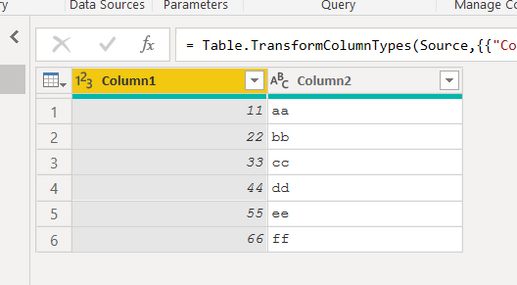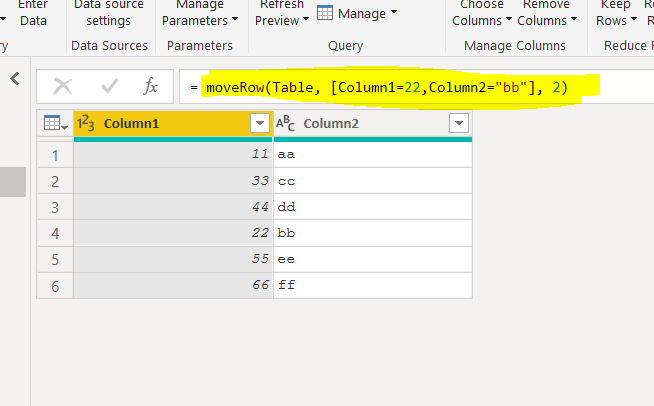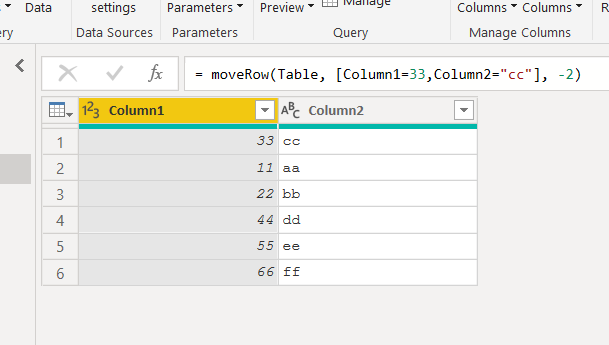- Power BI forums
- Updates
- News & Announcements
- Get Help with Power BI
- Desktop
- Service
- Report Server
- Power Query
- Mobile Apps
- Developer
- DAX Commands and Tips
- Custom Visuals Development Discussion
- Health and Life Sciences
- Power BI Spanish forums
- Translated Spanish Desktop
- Power Platform Integration - Better Together!
- Power Platform Integrations (Read-only)
- Power Platform and Dynamics 365 Integrations (Read-only)
- Training and Consulting
- Instructor Led Training
- Dashboard in a Day for Women, by Women
- Galleries
- Community Connections & How-To Videos
- COVID-19 Data Stories Gallery
- Themes Gallery
- Data Stories Gallery
- R Script Showcase
- Webinars and Video Gallery
- Quick Measures Gallery
- 2021 MSBizAppsSummit Gallery
- 2020 MSBizAppsSummit Gallery
- 2019 MSBizAppsSummit Gallery
- Events
- Ideas
- Custom Visuals Ideas
- Issues
- Issues
- Events
- Upcoming Events
- Community Blog
- Power BI Community Blog
- Custom Visuals Community Blog
- Community Support
- Community Accounts & Registration
- Using the Community
- Community Feedback
Register now to learn Fabric in free live sessions led by the best Microsoft experts. From Apr 16 to May 9, in English and Spanish.
- Power BI forums
- Forums
- Get Help with Power BI
- Power Query
- Re: Manually moving rows in a table
- Subscribe to RSS Feed
- Mark Topic as New
- Mark Topic as Read
- Float this Topic for Current User
- Bookmark
- Subscribe
- Printer Friendly Page
- Mark as New
- Bookmark
- Subscribe
- Mute
- Subscribe to RSS Feed
- Permalink
- Report Inappropriate Content
Manually moving rows in a table
Hi, I'm reporting data in a table format. I have sorted rows in order by columns but need to manually move one row..
Is there a way to do this?
Thanks
Solved! Go to Solution.
- Mark as New
- Bookmark
- Subscribe
- Mute
- Subscribe to RSS Feed
- Permalink
- Report Inappropriate Content
waiting foe MS to develop what you nedde, give a try to this function:
let
moveRow = (tab,row, posToMove)=>
let
Pos=Table.PositionOf(tab,row),
fromPos=Table.RemoveMatchingRows(tab,{row}),
toPos=Table.InsertRows(fromPos,Pos+posToMove,{row})
in
toPos
in
moveRow
if you have a table like this and want to move row [col1=22,col2=bb] two position down
you can call the function and get this
if you want to move row [col1=33,col2=cc] two positio up (use a negative relative position)
it is possible using this scheme to add also the management of moving whatever row from pos Pi to position Pf
- Mark as New
- Bookmark
- Subscribe
- Mute
- Subscribe to RSS Feed
- Permalink
- Report Inappropriate Content
Hi all, many thanks for all your suggestions. As I have fairly basic knowledge of Power BI the easiest option is to include an additional index card which I can use to sort in the required order. It's not the most efficient option but probably one I can understand and gets me to where I need to be.
Thanks again!
Steve
- Mark as New
- Bookmark
- Subscribe
- Mute
- Subscribe to RSS Feed
- Permalink
- Report Inappropriate Content
Sometimes @sfung you should absolutely do what you understand best as it will make your life easier down the road as you have to modify it.
If you could, give kudos (the thumbs up) to anyone who assisted in this thread, and mark your solution as the final answer so this thread can marked as solved.
Please post back with any further questions on this or any other project!
Did I answer your question? Mark my post as a solution!
Did my answers help arrive at a solution? Give it a kudos by clicking the Thumbs Up!
DAX is for Analysis. Power Query is for Data Modeling
Proud to be a Super User!
MCSA: BI Reporting- Mark as New
- Bookmark
- Subscribe
- Mute
- Subscribe to RSS Feed
- Permalink
- Report Inappropriate Content
waiting foe MS to develop what you nedde, give a try to this function:
let
moveRow = (tab,row, posToMove)=>
let
Pos=Table.PositionOf(tab,row),
fromPos=Table.RemoveMatchingRows(tab,{row}),
toPos=Table.InsertRows(fromPos,Pos+posToMove,{row})
in
toPos
in
moveRow
if you have a table like this and want to move row [col1=22,col2=bb] two position down
you can call the function and get this
if you want to move row [col1=33,col2=cc] two positio up (use a negative relative position)
it is possible using this scheme to add also the management of moving whatever row from pos Pi to position Pf
- Mark as New
- Bookmark
- Subscribe
- Mute
- Subscribe to RSS Feed
- Permalink
- Report Inappropriate Content
where do i put the code that defines the 'MoveRow' function? Im wanting to put the code on an appended query
- Mark as New
- Bookmark
- Subscribe
- Mute
- Subscribe to RSS Feed
- Permalink
- Report Inappropriate Content
or if you like more to play with GUI (and there aren't to many rows):
- transpose you table;
- move you row that now is a column in the desidered position,
- transpose back you table
PS
if you want to keep the original column names you must, always remaining in the GUI environment, transform the headers in the first row and then at the end promote back the first row to headers
- Mark as New
- Bookmark
- Subscribe
- Mute
- Subscribe to RSS Feed
- Permalink
- Report Inappropriate Content
Hi, @sfung
My understanding is that your data needs to be sorted in a particular order, right? Or do you want to keep one row of your data in a fixed position, so that it doesn't participate in sorting. If so, then it can be done, Can you upload a file that has been cleared of sensitive data to cloud disk and then share the link here
- Mark as New
- Bookmark
- Subscribe
- Mute
- Subscribe to RSS Feed
- Permalink
- Report Inappropriate Content
Hi @sfung ,
You could use power query to delete row, if possible could you please inform me more detailed information(such as your expected output, your sample data and your logic )? Then I will try to test this in my environment.
Please do mask sensitive data before uploading.
Thanks for your understanding and support.
Best Regards,
Zoe Zhi
If this post helps, then please consider Accept it as the solution to help the other members find it more quickly.
- Mark as New
- Bookmark
- Subscribe
- Mute
- Subscribe to RSS Feed
- Permalink
- Report Inappropriate Content
No. You cannot manually move a row. Rows in Power BI (DAX or Power query) aren't like rows in Excel that have numbers and you can move them around.
You'd need to add an index that had some logic to know that what you perceive is on row 14 you want to move it above what is on the row above it, and then sort by that index.
The only way to attempt to do this that I can conceive of would be a hassle, but would be along the lines of this - Assume you want row 13 and 14 to switch places
- Use Table.RowCount to get total rows
- use Table.FirstN to get rows 1-12
- Use Table.LastN to get all rows below 14 using the count of #1 above less 14
- Use Table.Skip to remove table rows 1-13 of the orginal table, then Table.First to keep that row as row 14
- Use Table.Skip to remove table rows 1-12 of the ororiginal table, then table.first to keep that row as row 13
- Create a new table with Table.Combine, and combine table #2, 4, 5, then 3
If you don't know the row numbers, then it gets more complex as you have to use List.PositionOf to find what you are looking for and what row it is on. It will get real tedious as you can imagine, but it is doable.
Then you need to add an index, because none of the row orders matter to Power BI visuals. They sort data.
Did I answer your question? Mark my post as a solution!
Did my answers help arrive at a solution? Give it a kudos by clicking the Thumbs Up!
DAX is for Analysis. Power Query is for Data Modeling
Proud to be a Super User!
MCSA: BI Reporting- Mark as New
- Bookmark
- Subscribe
- Mute
- Subscribe to RSS Feed
- Permalink
- Report Inappropriate Content
Helpful resources

Microsoft Fabric Learn Together
Covering the world! 9:00-10:30 AM Sydney, 4:00-5:30 PM CET (Paris/Berlin), 7:00-8:30 PM Mexico City

Power BI Monthly Update - April 2024
Check out the April 2024 Power BI update to learn about new features.