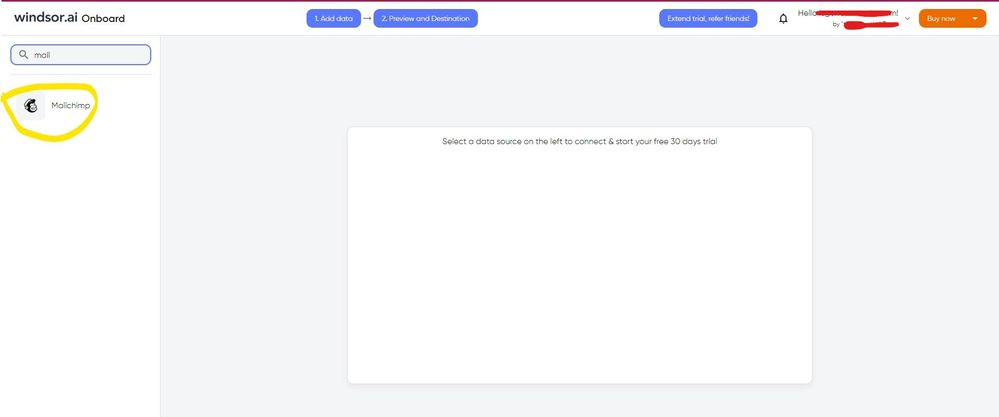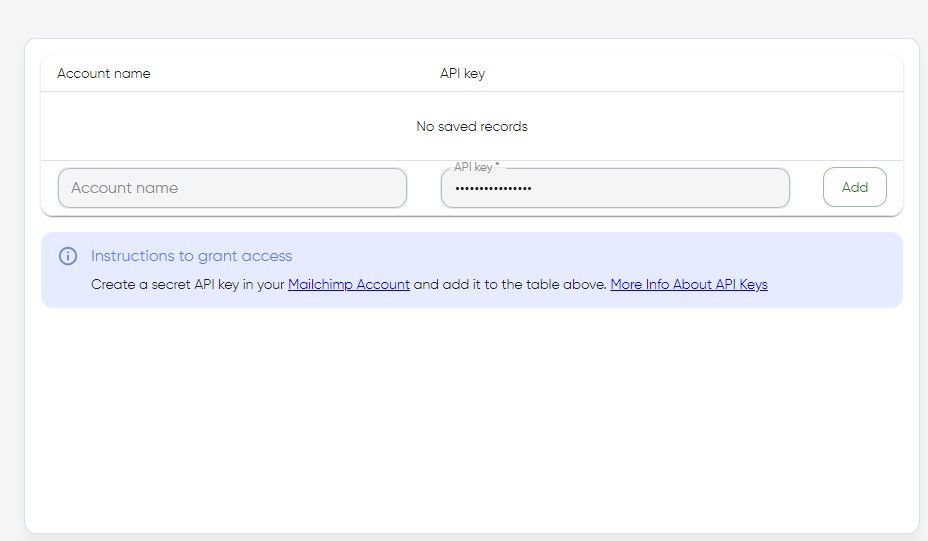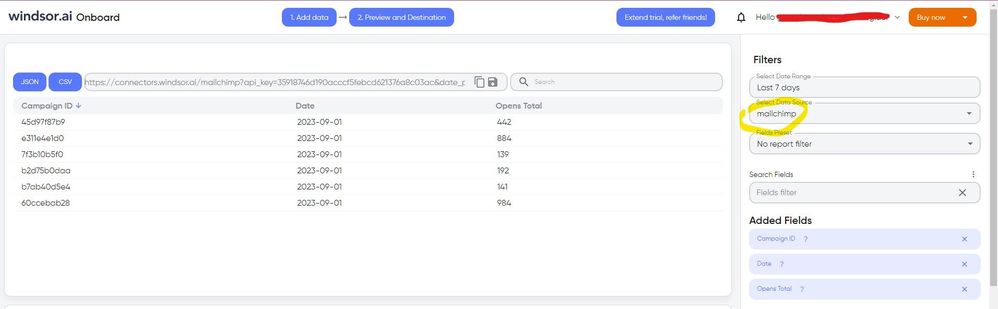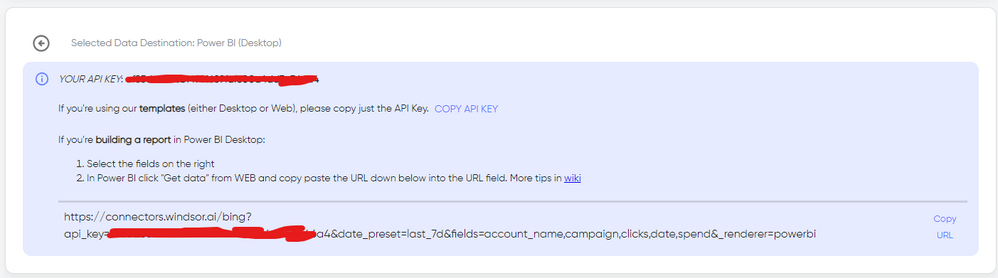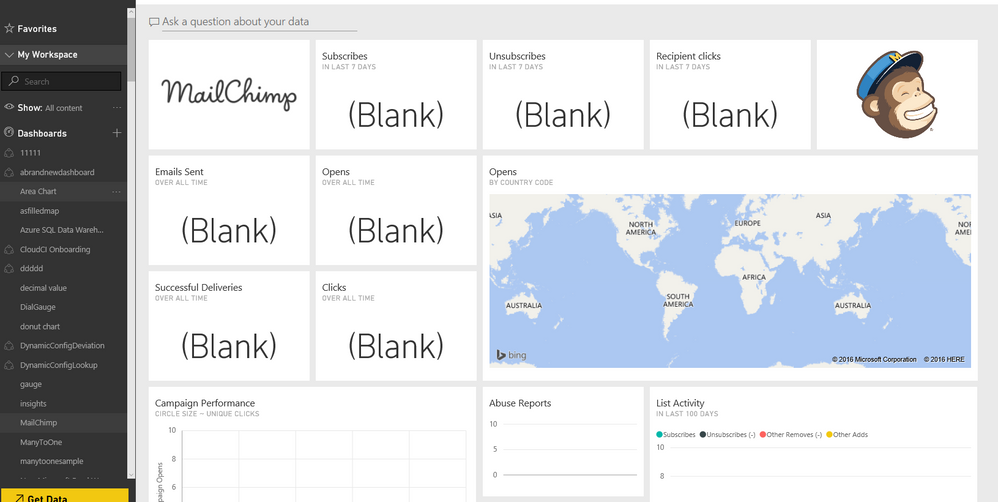- Power BI forums
- Updates
- News & Announcements
- Get Help with Power BI
- Desktop
- Service
- Report Server
- Power Query
- Mobile Apps
- Developer
- DAX Commands and Tips
- Custom Visuals Development Discussion
- Health and Life Sciences
- Power BI Spanish forums
- Translated Spanish Desktop
- Power Platform Integration - Better Together!
- Power Platform Integrations (Read-only)
- Power Platform and Dynamics 365 Integrations (Read-only)
- Training and Consulting
- Instructor Led Training
- Dashboard in a Day for Women, by Women
- Galleries
- Community Connections & How-To Videos
- COVID-19 Data Stories Gallery
- Themes Gallery
- Data Stories Gallery
- R Script Showcase
- Webinars and Video Gallery
- Quick Measures Gallery
- 2021 MSBizAppsSummit Gallery
- 2020 MSBizAppsSummit Gallery
- 2019 MSBizAppsSummit Gallery
- Events
- Ideas
- Custom Visuals Ideas
- Issues
- Issues
- Events
- Upcoming Events
- Community Blog
- Power BI Community Blog
- Custom Visuals Community Blog
- Community Support
- Community Accounts & Registration
- Using the Community
- Community Feedback
Register now to learn Fabric in free live sessions led by the best Microsoft experts. From Apr 16 to May 9, in English and Spanish.
- Power BI forums
- Forums
- Get Help with Power BI
- Power Query
- Mailchimp connector not working
- Subscribe to RSS Feed
- Mark Topic as New
- Mark Topic as Read
- Float this Topic for Current User
- Bookmark
- Subscribe
- Printer Friendly Page
- Mark as New
- Bookmark
- Subscribe
- Mute
- Subscribe to RSS Feed
- Permalink
- Report Inappropriate Content
Mailchimp connector not working
Hi,
I am trying to connect the PowerBi to Mailchimp through the connector but in the online version it does not seem to pulling dataset through. It is grayed out and has a yellow star next to it. Thus there is nor report and the dashbaord has no visuals.
When i import it into the desktop version most of the columns are filled with [record] and no reports.
Any ideas...
Thanks
C
- Mark as New
- Bookmark
- Subscribe
- Mute
- Subscribe to RSS Feed
- Permalink
- Report Inappropriate Content
Hi, I know this reply is very late. Since the Mailchimp service pack was deprecated, you would have to look for another way. As a workaround, maybe you can use a 3rd party connector, it can save you a lot of time compared to other options. I've tried windsor.ai, supermetrics (which doesn't have PBI as a destination, so you first have to export to Google Sheets and then export to PBI) and funnel.io. I stayed with windsor because it is much cheaper so just to let you know other options. In case you wonder, to make the connection first search for the Mailchimp connector in the data sources list:
After that, you will have to first create a secret API key in your Mailchimp account and then using your credentials add your account to the platform.
Once you’ve done this, you can proceed and go to the “Preview and destination” step
There just select the fields you need. Finally, just select PBI as your data destination and finally just copy and paste the url on PBI --> Get Data --> Web --> Paste the url
- Mark as New
- Bookmark
- Subscribe
- Mute
- Subscribe to RSS Feed
- Permalink
- Report Inappropriate Content
Any update on this?
- Mark as New
- Bookmark
- Subscribe
- Mute
- Subscribe to RSS Feed
- Permalink
- Report Inappropriate Content
Hi @Anonymous,
Could you please post a screenshot about your Mailchimp dataset, report and dashboard in Power BI Service? I sign up a Mailchimp account and try to connect to Mailchimp content pack from Power BI Service, everything works as expected. You can check my dashboard in the following screenshot, as I don’t take any activities using Mailchimp, all the visuals in the dashboard contain no data.
Thanks,
Lydia Zhang
If this post helps, then please consider Accept it as the solution to help the other members find it more quickly.
- Mark as New
- Bookmark
- Subscribe
- Mute
- Subscribe to RSS Feed
- Permalink
- Report Inappropriate Content
Hi Lydia,
Please find a screenshot attached.
Thanks for helping out. 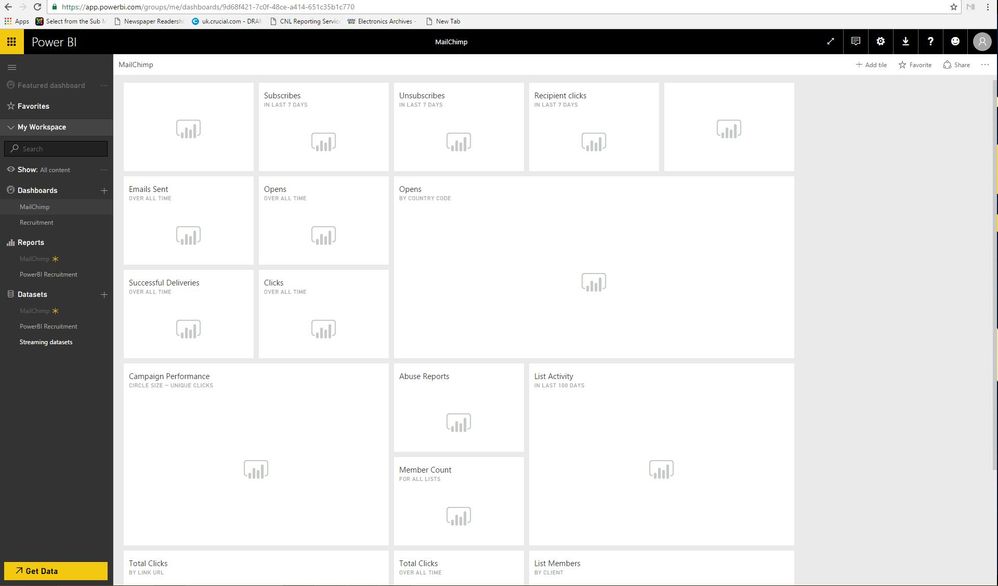
C
- Mark as New
- Bookmark
- Subscribe
- Mute
- Subscribe to RSS Feed
- Permalink
- Report Inappropriate Content
Hi @Anonymous,
Do you select oAuth2 Authentication Method when connect to the content pack? How about refreshing the web page or re-signing in Power BI Service?
Thanks,
Lydia Zhang
If this post helps, then please consider Accept it as the solution to help the other members find it more quickly.
- Mark as New
- Bookmark
- Subscribe
- Mute
- Subscribe to RSS Feed
- Permalink
- Report Inappropriate Content
Hi @v-yuezhe-msft any joy with this outstanding issue in Mailchimp service pack connection with PowerBI?
- Mark as New
- Bookmark
- Subscribe
- Mute
- Subscribe to RSS Feed
- Permalink
- Report Inappropriate Content
Hi all,
I was experiencing this same issue and found a solution... ensure your data has actually loaded (this will depend on when Power BI schedules your Datasets to be refreshed).
To check this do the following:
1 - sign in to Power BI.
2 - click "Settings" (cog wheel) in the top right corner... and select "Settings" from the drop down menu.
3 - click on "Datasets" across the top menu... and select "Mailchimp" from your list to see the settings for this Dataset.
4 - near the top of the "Settings for MailChimp" should be some text stating when the "Next refresh:..."is scheduled for. Initially for me, mine was set later on that evening, so the Dataset hadn't been populated yet to populate the MC Dashboard.
5 - expand the "Schedule Reresh" option and add new refresh option (note: you can only set them to a 30 minute timeslots, so it to an upcoming time).
6 - go back to your MC Dashboard after the Dataset Refresh has generated and it should now be populated with data.
This was my issue, so hopefully it works for you.
HTH
- Mark as New
- Bookmark
- Subscribe
- Mute
- Subscribe to RSS Feed
- Permalink
- Report Inappropriate Content
Tried all the above; the MailChimp acount successfully connects to PowerBI; refresh succeeeds; the dashboards and reports are emplty. MailChimp says it's not their problem. Has anyone been able to get this to work?
- Mark as New
- Bookmark
- Subscribe
- Mute
- Subscribe to RSS Feed
- Permalink
- Report Inappropriate Content
I can't even find the Mailchimp connector. Did this get removed??
- Mark as New
- Bookmark
- Subscribe
- Mute
- Subscribe to RSS Feed
- Permalink
- Report Inappropriate Content
It seems to have been reoved from the PBI app store. Oh well....
- Mark as New
- Bookmark
- Subscribe
- Mute
- Subscribe to RSS Feed
- Permalink
- Report Inappropriate Content
Hi Lydia,
YesoAuth2 is the only authentication method available.
Refreshing and resigning does nothing.
The error message when I click on the report is
Please try again later or contact support. If you contact support, please provide these details.
Thanks
C
- Mark as New
- Bookmark
- Subscribe
- Mute
- Subscribe to RSS Feed
- Permalink
- Report Inappropriate Content
and
- Mark as New
- Bookmark
- Subscribe
- Mute
- Subscribe to RSS Feed
- Permalink
- Report Inappropriate Content
Any other ideas?
Thanks
- Mark as New
- Bookmark
- Subscribe
- Mute
- Subscribe to RSS Feed
- Permalink
- Report Inappropriate Content
Exactly same thing happen at us. Same picture, same error same way.
Any help?
- Mark as New
- Bookmark
- Subscribe
- Mute
- Subscribe to RSS Feed
- Permalink
- Report Inappropriate Content
So, haven't worked with the Mailchimp Content Pack in the Service, but Content Packs in the Service and the Connector in the Desktop are two very different things. The Service Content Packs generally come with a manipulated data set, reports and a dashboard. When I say manipulated, what I mean is that you are not pulling the raw data, but rather someone has worked on and modeled the data, created measures, calculated columns and the like. The yellow star means that it is new. Not sure why it would be greyed out other than perhaps there is a problem connecting to and getting the data from Mailchimp.
When you are using the connector in the Desktop, you are essentially pulling the raw data. So, you have to do the manipulation of the data, expand tables, records and the like. Then, you have to create your own reports and dashboards. So, no, you will not get automagical reports when you use the Desktop connectors.
@ me in replies or I'll lose your thread!!!
Instead of a Kudo, please vote for this idea
Become an expert!: Enterprise DNA
External Tools: MSHGQM
YouTube Channel!: Microsoft Hates Greg
Latest book!: The Definitive Guide to Power Query (M)
DAX is easy, CALCULATE makes DAX hard...
- Mark as New
- Bookmark
- Subscribe
- Mute
- Subscribe to RSS Feed
- Permalink
- Report Inappropriate Content
Thanks, thats brill, explains the difference... now to figure out why its not working.
Helpful resources

Microsoft Fabric Learn Together
Covering the world! 9:00-10:30 AM Sydney, 4:00-5:30 PM CET (Paris/Berlin), 7:00-8:30 PM Mexico City

Power BI Monthly Update - April 2024
Check out the April 2024 Power BI update to learn about new features.