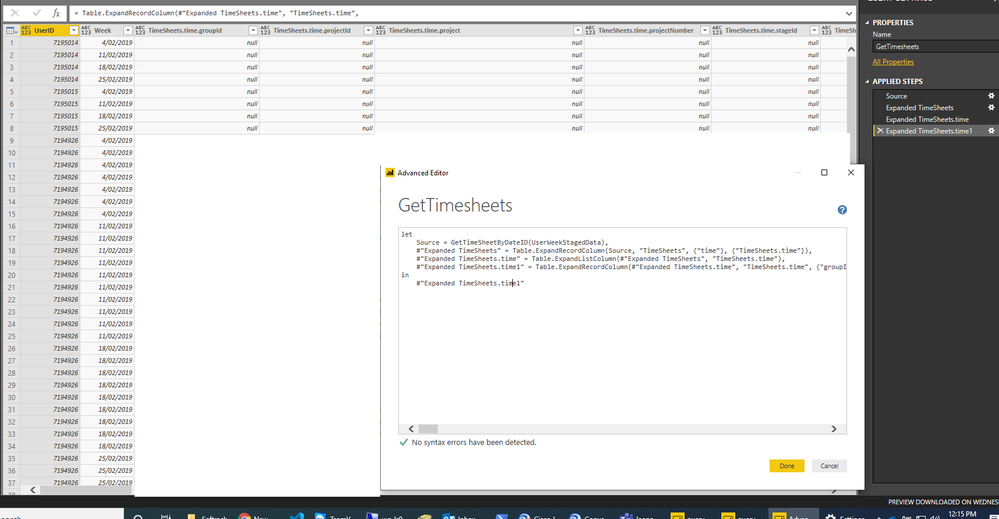- Power BI forums
- Updates
- News & Announcements
- Get Help with Power BI
- Desktop
- Service
- Report Server
- Power Query
- Mobile Apps
- Developer
- DAX Commands and Tips
- Custom Visuals Development Discussion
- Health and Life Sciences
- Power BI Spanish forums
- Translated Spanish Desktop
- Power Platform Integration - Better Together!
- Power Platform Integrations (Read-only)
- Power Platform and Dynamics 365 Integrations (Read-only)
- Training and Consulting
- Instructor Led Training
- Dashboard in a Day for Women, by Women
- Galleries
- Community Connections & How-To Videos
- COVID-19 Data Stories Gallery
- Themes Gallery
- Data Stories Gallery
- R Script Showcase
- Webinars and Video Gallery
- Quick Measures Gallery
- 2021 MSBizAppsSummit Gallery
- 2020 MSBizAppsSummit Gallery
- 2019 MSBizAppsSummit Gallery
- Events
- Ideas
- Custom Visuals Ideas
- Issues
- Issues
- Events
- Upcoming Events
- Community Blog
- Power BI Community Blog
- Custom Visuals Community Blog
- Community Support
- Community Accounts & Registration
- Using the Community
- Community Feedback
Register now to learn Fabric in free live sessions led by the best Microsoft experts. From Apr 16 to May 9, in English and Spanish.
- Power BI forums
- Forums
- Get Help with Power BI
- Power Query
- Re: Looping API Requests: references other queries...
- Subscribe to RSS Feed
- Mark Topic as New
- Mark Topic as Read
- Float this Topic for Current User
- Bookmark
- Subscribe
- Printer Friendly Page
- Mark as New
- Bookmark
- Subscribe
- Mute
- Subscribe to RSS Feed
- Permalink
- Report Inappropriate Content
Looping API Requests: references other queries or steps, so it may not directly access a data source
In PowerBI desktop I've managed to successfully create a function that loops an API request having been passed some data from a table. It has to be done this way because the endpoint is restrctive, it returns one small chunk of data per request. This works pretty well in the desktop but when I publish the dataset I get this:
references other queries or steps, so it may not directly access a data source
Which I think I understand but haven't been able to circumvent.
I've turned off privacy options for that dataset so it isn't that. I've tried "Staging" all the data and previous queries in separate tables before running the loop function but I'm still getting the same result.
The loop function:
let timesheetFromId = (input as table) =>
let
Source = Table.AddColumn(input,"TimeSheets", each GetJson("api/v2/Organisation/" & slug & "/Timesheet/Week/?contactId=" & Number.ToText([UserID]) & "&dateAsInt=" & Date.ToText([Week],"yyyyMMdd")))
in
Source
in timesheetFromIdThe GetJson function that this calls:
(usedRelativeUrl) =>
let options = [Headers = [#"IGNORE_ME_Content-TypeTT"="application/json",
#"access-token"=accessToken],
RelativePath=usedRelativeUrl
],
RawData = Web.Contents(environmentUrl, options),
Json = Json.Document(RawData)
in JsonThis uses parameters with environment info about the API.
The table resulting from calling the timesheetFromId function and passing it a table with UserID and Week:
Looking through the table it's returning the correct data, working well (but slowly), however publishing the dataset returns this:
Am I going about this the wrong way? Should I be collapsing all queries into a single function? Or am I not staging things correctly?
- Mark as New
- Bookmark
- Subscribe
- Mute
- Subscribe to RSS Feed
- Permalink
- Report Inappropriate Content
What does the function GetTimeSheetByDateID look like?
It would be useful to see everything that leads up to the GetTimeSheetByDateID function, even if it is just the begin/end of functions or staging queries to hide your IP
Typically when I run into this I have to encapsulate the data sources behind functions, but from what I can see so far, it looks like you are doing that
- Mark as New
- Bookmark
- Subscribe
- Mute
- Subscribe to RSS Feed
- Permalink
- Report Inappropriate Content
Hey Blopez11,
Thanks for your help.
Apologies for the confusion, GetDateByTimesheetID and timeSheetFromId are the same thing - bad naming on my part. In terms of the full breakdown:

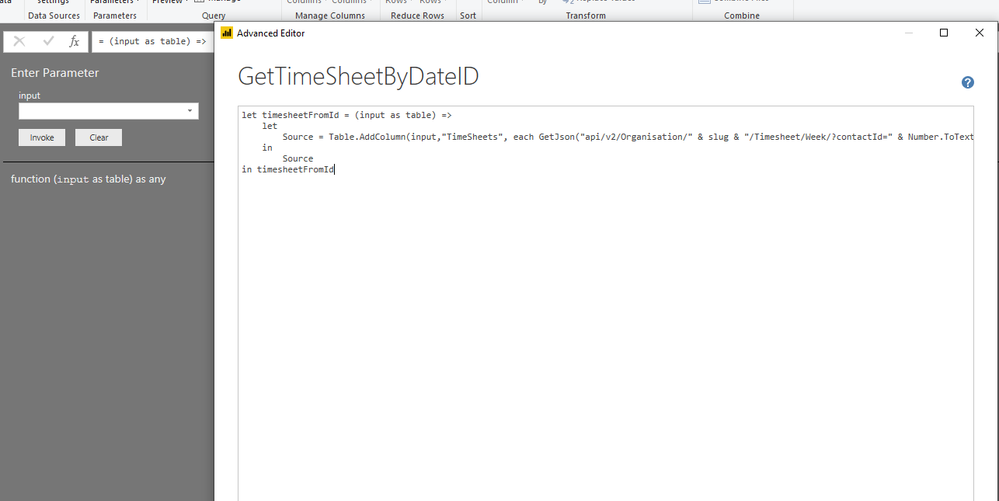
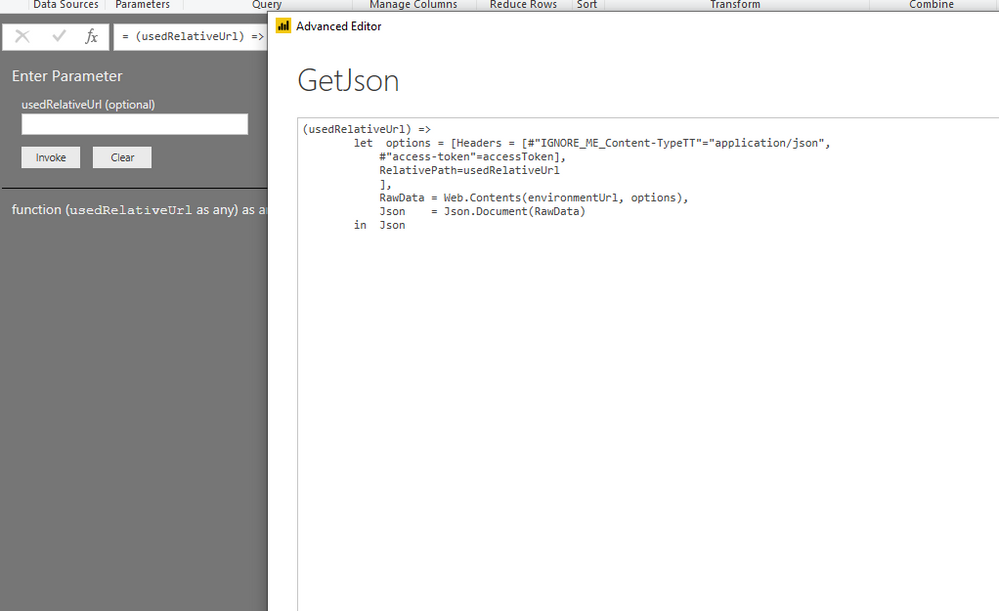
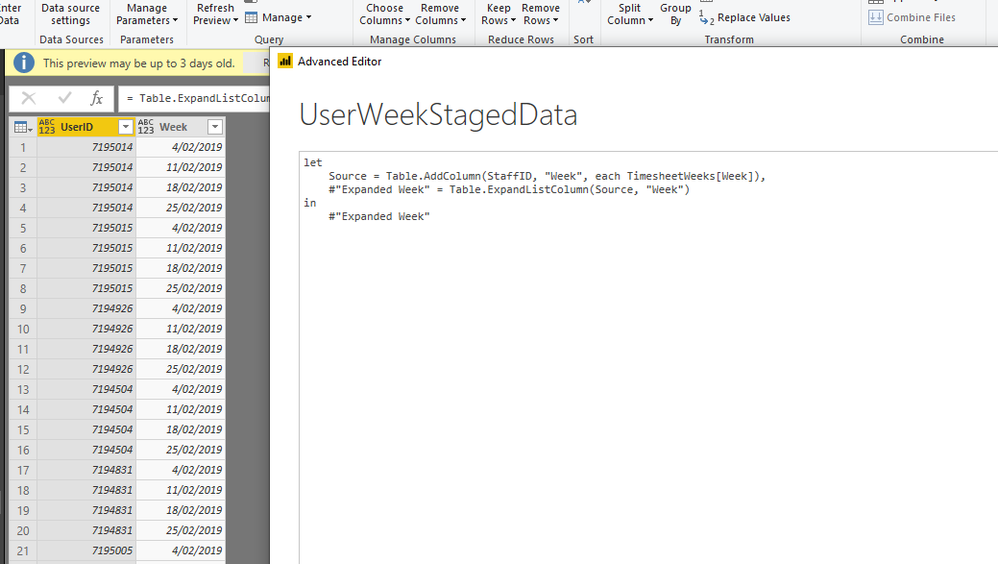
UserWeekStagedDate - Just combines the dates with the IDs and expands the dates out.
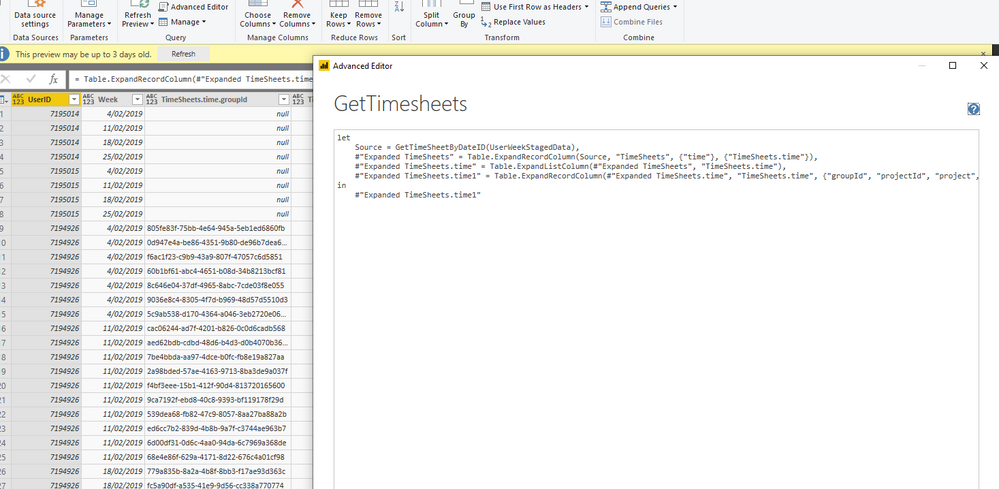
It's a little bit convoluted exactly because I've tried to break everything up into functions. Is it possible the date generation part needs to be split out into its own function?
I still don't see how it's considered mixing data sources at this point, or am I just getting the "Catch-all can't cope" error?
Cheers,
laurie_oa
- Mark as New
- Bookmark
- Subscribe
- Mute
- Subscribe to RSS Feed
- Permalink
- Report Inappropriate Content
I do agree with you on that pulling data from the same sources shouldn't be considered mixing
I have run into that with web services pulling from the same root url
Anyway, I think you may need to encapsulate the UserWeekStaged into a function, and quite possibly TimesheetWeeks
Web services are quite finicy, in that what works in the desktop doesn't always work in the service
Helpful resources

Microsoft Fabric Learn Together
Covering the world! 9:00-10:30 AM Sydney, 4:00-5:30 PM CET (Paris/Berlin), 7:00-8:30 PM Mexico City

Power BI Monthly Update - April 2024
Check out the April 2024 Power BI update to learn about new features.