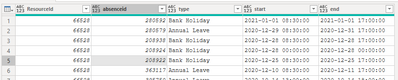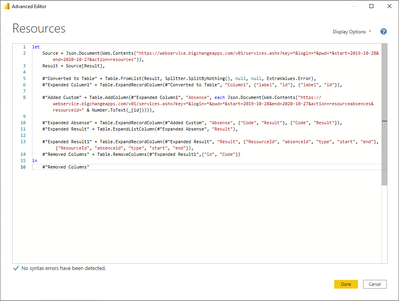- Power BI forums
- Updates
- News & Announcements
- Get Help with Power BI
- Desktop
- Service
- Report Server
- Power Query
- Mobile Apps
- Developer
- DAX Commands and Tips
- Custom Visuals Development Discussion
- Health and Life Sciences
- Power BI Spanish forums
- Translated Spanish Desktop
- Power Platform Integration - Better Together!
- Power Platform Integrations (Read-only)
- Power Platform and Dynamics 365 Integrations (Read-only)
- Training and Consulting
- Instructor Led Training
- Dashboard in a Day for Women, by Women
- Galleries
- Community Connections & How-To Videos
- COVID-19 Data Stories Gallery
- Themes Gallery
- Data Stories Gallery
- R Script Showcase
- Webinars and Video Gallery
- Quick Measures Gallery
- 2021 MSBizAppsSummit Gallery
- 2020 MSBizAppsSummit Gallery
- 2019 MSBizAppsSummit Gallery
- Events
- Ideas
- Custom Visuals Ideas
- Issues
- Issues
- Events
- Upcoming Events
- Community Blog
- Power BI Community Blog
- Custom Visuals Community Blog
- Community Support
- Community Accounts & Registration
- Using the Community
- Community Feedback
Register now to learn Fabric in free live sessions led by the best Microsoft experts. From Apr 16 to May 9, in English and Spanish.
- Power BI forums
- Forums
- Get Help with Power BI
- Power Query
- Re: Loop and union of data from webservice based o...
- Subscribe to RSS Feed
- Mark Topic as New
- Mark Topic as Read
- Float this Topic for Current User
- Bookmark
- Subscribe
- Printer Friendly Page
- Mark as New
- Bookmark
- Subscribe
- Mute
- Subscribe to RSS Feed
- Permalink
- Report Inappropriate Content
Loop and union of data from webservice based on secondary table
Morning,
I hope someone can help me with this.
I am attempting to pull and merge/union a number of datasets based on another list of ID's
So the first query would be something like the following:
This gives me my list of id's:
I need then to loop through and make calls to the webservice based on the ID:
and union it all together as unfortunately the webservice doesnt have a call for give me all absensces for everyone.
Any help, guidance or ideas on this would be much appreciated as I am relatively new to power query and not to sure where to start with this.
Solved! Go to Solution.
- Mark as New
- Bookmark
- Subscribe
- Mute
- Subscribe to RSS Feed
- Permalink
- Report Inappropriate Content
Hello @LCHolmes
so add a new column to your id-Table where you calling this webservice like you did in you last post. Substitute the "ID"-part with the column reference as I was showing in my previous post.
Then you should get a table in every cell of your new column. Then you can combine this table-column with Table.Combine(YourPreviousStep[YourNewColumn])
If this post helps or solves your problem, please mark it as solution (to help other users find useful content and to acknowledge the work of users that helped you)
Kudoes are nice too
Have fun
Jimmy
- Mark as New
- Bookmark
- Subscribe
- Mute
- Subscribe to RSS Feed
- Permalink
- Report Inappropriate Content
Hello @LCHolmes
you can add a new column where you making the data access and use the ID of parameter of it lik
Web.Contents("httpxxxxxxx/" & _[ID] & ")")
Depending what this web service is handing over, you can combine the results like
Combine = Table.Combine(YourPrevisousStep[YourNewColumn])
If this post helps or solves your problem, please mark it as solution (to help other users find useful content and to acknowledge the work of users that helped you)
Kudoes are nice too
Have fun
Jimmy
- Mark as New
- Bookmark
- Subscribe
- Mute
- Subscribe to RSS Feed
- Permalink
- Report Inappropriate Content
Thanks for your reply @Jimmy801 .
Apologies though, I'm new to this language and don't really understand what you mean.
When I make the call to the webservice with the ID included i get the following back:
So I need to make that call for each uniqueID from the initial request and union them.
- Mark as New
- Bookmark
- Subscribe
- Mute
- Subscribe to RSS Feed
- Permalink
- Report Inappropriate Content
Hello @LCHolmes
so add a new column to your id-Table where you calling this webservice like you did in you last post. Substitute the "ID"-part with the column reference as I was showing in my previous post.
Then you should get a table in every cell of your new column. Then you can combine this table-column with Table.Combine(YourPreviousStep[YourNewColumn])
If this post helps or solves your problem, please mark it as solution (to help other users find useful content and to acknowledge the work of users that helped you)
Kudoes are nice too
Have fun
Jimmy
- Mark as New
- Bookmark
- Subscribe
- Mute
- Subscribe to RSS Feed
- Permalink
- Report Inappropriate Content
Thanks for that.
This is what I have ended up with, while it might not be the best its working and I can tweak as I learn more
Thanks for the help and the extra explination @Jimmy801
Helpful resources

Microsoft Fabric Learn Together
Covering the world! 9:00-10:30 AM Sydney, 4:00-5:30 PM CET (Paris/Berlin), 7:00-8:30 PM Mexico City

Power BI Monthly Update - April 2024
Check out the April 2024 Power BI update to learn about new features.