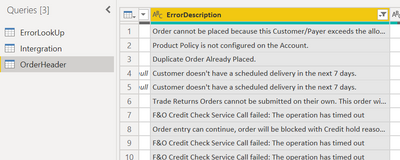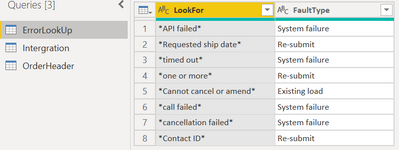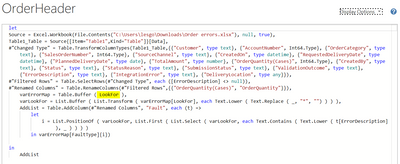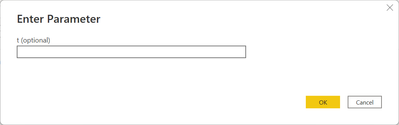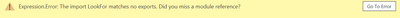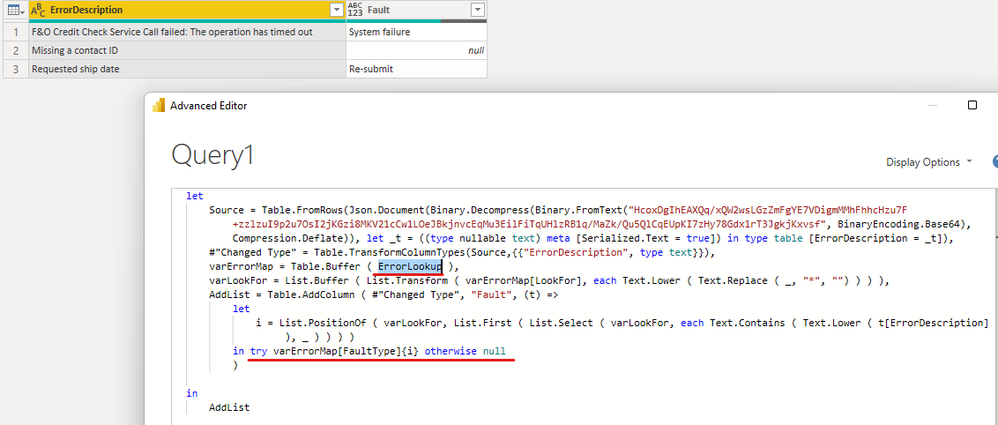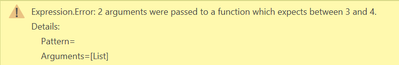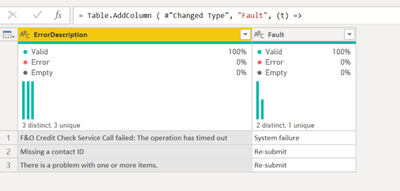- Power BI forums
- Updates
- News & Announcements
- Get Help with Power BI
- Desktop
- Service
- Report Server
- Power Query
- Mobile Apps
- Developer
- DAX Commands and Tips
- Custom Visuals Development Discussion
- Health and Life Sciences
- Power BI Spanish forums
- Translated Spanish Desktop
- Power Platform Integration - Better Together!
- Power Platform Integrations (Read-only)
- Power Platform and Dynamics 365 Integrations (Read-only)
- Training and Consulting
- Instructor Led Training
- Dashboard in a Day for Women, by Women
- Galleries
- Community Connections & How-To Videos
- COVID-19 Data Stories Gallery
- Themes Gallery
- Data Stories Gallery
- R Script Showcase
- Webinars and Video Gallery
- Quick Measures Gallery
- 2021 MSBizAppsSummit Gallery
- 2020 MSBizAppsSummit Gallery
- 2019 MSBizAppsSummit Gallery
- Events
- Ideas
- Custom Visuals Ideas
- Issues
- Issues
- Events
- Upcoming Events
- Community Blog
- Power BI Community Blog
- Custom Visuals Community Blog
- Community Support
- Community Accounts & Registration
- Using the Community
- Community Feedback
Register now to learn Fabric in free live sessions led by the best Microsoft experts. From Apr 16 to May 9, in English and Spanish.
- Power BI forums
- Forums
- Get Help with Power BI
- Power Query
- Re: Lookup values between two tables
- Subscribe to RSS Feed
- Mark Topic as New
- Mark Topic as Read
- Float this Topic for Current User
- Bookmark
- Subscribe
- Printer Friendly Page
- Mark as New
- Bookmark
- Subscribe
- Mute
- Subscribe to RSS Feed
- Permalink
- Report Inappropriate Content
Lookup values between two tables
I have 2 tables. The first table called OrderHeader has a field called ErrorDescription which has very verbose strings. The second table called ErrorLookup has a field called LookFor and a second field called FaultType.
I want to created a custom column in the first table and call it Fault. This column must look up the string from the second table (LookFor) and return FaultType into the new Fault column.
I have gone through many suggestions in this forumn but cannot get any of them to work.
OrderHeader table:
ErrorLookUp table:
Any help will be appreciated!
Solved! Go to Solution.
- Mark as New
- Bookmark
- Subscribe
- Mute
- Subscribe to RSS Feed
- Permalink
- Report Inappropriate Content
Hi @LesG01stn ,
If the '*' character is not removed, it will look for the text "*API failed*" instead of "API failed".
I found a wrong column name in the code, please try the following code, it should return the correct value.
let
Source = Excel.Workbook(File.Contents("C:\Users\lesgo\OneDrive - CCBAGROUP\OrderHeader.xlsx"), null, true),
Table1_Table = Source{[Item="Table1",Kind="Table"]}[Data],
#"Changed Type" = Table.TransformColumnTypes(Table1_Table,{{"(Do Not Modify) Order", type text}, {"(Do Not Modify) Row Checksum", type text}, {"(Do Not Modify) Modified On", type datetime}, {"Account Number (Customer) (Account)", Int64.Type}, {"Customer", type text}, {"Order Category", type text}, {"Sales Order Number", Int64.Type}, {"Source Channel", type text}, {"Created On", type datetime}, {"Requested Delivery Date", type datetime}, {"Planned Delivery Date", type date}, {"Total Amount", type number}, {"Order Quantity (Cases)", Int64.Type}, {"Created By", type text}, {"Status", type text}, {"Status Reason", type text}, {"Submission Status", type text}, {"Validation Outcome", type text}, {"Error Description", type text}, {"Integration Error", type text}, {"Delivery Location", type text}, {"Operational Site", type text}, {"Full Name (Account Manager) (Worker)", type text}, {"Sales Office (Customer) (Account)", type text}}),
#"Removed Columns" = Table.RemoveColumns(#"Changed Type",{"(Do Not Modify) Order", "(Do Not Modify) Row Checksum", "(Do Not Modify) Modified On"}),
varErrorMap = Table.Buffer ( ErrorLookUp ),
varLookFor = List.Buffer ( List.Transform ( varErrorMap[LookFor], each Text.Lower ( Text.Replace ( _, "*", "") ) ) ),
AddList = Table.AddColumn(#"Removed Columns", "Fault" as text, (t) => let
i = List.PositionOf ( varLookFor, List.First ( List.Select ( varLookFor, each Text.Contains ( Text.Lower ( t[Error Description] ), _ ) ) ) )
in try varErrorMap[FaultType]{i} otherwise null
)
in
AddList
If the problem is still not resolved, please provide detailed error information or the expected result you expect. Let me know immediately, looking forward to your reply.
Best Regards,
Winniz
If this post helps, then please consider Accept it as the solution to help the other members find it more quickly.
- Mark as New
- Bookmark
- Subscribe
- Mute
- Subscribe to RSS Feed
- Permalink
- Report Inappropriate Content
Hello - you would use this in Power Query, not DAX. Open the Power Query editor and go to the Order Header table. Click Advanced Editor on the ribbon. Can you take a screenship of what you see and paste it here? If it's long I only need the last couple of lines. Then I will let you know how to incorporate the script that I sent into the Advanced Editor from there.
- Mark as New
- Bookmark
- Subscribe
- Mute
- Subscribe to RSS Feed
- Permalink
- Report Inappropriate Content
Thanks so much... I am new and trying to teach myself
let
Source = Excel.Workbook(File.Contents("C:\Users\lesgo\Downloads\Order errors.xlsx"), null, true),
Table1_Table = Source{[Item="Table1",Kind="Table"]}[Data],
#"Changed Type" = Table.TransformColumnTypes(Table1_Table,{{"Customer", type text}, {"AccountNumber", Int64.Type}, {"OrderCategory", type text}, {"SalesOrderNumber", Int64.Type}, {"SourceChannel", type text}, {"CreatedOn", type datetime}, {"RequestedDeliveryDate", type datetime}, {"PlannedDeliveryDate", type date}, {"TotalAmount", type number}, {"OrderQuantity(Cases)", Int64.Type}, {"CreatedBy", type text}, {"Status", type text}, {"StatusReason", type text}, {"SubmissionStatus", type text}, {"ValidationOutcome", type text}, {"ErrorDescription", type text}, {"IntegrationError", type text}, {"DeliveryLocation", type any}}),
#"Filtered Rows" = Table.SelectRows(#"Changed Type", each ([ErrorDescription] <> null)),
#"Renamed Columns" = Table.RenameColumns(#"Filtered Rows",{{"OrderQuantity(Cases)", "OrderQuantity"}})
in
#"Renamed Columns"
- Mark as New
- Bookmark
- Subscribe
- Mute
- Subscribe to RSS Feed
- Permalink
- Report Inappropriate Content
You are very welcome. That's how a lot of us learned. 🙂
Here is the new script. Note, the last step of your script (before the in) was #"Renamed Columns". I added a comma to the end of that line, then added the new steps required.
To use this new script, go back to the Advanced Editor for the OrderHeader table and replace the entire contents with the new script below.
let
Source = Excel.Workbook(File.Contents("C:\Users\lesgo\Downloads\Order errors.xlsx"), null, true),
Table1_Table = Source{[Item="Table1",Kind="Table"]}[Data],
#"Changed Type" = Table.TransformColumnTypes(Table1_Table,{{"Customer", type text}, {"AccountNumber", Int64.Type}, {"OrderCategory", type text}, {"SalesOrderNumber", Int64.Type}, {"SourceChannel", type text}, {"CreatedOn", type datetime}, {"RequestedDeliveryDate", type datetime}, {"PlannedDeliveryDate", type date}, {"TotalAmount", type number}, {"OrderQuantity(Cases)", Int64.Type}, {"CreatedBy", type text}, {"Status", type text}, {"StatusReason", type text}, {"SubmissionStatus", type text}, {"ValidationOutcome", type text}, {"ErrorDescription", type text}, {"IntegrationError", type text}, {"DeliveryLocation", type any}}),
#"Filtered Rows" = Table.SelectRows(#"Changed Type", each ([ErrorDescription] <> null)),
#"Renamed Columns" = Table.RenameColumns(#"Filtered Rows",{{"OrderQuantity(Cases)", "OrderQuantity"}}),
varErrorMap = Table.Buffer ( LookFor ),
varLookFor = List.Buffer ( List.Transform ( varErrorMap[LookFor], each Text.Lower ( Text.Replace ( _, "*", "") ) ) ),
AddList = Table.AddColumn ( #"Renamed Columns", "Fault", (t) =>
let
i = List.PositionOf ( varLookFor, List.First ( List.Select ( varLookFor, each Text.Contains ( Text.Lower ( t[ErrorDescription] ), _ ) ) ) )
in varErrorMap[FaultType]{i}, type text
)
in
AddList
- Mark as New
- Bookmark
- Subscribe
- Mute
- Subscribe to RSS Feed
- Permalink
- Report Inappropriate Content
Slowly but surely I am getting there... thanks so much for your patience.
Your code adds three columns in my Applied Steps, varErrorMap; varLookFor & AddList.
When I select either of the Varxxx steps I get the following error "Expression.Error: The name 'LookFor' wasn't recognized. Make sure it's spelled correctly."
When I select the new AddList there is a new column called Fault in the table with Function in each row.
If I select Function of any of the rows, a popup dialogue box appears
I then get the following
which takes me to the varErrorMap step... So 'LookFor' is the error.
Every method I have tried in the past gives me this error but I don't know how to rectify??
- Mark as New
- Bookmark
- Subscribe
- Mute
- Subscribe to RSS Feed
- Permalink
- Report Inappropriate Content
Hi @LesG01stn ,
The 'LookFor' used by @jennratten in varErrorMap = Table.Buffer ( LookFor ) is actually your ErrorLookup table name, so you need to change the code to
varErrorMap = Table.Buffer ( ErrorLookup )
Also, when there are no matches, you need to return null, so please change:
in varErrorMap[FaultType]{i}, type text -> in try varErrorMap[FaultType]{i} otherwise null
If the problem is still not resolved, please provide detailed error information or the expected result you expect. Let me know immediately, looking forward to your reply.
Best Regards,
Winniz
If this post helps, then please consider Accept it as the solution to help the other members find it more quickly.
- Mark as New
- Bookmark
- Subscribe
- Mute
- Subscribe to RSS Feed
- Permalink
- Report Inappropriate Content
OK... now, it is starting to make sense. Thank you so much (also @jennratten), you are making murky waters look a bit clearer.. Unfortunately, I overwrote the report in error, but have recreated from scratch, so the code has changed slightly.
= Table.AddColumn( "Fault" as text, (t) => let
i = List.PositionOf ( varLookFor, List.First ( List.Select ( varLookFor, each Text.Contains ( Text.Lower ( t[ErrorDescription] ), _ ) ) ) )
in try varErrorMap[FaultType]{i} otherwise null
)This is now what the insert column code looks like, but I get the following error which I know refers to the required formula syntax
This is now the total code
let
Source = Excel.Workbook(File.Contents("C:\Users\lesgo\OneDrive - CCBAGROUP\OrderHeader.xlsx"), null, true),
Table1_Table = Source{[Item="Table1",Kind="Table"]}[Data],
#"Changed Type" = Table.TransformColumnTypes(Table1_Table,{{"(Do Not Modify) Order", type text}, {"(Do Not Modify) Row Checksum", type text}, {"(Do Not Modify) Modified On", type datetime}, {"Account Number (Customer) (Account)", Int64.Type}, {"Customer", type text}, {"Order Category", type text}, {"Sales Order Number", Int64.Type}, {"Source Channel", type text}, {"Created On", type datetime}, {"Requested Delivery Date", type datetime}, {"Planned Delivery Date", type date}, {"Total Amount", type number}, {"Order Quantity (Cases)", Int64.Type}, {"Created By", type text}, {"Status", type text}, {"Status Reason", type text}, {"Submission Status", type text}, {"Validation Outcome", type text}, {"Error Description", type text}, {"Integration Error", type text}, {"Delivery Location", type text}, {"Operational Site", type text}, {"Full Name (Account Manager) (Worker)", type text}, {"Sales Office (Customer) (Account)", type text}}),
#"Removed Columns" = Table.RemoveColumns(#"Changed Type",{"(Do Not Modify) Order", "(Do Not Modify) Row Checksum", "(Do Not Modify) Modified On"}),
varErrorMap = Table.Buffer ( ErrorLookUp ),
varLookFor = List.Buffer ( List.Transform ( varErrorMap[LookFor], each Text.Lower ( Text.Replace ( _, "*", "") ) ) ),
AddList = Table.AddColumn( "Fault" as text, (t) => let
i = List.PositionOf ( varLookFor, List.First ( List.Select ( varLookFor, each Text.Contains ( Text.Lower ( t[ErrorDescription] ), _ ) ) ) )
in try varErrorMap[FaultType]{i} otherwise null
)
in
AddList- Mark as New
- Bookmark
- Subscribe
- Mute
- Subscribe to RSS Feed
- Permalink
- Report Inappropriate Content
Hi @LesG01stn ,
The syntax of Table.AddColumn is as follows, the first parameter 'table' is missing in your code.
Table.AddColumn(table as table, newColumnName as text, columnGenerator as function, optional columnType as nullable type) as table
So please try the following code.
= Table.AddColumn( #"Removed Columns", "Fault" as text, (t) => let......)
let
Source = Excel.Workbook(File.Contents("C:\Users\lesgo\OneDrive - CCBAGROUP\OrderHeader.xlsx"), null, true),
Table1_Table = Source{[Item="Table1",Kind="Table"]}[Data],
#"Changed Type" = Table.TransformColumnTypes(Table1_Table,{{"(Do Not Modify) Order", type text}, {"(Do Not Modify) Row Checksum", type text}, {"(Do Not Modify) Modified On", type datetime}, {"Account Number (Customer) (Account)", Int64.Type}, {"Customer", type text}, {"Order Category", type text}, {"Sales Order Number", Int64.Type}, {"Source Channel", type text}, {"Created On", type datetime}, {"Requested Delivery Date", type datetime}, {"Planned Delivery Date", type date}, {"Total Amount", type number}, {"Order Quantity (Cases)", Int64.Type}, {"Created By", type text}, {"Status", type text}, {"Status Reason", type text}, {"Submission Status", type text}, {"Validation Outcome", type text}, {"Error Description", type text}, {"Integration Error", type text}, {"Delivery Location", type text}, {"Operational Site", type text}, {"Full Name (Account Manager) (Worker)", type text}, {"Sales Office (Customer) (Account)", type text}}),
#"Removed Columns" = Table.RemoveColumns(#"Changed Type",{"(Do Not Modify) Order", "(Do Not Modify) Row Checksum", "(Do Not Modify) Modified On"}),
varErrorMap = Table.Buffer ( ErrorLookUp ),
varLookFor = List.Buffer ( List.Transform ( varErrorMap[LookFor], each Text.Lower ( Text.Replace ( _, "*", "") ) ) ),
AddList = Table.AddColumn(#"Removed Columns", "Fault" as text, (t) => let
i = List.PositionOf ( varLookFor, List.First ( List.Select ( varLookFor, each Text.Contains ( Text.Lower ( t[ErrorDescription] ), _ ) ) ) )
in try varErrorMap[FaultType]{i} otherwise null
)
in
AddList
If the problem is still not resolved, please provide detailed error information or the expected result you expect. Let me know immediately, looking forward to your reply.
Best Regards,
Winniz
If this post helps, then please consider Accept it as the solution to help the other members find it more quickly.
- Mark as New
- Bookmark
- Subscribe
- Mute
- Subscribe to RSS Feed
- Permalink
- Report Inappropriate Content
Thanks so much... We now get a result BUT
= Table.AddColumn(#"Removed Columns", "Fault" as text, (t) => let
i = List.PositionOf ( varLookFor, List.First ( List.Select ( varLookFor, each Text.Contains ( Text.Lower ( t[ErrorDescription] ), _ ) ) ) )
in try varErrorMap[FaultType]{i} otherwise null
)
only produces null. The function does not lookup the values to return a fault.
Is there any reason why the "*" values were removed from the look for strings?
varLookFor = List.Buffer ( List.Transform ( varErrorMap[LookFor], each Text.Lower ( Text.Replace ( _, "*", "") ) ) )Let me try explain my logic...
I have a table with sales orders that have been created. In this table there is a field called Error Description. This field has very lengthy strings explaining the error. I want to look up *lookupvalue* from a table called ErrorTypes and if the lookup value is found in the string, then the fault type in the column next to the look up value must be reported
- Mark as New
- Bookmark
- Subscribe
- Mute
- Subscribe to RSS Feed
- Permalink
- Report Inappropriate Content
Hi @LesG01stn ,
If the '*' character is not removed, it will look for the text "*API failed*" instead of "API failed".
I found a wrong column name in the code, please try the following code, it should return the correct value.
let
Source = Excel.Workbook(File.Contents("C:\Users\lesgo\OneDrive - CCBAGROUP\OrderHeader.xlsx"), null, true),
Table1_Table = Source{[Item="Table1",Kind="Table"]}[Data],
#"Changed Type" = Table.TransformColumnTypes(Table1_Table,{{"(Do Not Modify) Order", type text}, {"(Do Not Modify) Row Checksum", type text}, {"(Do Not Modify) Modified On", type datetime}, {"Account Number (Customer) (Account)", Int64.Type}, {"Customer", type text}, {"Order Category", type text}, {"Sales Order Number", Int64.Type}, {"Source Channel", type text}, {"Created On", type datetime}, {"Requested Delivery Date", type datetime}, {"Planned Delivery Date", type date}, {"Total Amount", type number}, {"Order Quantity (Cases)", Int64.Type}, {"Created By", type text}, {"Status", type text}, {"Status Reason", type text}, {"Submission Status", type text}, {"Validation Outcome", type text}, {"Error Description", type text}, {"Integration Error", type text}, {"Delivery Location", type text}, {"Operational Site", type text}, {"Full Name (Account Manager) (Worker)", type text}, {"Sales Office (Customer) (Account)", type text}}),
#"Removed Columns" = Table.RemoveColumns(#"Changed Type",{"(Do Not Modify) Order", "(Do Not Modify) Row Checksum", "(Do Not Modify) Modified On"}),
varErrorMap = Table.Buffer ( ErrorLookUp ),
varLookFor = List.Buffer ( List.Transform ( varErrorMap[LookFor], each Text.Lower ( Text.Replace ( _, "*", "") ) ) ),
AddList = Table.AddColumn(#"Removed Columns", "Fault" as text, (t) => let
i = List.PositionOf ( varLookFor, List.First ( List.Select ( varLookFor, each Text.Contains ( Text.Lower ( t[Error Description] ), _ ) ) ) )
in try varErrorMap[FaultType]{i} otherwise null
)
in
AddList
If the problem is still not resolved, please provide detailed error information or the expected result you expect. Let me know immediately, looking forward to your reply.
Best Regards,
Winniz
If this post helps, then please consider Accept it as the solution to help the other members find it more quickly.
- Mark as New
- Bookmark
- Subscribe
- Mute
- Subscribe to RSS Feed
- Permalink
- Report Inappropriate Content
You are a superstar 😁
- Mark as New
- Bookmark
- Subscribe
- Mute
- Subscribe to RSS Feed
- Permalink
- Report Inappropriate Content
I wanted to thank you both so much... Now that the "coding" you gave me has worked, I have managed to sit down and work out how you guys did what you did and I am now flying with my project😄
- Mark as New
- Bookmark
- Subscribe
- Mute
- Subscribe to RSS Feed
- Permalink
- Report Inappropriate Content
Hello - I was able to do it like this:
let
Source = Table.FromRows(Json.Document(Binary.Decompress(Binary.FromText("HcyxDgIhEEXRX3mhNmZjYWG7xsTCWGiHFMiOMhGYDczq74vWJ/daaw63ZRg22zPGShMrxkjhhQvVNwfC6FPCw3OiaYdrJMhM1StLQfQNypkmyKLGraw5cWtcnvAIUtQHxXH/hx5WArcuc5V7oowPa4SUPqzI8lOl3NbGuS8=", BinaryEncoding.Base64), Compression.Deflate)), let _t = ((type nullable text) meta [Serialized.Text = true]) in type table [ErrorDescription = _t]),
#"Changed Type" = Table.TransformColumnTypes(Source,{{"ErrorDescription", type text}}),
varErrorMap = Table.Buffer ( LookFor ),
varLookFor = List.Buffer ( List.Transform ( varErrorMap[LookFor], each Text.Lower ( Text.Replace ( _, "*", "") ) ) ),
AddList = Table.AddColumn ( #"Changed Type", "Fault", (t) =>
let
i = List.PositionOf ( varLookFor, List.First ( List.Select ( varLookFor, each Text.Contains ( Text.Lower ( t[ErrorDescription] ), _ ) ) ) )
in varErrorMap[FaultType]{i}, type text
)
in
AddList
- Mark as New
- Bookmark
- Subscribe
- Mute
- Subscribe to RSS Feed
- Permalink
- Report Inappropriate Content
I went into the form, selected Modelling > Write DAX expression that creates a new column and pasted your code
let
Source = Table.FromRows(Json.Document(Binary.Decompress(Binary.FromText("HcyxDgIhEEXRX3mhNmZjYWG7xsTCWGiHFMiOMhGYDczq74vWJ/daaw63ZRg22zPGShMrxkjhhQvVNwfC6FPCw3OiaYdrJMhM1StLQfQNypkmyKLGraw5cWtcnvAIUtQHxXH/hx5WArcuc5V7oowPa4SUPqzI8lOl3NbGuS8=", BinaryEncoding.Base64), Compression.Deflate)), let _t = ((type nullable text) meta [Serialized.Text = true]) in type table [ErrorDescription = _t]),
#"Changed Type" = Table.TransformColumnTypes(Source,{{"ErrorDescription", type text}}),
varErrorMap = Table.Buffer ( LookFor ),
varLookFor = List.Buffer ( List.Transform ( varErrorMap[LookFor], each Text.Lower ( Text.Replace ( _, "*", "") ) ) ),
AddList = Table.AddColumn ( #"Changed Type", "Fault", (t) =>
let
i = List.PositionOf ( varLookFor, List.First ( List.Select ( varLookFor, each Text.Contains ( Text.Lower ( t[ErrorDescription] ), _ ) ) ) )
in varErrorMap[FaultType]{i}, type text
)
in
AddListbut I get the following error
- Mark as New
- Bookmark
- Subscribe
- Mute
- Subscribe to RSS Feed
- Permalink
- Report Inappropriate Content
Hi - you will need to add this in Power Query, not DAX. Can you please go to the Power Query editor, go to the OrderHeader table then click Advanced Editor on the ribbon, take a screen snip of what you see and post it here? If it is long I only need the last couple of lines. Then I can let you know exactly how to integrate this solution with your script.
Helpful resources

Microsoft Fabric Learn Together
Covering the world! 9:00-10:30 AM Sydney, 4:00-5:30 PM CET (Paris/Berlin), 7:00-8:30 PM Mexico City

Power BI Monthly Update - April 2024
Check out the April 2024 Power BI update to learn about new features.

| User | Count |
|---|---|
| 101 | |
| 52 | |
| 21 | |
| 12 | |
| 11 |