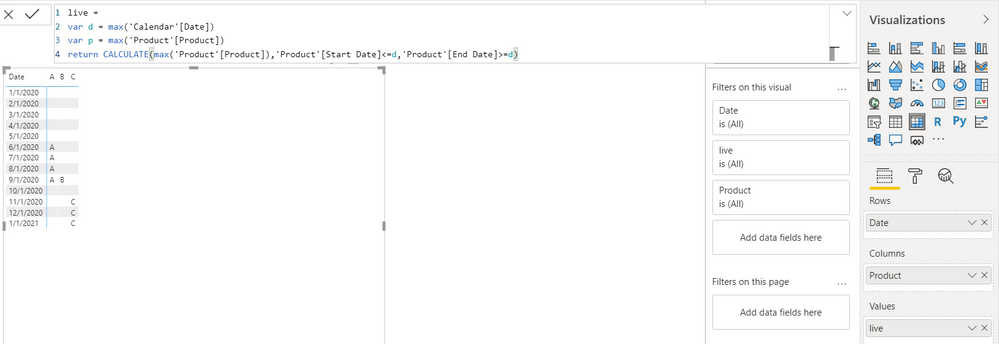- Power BI forums
- Updates
- News & Announcements
- Get Help with Power BI
- Desktop
- Service
- Report Server
- Power Query
- Mobile Apps
- Developer
- DAX Commands and Tips
- Custom Visuals Development Discussion
- Health and Life Sciences
- Power BI Spanish forums
- Translated Spanish Desktop
- Power Platform Integration - Better Together!
- Power Platform Integrations (Read-only)
- Power Platform and Dynamics 365 Integrations (Read-only)
- Training and Consulting
- Instructor Led Training
- Dashboard in a Day for Women, by Women
- Galleries
- Community Connections & How-To Videos
- COVID-19 Data Stories Gallery
- Themes Gallery
- Data Stories Gallery
- R Script Showcase
- Webinars and Video Gallery
- Quick Measures Gallery
- 2021 MSBizAppsSummit Gallery
- 2020 MSBizAppsSummit Gallery
- 2019 MSBizAppsSummit Gallery
- Events
- Ideas
- Custom Visuals Ideas
- Issues
- Issues
- Events
- Upcoming Events
- Community Blog
- Power BI Community Blog
- Custom Visuals Community Blog
- Community Support
- Community Accounts & Registration
- Using the Community
- Community Feedback
Register now to learn Fabric in free live sessions led by the best Microsoft experts. From Apr 16 to May 9, in English and Spanish.
- Power BI forums
- Forums
- Get Help with Power BI
- Power Query
- Re: Lookup start date and end date from another ta...
- Subscribe to RSS Feed
- Mark Topic as New
- Mark Topic as Read
- Float this Topic for Current User
- Bookmark
- Subscribe
- Printer Friendly Page
- Mark as New
- Bookmark
- Subscribe
- Mute
- Subscribe to RSS Feed
- Permalink
- Report Inappropriate Content
Lookup start date and end date from another table
Hi,
I got two tables, a calendar table (A) and table showing products' start and end dates (B). How can I get the result as shown in table C below (first date in the list would be current date and last date from the Product table, all dates in between should be listed)
Calendar (A)
| Date |
1/1/2020 |
| 1/2/2020 |
| 1/3/2020... |
Product table (B)
| Product | Start Date | End Date |
| A | 6/1/2020 | 9/30/2020 |
| B | 9/1/2020 | 9/30/2020 |
| C | 1/1/2021 | 12/31/2021 |
Result (C)
| Date | Product 1 | Product 2 | Product 3 |
| 6/7/2020 | A | null | null |
| 6/8/2020 | A | null | null |
| ... | |||
| 9/1/2020 | A | B | null |
| ... | |||
| 1/1/2021 | null | null | C |
| ... | |||
| 12/31/2021 | null | null | C |
Best regards,
Chris
Solved! Go to Solution.
- Mark as New
- Bookmark
- Subscribe
- Mute
- Subscribe to RSS Feed
- Permalink
- Report Inappropriate Content
the measure works fine for me. Have you put your fields in the right place? Date is from Calendar, Product is from Product. No linkage.
- Mark as New
- Bookmark
- Subscribe
- Mute
- Subscribe to RSS Feed
- Permalink
- Report Inappropriate Content
Pseudo code here
var d= max(date)
var Res = calculate(max([product]),[product start date]<=d,[product end date]>=d)
return res
This will result in the product name if in range, and BLANK if not.
EDIT: actual code here: Note: no relationships between the tables!
live =
var d = max('Calendar'[Date])
return CALCULATE(max('Product'[Product]),'Product'[Start Date]<=d,'Product'[End Date]>=d)
- Mark as New
- Bookmark
- Subscribe
- Mute
- Subscribe to RSS Feed
- Permalink
- Report Inappropriate Content
Hi Ibendlin,
and thanks for your input. I tried your measure, but it does only return one product for a specific date even though there might be several products with the same starting date? What am I doing wrong?
However, I was thinking of how to solve this in M as a new table and not DAX as I need to make some further calculations to the data once I get this first step sorted out.
Best Regards,
Christer
- Mark as New
- Bookmark
- Subscribe
- Mute
- Subscribe to RSS Feed
- Permalink
- Report Inappropriate Content
the measure works fine for me. Have you put your fields in the right place? Date is from Calendar, Product is from Product. No linkage.
- Mark as New
- Bookmark
- Subscribe
- Mute
- Subscribe to RSS Feed
- Permalink
- Report Inappropriate Content
Now I got it to work after seeing your formula. This solution will work, thanks a lot!
Chris
Helpful resources

Microsoft Fabric Learn Together
Covering the world! 9:00-10:30 AM Sydney, 4:00-5:30 PM CET (Paris/Berlin), 7:00-8:30 PM Mexico City

Power BI Monthly Update - April 2024
Check out the April 2024 Power BI update to learn about new features.