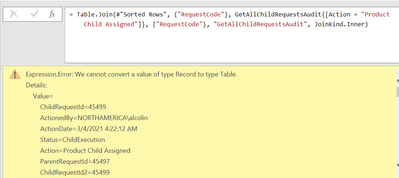- Power BI forums
- Updates
- News & Announcements
- Get Help with Power BI
- Desktop
- Service
- Report Server
- Power Query
- Mobile Apps
- Developer
- DAX Commands and Tips
- Custom Visuals Development Discussion
- Health and Life Sciences
- Power BI Spanish forums
- Translated Spanish Desktop
- Power Platform Integration - Better Together!
- Power Platform Integrations (Read-only)
- Power Platform and Dynamics 365 Integrations (Read-only)
- Training and Consulting
- Instructor Led Training
- Dashboard in a Day for Women, by Women
- Galleries
- Community Connections & How-To Videos
- COVID-19 Data Stories Gallery
- Themes Gallery
- Data Stories Gallery
- R Script Showcase
- Webinars and Video Gallery
- Quick Measures Gallery
- 2021 MSBizAppsSummit Gallery
- 2020 MSBizAppsSummit Gallery
- 2019 MSBizAppsSummit Gallery
- Events
- Ideas
- Custom Visuals Ideas
- Issues
- Issues
- Events
- Upcoming Events
- Community Blog
- Power BI Community Blog
- Custom Visuals Community Blog
- Community Support
- Community Accounts & Registration
- Using the Community
- Community Feedback
Register now to learn Fabric in free live sessions led by the best Microsoft experts. From Apr 16 to May 9, in English and Spanish.
- Power BI forums
- Forums
- Get Help with Power BI
- Power Query
- Lookup Column in related table with a specific val...
- Subscribe to RSS Feed
- Mark Topic as New
- Mark Topic as Read
- Float this Topic for Current User
- Bookmark
- Subscribe
- Printer Friendly Page
- Mark as New
- Bookmark
- Subscribe
- Mute
- Subscribe to RSS Feed
- Permalink
- Report Inappropriate Content
Lookup Column in related table with a specific value in another column
I am a Power Query newbie and am trying to replicate a VLOOKUP in a one to many relationship. I have 2 realated tables, Request and AuditLog with RequestCode as the related column. What I would like to do is add a custom column with the date the Product Child Assigned to the Requests Table. Is there a simple way to perform this Lookup? Below is the sample data and some the code I have tried. Thank you in advance.
Request Table
RequestCode RequestName Date Assigned
| OE45497.45499 | Part Creation | Lookup Value |
Audit Log Table
ActionDate Status Action RequestCode
| 3/4/2021 4:22 | New | Product Child Created | OE45497.45499 |
| 3/4/2021 4:22 | ChildExecution | Product Child Assigned | OE45497.45499 |
| 3/4/2021 4:22 | RequestInProgress | Product Child Submitted | OE45497.45499 |
| 3/4/2021 4:23 | QCInprogress | Product Child Assigned for QC | OE45497.45499 |
| 3/4/2021 4:23 | Ready for QC | Product Child Executed | OE45497.45499 |
| 3/5/2021 18:39 | QC Complete | QC Pass | OE45497.45499 |
| 3/5/2021 18:39 | QC Complete | Risk-Issue Confirmation | OE45497.45499 |
| 6/28/2021 20:57 | ChildClose | Closed Product Child | OE45497.45499 |
#"Merged Queries" = Table.NestedJoin(#"Sorted Rows", {"RequestCode"}, GetAllChildRequestsAudit, {"RequestCode"}, "GetAllChildRequestsAudit", JoinKind.LeftOuter),
#"Added Custom" = Table.AddColumn(#"Merged Queries", "Date Assigned", each Table.SelectRows(GetAllChildRequestsAudit[ActionDate]),(GetAllChildRequestsAudit[Action] = "Product Child Assigned"))
in
#"Added Custom"
- Mark as New
- Bookmark
- Subscribe
- Mute
- Subscribe to RSS Feed
- Permalink
- Report Inappropriate Content
I tried to be too fancy!
You can write it like:
#"Merged Queries" = Table.Join(#"Sorted Rows", {"RequestCode"}, Table.SelectRows(GetAllChildRequestsAudit, each [Action] = "GetAllChildRequestsAudit"),{"RequestCode"}, JoinKind.Inner)
--Nate
I’m usually answering from my phone, which means the results are visualized only in my mind. You’ll need to use my answer to know that it works—but it will work!!
- Mark as New
- Bookmark
- Subscribe
- Mute
- Subscribe to RSS Feed
- Permalink
- Report Inappropriate Content
Thanks again @watkinnc! I was able to get your suggestion to almost work. With the Inner Join, just one row showed up on the table but I was expecting 140 from my sample data. I switched the Join to a Left Outer and got the 140 rows I expected but the ActionDate only populated one of the rows.
- Mark as New
- Bookmark
- Subscribe
- Mute
- Subscribe to RSS Feed
- Permalink
- Report Inappropriate Content
You can write it like:
#"Merged Queries" = Table.Join(#"Sorted Rows", {"RequestCode"}, GetAllChildRequestsAudit{[Action = "Product Child Assigned"]}, {"RequestCode"}, "GetAllChildRequestsAudit", JoinKind.Inner)
--Nate
I’m usually answering from my phone, which means the results are visualized only in my mind. You’ll need to use my answer to know that it works—but it will work!!
- Mark as New
- Bookmark
- Subscribe
- Mute
- Subscribe to RSS Feed
- Permalink
- Report Inappropriate Content
@watkinnc - Thanks for the response!! Your code suggestion makes sense but I received an Expression Error.
Helpful resources

Microsoft Fabric Learn Together
Covering the world! 9:00-10:30 AM Sydney, 4:00-5:30 PM CET (Paris/Berlin), 7:00-8:30 PM Mexico City

Power BI Monthly Update - April 2024
Check out the April 2024 Power BI update to learn about new features.