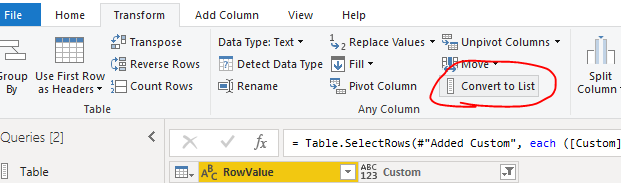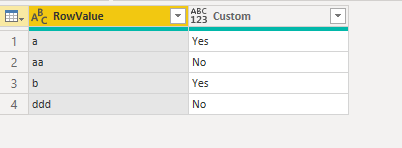- Power BI forums
- Updates
- News & Announcements
- Get Help with Power BI
- Desktop
- Service
- Report Server
- Power Query
- Mobile Apps
- Developer
- DAX Commands and Tips
- Custom Visuals Development Discussion
- Health and Life Sciences
- Power BI Spanish forums
- Translated Spanish Desktop
- Power Platform Integration - Better Together!
- Power Platform Integrations (Read-only)
- Power Platform and Dynamics 365 Integrations (Read-only)
- Training and Consulting
- Instructor Led Training
- Dashboard in a Day for Women, by Women
- Galleries
- Community Connections & How-To Videos
- COVID-19 Data Stories Gallery
- Themes Gallery
- Data Stories Gallery
- R Script Showcase
- Webinars and Video Gallery
- Quick Measures Gallery
- 2021 MSBizAppsSummit Gallery
- 2020 MSBizAppsSummit Gallery
- 2019 MSBizAppsSummit Gallery
- Events
- Ideas
- Custom Visuals Ideas
- Issues
- Issues
- Events
- Upcoming Events
- Community Blog
- Power BI Community Blog
- Custom Visuals Community Blog
- Community Support
- Community Accounts & Registration
- Using the Community
- Community Feedback
Register now to learn Fabric in free live sessions led by the best Microsoft experts. From Apr 16 to May 9, in English and Spanish.
- Power BI forums
- Forums
- Get Help with Power BI
- Power Query
- Looking for a way to show a Custom Column that say...
- Subscribe to RSS Feed
- Mark Topic as New
- Mark Topic as Read
- Float this Topic for Current User
- Bookmark
- Subscribe
- Printer Friendly Page
- Mark as New
- Bookmark
- Subscribe
- Mute
- Subscribe to RSS Feed
- Permalink
- Report Inappropriate Content
Looking for a way to show a Custom Column that says Yes if a Value From Row is in Entire Column.
Solved! Go to Solution.
- Mark as New
- Bookmark
- Subscribe
- Mute
- Subscribe to RSS Feed
- Permalink
- Report Inappropriate Content
Sure...
if List.Contains(MyTable[SomeColumn], [RowValue]) then
"YES"
else
"NO"- Mark as New
- Bookmark
- Subscribe
- Mute
- Subscribe to RSS Feed
- Permalink
- Report Inappropriate Content
Hi @Anonymous ,
I have created a sample for your reference, please check the following steps as below.
1. Convert the column to list as below.
2. Then we can add a custom column in the table.
=if List.Contains(Table, [RowValue]) then "Yes" else "No"
M code for your reference.
let
Source = Table.FromRows(Json.Document(Binary.Decompress(Binary.FromText("i45WSlSK1QGSECoJTKakpCjFxgIA", BinaryEncoding.Base64), Compression.Deflate)), let _t = ((type text) meta [Serialized.Text = true]) in type table [RowValue = _t]),
#"Changed Type" = Table.TransformColumnTypes(Source,{{"RowValue", type text}}),
#"Added Custom" = Table.AddColumn(#"Changed Type", "Custom", each if List.Contains(Table, [RowValue]) then "Yes" else "No")
in
#"Added Custom"
Attached the pbix as well.
If this post helps, then please consider Accept it as the solution to help the others find it more quickly.
- Mark as New
- Bookmark
- Subscribe
- Mute
- Subscribe to RSS Feed
- Permalink
- Report Inappropriate Content
Hi @Anonymous ,
I have created a sample for your reference, please check the following steps as below.
1. Convert the column to list as below.
2. Then we can add a custom column in the table.
=if List.Contains(Table, [RowValue]) then "Yes" else "No"
M code for your reference.
let
Source = Table.FromRows(Json.Document(Binary.Decompress(Binary.FromText("i45WSlSK1QGSECoJTKakpCjFxgIA", BinaryEncoding.Base64), Compression.Deflate)), let _t = ((type text) meta [Serialized.Text = true]) in type table [RowValue = _t]),
#"Changed Type" = Table.TransformColumnTypes(Source,{{"RowValue", type text}}),
#"Added Custom" = Table.AddColumn(#"Changed Type", "Custom", each if List.Contains(Table, [RowValue]) then "Yes" else "No")
in
#"Added Custom"
Attached the pbix as well.
If this post helps, then please consider Accept it as the solution to help the others find it more quickly.
- Mark as New
- Bookmark
- Subscribe
- Mute
- Subscribe to RSS Feed
- Permalink
- Report Inappropriate Content
THANK YOU!!!
- Mark as New
- Bookmark
- Subscribe
- Mute
- Subscribe to RSS Feed
- Permalink
- Report Inappropriate Content
Sure...
if List.Contains(MyTable[SomeColumn], [RowValue]) then
"YES"
else
"NO"- Mark as New
- Bookmark
- Subscribe
- Mute
- Subscribe to RSS Feed
- Permalink
- Report Inappropriate Content
Thank you @artemus . I get errors when trying this.
Expression.Error: We cannot convert the value "Row Value" to type List.
I'm working with 100k rows of data.
- Mark as New
- Bookmark
- Subscribe
- Mute
- Subscribe to RSS Feed
- Permalink
- Report Inappropriate Content
What are you putting in for MyTable?
It should be the name of the previous step in your query.
- Mark as New
- Bookmark
- Subscribe
- Mute
- Subscribe to RSS Feed
- Permalink
- Report Inappropriate Content
Thank you @artemus . I was using the table name.
I replaced with previous step and i'm getting an error
= Table.AddColumn(#"Expanded DATA_REPEAT", "Caused_A_Repeat", each if List.Contains(#"Expanded DATA_REPEAT",[TICKET_NUMBER], [1st_Ticket]) then "YES" else "NO")
Unexpected Error:
| There was an error deserializing the evaluation results. The operation might succeed on a retry. |
- Mark as New
- Bookmark
- Subscribe
- Mute
- Subscribe to RSS Feed
- Permalink
- Report Inappropriate Content
Remove the comma between:
#"Expanded DATA_REPEAT",[TICKET_NUMBER]
- Mark as New
- Bookmark
- Subscribe
- Mute
- Subscribe to RSS Feed
- Permalink
- Report Inappropriate Content
Thank you again! @artemus
My file has so many rows of data i think it's unable to perform this lookup.
- Mark as New
- Bookmark
- Subscribe
- Mute
- Subscribe to RSS Feed
- Permalink
- Report Inappropriate Content
Is there a reason why a self merge will not work for you?
Helpful resources

Microsoft Fabric Learn Together
Covering the world! 9:00-10:30 AM Sydney, 4:00-5:30 PM CET (Paris/Berlin), 7:00-8:30 PM Mexico City

Power BI Monthly Update - April 2024
Check out the April 2024 Power BI update to learn about new features.