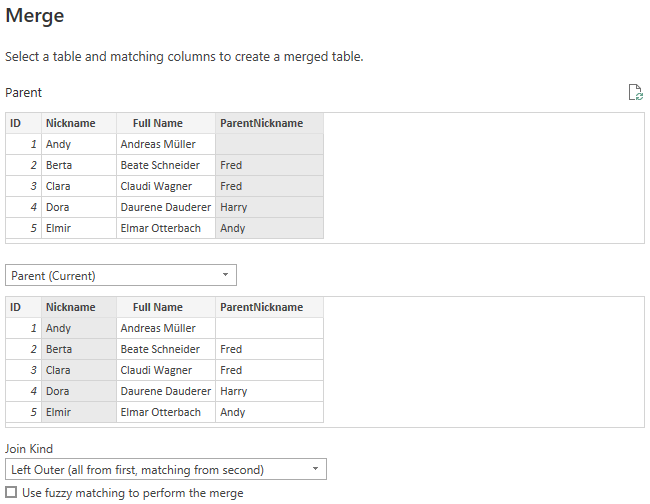- Power BI forums
- Updates
- News & Announcements
- Get Help with Power BI
- Desktop
- Service
- Report Server
- Power Query
- Mobile Apps
- Developer
- DAX Commands and Tips
- Custom Visuals Development Discussion
- Health and Life Sciences
- Power BI Spanish forums
- Translated Spanish Desktop
- Power Platform Integration - Better Together!
- Power Platform Integrations (Read-only)
- Power Platform and Dynamics 365 Integrations (Read-only)
- Training and Consulting
- Instructor Led Training
- Dashboard in a Day for Women, by Women
- Galleries
- Community Connections & How-To Videos
- COVID-19 Data Stories Gallery
- Themes Gallery
- Data Stories Gallery
- R Script Showcase
- Webinars and Video Gallery
- Quick Measures Gallery
- 2021 MSBizAppsSummit Gallery
- 2020 MSBizAppsSummit Gallery
- 2019 MSBizAppsSummit Gallery
- Events
- Ideas
- Custom Visuals Ideas
- Issues
- Issues
- Events
- Upcoming Events
- Community Blog
- Power BI Community Blog
- Custom Visuals Community Blog
- Community Support
- Community Accounts & Registration
- Using the Community
- Community Feedback
Register now to learn Fabric in free live sessions led by the best Microsoft experts. From Apr 16 to May 9, in English and Spanish.
- Power BI forums
- Forums
- Get Help with Power BI
- Power Query
- Look up value from other row of same table (like V...
- Subscribe to RSS Feed
- Mark Topic as New
- Mark Topic as Read
- Float this Topic for Current User
- Bookmark
- Subscribe
- Printer Friendly Page
- Mark as New
- Bookmark
- Subscribe
- Mute
- Subscribe to RSS Feed
- Permalink
- Report Inappropriate Content
Look up value from other row of same table (like VLOOKUP in Excel)
Hello,
I have the following table "People"
| ID | Nickname | Full Name | ParentNickname | ParentID ?? |
| 1 | Andy | Andreas Müller | ||
| 2 | Berta | Beate Schneider | Fred | ? (expectet: 6) |
| 3 | Clara | Claudi Wagner | Fred | ? (expectet: 6) |
| 4 | Dora | Daurene Dauderer | Harry | ? (expectet: 8 ) |
| 5 | Elmir | Elmar Otterbach | Andy | ? (expectet: 1) |
| 6 | Fred | Friedrich Holland | ||
| 7 | Georg | Hans-Georg Meyer | Elmir | ? (expectet: 5) |
| 8 | Harry | Harald Zwibler | Dora | ? (expectet: 4) |
Now I'd like to calculate with M Query the column ParentID. So I'm looking for a function like "VLOOKUP" in Excel or in DAX:
It would be great, if some could help me.
Thank you very much in advance
Andy
Solved! Go to Solution.
- Mark as New
- Bookmark
- Subscribe
- Mute
- Subscribe to RSS Feed
- Permalink
- Report Inappropriate Content
@Andy4BI Perhaps try Table.MatchesAnyRows.
@ me in replies or I'll lose your thread!!!
Instead of a Kudo, please vote for this idea
Become an expert!: Enterprise DNA
External Tools: MSHGQM
YouTube Channel!: Microsoft Hates Greg
Latest book!: The Definitive Guide to Power Query (M)
DAX is easy, CALCULATE makes DAX hard...
- Mark as New
- Bookmark
- Subscribe
- Mute
- Subscribe to RSS Feed
- Permalink
- Report Inappropriate Content
Merge the query with itself and expand the ID column.
let
Source = Table.FromRows(Json.Document(Binary.Decompress(Binary.FromText("VZA9C8IwEIb/ypFZB79d1apdioODYOlwbY42EFO4tkj/m5t/zPRCC07PveHh7iVpqhZqpg5O9wFM2EDy/VhL7F9AZbNULf10JG5RiC3BvagcGS3OhUmLtvLhZJExsNMGHli6f2ntQ1SLE2HH5Ag8/SbRYmTuxdv4dLYvw4HIcGtb4hyLaiw8aNtx9wBDmk1RQVxbi05P/Xd+ulLNpVxwzVwCJNQTT2cGcT9VEKLV8HybPPyFtM6yHw==", BinaryEncoding.Base64), Compression.Deflate)), let _t = ((type nullable text) meta [Serialized.Text = true]) in type table [ID = _t, Nickname = _t, #"Full Name" = _t, ParentNickname = _t]),
#"Changed Type" = Table.TransformColumnTypes(Source,{{"ID", Int64.Type}, {"Nickname", type text}, {"Full Name", type text}, {"ParentNickname", type text}}),
#"Merged Queries" = Table.NestedJoin(#"Changed Type", {"ParentNickname"}, #"Changed Type", {"Nickname"}, "Changed Type", JoinKind.LeftOuter),
#"Expanded Changed Type" = Table.ExpandTableColumn(#"Merged Queries", "Changed Type", {"ID"}, {"ParentID"}),
#"Sorted Rows" = Table.Sort(#"Expanded Changed Type",{{"ID", Order.Ascending}})
in
#"Sorted Rows"
- Mark as New
- Bookmark
- Subscribe
- Mute
- Subscribe to RSS Feed
- Permalink
- Report Inappropriate Content
Merge the query with itself and expand the ID column.
let
Source = Table.FromRows(Json.Document(Binary.Decompress(Binary.FromText("VZA9C8IwEIb/ypFZB79d1apdioODYOlwbY42EFO4tkj/m5t/zPRCC07PveHh7iVpqhZqpg5O9wFM2EDy/VhL7F9AZbNULf10JG5RiC3BvagcGS3OhUmLtvLhZJExsNMGHli6f2ntQ1SLE2HH5Ag8/SbRYmTuxdv4dLYvw4HIcGtb4hyLaiw8aNtx9wBDmk1RQVxbi05P/Xd+ulLNpVxwzVwCJNQTT2cGcT9VEKLV8HybPPyFtM6yHw==", BinaryEncoding.Base64), Compression.Deflate)), let _t = ((type nullable text) meta [Serialized.Text = true]) in type table [ID = _t, Nickname = _t, #"Full Name" = _t, ParentNickname = _t]),
#"Changed Type" = Table.TransformColumnTypes(Source,{{"ID", Int64.Type}, {"Nickname", type text}, {"Full Name", type text}, {"ParentNickname", type text}}),
#"Merged Queries" = Table.NestedJoin(#"Changed Type", {"ParentNickname"}, #"Changed Type", {"Nickname"}, "Changed Type", JoinKind.LeftOuter),
#"Expanded Changed Type" = Table.ExpandTableColumn(#"Merged Queries", "Changed Type", {"ID"}, {"ParentID"}),
#"Sorted Rows" = Table.Sort(#"Expanded Changed Type",{{"ID", Order.Ascending}})
in
#"Sorted Rows"
- Mark as New
- Bookmark
- Subscribe
- Mute
- Subscribe to RSS Feed
- Permalink
- Report Inappropriate Content
Great! Thank you for the quick solution.
- Mark as New
- Bookmark
- Subscribe
- Mute
- Subscribe to RSS Feed
- Permalink
- Report Inappropriate Content
@Andy4BI Perhaps try Table.MatchesAnyRows.
@ me in replies or I'll lose your thread!!!
Instead of a Kudo, please vote for this idea
Become an expert!: Enterprise DNA
External Tools: MSHGQM
YouTube Channel!: Microsoft Hates Greg
Latest book!: The Definitive Guide to Power Query (M)
DAX is easy, CALCULATE makes DAX hard...
Helpful resources

Microsoft Fabric Learn Together
Covering the world! 9:00-10:30 AM Sydney, 4:00-5:30 PM CET (Paris/Berlin), 7:00-8:30 PM Mexico City

Power BI Monthly Update - April 2024
Check out the April 2024 Power BI update to learn about new features.