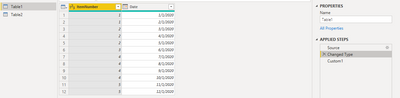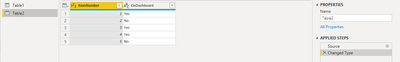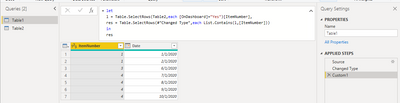- Power BI forums
- Updates
- News & Announcements
- Get Help with Power BI
- Desktop
- Service
- Report Server
- Power Query
- Mobile Apps
- Developer
- DAX Commands and Tips
- Custom Visuals Development Discussion
- Health and Life Sciences
- Power BI Spanish forums
- Translated Spanish Desktop
- Power Platform Integration - Better Together!
- Power Platform Integrations (Read-only)
- Power Platform and Dynamics 365 Integrations (Read-only)
- Training and Consulting
- Instructor Led Training
- Dashboard in a Day for Women, by Women
- Galleries
- Community Connections & How-To Videos
- COVID-19 Data Stories Gallery
- Themes Gallery
- Data Stories Gallery
- R Script Showcase
- Webinars and Video Gallery
- Quick Measures Gallery
- 2021 MSBizAppsSummit Gallery
- 2020 MSBizAppsSummit Gallery
- 2019 MSBizAppsSummit Gallery
- Events
- Ideas
- Custom Visuals Ideas
- Issues
- Issues
- Events
- Upcoming Events
- Community Blog
- Power BI Community Blog
- Custom Visuals Community Blog
- Community Support
- Community Accounts & Registration
- Using the Community
- Community Feedback
Register now to learn Fabric in free live sessions led by the best Microsoft experts. From Apr 16 to May 9, in English and Spanish.
- Power BI forums
- Forums
- Get Help with Power BI
- Power Query
- Loading a Table based based on another table
- Subscribe to RSS Feed
- Mark Topic as New
- Mark Topic as Read
- Float this Topic for Current User
- Bookmark
- Subscribe
- Printer Friendly Page
- Mark as New
- Bookmark
- Subscribe
- Mute
- Subscribe to RSS Feed
- Permalink
- Report Inappropriate Content
Loading a Table based based on another table
Is there a way to load a table into Excel only the rows of data that match in another table?
For example. I have two tables in PowerQuery. One called "Data" that contains accounting data for XX years. That table includes a column called "itemNumber"
I have a separate table called "ItemsList" that list all the unique "itemNumber" and also has a column called "OnDashboard" that has a Yes or No value.
So essentially, I want to pull into excel all the rows from the "Data" table that have Yes for the Dashboard. I have a 1 to many relationship in the model already. Just not sure how to possibly Load into a table just those specific rows.
Any help is appreciated.
Thanks,
PT
Solved! Go to Solution.
- Mark as New
- Bookmark
- Subscribe
- Mute
- Subscribe to RSS Feed
- Permalink
- Report Inappropriate Content
Hi @ptmuldoon ,
Using a Right Outer Join might be the approach you are looking for to load a table with just those specific rows.
To achieve this I'd recommend setting up a staging table (connection only) of your ItemsList table in PowerQuery filtered to OnDashboard = Yes. Once you have that you can use the Merge Queries as New to merge the Data table and the stage_ItemsList Table using a RightOuter join. The right outer join will effectively filter your Data table to the records that are matched in the stage_ItemsList table.
Here's s snip of how I set that up.
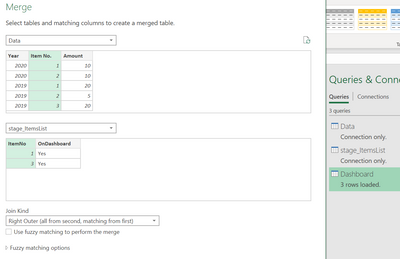
| Year | ItemNo. | Amount |
| 2020 | 1 | 10 |
| 2019 | 1 | 20 |
| 2019 | 3 | 20 |
If you need a more detailed explanation see Miguel Escobar's post on this. It is fantastic: Merge Operations in Power BI / Power Query – Part 2: Right Outer Join — Powered Solutions
There are a few other ways to approach this, but this one might be the simplest. I hope this helps and good luck!
- Mark as New
- Bookmark
- Subscribe
- Mute
- Subscribe to RSS Feed
- Permalink
- Report Inappropriate Content
Hi, @ptmuldoon
Based on your description, I created data to reproduce your scenario. The pbix file is attached in the end.
Table1:
Table2:
You may add a new step with the following m codes in 'Table1'.
= let
l = Table.SelectRows(Table2,each [OnDashboard]="Yes")[ItemNumber],
res = Table.SelectRows(#"Changed Type",each List.Contains(l,[ItemNumber]))
in
res
Result:
Best Regards
Allan
If this post helps, then please consider Accept it as the solution to help the other members find it more quickly.
- Mark as New
- Bookmark
- Subscribe
- Mute
- Subscribe to RSS Feed
- Permalink
- Report Inappropriate Content
Hi, @ptmuldoon
Based on your description, I created data to reproduce your scenario. The pbix file is attached in the end.
Table1:
Table2:
You may add a new step with the following m codes in 'Table1'.
= let
l = Table.SelectRows(Table2,each [OnDashboard]="Yes")[ItemNumber],
res = Table.SelectRows(#"Changed Type",each List.Contains(l,[ItemNumber]))
in
res
Result:
Best Regards
Allan
If this post helps, then please consider Accept it as the solution to help the other members find it more quickly.
- Mark as New
- Bookmark
- Subscribe
- Mute
- Subscribe to RSS Feed
- Permalink
- Report Inappropriate Content
Hello @ptmuldoon
the solution from @JamesHowell is great and for sure the way to go. I just want to add some minor detail. It's better to use the JoinKind.Inner, as the RightOuter would give you a null-value in your data-column whenever in your table OnDashboard would be an ID that in your data-table is not present. However, if this will never happen, RightOuter is also okay
If this post helps or solves your problem, please mark it as solution (to help other users find useful content and to acknowledge the work of users that helped you)
Kudoes are nice too
Have fun
Jimmy
- Mark as New
- Bookmark
- Subscribe
- Mute
- Subscribe to RSS Feed
- Permalink
- Report Inappropriate Content
Hi @ptmuldoon ,
Using a Right Outer Join might be the approach you are looking for to load a table with just those specific rows.
To achieve this I'd recommend setting up a staging table (connection only) of your ItemsList table in PowerQuery filtered to OnDashboard = Yes. Once you have that you can use the Merge Queries as New to merge the Data table and the stage_ItemsList Table using a RightOuter join. The right outer join will effectively filter your Data table to the records that are matched in the stage_ItemsList table.
Here's s snip of how I set that up.
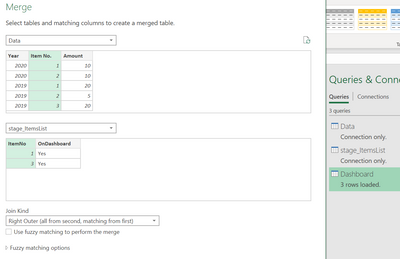
| Year | ItemNo. | Amount |
| 2020 | 1 | 10 |
| 2019 | 1 | 20 |
| 2019 | 3 | 20 |
If you need a more detailed explanation see Miguel Escobar's post on this. It is fantastic: Merge Operations in Power BI / Power Query – Part 2: Right Outer Join — Powered Solutions
There are a few other ways to approach this, but this one might be the simplest. I hope this helps and good luck!
Helpful resources

Microsoft Fabric Learn Together
Covering the world! 9:00-10:30 AM Sydney, 4:00-5:30 PM CET (Paris/Berlin), 7:00-8:30 PM Mexico City

Power BI Monthly Update - April 2024
Check out the April 2024 Power BI update to learn about new features.

| User | Count |
|---|---|
| 100 | |
| 51 | |
| 19 | |
| 12 | |
| 11 |