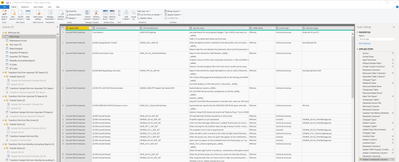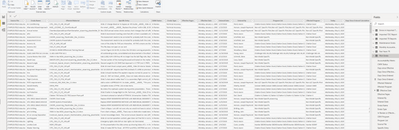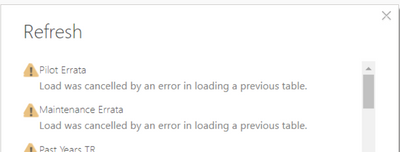- Power BI forums
- Updates
- News & Announcements
- Get Help with Power BI
- Desktop
- Service
- Report Server
- Power Query
- Mobile Apps
- Developer
- DAX Commands and Tips
- Custom Visuals Development Discussion
- Health and Life Sciences
- Power BI Spanish forums
- Translated Spanish Desktop
- Power Platform Integration - Better Together!
- Power Platform Integrations (Read-only)
- Power Platform and Dynamics 365 Integrations (Read-only)
- Training and Consulting
- Instructor Led Training
- Dashboard in a Day for Women, by Women
- Galleries
- Community Connections & How-To Videos
- COVID-19 Data Stories Gallery
- Themes Gallery
- Data Stories Gallery
- R Script Showcase
- Webinars and Video Gallery
- Quick Measures Gallery
- 2021 MSBizAppsSummit Gallery
- 2020 MSBizAppsSummit Gallery
- 2019 MSBizAppsSummit Gallery
- Events
- Ideas
- Custom Visuals Ideas
- Issues
- Issues
- Events
- Upcoming Events
- Community Blog
- Power BI Community Blog
- Custom Visuals Community Blog
- Community Support
- Community Accounts & Registration
- Using the Community
- Community Feedback
Register now to learn Fabric in free live sessions led by the best Microsoft experts. From Apr 16 to May 9, in English and Spanish.
- Power BI forums
- Forums
- Get Help with Power BI
- Power Query
- Load was cancelled by an error in loading a previo...
- Subscribe to RSS Feed
- Mark Topic as New
- Mark Topic as Read
- Float this Topic for Current User
- Bookmark
- Subscribe
- Printer Friendly Page
- Mark as New
- Bookmark
- Subscribe
- Mute
- Subscribe to RSS Feed
- Permalink
- Report Inappropriate Content
Load was cancelled by an error in loading a previous table.
Ok so I'm losing my mind somewhat. I'm getting the subject message repeatedly and I've tried each of the other posts and Stackflow that speak to this and I'm still coming up short.
Basically each week we pull a report from an enterprise system that exports as an Excel file. We do this every week, and so I've built the PowerQuery to essentially pull the most recent file from the file folder and manipulate the data so it's useful for our internal reporting purposes.
Everything is working totally fine in PowerQuery, I have no errors on the file, and when I look at the end of the steps it looks to be the way I would like to see it. But when I go to the data visualization the visualization has not updated and if I go to look at the data, not in PowerQuery, but on the tabs on the left of the window. The source file's name shows something from a few months ago.
When I click to refresh I get "Load was cancelled by an error in loading a previous table."
Please help.
Here are some screen grabs of what's happening.
Here is the file folder we are saving the original file to
Here is what Power Query looks like editor looks like after I've refreshed the preview with the newest file.
And finally, here is what the data view looks like with the not correct source file listed
and this is what I get when I click refresh
Literally out of ideas and yes I've deleted everything and restarted at least 3 times.
Thank you!!!
- Mark as New
- Bookmark
- Subscribe
- Mute
- Subscribe to RSS Feed
- Permalink
- Report Inappropriate Content
I delete/deactive all the relatiomships cross the tables. Then I can refresh.
- Mark as New
- Bookmark
- Subscribe
- Mute
- Subscribe to RSS Feed
- Permalink
- Report Inappropriate Content
Hi @Anonymous
Have you solved your issue?
If not, after seeing your screenshots I've got a long shot answer. Skip to the end for a possible quickfix.
Because:
a) I see you've recently archived the datasources.
b) I see that you select the folder and then apply some filter.
c) You have used automated transform functions.
d) You don't see any specific error.
It could be that some query is now getting both archive and current file, hence some steps later on it errors due to duplicates, or because the transformation function is tuned to the previous file, there were changes inbetween the archive and new version, thus not giving the desired results.
Now, in query editor everything seems fine, but that's because we're only getting the first 200 values and checking the first 1000 values -- if I remember the numbers correctly; I may be wrong on that.
About d), if you don't see any specific error but if it stops at evaluation, you should know you've got a column issue, but if it stops while trying to load data then it could also be a value issue. If it stops after loading everything, this could point to a column mismatch between evaluating the queries at 0row level and evaluating the queries.
Try quickfix:
Anyway, before (un)checking enable load on every query or actually changing any query to remove your issue, you could:
1) try to revert back to the archived by geting the new files to a different folder temporarily and see if it works.
if 1, 2) take the archived in a different folder and see if it works.
But if you're actually loading one file at a time then you should be using multiple file transform functions.
Cheers
- Mark as New
- Bookmark
- Subscribe
- Mute
- Subscribe to RSS Feed
- Permalink
- Report Inappropriate Content
Scroll down on the error message until you hit the query that is actually erroring out.
- Mark as New
- Bookmark
- Subscribe
- Mute
- Subscribe to RSS Feed
- Permalink
- Report Inappropriate Content
Each one of the errors shows the same "Load cancelled by an error....
- Mark as New
- Bookmark
- Subscribe
- Mute
- Subscribe to RSS Feed
- Permalink
- Report Inappropriate Content
- Mark as New
- Bookmark
- Subscribe
- Mute
- Subscribe to RSS Feed
- Permalink
- Report Inappropriate Content
On each query I have enabled load selected. Is there somewhere else I should be enabling it?
- Mark as New
- Bookmark
- Subscribe
- Mute
- Subscribe to RSS Feed
- Permalink
- Report Inappropriate Content
what @camargos88 is hinting at is a way to troubleshoot the issue. Disable them all and then enable them one by one to see where it breaks.
Helpful resources

Microsoft Fabric Learn Together
Covering the world! 9:00-10:30 AM Sydney, 4:00-5:30 PM CET (Paris/Berlin), 7:00-8:30 PM Mexico City

Power BI Monthly Update - April 2024
Check out the April 2024 Power BI update to learn about new features.

| User | Count |
|---|---|
| 102 | |
| 53 | |
| 21 | |
| 13 | |
| 11 |