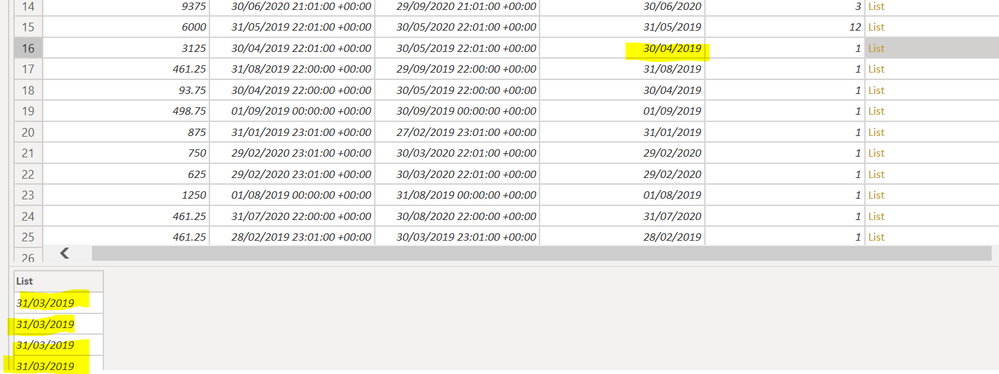- Power BI forums
- Updates
- News & Announcements
- Get Help with Power BI
- Desktop
- Service
- Report Server
- Power Query
- Mobile Apps
- Developer
- DAX Commands and Tips
- Custom Visuals Development Discussion
- Health and Life Sciences
- Power BI Spanish forums
- Translated Spanish Desktop
- Power Platform Integration - Better Together!
- Power Platform Integrations (Read-only)
- Power Platform and Dynamics 365 Integrations (Read-only)
- Training and Consulting
- Instructor Led Training
- Dashboard in a Day for Women, by Women
- Galleries
- Community Connections & How-To Videos
- COVID-19 Data Stories Gallery
- Themes Gallery
- Data Stories Gallery
- R Script Showcase
- Webinars and Video Gallery
- Quick Measures Gallery
- 2021 MSBizAppsSummit Gallery
- 2020 MSBizAppsSummit Gallery
- 2019 MSBizAppsSummit Gallery
- Events
- Ideas
- Custom Visuals Ideas
- Issues
- Issues
- Events
- Upcoming Events
- Community Blog
- Power BI Community Blog
- Custom Visuals Community Blog
- Community Support
- Community Accounts & Registration
- Using the Community
- Community Feedback
Register now to learn Fabric in free live sessions led by the best Microsoft experts. From Apr 16 to May 9, in English and Spanish.
- Power BI forums
- Forums
- Get Help with Power BI
- Power Query
- SoRe: List.Transform referencing column returns di...
- Subscribe to RSS Feed
- Mark Topic as New
- Mark Topic as Read
- Float this Topic for Current User
- Bookmark
- Subscribe
- Printer Friendly Page
- Mark as New
- Bookmark
- Subscribe
- Mute
- Subscribe to RSS Feed
- Permalink
- Report Inappropriate Content
List.Transform referencing column returns different data
I am building a power query adding a list of dates using List.Transform. I reference an existing column using (thisrow) inline custom function, however the populated list, referencing the same column returns random data:
let
Source = OData.Feed("....", null, [Implementation="2.0"]),
#"Add Custom" = Table.AddColumn(Source, "ReportDate", each [PeriodStart], type date),
#"Add Months" = Table.AddColumn(#"Add Custom", "Months", each (Duration.Days([PeriodEnd]-[PeriodStart]))),
#"MonthList" = Table.AddColumn(
#"Add Months", "DateList",
(ThisRow) => List.Transform(
{0..3},
each
ThisRow[Months] )
, type list
)
in
MonthList
When I look at the List generated (0..3) each item in the list, does not corrospond with the data stored in the ReportDate column. Any idea?
- Mark as New
- Bookmark
- Subscribe
- Mute
- Subscribe to RSS Feed
- Permalink
- Report Inappropriate Content
Hello @foged
your code is saying, that you are a creating a list with 4 items, and all items have the value of the column "months", not with the column "ReportDate"
What exactly should this list contain?
BR
Jimmy
- Mark as New
- Bookmark
- Subscribe
- Mute
- Subscribe to RSS Feed
- Permalink
- Report Inappropriate Content
Hi Jimmy, thanks for reaching the item. My sample (was posted) was referencing both [months] (number column) to test and also the [reportdate] (date column).
Here is the sample view when referencing the [ReportDate] column.
- Mark as New
- Bookmark
- Subscribe
- Mute
- Subscribe to RSS Feed
- Permalink
- Report Inappropriate Content
Hello @foged
the code you posted will not create this result. It will create a list with 4 items and each will get the value of the "months"-column. What exactly you need?
BR
Jimmy
- Mark as New
- Bookmark
- Subscribe
- Mute
- Subscribe to RSS Feed
- Permalink
- Report Inappropriate Content
Hi Jimmy,
That is the whole point - the value of "months" column is various from the rows of the table, not actually the value of the (ThisRow) parameter. I've narrowed it down by sorting the list from A-Z on the date column, which then produces the right results, but I've never had to do this before. Seems like a bug in Power BI desktop.
- Mark as New
- Bookmark
- Subscribe
- Mute
- Subscribe to RSS Feed
- Permalink
- Report Inappropriate Content
Hello @foged
try this code if now its working
let
Source = OData.Feed("....", null, [Implementation="2.0"]),
#"Add Custom" = Table.AddColumn(Source, "ReportDate", each [PeriodStart], type date),
#"Add Months" = Table.Buffer(Table.AddColumn(#"Add Custom", "Months", each (Duration.Days([PeriodEnd]-[PeriodStart])))),
#"MonthList" = Table.AddColumn(
#"Add Months", "DateList",
(ThisRow) => List.Transform(
{0..3},
each
ThisRow[Months] )
, type list
)
in
MonthList
If this post helps or solves your problem, please mark it as solution (to help other users find useful content and to acknowledge the work of users that helped you)
Kudoes are nice too
Have fun
Jimmy
Helpful resources

Microsoft Fabric Learn Together
Covering the world! 9:00-10:30 AM Sydney, 4:00-5:30 PM CET (Paris/Berlin), 7:00-8:30 PM Mexico City

Power BI Monthly Update - April 2024
Check out the April 2024 Power BI update to learn about new features.