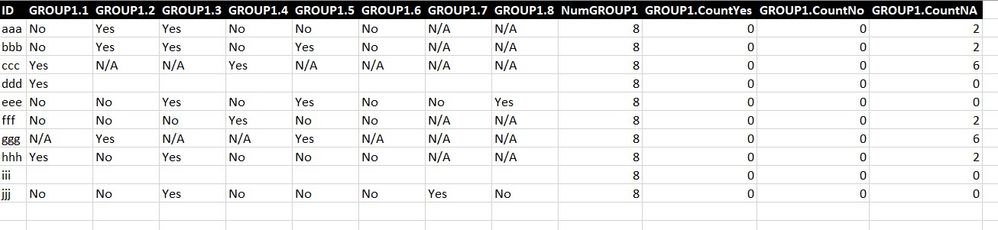- Power BI forums
- Updates
- News & Announcements
- Get Help with Power BI
- Desktop
- Service
- Report Server
- Power Query
- Mobile Apps
- Developer
- DAX Commands and Tips
- Custom Visuals Development Discussion
- Health and Life Sciences
- Power BI Spanish forums
- Translated Spanish Desktop
- Power Platform Integration - Better Together!
- Power Platform Integrations (Read-only)
- Power Platform and Dynamics 365 Integrations (Read-only)
- Training and Consulting
- Instructor Led Training
- Dashboard in a Day for Women, by Women
- Galleries
- Community Connections & How-To Videos
- COVID-19 Data Stories Gallery
- Themes Gallery
- Data Stories Gallery
- R Script Showcase
- Webinars and Video Gallery
- Quick Measures Gallery
- 2021 MSBizAppsSummit Gallery
- 2020 MSBizAppsSummit Gallery
- 2019 MSBizAppsSummit Gallery
- Events
- Ideas
- Custom Visuals Ideas
- Issues
- Issues
- Events
- Upcoming Events
- Community Blog
- Power BI Community Blog
- Custom Visuals Community Blog
- Community Support
- Community Accounts & Registration
- Using the Community
- Community Feedback
Register now to learn Fabric in free live sessions led by the best Microsoft experts. From Apr 16 to May 9, in English and Spanish.
- Power BI forums
- Forums
- Get Help with Power BI
- Power Query
- Re: List.Select using a list from column names. Co...
- Subscribe to RSS Feed
- Mark Topic as New
- Mark Topic as Read
- Float this Topic for Current User
- Bookmark
- Subscribe
- Printer Friendly Page
- Mark as New
- Bookmark
- Subscribe
- Mute
- Subscribe to RSS Feed
- Permalink
- Report Inappropriate Content
List.Select using a list from column names. Count ocurrences in columns starting with string.
Hi
Im trying to count Yes/No/NA occurrences in the columns that starts with a scpecific string. Doing in this way will permit use the same code in tables with different number of columns.
If the columns are hardcoded, it works. I get a new calculated column with the count of "Not Applicable" in this example.
QGROUP1.CountNA = Table.AddColumn(GROUP1.CountNo, "GROUP1.CountNA", each List.Count(List.Select({[GROUP1.1], [GROUP1.2], [GROUP1.3], [GROUP1.4], [GROUP1.5], [GROUP1.6], [GROUP1.7], [GROUP1.8]},each _ = "Not Applicable")),Int64.Type),
But I fail trying to generate dinamically the columns name list
{[GROUP1.1], [GROUP1.2], [GROUP1.3], [GROUP1.4], [GROUP1.5], [GROUP1.6], [GROUP1.7], [GROUP1.8]}
Two approaches
MyList1= List.Select(Table.ColumnNames(#"Reordered Columns"), each Text.StartsWith(_, "GROUP1")),
MyList2=List.Transform(MyList1, each "[" & _ & "]"),
MyList1 generates succesfully a list with the column names starting with GROUP1
MyList2 is the same list with the brackets added for each item.
But the following fails, it counts 0 using MyList1 or MyList2. Using the hardcoded list obviously works, like N/A case above.
GROUP1.CountYes = Table.AddColumn(#"Reordered Columns", "GROUP1.CountYes", each List.Count(List.Select(MyList1,each _ = "Yes")),Int64.Type),
GROUP1.CountNo = Table.AddColumn(GROUP1.CountYes, "GROUP1.CountNo", each List.Count(List.Select(MyList2,each _ = "No")), Int64.Type),
My guess is that is something related to the type of the items in the list - text?
Any help is appreciated
Thank you very much
Solved! Go to Solution.
- Mark as New
- Bookmark
- Subscribe
- Mute
- Subscribe to RSS Feed
- Permalink
- Report Inappropriate Content
Hi.
I have found this approach in
MyCols = List.Buffer(List.Select(Table.ColumnNames(#"Reordered Columns"), each Text.StartsWith(_, "GROUP_"))),
GROUP_1_Yes = Table.AddColumn(#"Reordered Columns" , "GROUP_1_Yes", each List.Count(List.Select(Record.ToList(Record.SelectFields(_,MyCols)), each _ = "Yes")) ,Int64.Type),
Thank you all for your help!
🙂
- Mark as New
- Bookmark
- Subscribe
- Mute
- Subscribe to RSS Feed
- Permalink
- Report Inappropriate Content
Hi.
I have found this approach in
MyCols = List.Buffer(List.Select(Table.ColumnNames(#"Reordered Columns"), each Text.StartsWith(_, "GROUP_"))),
GROUP_1_Yes = Table.AddColumn(#"Reordered Columns" , "GROUP_1_Yes", each List.Count(List.Select(Record.ToList(Record.SelectFields(_,MyCols)), each _ = "Yes")) ,Int64.Type),
Thank you all for your help!
🙂
- Mark as New
- Bookmark
- Subscribe
- Mute
- Subscribe to RSS Feed
- Permalink
- Report Inappropriate Content
what HTML error exactly? Where?
Please mark the question solved when done and consider giving a thumbs up if posts are helpful.
Contact me privately for support with any larger-scale BI needs, tutoring, etc.
Cheers
- Mark as New
- Bookmark
- Subscribe
- Mute
- Subscribe to RSS Feed
- Permalink
- Report Inappropriate Content
If it's a matter of having more or less columns, but the column names themselves do not change, then you can have a list of all the possible columns in a list in a separate query (perhaps using Table.ColumnNames(TableWithAllTheColumns), but get them all in a list, named Columns. Then just:
Table.SelectColumns(TableName, Columns, MissingField.Ignore)
The MissingField.Ignore parameter will look for all of the columns in the Columns list, and if the columns do not exist, they get ignored. Those that do exist get selected.
--Nate
I’m usually answering from my phone, which means the results are visualized only in my mind. You’ll need to use my answer to know that it works—but it will work!!
- Mark as New
- Bookmark
- Subscribe
- Mute
- Subscribe to RSS Feed
- Permalink
- Report Inappropriate Content
It is a nice option for your scenario where names do not change. In my tables the columns to be used start with a specific string but they are different in every table. Table 1 (GROUP1.1 GROUP1.2) Table 2 (GROUP2.1 GROUP2.2)
Thanks!
Best regards
- Mark as New
- Bookmark
- Subscribe
- Mute
- Subscribe to RSS Feed
- Permalink
- Report Inappropriate Content
Hi @CarlosFF
Can you share the table (a few rows would suffice) you are trying to apply this on? So that we can copy the contents and run a couple of tests.
Please mark the question solved when done and consider giving a thumbs up if posts are helpful.
Contact me privately for support with any larger-scale BI needs, tutoring, etc.
Cheers
- Mark as New
- Bookmark
- Subscribe
- Mute
- Subscribe to RSS Feed
- Permalink
- Report Inappropriate Content
Hi. The table looks aprox like this.
I am sorry but I do not see how to upload the table. It is my first post in this forum 😞 🙂
- Mark as New
- Bookmark
- Subscribe
- Mute
- Subscribe to RSS Feed
- Permalink
- Report Inappropriate Content
Hi, @CarlosFF , it's simple enough like this,
GROUP1.CountYes = Table.AddColumn(#"Reordered Columns", "GROUP1.CountYes", each List.Count(List.Select(Record.ToList(_),each _ = "Yes")),Int64.Type),
GROUP1.CountNo = Table.AddColumn(GROUP1.CountYes, "GROUP1.CountNo", each List.Count(List.Select(Record.ToList(_),each _ = "No")), Int64.Type),| Thanks to the great efforts by MS engineers to simplify syntax of DAX! Most beginners are SUCCESSFULLY MISLED to think that they could easily master DAX; but it turns out that the intricacy of the most frequently used RANKX() is still way beyond their comprehension! |
DAX is simple, but NOT EASY! |
- Mark as New
- Bookmark
- Subscribe
- Mute
- Subscribe to RSS Feed
- Permalink
- Report Inappropriate Content
Hi. It looks simple.
Where you put the list name?
GROUP1.CountNo = Table.AddColumn(GROUP1.CountYes, "GROUP1.CountNo", each List.Count(List.Select(Record.ToList(MYLIST),each _ = "No")), Int64.Type),
As argument of Record.ToList it gives the following error, using MyList1 or MyList2 (items with brackets)
Expression.Error: We cannot convert a value of type List to type Record.
Details:
Value=[List]
Type=[Type]
Thanks!
- Mark as New
- Bookmark
- Subscribe
- Mute
- Subscribe to RSS Feed
- Permalink
- Report Inappropriate Content
You can just paste it here as normal text. Use the copy table option in PQ an paste here.
Please mark the question solved when done and consider giving a thumbs up if posts are helpful.
Contact me privately for support with any larger-scale BI needs, tutoring, etc.
Cheers
- Mark as New
- Bookmark
- Subscribe
- Mute
- Subscribe to RSS Feed
- Permalink
- Report Inappropriate Content
Nice feature. It pastes correctly but when saving gives an HTML error. I have tried copying from excel and power Bi. No way. Also doing the table manually. Weird.
Best regards
Helpful resources

Microsoft Fabric Learn Together
Covering the world! 9:00-10:30 AM Sydney, 4:00-5:30 PM CET (Paris/Berlin), 7:00-8:30 PM Mexico City

Power BI Monthly Update - April 2024
Check out the April 2024 Power BI update to learn about new features.