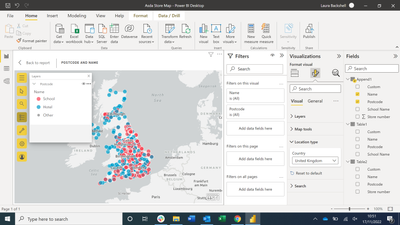- Power BI forums
- Updates
- News & Announcements
- Get Help with Power BI
- Desktop
- Service
- Report Server
- Power Query
- Mobile Apps
- Developer
- DAX Commands and Tips
- Custom Visuals Development Discussion
- Health and Life Sciences
- Power BI Spanish forums
- Translated Spanish Desktop
- Power Platform Integration - Better Together!
- Power Platform Integrations (Read-only)
- Power Platform and Dynamics 365 Integrations (Read-only)
- Training and Consulting
- Instructor Led Training
- Dashboard in a Day for Women, by Women
- Galleries
- Community Connections & How-To Videos
- COVID-19 Data Stories Gallery
- Themes Gallery
- Data Stories Gallery
- R Script Showcase
- Webinars and Video Gallery
- Quick Measures Gallery
- 2021 MSBizAppsSummit Gallery
- 2020 MSBizAppsSummit Gallery
- 2019 MSBizAppsSummit Gallery
- Events
- Ideas
- Custom Visuals Ideas
- Issues
- Issues
- Events
- Upcoming Events
- Community Blog
- Power BI Community Blog
- Custom Visuals Community Blog
- Community Support
- Community Accounts & Registration
- Using the Community
- Community Feedback
Register now to learn Fabric in free live sessions led by the best Microsoft experts. From Apr 16 to May 9, in English and Spanish.
- Power BI forums
- Forums
- Get Help with Power BI
- Power Query
- Layering 2 sets of postcodes ArcGIS POWERBI
- Subscribe to RSS Feed
- Mark Topic as New
- Mark Topic as Read
- Float this Topic for Current User
- Bookmark
- Subscribe
- Printer Friendly Page
- Mark as New
- Bookmark
- Subscribe
- Mute
- Subscribe to RSS Feed
- Permalink
- Report Inappropriate Content
Layering 2 sets of postcodes ArcGIS POWERBI
I am trying to layer 2 sets of postcode (one set are stores, one set are schools) to show how many schools in the same area as stores.
I saw this https://community.powerbi.com/t5/Desktop/ArcGIS-maps-with-multiple-data-sets/m-p/1170926#M528089
I have tried following it but can I not just put a custom label in the spreadsheet itself rather than trying to append in PowerBI?
- Mark as New
- Bookmark
- Subscribe
- Mute
- Subscribe to RSS Feed
- Permalink
- Report Inappropriate Content
Hi, @Whibley92 ;
Based on my understanding, it should be possible, can you create a simple test file, along with the results you want to output and the logic behind it?
It is better if you can share a simplified pbix file. You can refer the following link to upload the file to the community. Thank you.
Solved: How to upload PBI in Community - Microsoft Power BI Community
Best Regards,
Community Support Team _ Yalan Wu
If this post helps, then please consider Accept it as the solution to help the other members find it more quickly.
- Mark as New
- Bookmark
- Subscribe
- Mute
- Subscribe to RSS Feed
- Permalink
- Report Inappropriate Content
Hello @v-yalanwu-msft did you have any advice on how to plot how many hotels near specific areas?
- Mark as New
- Bookmark
- Subscribe
- Mute
- Subscribe to RSS Feed
- Permalink
- Report Inappropriate Content
this is the data but there are 1300 hotels and 600 stores.
| Store ID | Postocde |
| 12345 | CH5 1UA |
| 23456 | HU7 3DA |
| 54311 | WA3 3SP |
| 76536 | OL6 7PF |
| 64234 | LE10 1SS |
| 64243 | WN7 5RZ |
| Hotel | Postcode |
| AB Hotel | LS16 7YR |
| Black Hotel | CF1 7JL |
| Ham Hotel | NE11 9XS |
| Youngs Hotel | G77 6EY |
| Old Hotel | PL25 4PR |
| Upper Hotel | DA11 0DQ |
I've managed to plot this, but we want to show how many hotels near each store
Helpful resources

Microsoft Fabric Learn Together
Covering the world! 9:00-10:30 AM Sydney, 4:00-5:30 PM CET (Paris/Berlin), 7:00-8:30 PM Mexico City

Power BI Monthly Update - April 2024
Check out the April 2024 Power BI update to learn about new features.