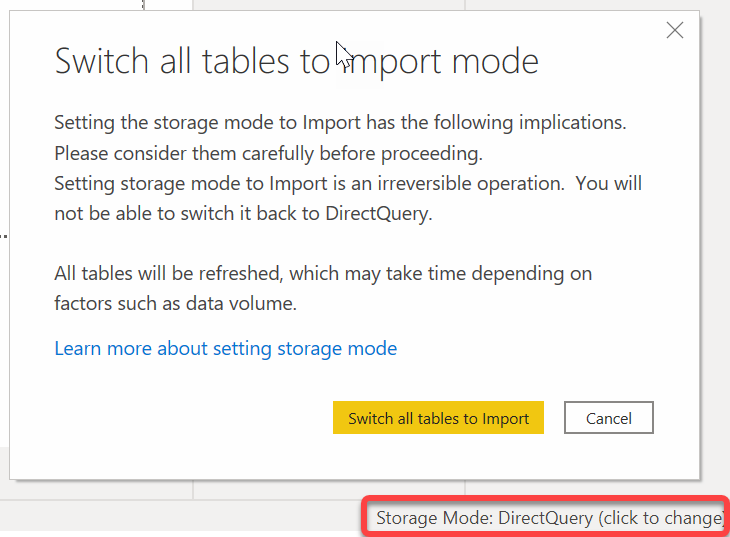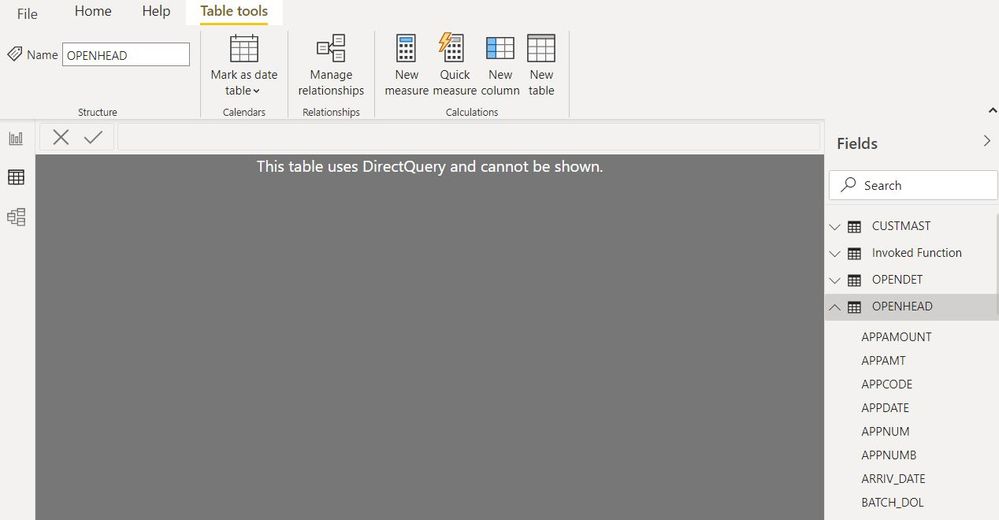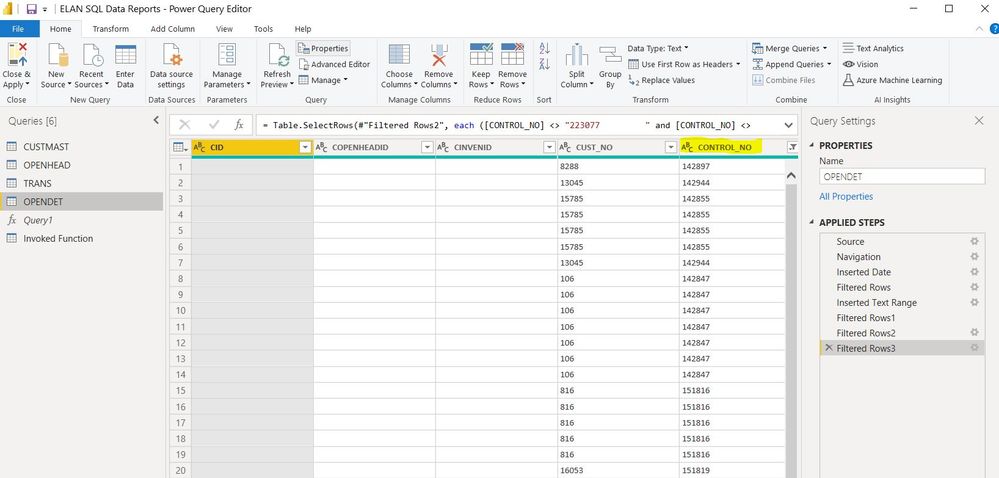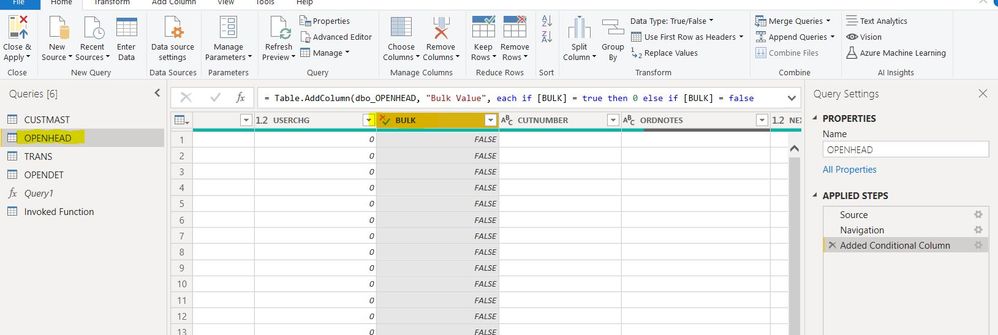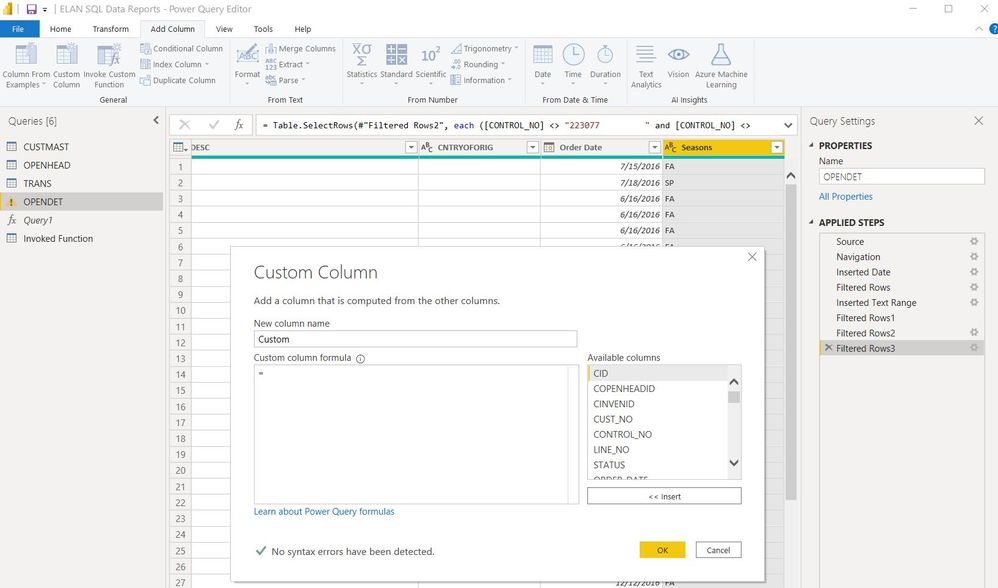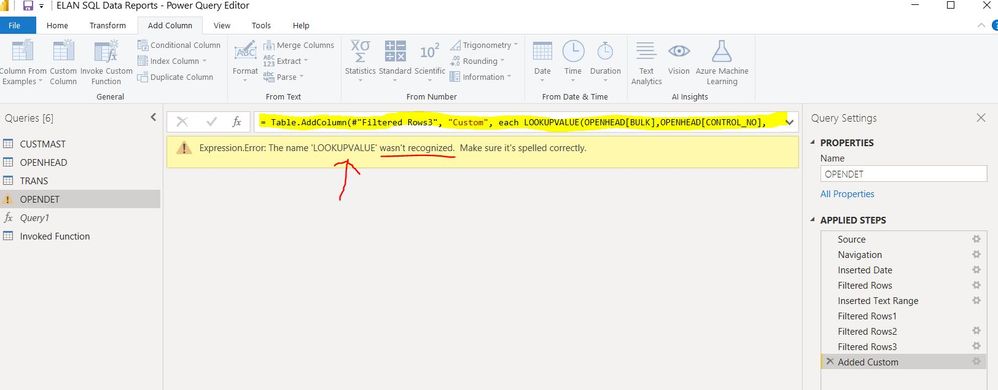- Power BI forums
- Updates
- News & Announcements
- Get Help with Power BI
- Desktop
- Service
- Report Server
- Power Query
- Mobile Apps
- Developer
- DAX Commands and Tips
- Custom Visuals Development Discussion
- Health and Life Sciences
- Power BI Spanish forums
- Translated Spanish Desktop
- Power Platform Integration - Better Together!
- Power Platform Integrations (Read-only)
- Power Platform and Dynamics 365 Integrations (Read-only)
- Training and Consulting
- Instructor Led Training
- Dashboard in a Day for Women, by Women
- Galleries
- Community Connections & How-To Videos
- COVID-19 Data Stories Gallery
- Themes Gallery
- Data Stories Gallery
- R Script Showcase
- Webinars and Video Gallery
- Quick Measures Gallery
- 2021 MSBizAppsSummit Gallery
- 2020 MSBizAppsSummit Gallery
- 2019 MSBizAppsSummit Gallery
- Events
- Ideas
- Custom Visuals Ideas
- Issues
- Issues
- Events
- Upcoming Events
- Community Blog
- Power BI Community Blog
- Custom Visuals Community Blog
- Community Support
- Community Accounts & Registration
- Using the Community
- Community Feedback
Register now to learn Fabric in free live sessions led by the best Microsoft experts. From Apr 16 to May 9, in English and Spanish.
- Power BI forums
- Forums
- Get Help with Power BI
- Power Query
- LOOKUPVALUE with Direct Query or an alternative ne...
- Subscribe to RSS Feed
- Mark Topic as New
- Mark Topic as Read
- Float this Topic for Current User
- Bookmark
- Subscribe
- Printer Friendly Page
- Mark as New
- Bookmark
- Subscribe
- Mute
- Subscribe to RSS Feed
- Permalink
- Report Inappropriate Content
LOOKUPVALUE with Direct Query or an alternative needed
I have looked through several similiar threads and am not finding a simple solution for this.
I am using 2 direct query sql soruces and I cannot change to import mode because I need the data to update daily. I am trying to pull values in from one table to another table. LOOKUPVALUE is not an option apparently or at least I cannot find a way to make it work. Here is a simplifed example of the 2 tables and the result I am looking to achieve.
Table 1
CONTROL_NO | CUST |
1 | FOX |
1 | FOX |
2 | PIG |
2 | PIG |
2 | PIG |
3 | DOG |
3 | DOG |
4 | SHEEP |
4 | SHEEP |
5 | COW |
6 | BEAR |
Table 2
CONTROL_NO | BULK |
1 | TRUE |
2 | FALSE |
3 | TRUE |
4 | FALSE |
5 | TRUE |
6 | FALSE |
Table 1 result I am looking for
CONTROL_NO | CUST | BULK |
1 | FOX | TRUE |
1 | FOX | TRUE |
2 | PIG | FALSE |
2 | PIG | FALSE |
2 | PIG | FALSE |
3 | DOG | TRUE |
3 | DOG | TRUE |
4 | SHEEP | FALSE |
4 | SHEEP | FALSE |
5 | COW | TRUE |
6 | BEAR | FALSE |
As I am sure you can tell, I am very new to Power BI. Any help would be truly appreciated. Thanks a lot.
Solved! Go to Solution.
- Mark as New
- Bookmark
- Subscribe
- Mute
- Subscribe to RSS Feed
- Permalink
- Report Inappropriate Content
Glad to help. Can you mark one/more of these as the solution so this thread can be closed.
On a semi-related matter, you don't need LOOKUPVALUE here either. You are thinking VLOOKUP in Excel. In Power BI, you should usually think merge. LOOKUPVALUE has its uses, but it is pretty rare - much rarer than doing any kind of VLOOKUP/XLOOKUP in Excel because of how merges and the data model works.
See this file. It shows you how to merge those two tables and bring the TRUE/FALSE column into the first table. In Power BI, it the Transform button on the Home ribbon to get into Power Query to see it.
Did I answer your question? Mark my post as a solution!
Did my answers help arrive at a solution? Give it a kudos by clicking the Thumbs Up!
DAX is for Analysis. Power Query is for Data Modeling
Proud to be a Super User!
MCSA: BI Reporting- Mark as New
- Bookmark
- Subscribe
- Mute
- Subscribe to RSS Feed
- Permalink
- Report Inappropriate Content
- Mark as New
- Bookmark
- Subscribe
- Mute
- Subscribe to RSS Feed
- Permalink
- Report Inappropriate Content
Hello, any solution for the initial problem? but staying in a "Direct Query" it's mandatory for me.
thanks
- Mark as New
- Bookmark
- Subscribe
- Mute
- Subscribe to RSS Feed
- Permalink
- Report Inappropriate Content
You shouldn't be using Direct Query @gaiusgw . If your data updates daily, just use a Scheduled Refresh to import the data. You can refreh data in a Pro workspace 8 times a day, and a Premium or Premium Per User workspace 48 times a day. Direct Query is almost always overused in the perceived desire to have up to date data, but it has many drawbacks:
- Time Intelligence doesn't work
- Some DAX functions don't work
- Some visuals have limited support
- The experience for the report viewer is often slower
People new to Power BI often fall into the "Direct Query gives me up to date info" trap and quickly paint themselves into a functionality corner. I did the same thing when I started. Now, I rarely use it.
Did I answer your question? Mark my post as a solution!
Did my answers help arrive at a solution? Give it a kudos by clicking the Thumbs Up!
DAX is for Analysis. Power Query is for Data Modeling
Proud to be a Super User!
MCSA: BI Reporting- Mark as New
- Bookmark
- Subscribe
- Mute
- Subscribe to RSS Feed
- Permalink
- Report Inappropriate Content
@edhans thanks for the explaniation and warning. I have been at this less than 1 month and assumed like you said that directquery was the best option. I am using desktop right now. Do you know if the data refreshes each time it is opened? Or must you actually click refresh? I am not finding a setting to autorefesh when opening using desktop. Also, do you know if it possible to change the source to import or must i start from scratch? Thanks a lot.
- Mark as New
- Bookmark
- Subscribe
- Mute
- Subscribe to RSS Feed
- Permalink
- Report Inappropriate Content
You can convert from Direct Query to Import. You cannot go the other way though. At the bottom of your report there is a button to switch. Click it and this dialog opens warning you this is a one way street, and then let's you change to Import.
The service is where scheduled refreshes happen. The desktop app is only for development. You publish to the service, then set refreshes there on a schedule. That is where you do your analysis.
Did I answer your question? Mark my post as a solution!
Did my answers help arrive at a solution? Give it a kudos by clicking the Thumbs Up!
DAX is for Analysis. Power Query is for Data Modeling
Proud to be a Super User!
MCSA: BI Reporting- Mark as New
- Bookmark
- Subscribe
- Mute
- Subscribe to RSS Feed
- Permalink
- Report Inappropriate Content
So i did covert to import but i see an issue. some of the tables i am working with have over 1.6 million lines and so it takes about 15 minutes to refresh on desktop currently. this is 5 years worth of data so i can expect in another 5 years it will take 30 minutes to load and so on. directquery takes less than 30 seconds to load. am i in a rock and a hard place here? either take 15-30 mintues to load everyday or use directquery and not have the certain functions like LOOKUPVALUE? is there a way to import just new lines to cut down refresh time?
- Mark as New
- Bookmark
- Subscribe
- Mute
- Subscribe to RSS Feed
- Permalink
- Report Inappropriate Content
You would do this using Incremental Refresh - in the service. You set it up in the desktop, but when you publish, it will only refresh recent data - whatever that is for you. Last 5 days, 5 weeks, 2 years. Whatever. The older data is retained.
But even if you don't use incremental refresh, the service refreshes automatically. So you said this was updated daily. So set the refresh to happen at 11pm. When you come in the next morning, it is up to date. You can even work in the report in the service while it is refreshing. When it is done, it will show you newer data if you refresh your browser or change your pages.
The 15min for 1.6M lines seems like something else is going on too. I can use the 12M+ record Contoso database and it takes less than 5Min to fully refresh on my laptop, so it may be your server is part of the speed issue. You can read more about Incremental Refresh here.
I appreciate that you are new to Power BI. It is very powerful and will ultimately be a rewarding experience for you. But today I think you are looking at it like Excel where you have Excel and that is your data. Power BI is not Power BI Desktop. Power BI is the Power BI Desktop app, workspaces in the service, scheduled refresh settings, Reports, Apps, Sharing, and more. When you limit yourself to just the desktop app, you are hitting the roadblocks you are getting frustrated with. Power BI Desktop is not designed to be the end user analysis tool. The service is. But you have to understand how most of the pieces fit together. One place to get started is here. There are books about Power BI you could read. One is by Reza Rad called From Rookie to Rockstar. It is so massive it is 4 books, but also free. The first book has a lot of info on the service, talks about workspaces, refreshes, etc.
There are videos too, and for pay courses. They will help you see more clearly than I can in a community post how all of the pieces fit together.
Did I answer your question? Mark my post as a solution!
Did my answers help arrive at a solution? Give it a kudos by clicking the Thumbs Up!
DAX is for Analysis. Power Query is for Data Modeling
Proud to be a Super User!
MCSA: BI Reporting- Mark as New
- Bookmark
- Subscribe
- Mute
- Subscribe to RSS Feed
- Permalink
- Report Inappropriate Content
I really appreciate your time and all the detailed explaniations and resources you have shared. Thanks a lot.
- Mark as New
- Bookmark
- Subscribe
- Mute
- Subscribe to RSS Feed
- Permalink
- Report Inappropriate Content
Glad to help. Can you mark one/more of these as the solution so this thread can be closed.
On a semi-related matter, you don't need LOOKUPVALUE here either. You are thinking VLOOKUP in Excel. In Power BI, you should usually think merge. LOOKUPVALUE has its uses, but it is pretty rare - much rarer than doing any kind of VLOOKUP/XLOOKUP in Excel because of how merges and the data model works.
See this file. It shows you how to merge those two tables and bring the TRUE/FALSE column into the first table. In Power BI, it the Transform button on the Home ribbon to get into Power Query to see it.
Did I answer your question? Mark my post as a solution!
Did my answers help arrive at a solution? Give it a kudos by clicking the Thumbs Up!
DAX is for Analysis. Power Query is for Data Modeling
Proud to be a Super User!
MCSA: BI Reporting- Mark as New
- Bookmark
- Subscribe
- Mute
- Subscribe to RSS Feed
- Permalink
- Report Inappropriate Content
- Mark as New
- Bookmark
- Subscribe
- Mute
- Subscribe to RSS Feed
- Permalink
- Report Inappropriate Content
Here is some more detail to make the issue clearer.
Here you can see that my sources are directquery. So I am not able to edit unless I am using transform data.
OPENDET is where I need to add the info to.
OPENHEAD is where I need to pull the info from. I need the info in the BULK column. The common link is CONTROL_NO.
Here you can see when I attempt to add a column and use LOOKUPVALUE, it is not recognized.
Is there a way for me to pull the BULK info from OPENHEAD to add a column in OPENDET in transform data view?
- Mark as New
- Bookmark
- Subscribe
- Mute
- Subscribe to RSS Feed
- Permalink
- Report Inappropriate Content
You can create calculated column in Table 1 using following DAX formula :
- Mark as New
- Bookmark
- Subscribe
- Mute
- Subscribe to RSS Feed
- Permalink
- Report Inappropriate Content
My tables did not have enough spacing but i understand what you meant. I have edited.
BULK = LOOKUPVALUE(TABLE2[BULK],TABLE2[CONTROL_NO],TABLE1[CONTROL_NO])
However, I am using direct queries, not imported data, so LOOKUPVALUE does not work and RELATED does not either. I have used the above formula in imported databases and no problem. But for direct query, I need a solution to add a column that pulls in value from another direct query based on a related field.
Helpful resources

Microsoft Fabric Learn Together
Covering the world! 9:00-10:30 AM Sydney, 4:00-5:30 PM CET (Paris/Berlin), 7:00-8:30 PM Mexico City

Power BI Monthly Update - April 2024
Check out the April 2024 Power BI update to learn about new features.