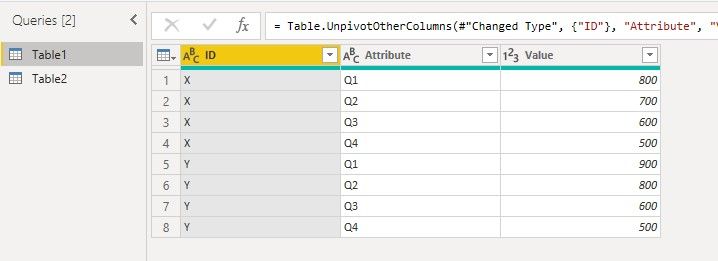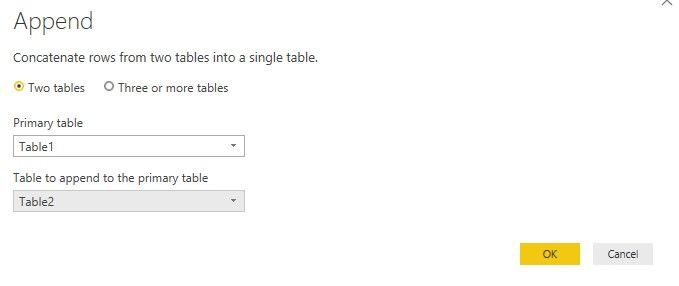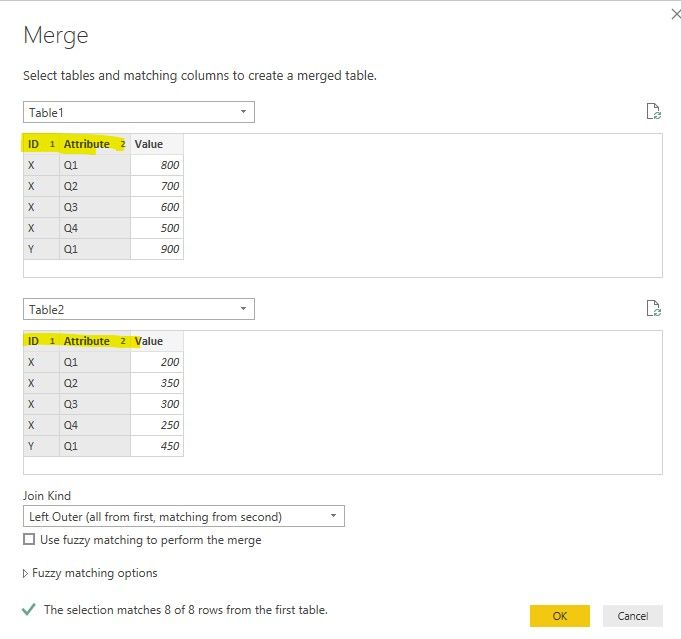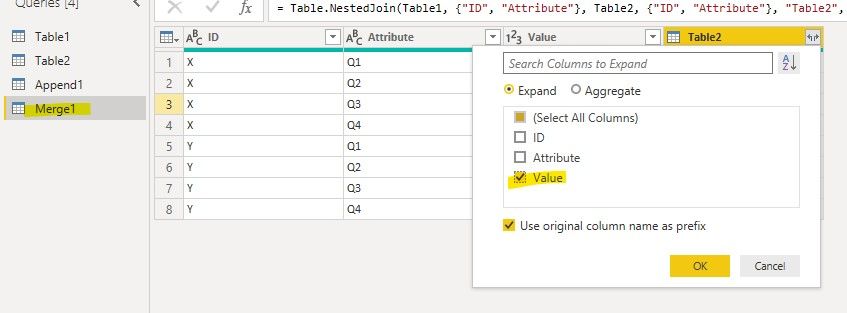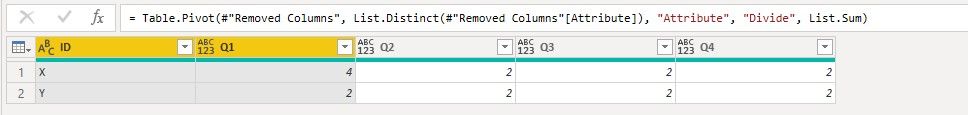- Power BI forums
- Updates
- News & Announcements
- Get Help with Power BI
- Desktop
- Service
- Report Server
- Power Query
- Mobile Apps
- Developer
- DAX Commands and Tips
- Custom Visuals Development Discussion
- Health and Life Sciences
- Power BI Spanish forums
- Translated Spanish Desktop
- Power Platform Integration - Better Together!
- Power Platform Integrations (Read-only)
- Power Platform and Dynamics 365 Integrations (Read-only)
- Training and Consulting
- Instructor Led Training
- Dashboard in a Day for Women, by Women
- Galleries
- Community Connections & How-To Videos
- COVID-19 Data Stories Gallery
- Themes Gallery
- Data Stories Gallery
- R Script Showcase
- Webinars and Video Gallery
- Quick Measures Gallery
- 2021 MSBizAppsSummit Gallery
- 2020 MSBizAppsSummit Gallery
- 2019 MSBizAppsSummit Gallery
- Events
- Ideas
- Custom Visuals Ideas
- Issues
- Issues
- Events
- Upcoming Events
- Community Blog
- Power BI Community Blog
- Custom Visuals Community Blog
- Community Support
- Community Accounts & Registration
- Using the Community
- Community Feedback
Register now to learn Fabric in free live sessions led by the best Microsoft experts. From Apr 16 to May 9, in English and Spanish.
- Power BI forums
- Forums
- Get Help with Power BI
- Power Query
- Re: Join between two extracted Bex Queries from SA...
- Subscribe to RSS Feed
- Mark Topic as New
- Mark Topic as Read
- Float this Topic for Current User
- Bookmark
- Subscribe
- Printer Friendly Page
- Mark as New
- Bookmark
- Subscribe
- Mute
- Subscribe to RSS Feed
- Permalink
- Report Inappropriate Content
Join between two extracted Bex Queries from SAP BW
Hi All,
I have extracted two Bex queries which are related to COPA flow and Shipment flow respectively in SAP BW. But I was not able to Join between them and not able to divide them. Actually I joined by using Time characterstics as common key is not exist but values were not matching as expected.
And It was possible in SAP BO WEBI reports. They can match objects in tables and divide them without maintain any join operations. Can anyone suggest me same kind of option which is avalible in Power BI? Please let me know.
Regards,
Ramki
Solved! Go to Solution.
- Mark as New
- Bookmark
- Subscribe
- Mute
- Subscribe to RSS Feed
- Permalink
- Report Inappropriate Content
Hi @Anonymous ,
How about the result after you follow the suggestions mentioned in my original post?Could you please provide more details about it If it doesn't meet your requirement?
Best regards,
If this post helps, then please consider Accept it as the solution to help the other members find it more quickly.
- Mark as New
- Bookmark
- Subscribe
- Mute
- Subscribe to RSS Feed
- Permalink
- Report Inappropriate Content
Hi @Anonymous ,
What is the format of the Time characterstics column in Power BI? Does other columns in two tables have the same name? Could you please provide a sample mockup table based on fake data or describle the fields of each tables and the relations between tables simply? Please don't have any Confidential Information or Real data in your reply.
Best regards,
If this post helps, then please consider Accept it as the solution to help the other members find it more quickly.
- Mark as New
- Bookmark
- Subscribe
- Mute
- Subscribe to RSS Feed
- Permalink
- Report Inappropriate Content
Hi ,
Below are format which I had in power BI and which are Matrix format. I need to divde them and make it another table.
Q1 Q2 Q3 Q4
X 800 700 600 500
Y 900 800 600 500
--------------------------------------------
Q1 Q2 Q3 Q4
X 200 350 300 250
Y 450 400 300 250
Regards,
Ramki.
- Mark as New
- Bookmark
- Subscribe
- Mute
- Subscribe to RSS Feed
- Permalink
- Report Inappropriate Content
Hi @Anonymous ,
We can try to append two tables after unpivote them, If it doesn't meet your requirement, could you please show the exact expected result based on the Tables that you have shared.
Best regards,
If this post helps, then please consider Accept it as the solution to help the other members find it more quickly.
- Mark as New
- Bookmark
- Subscribe
- Mute
- Subscribe to RSS Feed
- Permalink
- Report Inappropriate Content
Hi ,
Below are format which I had in power BI and which are Matrix format. I need to divde them and make it another table.
Q1 Q2 Q3 Q4
X 800 700 600 500
Y 900 800 600 500
--------------------------------------------
Hi ,
Below are format which I had in power BI and which are Matrix format. I need to divde them and make it another table.
Q1 Q2 Q3 Q4
X 800 700 600 500
Y 900 800 600 500
--------------------------------------------
Q1 Q2 Q3 Q4
X 200 350 300 250
Y 450 400 300 250
Result :
Q1 Q2 Q3 Q4
X 4 2 2 2
Y 2 2 2 2
Regards,
Ramki.
- Mark as New
- Bookmark
- Subscribe
- Mute
- Subscribe to RSS Feed
- Permalink
- Report Inappropriate Content
Hello @Anonymous
i would suggest you post here the current datatable from your Power BI (go to the Table in Power BI, click on the upper left symbol and select copy table) and post the table here in the forum. Please change them if contains sensitive data.
Please post also a table with your expected result and a detailed description how it's achieved (if needed).
All the best
Jimmy
- Mark as New
- Bookmark
- Subscribe
- Mute
- Subscribe to RSS Feed
- Permalink
- Report Inappropriate Content
Hi Jimmy,
Thanks for your help. I will try this option if not works again get back to you.
Regards,
Ramki.
- Mark as New
- Bookmark
- Subscribe
- Mute
- Subscribe to RSS Feed
- Permalink
- Report Inappropriate Content
Hi @Anonymous ,
How about the result after you follow the suggestions mentioned in my original post?Could you please provide more details about it If it doesn't meet your requirement?
Best regards,
If this post helps, then please consider Accept it as the solution to help the other members find it more quickly.
- Mark as New
- Bookmark
- Subscribe
- Mute
- Subscribe to RSS Feed
- Permalink
- Report Inappropriate Content
HI Jimmy,
It is working fine but I have used group by option after I follwed you same what you said.
Thanks for your help.
Regards,
Ramki.
- Mark as New
- Bookmark
- Subscribe
- Mute
- Subscribe to RSS Feed
- Permalink
- Report Inappropriate Content
Hi @Anonymous ,
After unpivote two tables, we can merge them into another table.
Then we expand the value of table2 and create another column to get the divided value
At last, we can pivot the ID and Attribute column to get the disire table
Best regards,
If this post helps, then please consider Accept it as the solution to help the other members find it more quickly.
Helpful resources

Microsoft Fabric Learn Together
Covering the world! 9:00-10:30 AM Sydney, 4:00-5:30 PM CET (Paris/Berlin), 7:00-8:30 PM Mexico City

Power BI Monthly Update - April 2024
Check out the April 2024 Power BI update to learn about new features.