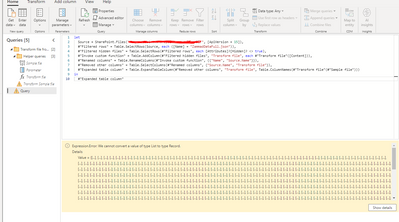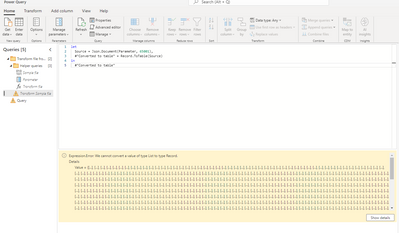- Power BI forums
- Updates
- News & Announcements
- Get Help with Power BI
- Desktop
- Service
- Report Server
- Power Query
- Mobile Apps
- Developer
- DAX Commands and Tips
- Custom Visuals Development Discussion
- Health and Life Sciences
- Power BI Spanish forums
- Translated Spanish Desktop
- Power Platform Integration - Better Together!
- Power Platform Integrations (Read-only)
- Power Platform and Dynamics 365 Integrations (Read-only)
- Training and Consulting
- Instructor Led Training
- Dashboard in a Day for Women, by Women
- Galleries
- Community Connections & How-To Videos
- COVID-19 Data Stories Gallery
- Themes Gallery
- Data Stories Gallery
- R Script Showcase
- Webinars and Video Gallery
- Quick Measures Gallery
- 2021 MSBizAppsSummit Gallery
- 2020 MSBizAppsSummit Gallery
- 2019 MSBizAppsSummit Gallery
- Events
- Ideas
- Custom Visuals Ideas
- Issues
- Issues
- Events
- Upcoming Events
- Community Blog
- Power BI Community Blog
- Custom Visuals Community Blog
- Community Support
- Community Accounts & Registration
- Using the Community
- Community Feedback
Register now to learn Fabric in free live sessions led by the best Microsoft experts. From Apr 16 to May 9, in English and Spanish.
- Power BI forums
- Forums
- Get Help with Power BI
- Power Query
- Re: JSON file on SharePoint Folder
- Subscribe to RSS Feed
- Mark Topic as New
- Mark Topic as Read
- Float this Topic for Current User
- Bookmark
- Subscribe
- Printer Friendly Page
- Mark as New
- Bookmark
- Subscribe
- Mute
- Subscribe to RSS Feed
- Permalink
- Report Inappropriate Content
JSON file on SharePoint Folder
Hi,
I have JSON file in sharepoint folder but when I try to make Dataflow with PQ and when I load file and click on Content column (Binary) in order to load content I got this error message.
Any help? Thanks in advance.
Vlada
Solved! Go to Solution.
- Mark as New
- Bookmark
- Subscribe
- Mute
- Subscribe to RSS Feed
- Permalink
- Report Inappropriate Content
Hi @PBI_Vladimir ,
to debug this error, please go to the query "Transform Sample file" instead and go to the step where the error occurs (usually, you get a buttton at the last step that "jumps" you to the problematic step).
Please paste the M-code for that error here then.
Imke Feldmann (The BIccountant)
If you liked my solution, please give it a thumbs up. And if I did answer your question, please mark this post as a solution. Thanks!
How to integrate M-code into your solution -- How to get your questions answered quickly -- How to provide sample data -- Check out more PBI- learning resources here -- Performance Tipps for M-queries
- Mark as New
- Bookmark
- Subscribe
- Mute
- Subscribe to RSS Feed
- Permalink
- Report Inappropriate Content
Hi @PBI_Vladimir ,
sorry, missed your previous response.
What I need is a screenshot of the Source-step of the query "Transform Sample File" instead of the one you've posted.
Thx!
Imke Feldmann (The BIccountant)
If you liked my solution, please give it a thumbs up. And if I did answer your question, please mark this post as a solution. Thanks!
How to integrate M-code into your solution -- How to get your questions answered quickly -- How to provide sample data -- Check out more PBI- learning resources here -- Performance Tipps for M-queries
- Mark as New
- Bookmark
- Subscribe
- Mute
- Subscribe to RSS Feed
- Permalink
- Report Inappropriate Content
Hi ImkeF,
thank you!
With Your answers, You encouraged me to think and research and so I found a solution (see my reply below)
-----------
regards
Vlada
- Mark as New
- Bookmark
- Subscribe
- Mute
- Subscribe to RSS Feed
- Permalink
- Report Inappropriate Content
Hi @PBI_Vladimir ,
please try the following code for that query
#"Transform Sample file"
let
Source = Json.Document(Parameter, 65001),
#"Converted to table" = Table.FromRows(Source)
in
#"Converted to table"
Otherwise, if that doesn't work, please post a screenshot of the result that the step "Source" in that query returns.
Imke Feldmann (The BIccountant)
If you liked my solution, please give it a thumbs up. And if I did answer your question, please mark this post as a solution. Thanks!
How to integrate M-code into your solution -- How to get your questions answered quickly -- How to provide sample data -- Check out more PBI- learning resources here -- Performance Tipps for M-queries
- Mark as New
- Bookmark
- Subscribe
- Mute
- Subscribe to RSS Feed
- Permalink
- Report Inappropriate Content
I did it, I put:
-------------
and it's works
- Mark as New
- Bookmark
- Subscribe
- Mute
- Subscribe to RSS Feed
- Permalink
- Report Inappropriate Content
If I good understand - this screen shot.
- Mark as New
- Bookmark
- Subscribe
- Mute
- Subscribe to RSS Feed
- Permalink
- Report Inappropriate Content
Hi @PBI_Vladimir ,
to debug this error, please go to the query "Transform Sample file" instead and go to the step where the error occurs (usually, you get a buttton at the last step that "jumps" you to the problematic step).
Please paste the M-code for that error here then.
Imke Feldmann (The BIccountant)
If you liked my solution, please give it a thumbs up. And if I did answer your question, please mark this post as a solution. Thanks!
How to integrate M-code into your solution -- How to get your questions answered quickly -- How to provide sample data -- Check out more PBI- learning resources here -- Performance Tipps for M-queries
- Mark as New
- Bookmark
- Subscribe
- Mute
- Subscribe to RSS Feed
- Permalink
- Report Inappropriate Content
Hi ImkeF,
Thank you for help, here the picture of Transform Sample File ...
and on Show Details here is a code
---------- Message ----------
Expression.Error: We cannot convert a value of type List to type Record.
---------- Session ID ----------
fb4b7769-0f81-4880-a977-2f1b44caf803
---------- Request ID ----------
89abd794-fa39-4c26-8e81-70141f6fa193
---------- Mashup script ----------
section Section1;
shared Query = let
Source = SharePoint.Files("https://sharepoint........", [ApiVersion = 15]),
#"Filtered rows" = Table.SelectRows(Source, each ([Name] = "ZammadDataFull.json")),
#"Filtered hidden files" = Table.SelectRows(#"Filtered rows", each [Attributes]?[Hidden]? <> true),
#"Invoke custom function" = Table.AddColumn(#"Filtered hidden files", "Transform file", each #"Transform file"([Content])),
#"Renamed columns" = Table.RenameColumns(#"Invoke custom function", {{"Name", "Source.Name"}}),
#"Removed other columns" = Table.SelectColumns(#"Renamed columns", {"Source.Name", "Transform file"}),
#"Expanded table column" = Table.ExpandTableColumn(#"Removed other columns", "Transform file", Table.ColumnNames(#"Transform file"(#"Sample file")))
in
#"Expanded table column";
shared #"Sample file" = let
Source = SharePoint.Files("https://sharepoint......", [ApiVersion = 15]),
#"Filtered rows" = Table.SelectRows(Source, each [Name] = "ZammadDataFull.json"),
#"Filtered hidden files" = Table.SelectRows(#"Filtered rows", each [Attributes]?[Hidden]? <> true),
Navigation = #"Filtered hidden files"{0}[Content]
in
Navigation;
shared Parameter = let
Parameter = #"Sample file" meta [IsParameterQuery = true, IsParameterQueryRequired = true, Type = type binary, BinaryIdentifier = #"Sample file"]
in
Parameter;
shared #"Transform Sample file" = let
Source = Json.Document(Parameter, 65001),
#"Converted to table" = Record.ToTable(Source)
in
#"Converted to table";
[FunctionQueryBinding = "{""exemplarFormulaName"":""Transform Sample file""}"]
shared #"Transform file" = (Parameter as binary) => let
Source = Json.Document(Parameter, 65001),
#"Converted to table" = Record.ToTable(Source)
in
#"Converted to table";
Helpful resources

Microsoft Fabric Learn Together
Covering the world! 9:00-10:30 AM Sydney, 4:00-5:30 PM CET (Paris/Berlin), 7:00-8:30 PM Mexico City

Power BI Monthly Update - April 2024
Check out the April 2024 Power BI update to learn about new features.