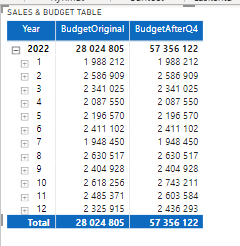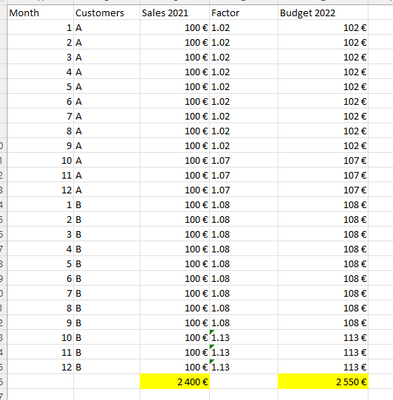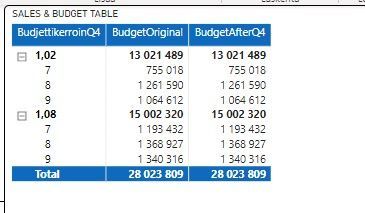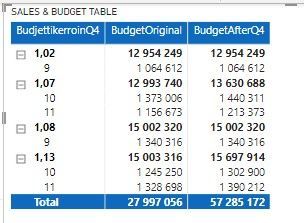- Power BI forums
- Updates
- News & Announcements
- Get Help with Power BI
- Desktop
- Service
- Report Server
- Power Query
- Mobile Apps
- Developer
- DAX Commands and Tips
- Custom Visuals Development Discussion
- Health and Life Sciences
- Power BI Spanish forums
- Translated Spanish Desktop
- Power Platform Integration - Better Together!
- Power Platform Integrations (Read-only)
- Power Platform and Dynamics 365 Integrations (Read-only)
- Training and Consulting
- Instructor Led Training
- Dashboard in a Day for Women, by Women
- Galleries
- Community Connections & How-To Videos
- COVID-19 Data Stories Gallery
- Themes Gallery
- Data Stories Gallery
- R Script Showcase
- Webinars and Video Gallery
- Quick Measures Gallery
- 2021 MSBizAppsSummit Gallery
- 2020 MSBizAppsSummit Gallery
- 2019 MSBizAppsSummit Gallery
- Events
- Ideas
- Custom Visuals Ideas
- Issues
- Issues
- Events
- Upcoming Events
- Community Blog
- Power BI Community Blog
- Custom Visuals Community Blog
- Community Support
- Community Accounts & Registration
- Using the Community
- Community Feedback
Register now to learn Fabric in free live sessions led by the best Microsoft experts. From Apr 16 to May 9, in English and Spanish.
- Power BI forums
- Forums
- Get Help with Power BI
- Power Query
- Re: Issue with sales budgets which have several fa...
- Subscribe to RSS Feed
- Mark Topic as New
- Mark Topic as Read
- Float this Topic for Current User
- Bookmark
- Subscribe
- Printer Friendly Page
- Mark as New
- Bookmark
- Subscribe
- Mute
- Subscribe to RSS Feed
- Permalink
- Report Inappropriate Content
Issue with sales budgets which have several factors
Hello Dear Experts!
I have an issue with sales budgets which changes during the year. The story goes like this:
It was decided that budget year 2022 is sales last year (2021) +2% for customer group A and +7% for customer group B. Meaning if sales for customers was 100EUR last year, then sales budget for 2022 is 102EUR and 107EUR. This was easy...
Now during the summer we decided that for period 10-12/2022 both customer groups will get +5% increase on their budgets. So, starting from October percentages are +7% for A and +13% for B.
I have tried to do this in Power Query and it was fine with just two different percentages, I just multiplied last year sales with 1,02 and 1,07 which went ok. But now when we have 4 different factors during the year,
I tried this kind of formula to get new budgets for each month but Power BI vizualisations cannot manage this and it shows grand total wrong
if [Month] = 10 and [Budget] = 1.02
then 1.07
else if [Month] = 10 and [Budget] = 1.08 then 1.13
else if [Month] = 11 and [Budget] = 1.02 then 1.07
else if [Month] = 11 and [Budget] = 1.08 then 1.13
else if [Month] = 12 and [Budget] = 1.08 then 1.13
else if [Month] = 12 and [Budget] = 1.02 then 1.07
else if [Month] = 1 and [Budget] = 1.02 then 1.02
else if [Month] = 2 and [Budget] = 1.02 then 1.02
else if [Month] = 3 and [Budget] = 1.02 then 1.02
else if [Month] = 4 and [Budget] = 1.02 then 1.02
else if [Month] = 5 and [Budget] = 1.02 then 1.02
else if [Month] = 6 and [Budget] = 1.02 then 1.02
else if [Month] = 7 and [Budget] = 1.02 then 1.02
else if [Month] = 8 and [Budget] = 1.02 then 1.02
else if [Month] = 9 and [Budget] = 1.02 then 1.02
else 1.08
As you can see Budget original is OK, but with Q4 where we have new factors, it calculates amounts wrong. Any help is highly appriciated
BR
Matt
- Mark as New
- Bookmark
- Subscribe
- Mute
- Subscribe to RSS Feed
- Permalink
- Report Inappropriate Content
This sort of thing I tried to achive with DAX. But now it seems to calculate incorrectly if I have chosen months of the period where factor increases..
- Mark as New
- Bookmark
- Subscribe
- Mute
- Subscribe to RSS Feed
- Permalink
- Report Inappropriate Content
to bring in a new table with columns of Month, Budget and Factors, say the table name is newTab
NewStep=let a=Table.Buffer(newTab) in Table.AddColumn(PreviousStepName,"custom",each a{[Month=[Month],Budget=[Budget]]}?[Factors]? ??1.08)
- Mark as New
- Bookmark
- Subscribe
- Mute
- Subscribe to RSS Feed
- Permalink
- Report Inappropriate Content
Hi @Matt78 ,
Is the BudgetAfterQ4 a custom column you created in Power Query, what's the formula of it?
Is your main problem that the total is incorrect in the BudgetAfterQ4 column?
Best Regards,
Community Support Team _ kalyj
- Mark as New
- Bookmark
- Subscribe
- Mute
- Subscribe to RSS Feed
- Permalink
- Report Inappropriate Content
Hi
custom column are the factors as mentioned in a first message, then I created a new column using multiplication. Sales x factors For example: 1200€ x 1,07 = 1284€.
The issue is that if I choose months between 1-9, the amounts are ok, and if 10-12 all is good. The issue starts if I choose moths for example 9-11, meaning when new factors should be in use.
- Mark as New
- Bookmark
- Subscribe
- Mute
- Subscribe to RSS Feed
- Permalink
- Report Inappropriate Content
I assume I should have my DAX differently if it sums the amounts incorrectly? I just cannot figure it out how to change it..?
Helpful resources

Microsoft Fabric Learn Together
Covering the world! 9:00-10:30 AM Sydney, 4:00-5:30 PM CET (Paris/Berlin), 7:00-8:30 PM Mexico City

Power BI Monthly Update - April 2024
Check out the April 2024 Power BI update to learn about new features.